In Sons of the Forest, as they navigate through the treacherous environment, many players reported the same Sons of the Forest can’t open inventory issue which is a big problem since they rely on their inventory to store essential items and resources. In the immersive survival environment that throws players into a breathtaking wilderness, the persistent bug prevents them from accessing their inventory, leading to frustration and hindered progress.
In this guide, we will explore effective methods to fix the Sons of the Forest can’t open inventory issue, enabling players to resume their adventure with ease.

How to fix the Sons of the Forest can’t open inventory issue?
Let’s explore the solutions we mentioned and equip you with the knowledge to triumph over the Sons of the Forest can’t open inventory issue. From simple workarounds to game updates, we’ve got you covered, ensuring your wilderness journey remains as seamless and enjoyable as ever. So, gear up and let’s dive into the fiixes.
Restart the game
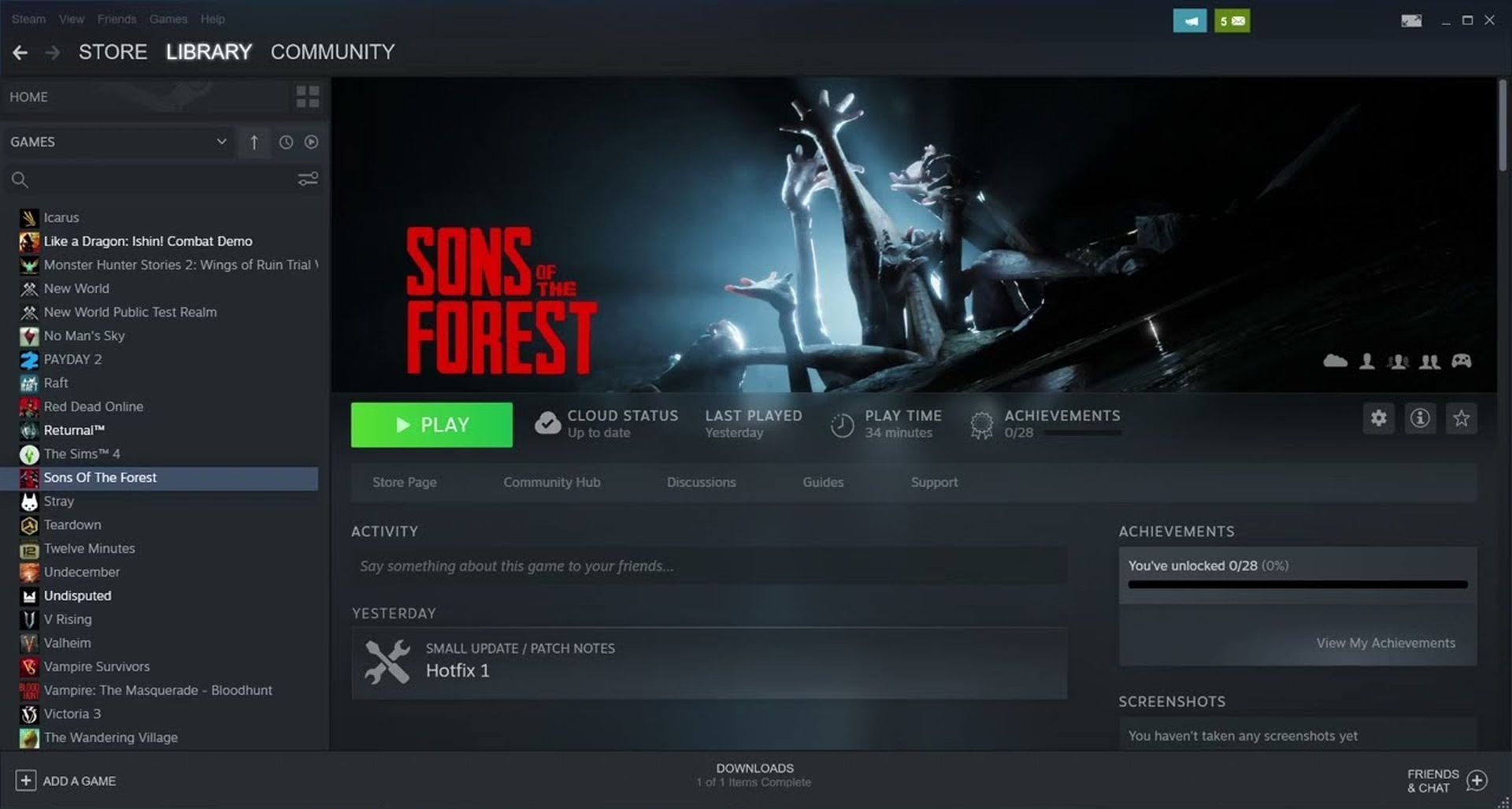
The simplest and most common solution to tackle the inventory bug is to restart the game. By closing Sons of the Forest and relaunching it, you can often resolve the issue. It is crucial, though, to ensure you save your game progress before doing so. To safeguard your advancements, find a shelter in the game world and save your progress there.
Catch some sleep

In certain cases, players have found that their inventory starts functioning again after a good night’s sleep in the game. Returning to your shelter and sleeping for a few in-game nights may trigger the fix. If the problem persists after the first attempt, try catching some more Zs, but be aware that multiple sleeps may result in increased hunger for your character.
Check for updates
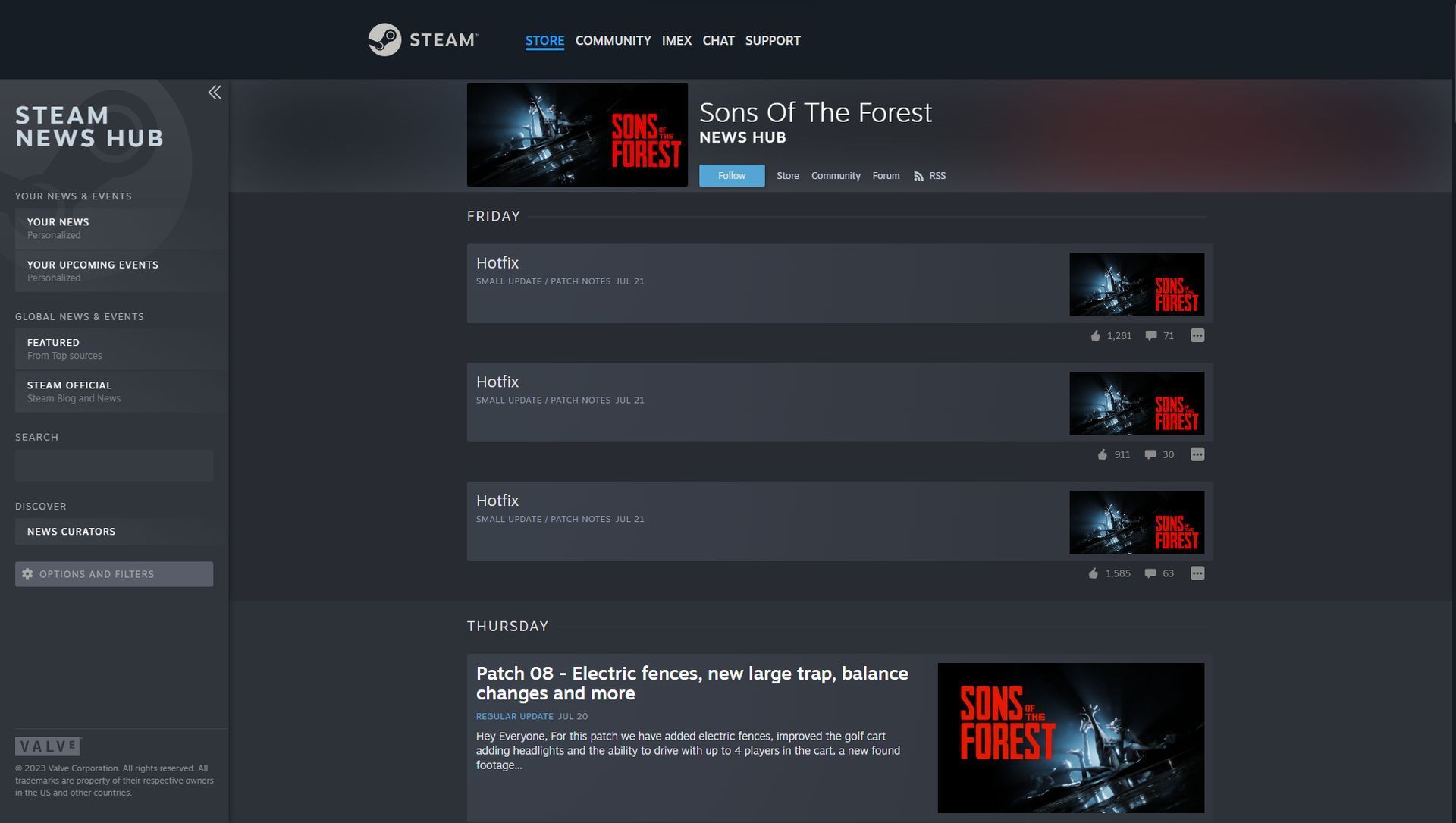
The dedicated development team behind Sons of the Forest is continuously working to enhance players’ experiences and address any bugs that arise. If the inventory bug is widespread, chances are the developers are already aware of it and actively working on a solution. Keep an eye out for updates by checking Steam or periodically restarting the game. If an update is available, ensure to install it before diving back into the adventure.
Adjust graphics settings
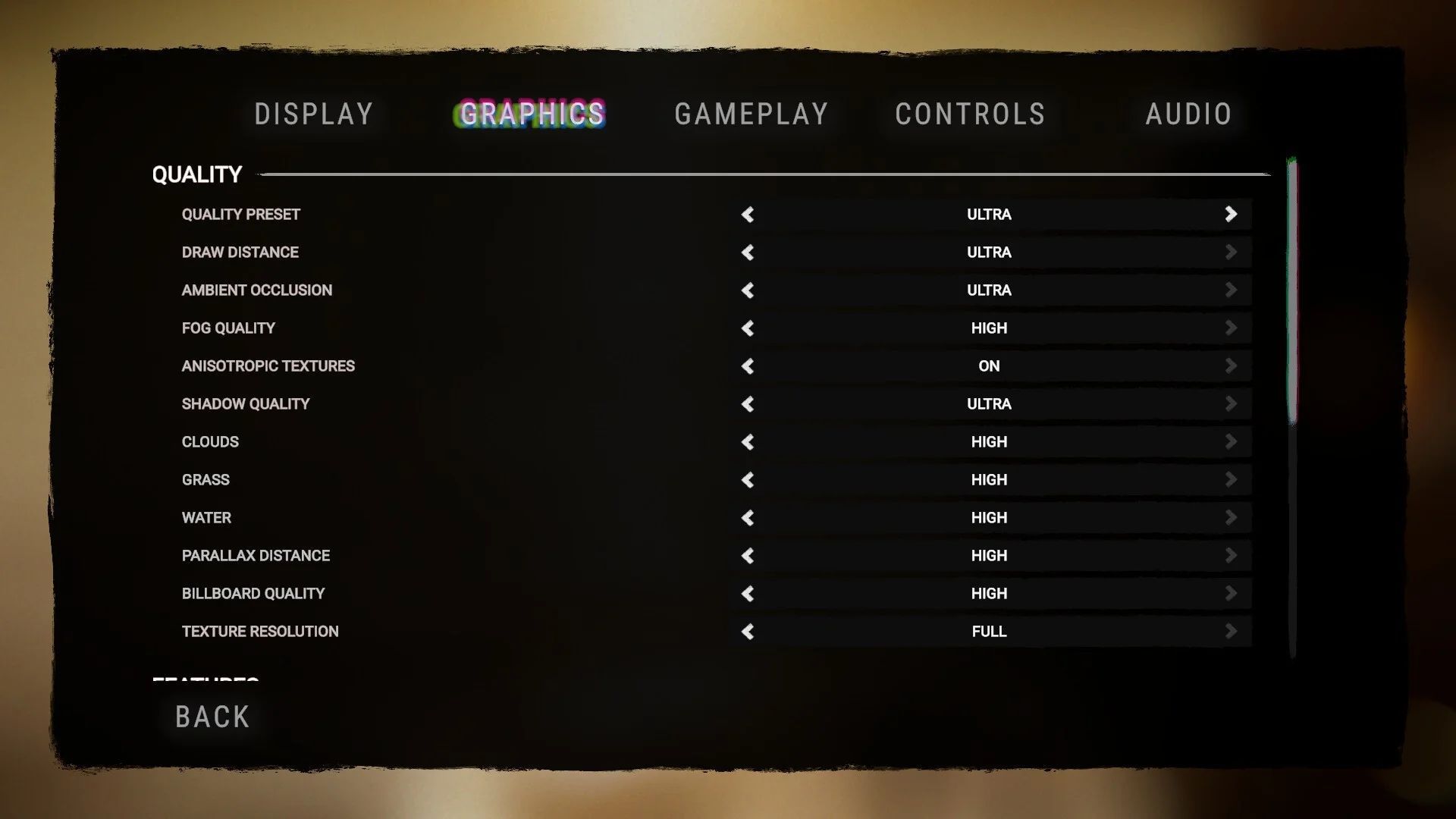
Odd as it may seem, the inventory bug could be related to the graphics settings in the game. Trying a quick workaround by lowering the graphics settings might just do the trick. Head to the in-game settings menu and reduce the graphics from high to medium. After making the change, attempt to open the inventory once more. If it works smoothly now, you can readjust the graphics settings to your preferred level.
While Sons of the Forest offers a captivating and immersive gameplay experience, encountering the inventory bug can dampen the enjoyment. Nevertheless, with the methods mentioned in this guide, you can troubleshoot the issue and regain access to your precious inventory. Remember to save your progress before attempting any fixes, and keep an eye out for updates from the developers to ensure a smoother gaming experience. Now, armed with these solutions, venture forth fearlessly into the wilds and let the adventure continue!
Once you get yourself rid of the Sons of the Forest can’t open inventory issue, make sure to come back and check out how to find pistol and pistol ammo in Sons of the Forest.
Featured Image: Credit





