In case you haven’t grasped the significant changes that YouTube has undergone and wondering how to change YouTube handles, we’ve got you covered. YouTube aims to foster better engagement between creators and their fans in many ways and as the introduction of social handles is one of the most important ones, knowing how to use it in full is a great advantage.
These unique identifiers allow creators to tag each other in comments, search for channels more easily, and enhance overall interaction. With handles now linked to a channel’s URL, it’s crucial for content creators to understand how this impacts their online presence.
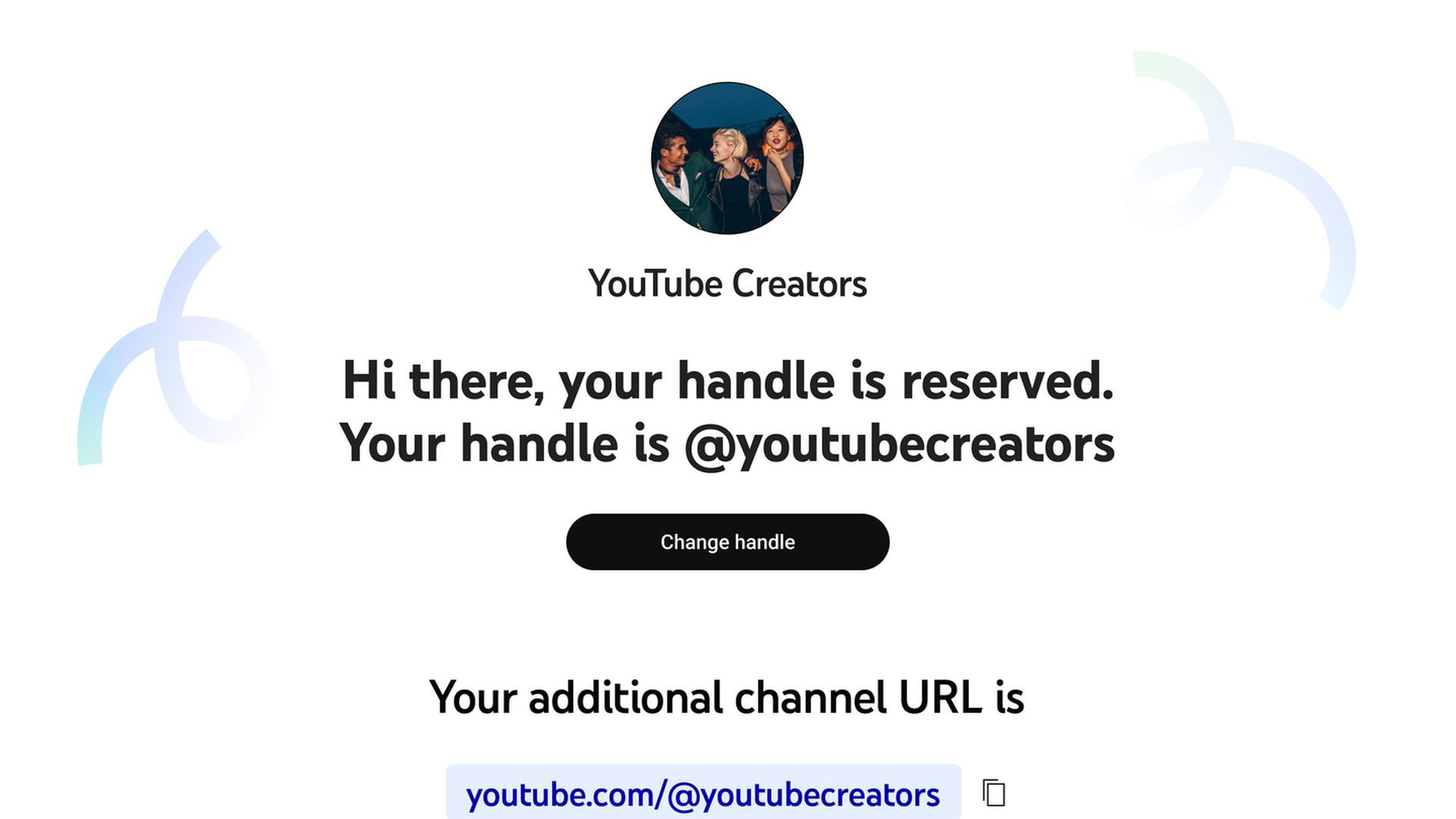
In this comprehensive guide, we will explore what YouTube handles are, how to find or change them, and the implications they hold for your channel’s identity.
How to find and how to change YouTube handles?
For creators who haven’t manually selected a handle, YouTube will automatically assign one. To discover your current handle, follow these simple steps:
- Sign in to YouTube and navigate to the YouTube Studio.
- Click on “Customization” in the left navigation menu.
- Select “Basic Info.”
- Your handle will be displayed in the “Handle” section.
If you wish to change your YouTube handle for a more personalized touch, YouTube provides a straightforward process:
- Go to youtube.com/handle and select “Change Handle.”
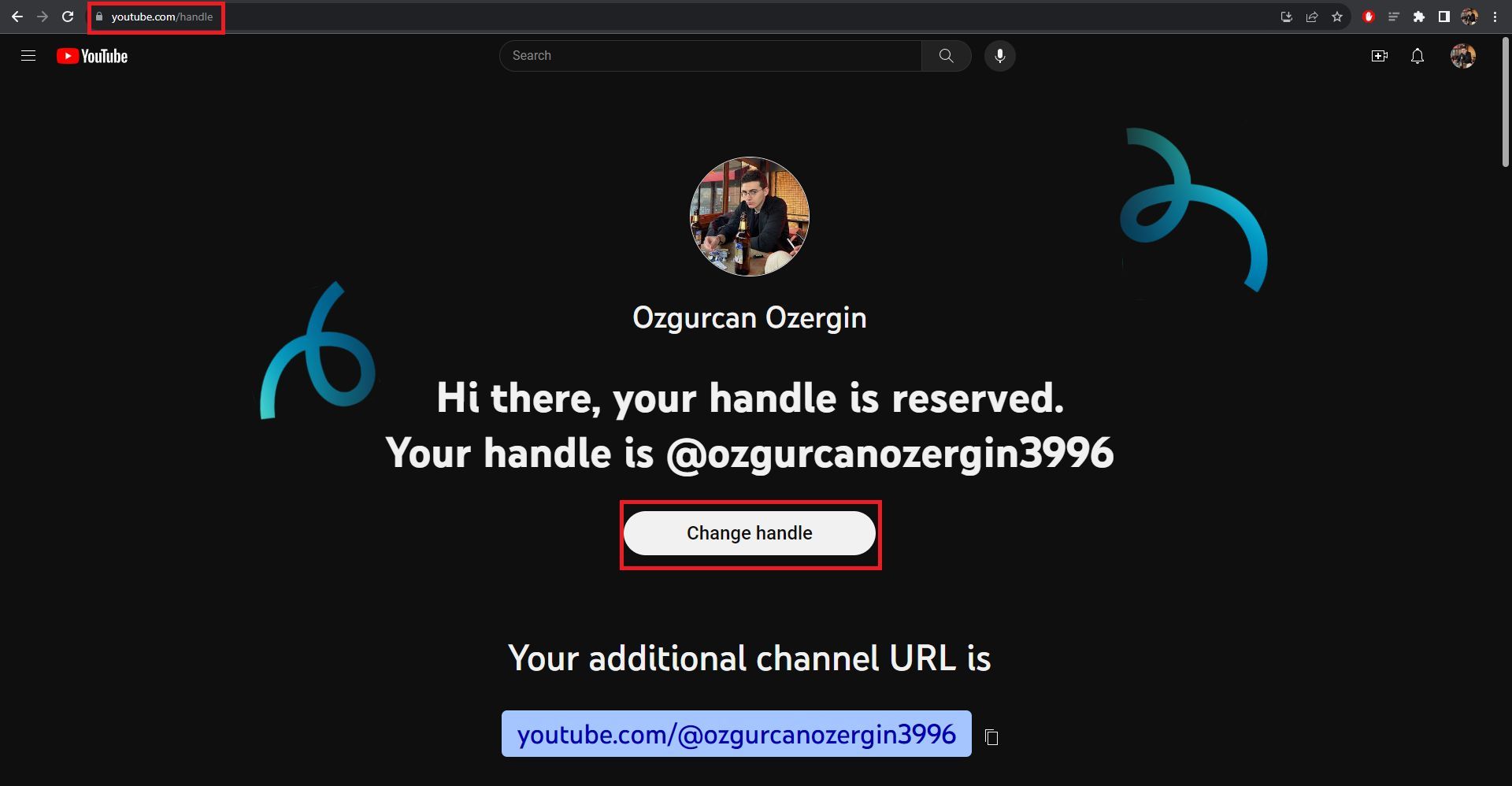
- Enter your preferred handle or choose from the suggested handles provided. Click “Confirm.”
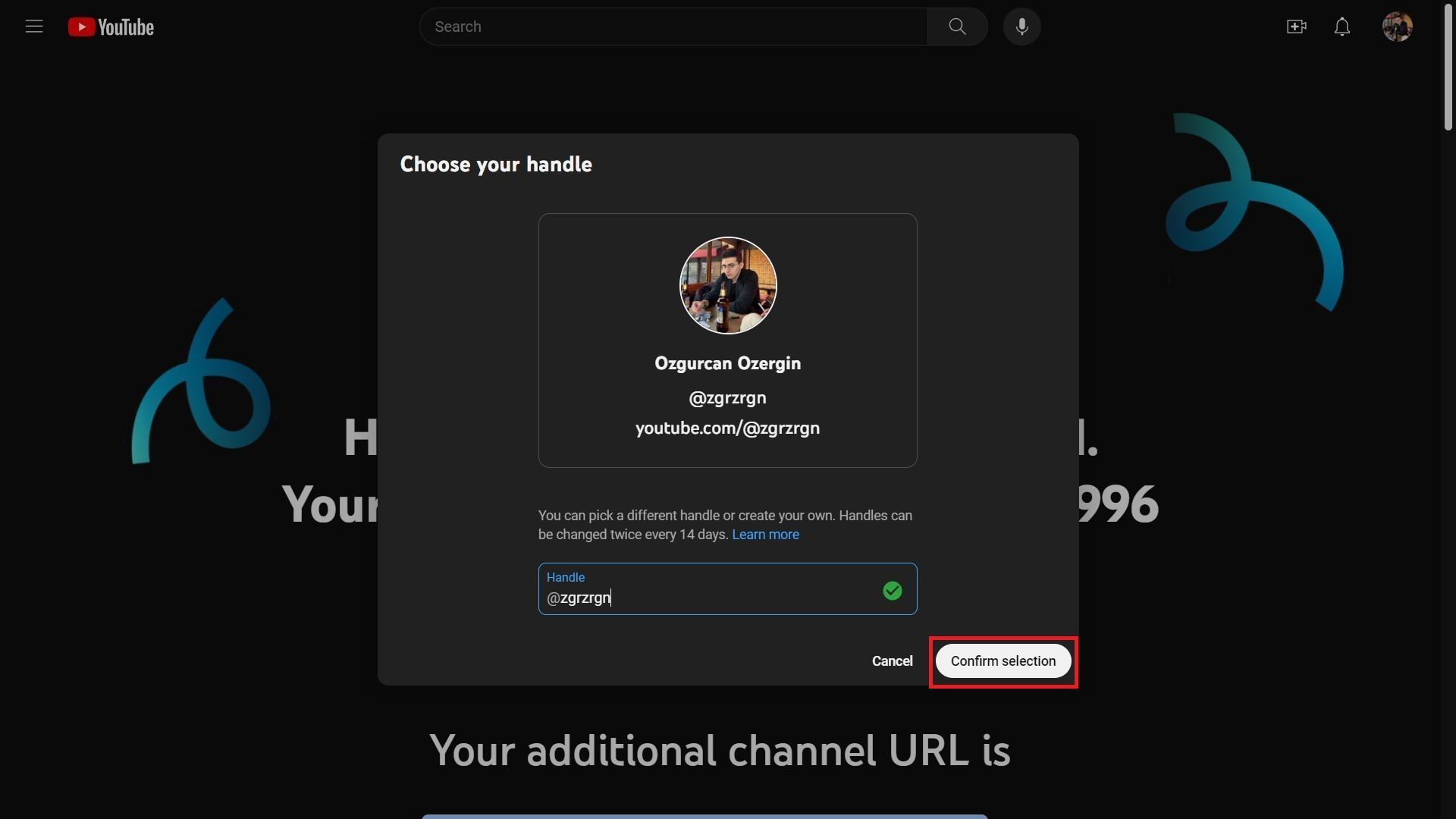
What exactly are YouTube handles?
YouTube handles are personalized channel identifiers that begin with the “@” symbol. Unlike channel names, which serve as your channel’s identity, handles are meant to enhance connectivity with fellow creators and viewers. They appear in comments, YouTube Shorts, and whenever someone mentions you, making it easier to engage with your audience on a more personal level.
Tips for creating an effective YouTube handle
When creating your YouTube handle, adhere to the following guidelines:
- Length: Aim for a handle with 3-30 characters.
- Characters: Use alphanumeric characters (A-Z, a-z, 0-9).
- Symbols: Underscores (_), hyphens (-), and periods (.) are acceptable.
- Avoid URL resemblance: Make sure your handle doesn’t resemble a URL or a phone number.
- Uniqueness: Ensure your handle is unique to stand out among the vast YouTube community.
- Follow Guidelines: Stick to YouTube’s Community Guidelines to avoid any potential issues.

Impact on legacy URLs
Despite the introduction of handles, existing URLs associated with your channel will remain functional. Instead of disappearing, these URLs will redirect users to your handle-based URL, leading them to the familiar destination – your channel homepage. Depending on when your channel was created, you might have one of the following URLs:
- Channel ID URL: A link using your channel’s unique ID, comprising numbers and letters.
- Custom URL: This was available for channels with over 100 subscribers, allowing for personalization.
- Username URL: An older format containing YouTube usernames, which is no longer required.
Custom URLs and handles are now interlinked, meaning when someone uses an old URL (including custom URLs), they will be redirected to your handle URL.
Emphasizing your channel name
While YouTube handles offer valuable opportunities for interaction, the significance of a strong channel name should not be underestimated. Your channel name remains a crucial aspect of your identity, as it helps define your niche and attracts the right audience. Strike a balance between an appealing handle and an impactful channel name to create a strong online presence.
Also, if you are a novice creator that wants to take things seriously, in addition to how to change YouTube handles, make sure to check out our article on the best YouTube Channels for every category to get some inspiration.
With YouTube handles becoming an integral part of the platform, content creators that know how to change YouTube handles can now establish stronger connections with their viewers and fellow creators. Remember to follow the guidelines when selecting your handle and embrace this new feature to foster a more engaged community. While handles enhance interaction, your channel name remains the essence of your brand, so choose it wisely to leave a lasting impact on your audience. Happy YouTubing!
Featured Image: Credit





