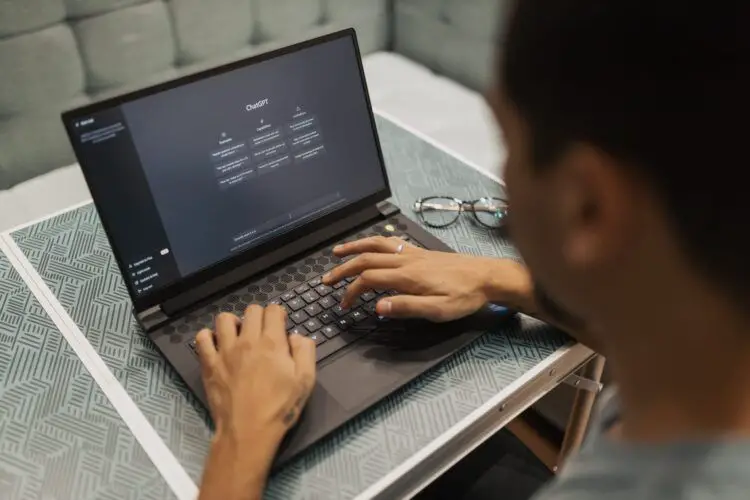Welcome to the future of conversational AI with the popular chatbot’s groundbreaking feature: ChatGPT Custom Instructions! In this fast-paced digital era, where every second counts, ChatGPT has taken a leap forward to revolutionize your interactions and streamline your experience. Gone are the days of repetitive instructions and redundant prompts – now, users can harness the power of efficiency and creativity like never before.
Introducing ChatGPT Custom Instructions, an ingenious feature designed to enhance your productivity and make conversing with AI more personalized than ever. Picture this: you have a favorite prompt, a go-to instruction that brings out the best responses from ChatGPT. Instead of typing it out every single time you engage with the AI, Custom Instructions lets you save and reuse these prompts in a snap!
This game-changing capability not only saves you precious time and effort but also enables you to maintain consistency in your conversations. Whether you’re a professional seeking a quick solution, a creative writer exploring unique storylines, or just someone who loves engaging in delightful chats, ChatGPT’s Custom Instructions has got you covered.
What is the new ChatGPT custom instructions feature?
ChatGPT custom instructions is a new feature that allows users to save and reuse prompts, which are the text that is used to instruct ChatGPT. This can save time and effort, as users will no longer need to write the same prompt every time they interact with ChatGPT.
Some examples of how they intend for it to be used pic.twitter.com/cpSw6oFy0G
— Gavriel Cohen (@Gavriel_Cohen) July 12, 2023
For example, if you frequently use ChatGPT to write blog posts, you could create a custom instruction that specifies the style, tone, and format of your blog posts. This would save you the time of having to type out these instructions each time you start a new blog post.
Custom instructions can also be used to control the output of ChatGPT. For example, you could create a custom instruction that specifies that you only want ChatGPT to generate responses that are factually accurate. This would help to ensure that you are getting the most accurate information from ChatGPT.
How to use ChatGPT custom instructions
Here is how to enable ChatGPT custom instructions on the web:
- Click on your name.
- Visit Settings.
- Hit Beta features.
- Enable Custom Instructions.
If you are on the iOS app, do the following:
- Visit ChatGPT.
- Click Settings.
- Tap New Features.
- Enable Custom Instructions.
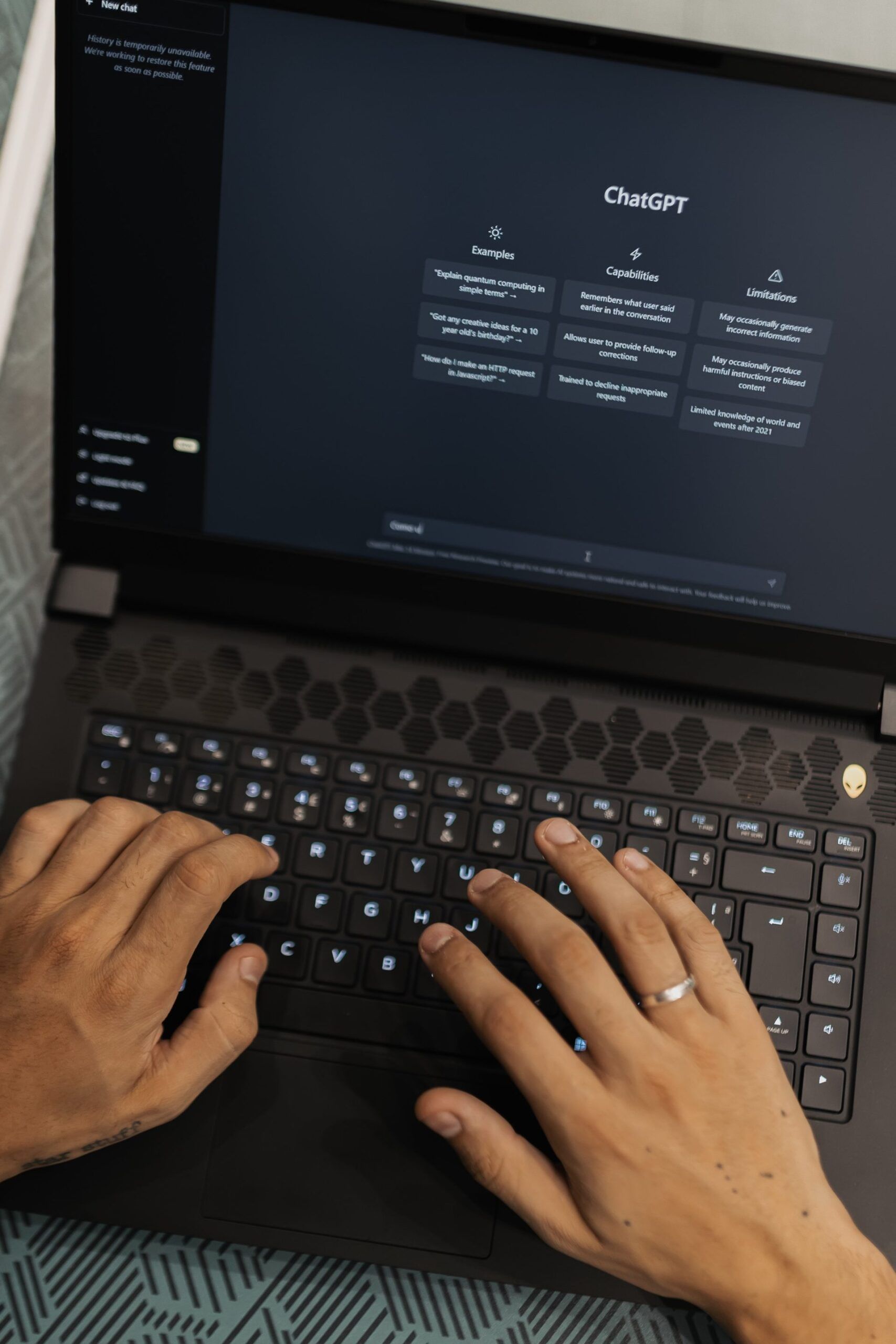
Here are some additional tips for using ChatGPT custom instructions:
- Use clear and concise language in your prompts.
- Be specific about the style, tone, and format of your prompts.
- Use keywords that ChatGPT will understand.
- Test your prompts to make sure that they are working as expected.
Featured image credit: Pexels