There is a solution to solve the issue of the YouTube screen becoming dark if you’re having trouble. Continue reading to learn the cause of the YouTube black screen and how to solve it.
This article explains the causes of YouTube’s black screen. After delving into the root reasons for the issue, we’ll give a number of potential fixes.
Browser or browser extension problems are some of the typical reasons for this issue. However, problems with your internet connection or being signed out of your Google account might also cause a YouTube black screen to appear. Your computer or mobile device may occasionally have issues that cause the problem. You can resolve each of these issues to get your YouTube account back to regular operation.
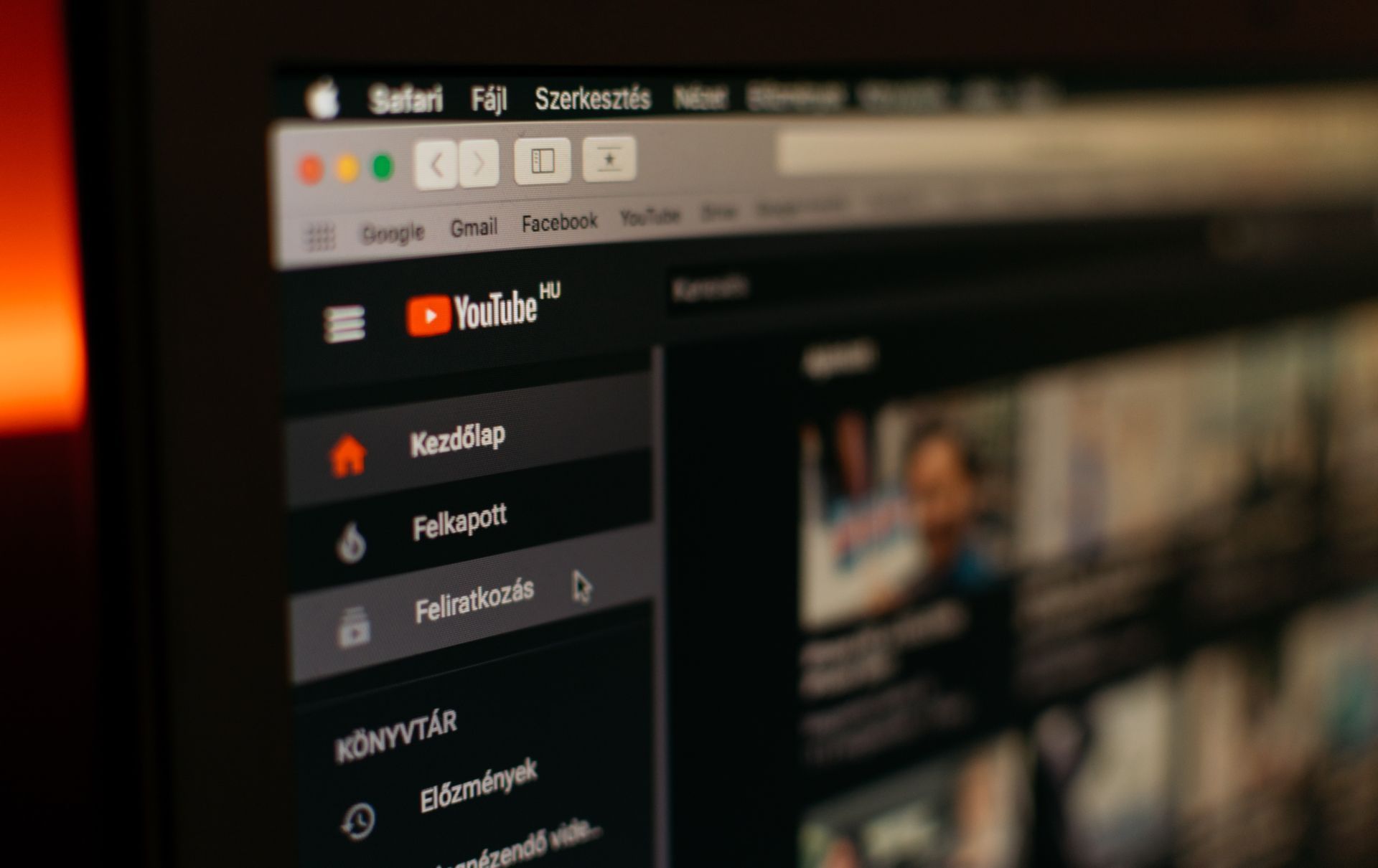
YouTube black screen: Potential reasons
It is assumed that when you access YouTube, you will have a clean view and that all of the videos will load as they should. That isn’t always the case, though. The YouTube screen can suddenly turn dark, which you might experience.
If the brightness of your screen is not the issue, YouTube may not have loaded properly. Okay, so there are several reasons why this may happen. The following are typical justifications for why this occurs.
- Browser problems.
- Error in network connectivity.
- Browser add-ons.
- Device issues.
Let’s take a closer look to understand the YouTube Black Screen problem.
Browser problems
Imagine you are using the internet to view YouTube and you see a dark screen. This situation could be brought on by issues with the browser. You could occasionally get a black screen if the cache or data in your browser is damaged.
Error in network connectivity
Whether utilizing the YouTube mobile app or the browser-based version, YouTube is an online platform that needs a live internet connection.
Videos won’t load if your internet connection is down, and you’ll soon see a blank screen instead of the video playing.

Browser add-ons
You may spice up your browsing and other activities by adding various plugins and extensions. These addons alter your YouTube experience even if they are beneficial in many ways. Some web browsers have the ability to render YouTube’s display black.
Ad-blockers, for example, are known to readily result in the mistake of a black screen. When accessing a website like YouTube, you’ll see the effects of a malicious browser extension. This issue only arises if you access YouTube using the internet. This issue won’t arise if you utilize the mobile app.
Device issues
Different apps have been known to be affected by issues with computers and phones. If there’s a problem with your phone or computer, YouTube can also be affected.
Your gadget could be having a problem, which would prevent YouTube from operating normally and result in a black screen.
YouTube black screen: How to fix?
Let’s go over the many ways you can remedy a YouTube black screen now that you’ve seen the sources of the issue:
- Update your browser
- Switch off your device
- Improve your internet connection
- Turn off extensions
Let’s take a closer look to solve YouTube black screen problem. Shall we?
Update your browser
Consider deleting your browser’s cache and cookies if you use it to view YouTube. You may also attempt re-accessing YouTube after restarting your browser to check if the black screen is resolved.
Switch off your device
Restart your computer or phone. Restarting it will assist in resolving the issue if it has a glitch that is creating the black screen.
Improve your internet connection
Restart your router and investigate any further network issues that could be resulting in the black screen. Additionally, you may alternate between Wi-Fi and mobile data to see if it resolves the issue.
Turn off extensions
If you use ad-blockers or other browser extensions, think about turning them off or deleting them before visiting YouTube. If they are rogue and the reason for the black screen, the fault will then have been resolved.

Conclusion
In conclusion, running into a YouTube black screen might be annoying, but knowing the possible causes may help you come up with a fix. Problems with the browser or browser extensions, network connectivity problems, and flaws with the device are some of the usual causes of this issue. There are numerous actions that may be performed to fix the YouTube black screen.
The first step in fixing browser-related difficulties is to update your browser and delete your cache and cookies. Your device may need to restart to fix any bugs that are generating the black screen. Network-related issues can be resolved by rebooting your router or alternating between Wi-Fi and mobile data.
Last but not least, if browser extensions, particularly ad-blockers, are the problem, disabling or uninstalling them might assist. You may restore regular YouTube functionality and enjoy continuous video viewing by following these instructions.
Read more about YouTube:
- Solid Point AI can be your ultimate YouTube companion: Here is how
- YouTube Stable Volume might be quietly balancing your videos
- YouTube will not allow viewing videos with ad blockers
Featured image credit: Unsplash.





