How to half swipe on Snapchat is a question that many users are currently seeking the answer to as the popular social media platform known for its ephemeral messages has revolutionized the way we communicate with our friends and family.
While the app offers a fun and interactive experience, it also comes with certain challenges, such as the inability to discreetly read a direct message without triggering a “read” notification to the sender.
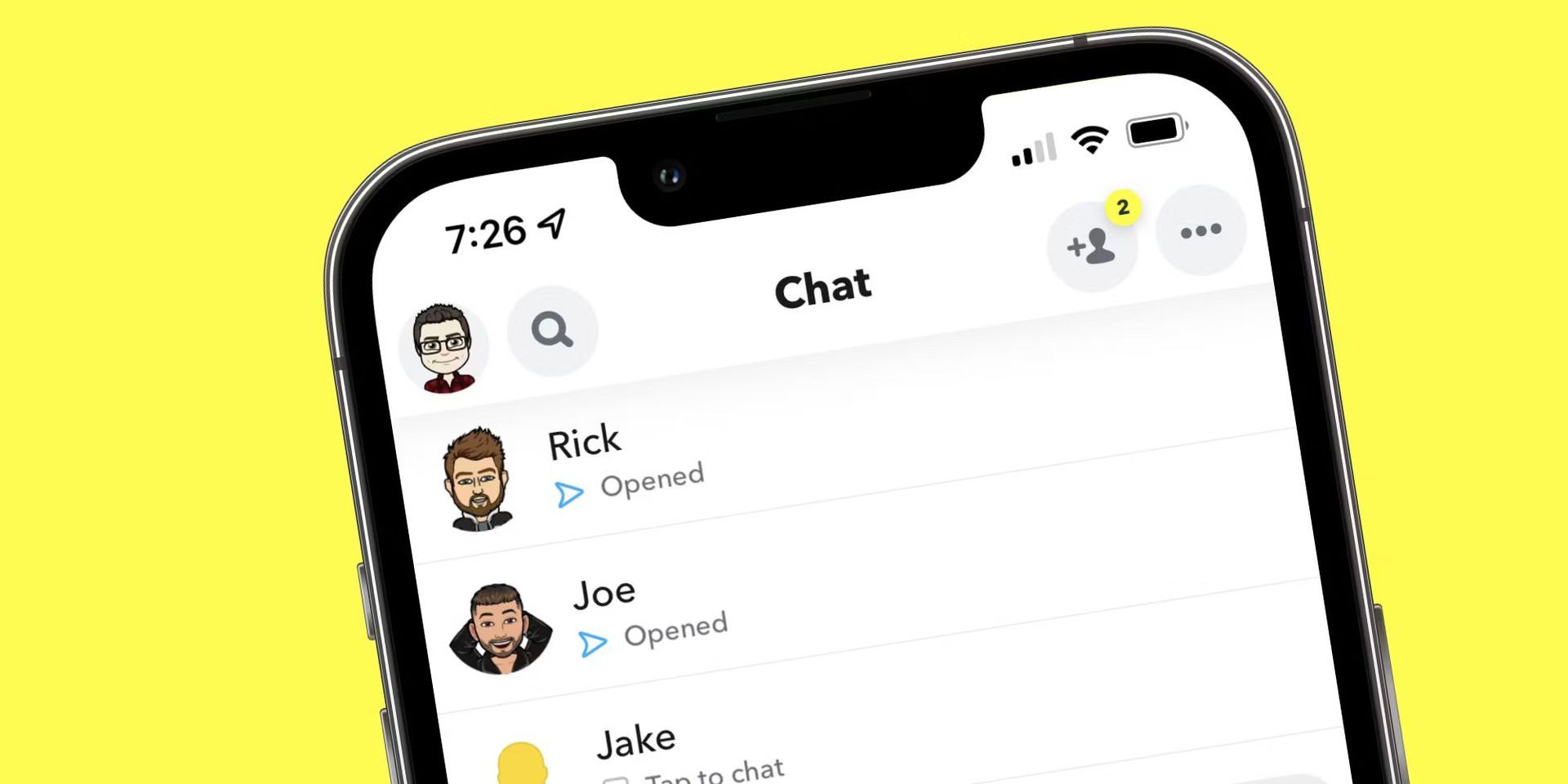
Fear not, for there exists a clever workaround known as the “half swipe” technique. By mastering this artful maneuver, you can preview messages without fully opening them, keeping your status incognito and evading those pesky read receipts.
Meanwhile, if you are Snapper that likes to keep things discrete and uses private stories, check out our list of the 500 Best private story names for Snapchat.
Why figure out how to half swipe on Snapchat?
Picture this: you receive a message on Snapchat, but you’re not ready to respond immediately, or you simply need more time to gather your thoughts before crafting the perfect reply. Normally, opening that message would alert the sender that you’ve seen it, leaving you obligated to respond promptly.
With the half swipe technique, you gain the upper hand, enjoying the luxury of perusing messages at your own pace without the pressure of an instantaneous reply.
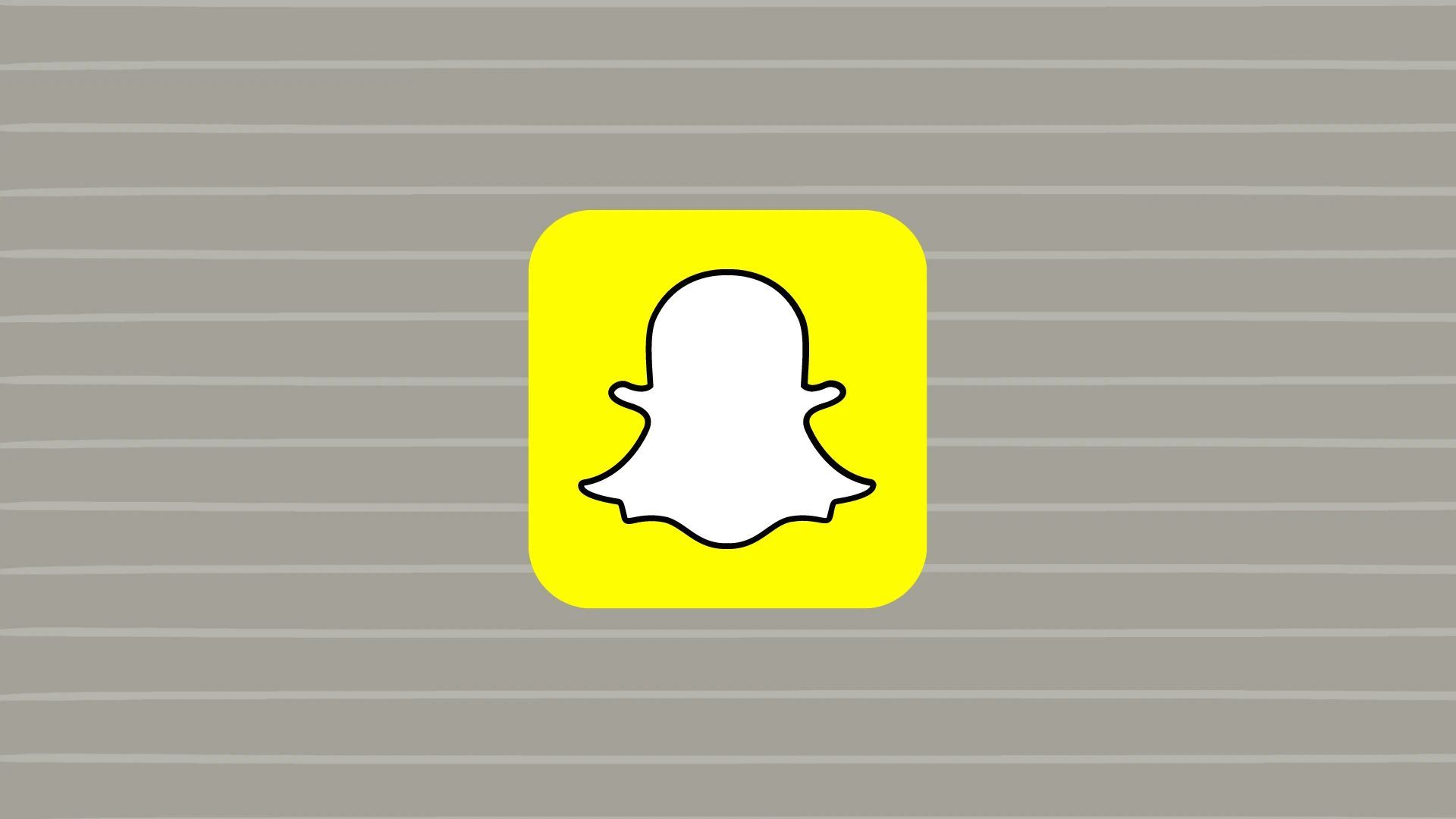
How to half swipe on Snapchat?
While the concept of half swiping might seem elusive at first, mastering this clandestine skill is well worth the effort. To execute the half swipe on Snapchat, follow these steps:
- Launch Snapchat and access the ‘Chat’ tab.
- Identify the conversation you wish to read without notifying the sender. Be cautious not to tap the conversation, as doing so will open it entirely.
- Instead of tapping, press and hold the sender’s profile icon.
- Slowly and delicately swipe to the right, but hold your finger on the screen without releasing the swipe just yet.
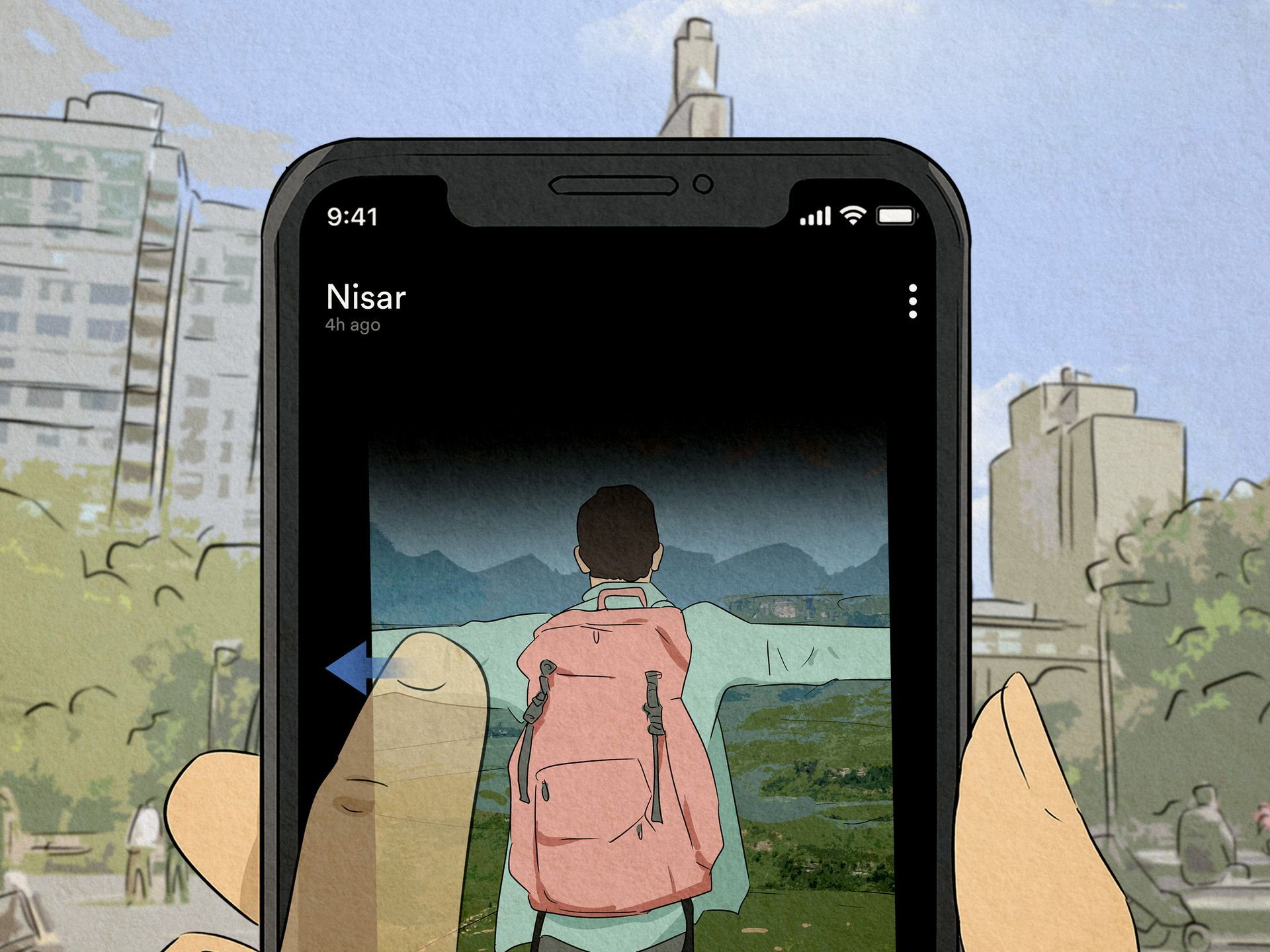
- As you gently slide your finger to the right, the message will reveal itself, allowing you to read its contents discreetly.
- To avoid leaving any traces of your presence, ensure your finger remains on the screen while perusing the message.
- Once you’ve finished reading, subtly drag your finger back to the left, effectively closing the message.
- Release your swipe only after you’ve retracted your finger to the original position.
The limitations of half swipe
Before you dive headfirst into the half swipe technique, it’s essential to acknowledge its limitations. Unfortunately, this crafty maneuver only works for reading messages and doesn’t apply to viewing Snaps.
Additionally, it’s crucial to remember that the half swipe is not an official feature endorsed by Snapchat. Consequently, there exists the possibility that future app updates could render this tactic obsolete. You can check out Snapchat’s Changelog in case the method no longer works due to an update or fix.
Knowing how to half swipe on Snapchat grants you a clandestine advantage, enabling you to read messages without triggering read receipts. This newfound skill comes in handy when you need extra time to prepare thoughtful responses or when immediate replies are simply unattainable.
Nonetheless, proceed with caution and bear in mind that Snapchat’s functionality might evolve over time, potentially altering the effectiveness of the half swipe trick. So, while it lasts, embrace the art of half swiping to make the most of your Snapchat interactions without the pressure of instant replies. Happy half swiping!
Featured Image: Credit





