Meta AI: In this post, we will explain what is llama 2 and how to use it. Meta unveiled its most recent Llama 2 large language model (LLM), which in testing surpassed other open-source chat models (including GPT) on most benchmarks’, including helpfulness and safety.
In addition to publishing three alternative models as part of the new release—one trained on 7 billion parameters, one on 13 billion, and ultimately, a 70 billion version—Meta AI is also making available “Llama 2 Chat,” a more refined variant designed exclusively for conversational use cases.
This is a technological accomplishment in and of itself, but what’s more intriguing is that Meta and Microsoft have also announced a strengthening of their collaboration, allowing developers using Microsoft tools to select between Meta’s Llama and OpenAI’s GPT models when creating AI experiences.
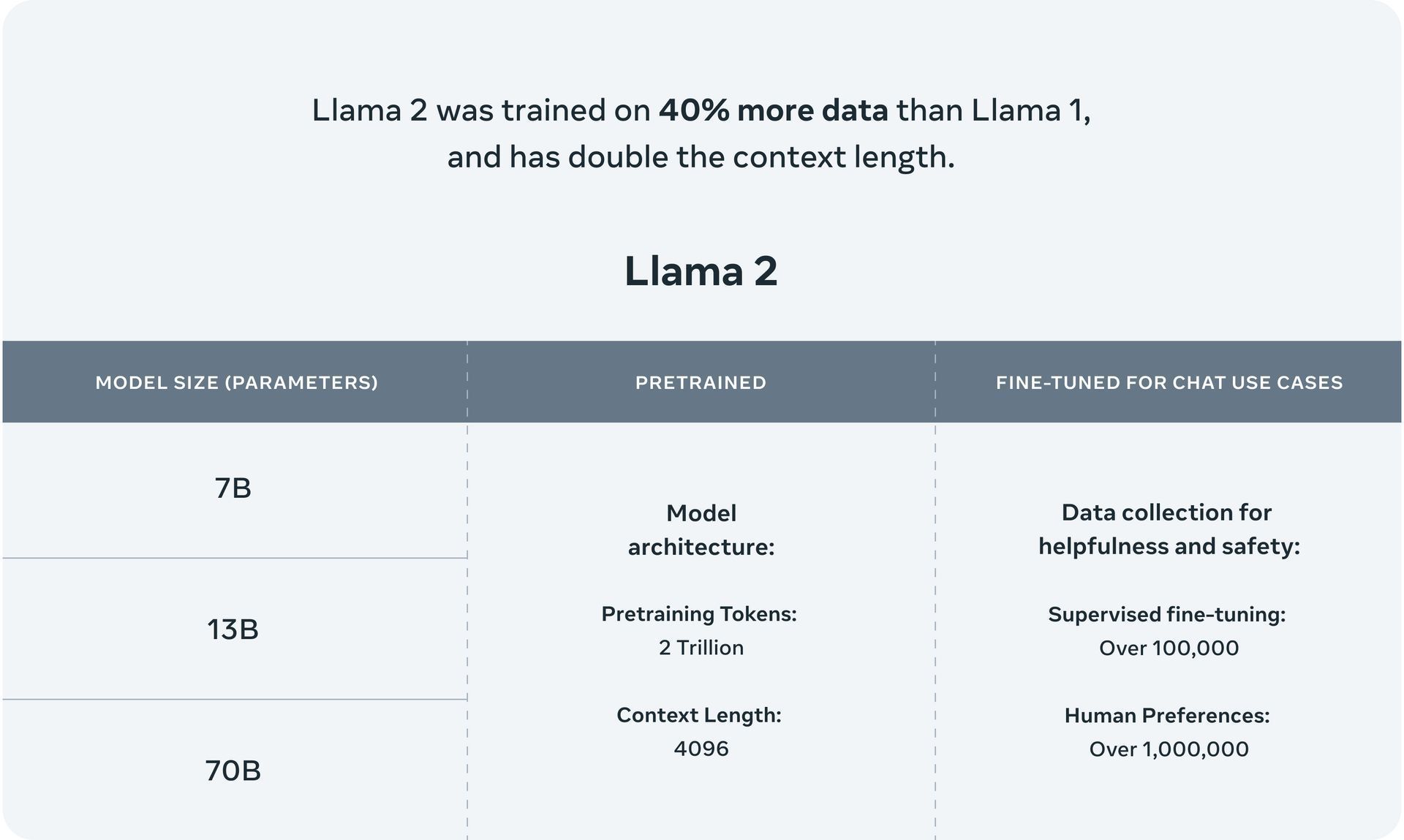
Meta AI: What is llama 2?
The transformer architecture of the auto-regressive language model Llama 2 has been optimized. English-language commercial and academic use of Llama 2 is intended. It comes in a variety of pre-trained and fine-tuned variants as well as parameter sizes ranging from 7 billion to 70 billion.
According to Meta, the tweaked versions adapt to human preferences for safety and helpfulness via supervised fine-tuning (SFT) and reinforcement learning with human feedback (RLHF). 2 trillion tokens of data from publically accessible sources were used to pre-train Llama 2.
While pre-trained models may be modified for a range of natural language-generating tasks, tailored models are designed for assistant-like conversation. Whatever model a developer chooses, the Meta AI responsible usage guidance can help in directing any further fine-tuning that might be required to tailor and optimize the models with the proper safety mitigations.
How to use llama 2?
There’s excellent news if you want to play Llama 2 by Meta AI for yourself. Huggingface has a demo version easily available. Just adhere to these easy steps:
- Visit this page.
- When you arrive at the website, scroll down until you see a section marked “Demo.”
- There is a chat box there. Enter a message into it right now.
- To send your message, hit enter.
Through SageMaker JumpStart in the SageMaker Studio UI and the SageMaker Python SDK, you may access the foundation models. We discuss finding models in SageMaker Studio in this section.
An integrated development environment (IDE) called SageMaker Studio offers a single web-based visual interface via which you may access tools created specifically to carry out all ML development tasks, from gathering data to creating, testing, and deploying your ML models. Refer to Amazon SageMaker Studio for further information on how to install and set up SageMaker Studio.
Once on the SageMaker Studio, click Prebuilt and Automated Solutions to access SageMaker JumpStart, which includes pre-trained models, notebooks, and prebuilt solutions.
You may search for solutions, models, notebooks, and other resources from the SageMaker JumpStart landing page. In the Foundation Models: Text Generation carousel, there are two prominent Llama 2 models to choose from. Update your SageMaker Studio version by stopping and resuming it if you can’t see Llama 2 models. Refer to Shut Down and Update Studio Apps for additional details regarding version updates.
By selecting Explore all Text Generation Models or typing “llama” into the search box, you may also locate the remaining four model variations.
To read information about the model, including its licensing, the training data used, and usage instructions, choose the model card. Deploy and Open Notebook are two more buttons that assist you in using the model.
You must recognize the end-user licensing agreement and acceptable usage policy in a pop-up when you select either button.
You will go on to the next phase to utilize the model after acknowledging it.
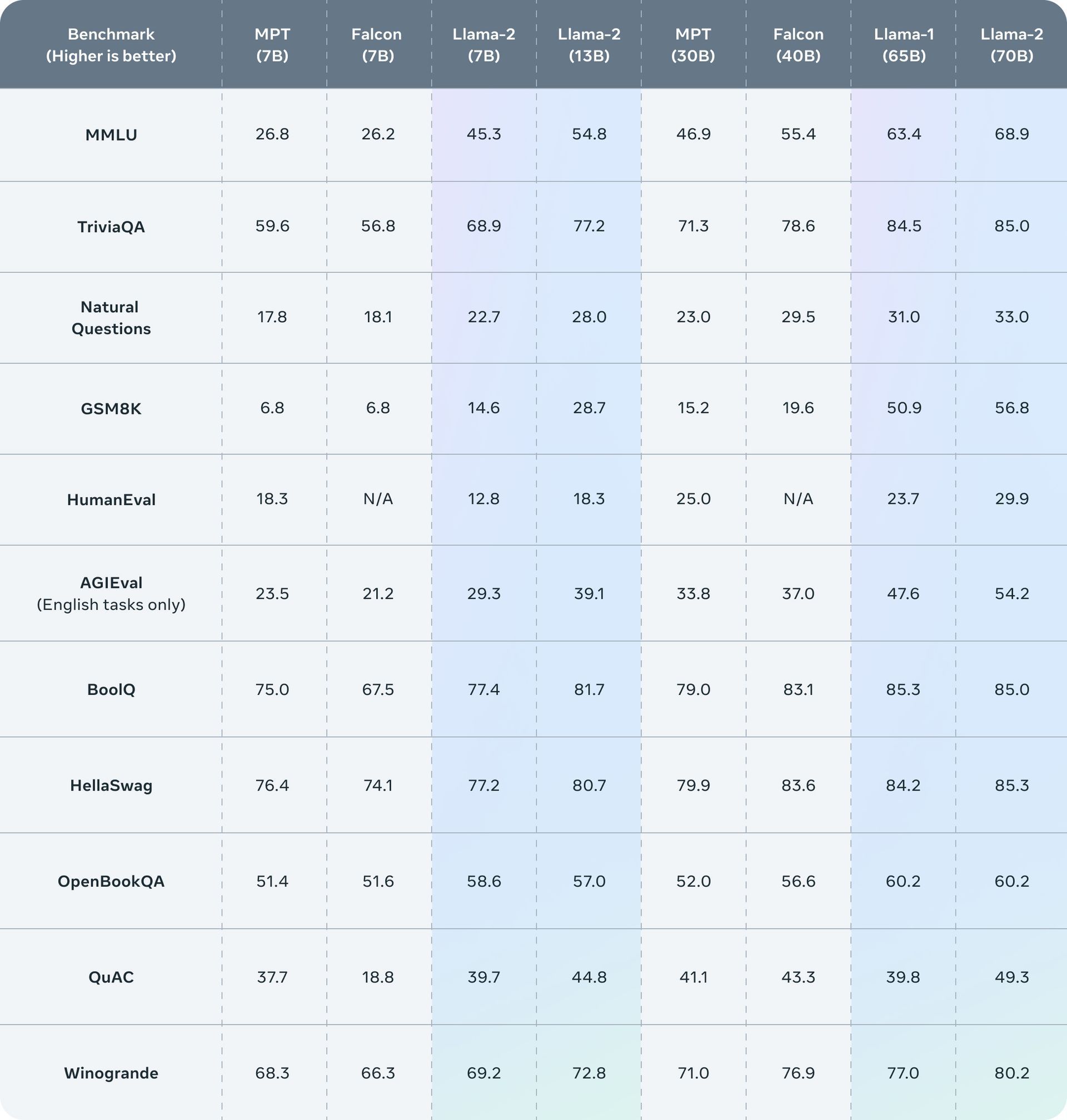
The following example demonstrates how to employ Llama models with few-shot in-context learning by giving the model access to training data. Keep in mind that we only draw conclusions from the model that has been deployed, and that model weights remain constant throughout.
Input: Translate English to French:
sea otter => loutre de mer
peppermint => menthe poivrée
plush girafe => girafe peluche
cheese =>Output:
fromage
chocolate => chocolat
car => voiture
hamster => hamster
beer => bière
bicycle => bicyclette
banana => banane
strawberry => fraise
pizza => pizza
cheeseburger => cheeseburger
pineapple => ananas
carrot => carotte
watermelon => pastèque
whale => baleine
eggplant => aubergine
cat => chat
penguin => manchot
lion => lion
elephant => éléphant
panda => panda
tiger => tigre
salmon => saumon
squirrel => écureuil
kangaroo => kangourou
turtle => tortue
octopus => poulpe
frog => grenouille
pig => cochon
goldfish => poisson rouge
tiger shark => requin tigre
gorilla => gorille
dol
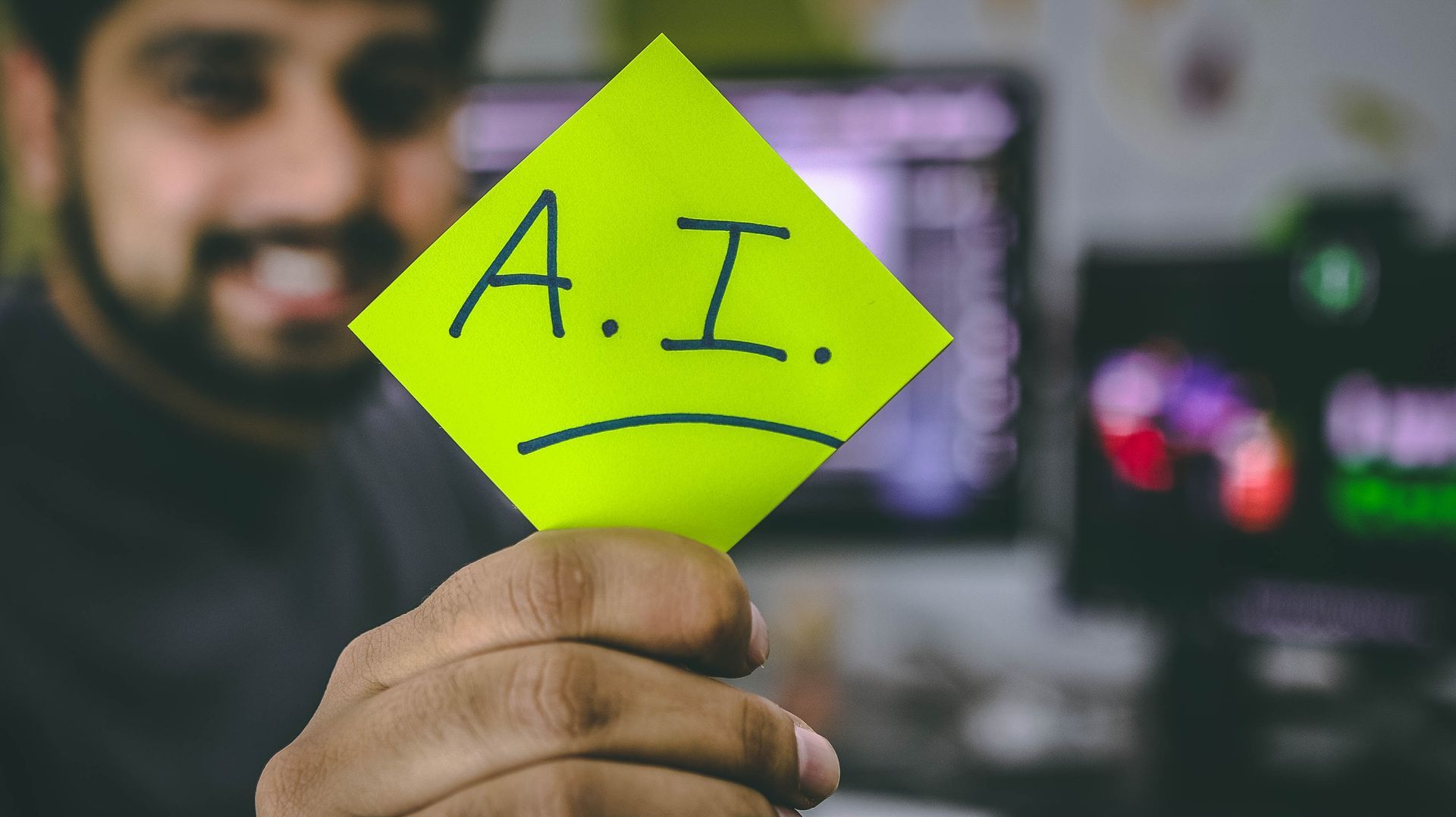
Meta AI
The availability of Llama 2 in the Azure AI model library was revealed by Microsoft at its Microsoft Inspire conference. Now, programmers may use it to create. Additionally, it is designed to operate locally on Windows to make workflows for AI developers simpler. AWS’s Amazon SageMaker Jumpstart hub also offers Llama 2, and further suppliers will follow.
The launch of an open ecosystem between Microsoft and Meta AI for swappable AI frameworks was also revealed. The Open Neural Network Exchange (ONNX) standard for deep learning models was first announced in 2017 by Meta AI (formerly Facebook), and that is when the development began.
The two vowed to encourage the development of open AI, particularly by granting more enterprises worldwide access to fundamental AI technology.
According to Meta AI, the Llama 2 models were put through a red-teaming process, in which employees were tasked with identifying weaknesses in the security architecture of the models and ensuring their safety. Additionally, outside sources were used to create “adversarial prompts” to aid in the model’s fine-tuning.
The transparency schematic in the research article detailing Llama 2 outlines the model’s drawbacks as well as how Meta plans to deal with them in the future. Users of Llama 2 are required to adhere to a “acceptable use” policy, which forbids using the model to produce harmful code, allow the unauthorized transfer of information or materials to minors, or produce content that promotes terrorism. You may access the complete list here.
To encourage programmers to adopt the language model “to solve difficult problems,” Meta has launched the Llama Impact Challenge, with more information to follow.
Before you leave, read our article: 15 best Character AI ideas to enjoy your conversations better. We also compared Llama vs ChatGPT!
Featured image credit: Unsplash.





