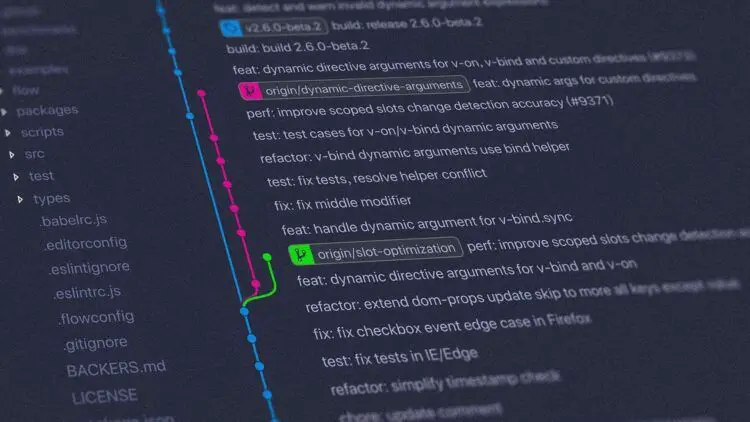The foundation of tech community collaboration, code sharing, and version control is the well-known developer and coder community website GitHub. Like any other piece of technology, occasionally, users may suffer hiccups and issues that detract from the seamless GitHub experience. Continue reading our tutorial if you are facing the GitHub not working issue!
Before getting into the solutions, it is essential to comprehend the diverse GitHub environment. Repositories are hosted by GitHub, a distributed version control system that enables developers to work together, contribute, and manage code effectively.
In addition to offering a web-based interface and multiple interfaces with other programs, GitHub is a powerful and versatile platform for both independent engineers and large development teams.
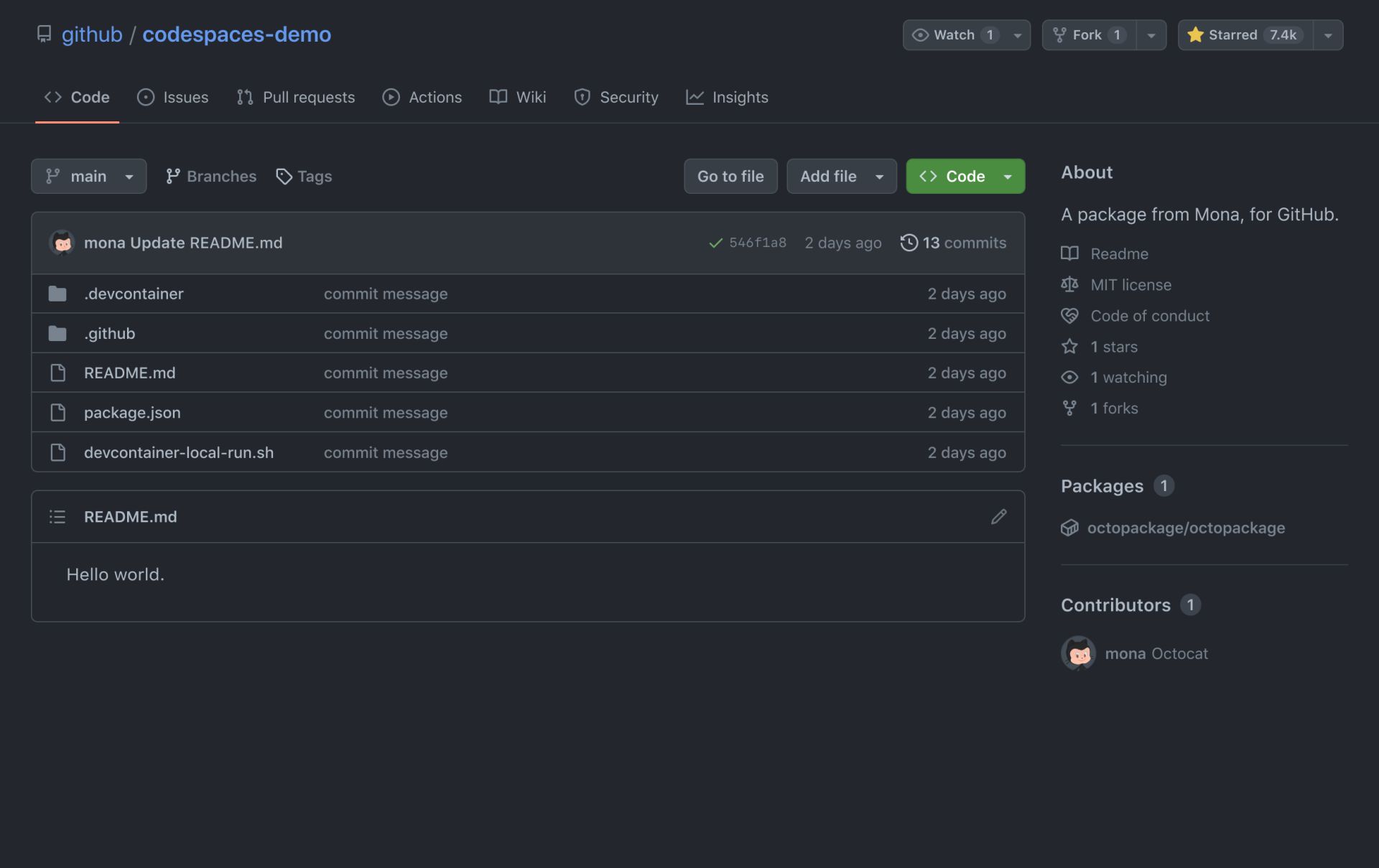
GitHub not working: What to do?
GitHub is a pioneer in the online coding community since it offers one of the most complete digital development platforms available. However, many programmers experience the same anguish when the GitHub search is broken.
These issues, which range from error warnings to slow loading times, may be inconvenient, but fear not—we’ll discuss common problems GitHub users have and provide expert troubleshooting methods to get your development project back on track. Check out the fixes below if you’re experiencing “GitHub not working” issues.
GitHub Copilot vs ChatGPT: Full comparison
Check the server status
The GitHub search may be unable to locate code because of a failed hotfix or other significant change to the GitHub servers. To confirm that GitHub’s server is up and running, check its status page.
On this page, you will receive updates on any issues that occur in real time, as well as the status of their operations, pull requests, pages, and other features. The page is a wonderful resource for technical support as well as information on the most recent GitHub technological advancements.
If there is something wrong with the servers, you might need to wait for the officials to fix the GitHub not working issue.
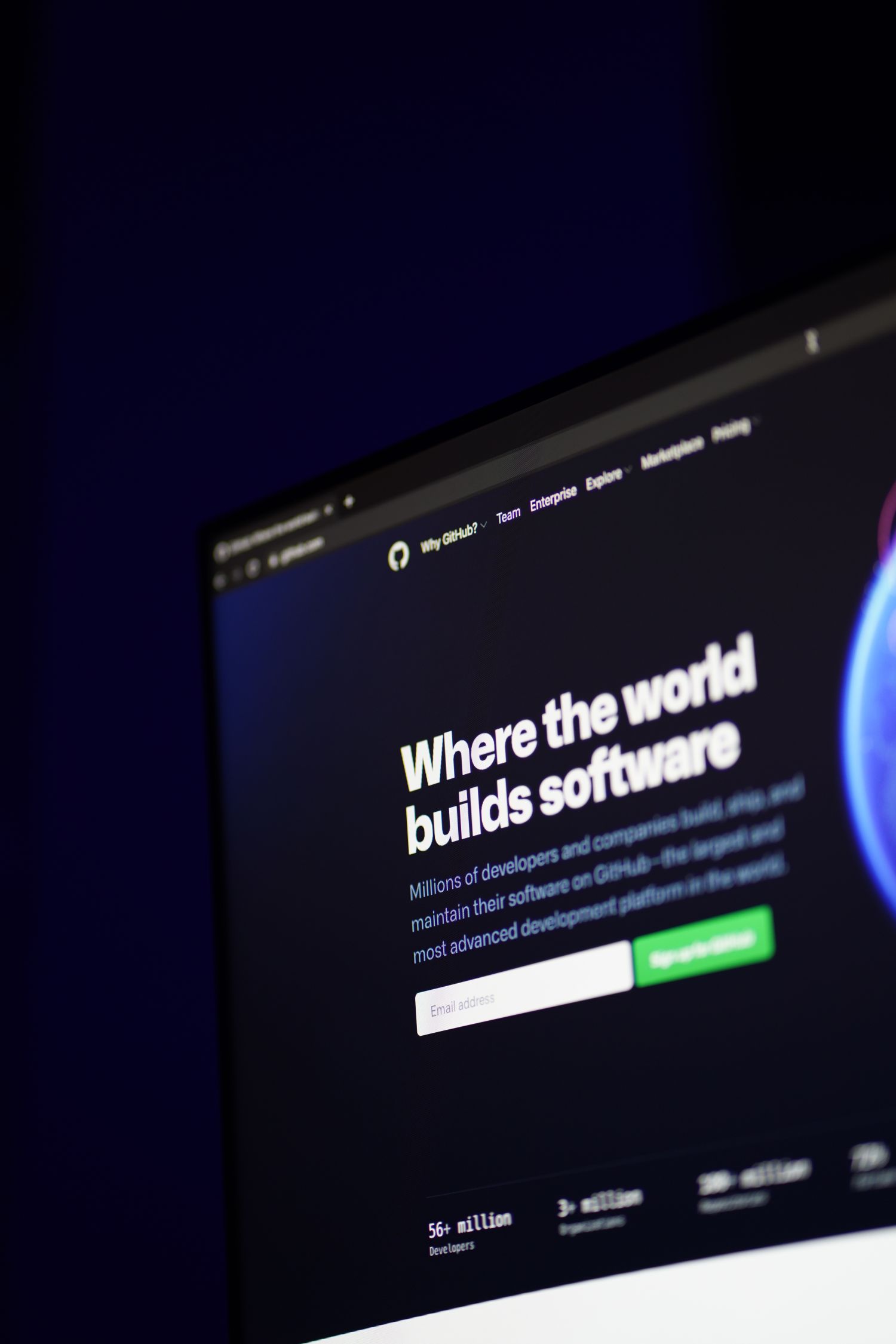
Check your internet connection
Another thing to consider is to check your internet connection. Even though it could seem like a simple fix, people occasionally look for alternatives that require more effort and focus. They are unaware that they have internet issues, which can be caused by their ISP.
The fact that GitHub isn’t working could be related to issues with your ISP or local internet speed. Make sure you have a reliable internet connection before anything else. Check your internet speed to see if there are any problems, then contact your service provider. How fast is your internet? Find out below.
- Launch your web browser.
- Access Speedtest.
- In the center of the screen, click Go.
- Await the outcome.
- Check to see if there are any problems with your internet.
Twitter secrets revealed on GitHub
Character length
A GitHub search query is limited to 256 characters, or around 64 words, by site rules. Utilizing GitHub effectively requires utilizing the appropriate search criteria. If you are unable to search for a certain section of code, it’s likely that your query is too vast to be handled. AI tools can be useful in developing the optimal GitHub search query.
Be careful with the character length measurements if you are facing the GitHub not working problem.
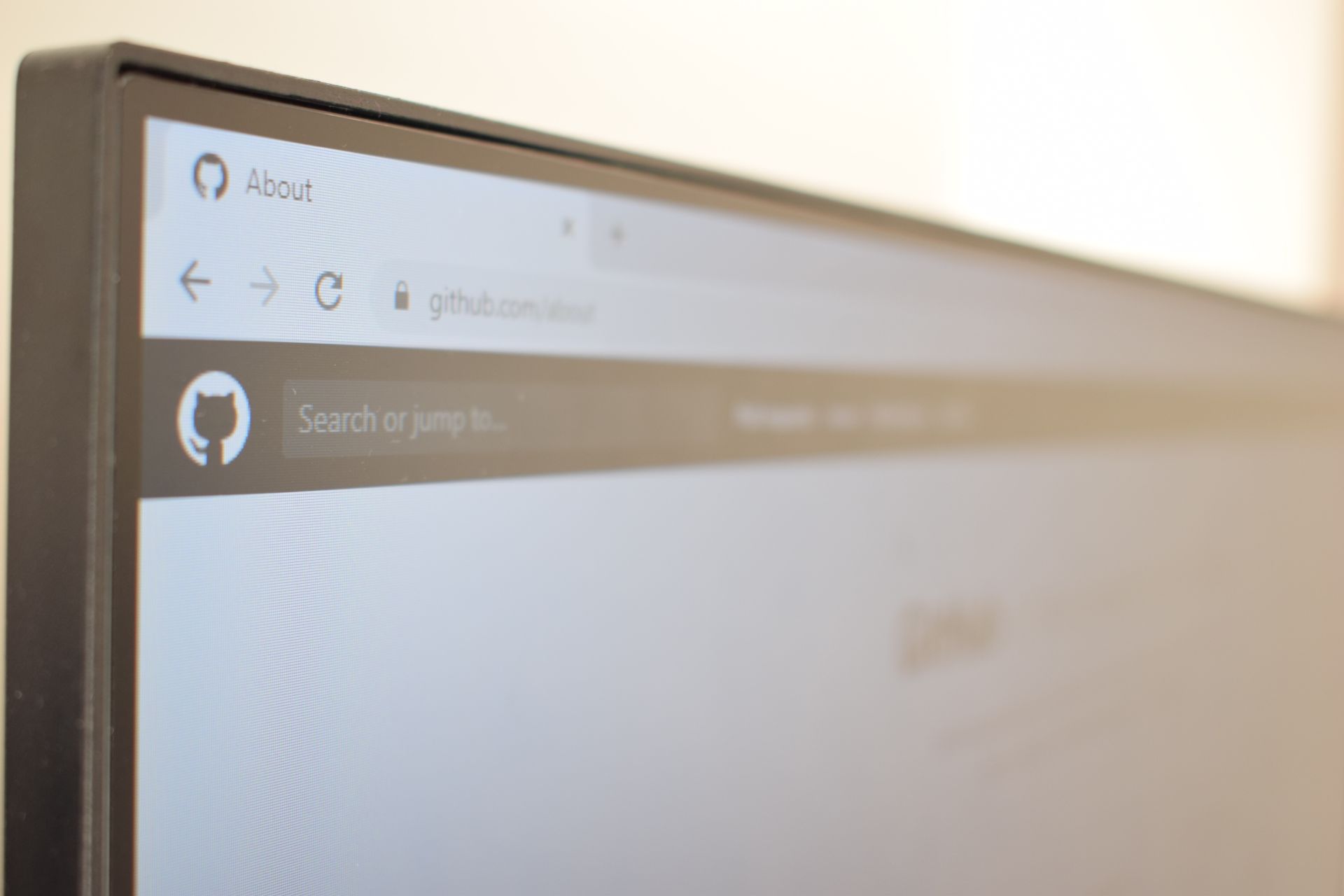
Operator limits
The results will vary depending on how many GitHub search operators you include in your query. It is critical to understand that GitHub does not support searches with more than five operators and only supports searches with the operators AND, NOT, and OR. If your search contains five or more of those operators, no results will be displayed.
Additional Limitations
To make sure you have entered the right search query, it is crucial to check GitHub’s search documentation, even if this is fairly technical and might not be immediately useful as a first step. This is crucial when looking for code because there may be more limitations on what qualifies as a valid search query, most often when looking for complex code strings. Each platform has a unique query language that programmers can learn.
Reading about these more complex concepts will eventually improve your ability to use GitHub advanced searches.
Featured image credit: Yancy Min on Unsplash