If you are looking for the answer to ”Diablo 4 waiting on another update error”, you are on the right page. Following the installation of a new patch, the Diablo 4 client may become frozen on a screen that reads “Diablo 4 waiting on another update.”
This is not an issue that is unique to this game; World of Warcraft also displays a message that says “Waiting on another installation or update,” which might stop it from installing the most recent patch. This may happen to every Battle.net game, and if it does, finding a solution to the problem will be difficult.
So, let’s dive into solving Diablo 4 waiting on another update error”.

Diablo 4 waiting on another update error: How to fix it?
We have identified two solutions to the problem of Diablo 4 being unable to update itself while it is currently doing so. The first solution is the one that is recommended by Blizzard, while the second is a backup in case the first fix is unsuccessful. Therefore, before going on to the next set of adjustments, you should give the previous set a shot.
In the event that Diablo 4 or another Battle.net game becomes stalled while waiting for an update, the following procedures are suggested:
- Close the app and any Battle.net games you are playing.
- Reboot your computer.
- Update your operating system and drivers.
- Scan for any dangerous files with your antivirus program.
- To automatically rebuild corrupt or out-of-date files, delete the Battle.net Tools folder.
- Make sure to add Battle.net and Diablo 4 to the exception list in your antivirus program.
- Disable any VPNs and proxies.
- If there are any network setting issues, check your modem and router.
- Change to wired if using a wireless connection.
- Reinstall the Battle.net application.
- Reinstall Diablo 4 after uninstalling it.

Sadly, some players have discovered that the problem still exists even after taking all of the aforementioned measures. Even though you might have given up, a user on the Blizzard help site discovered one more solution you can try.
The Battle.net Update Agent sometimes become stuck when looking for updates, which is what appears to be the root of this problem. To remedy:
- Ctrl+Alt+Del will launch Task Manager.
- To open the Window, select “More Details“.
- Under background processes, look for the Battle.net Update Agent process (Agent.exe).
- Click on it, choose End Task from the window’s lower right corner, and then confirm if prompted.
After completing the aforementioned procedures, go to Battle.net and see if the update for Diablo 4 is available to download. Then you’re all set. If not, you should speak with Blizzard Support for individualized troubleshooting.
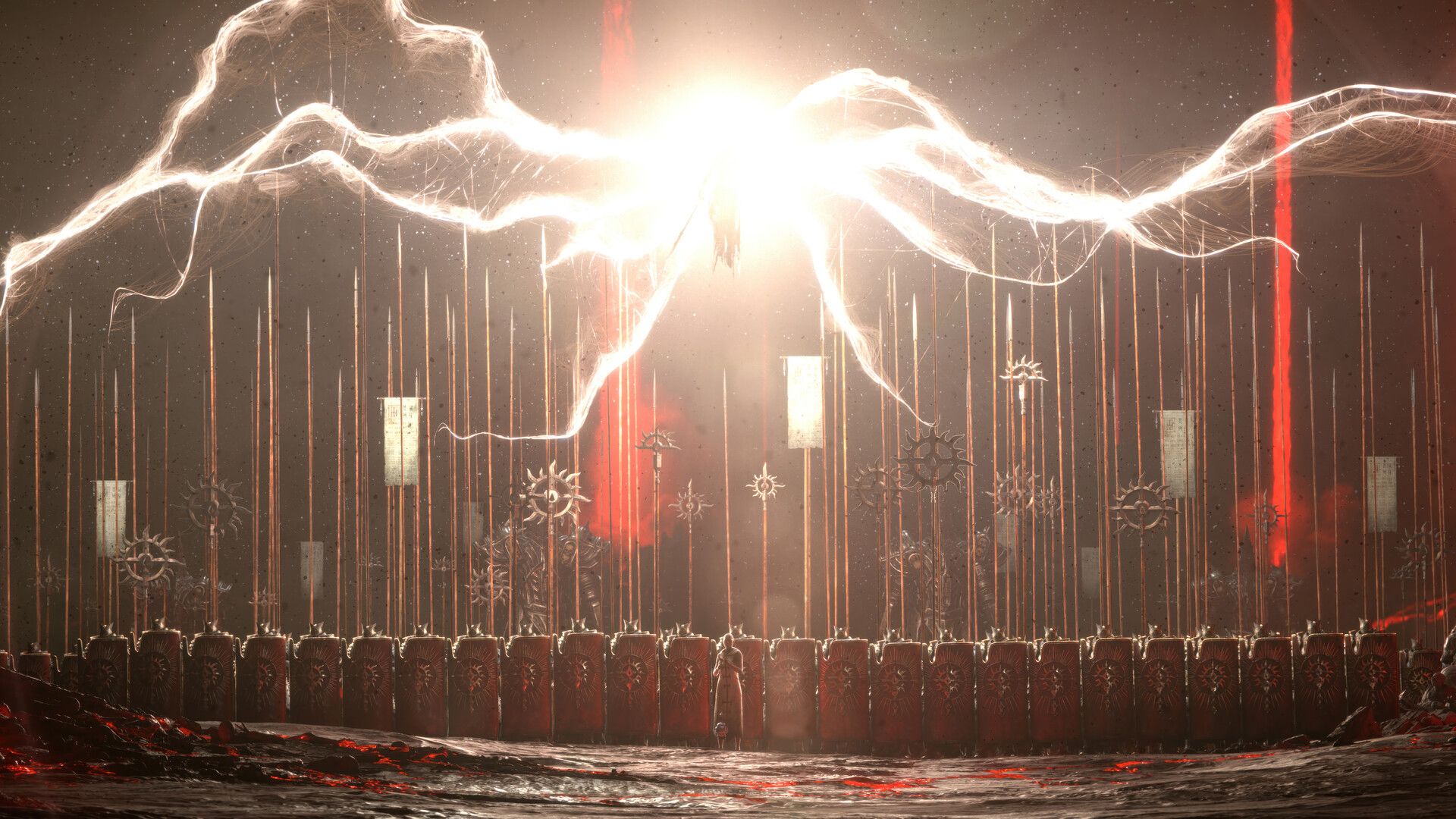
About: Diablo 4
With its dark and evocative setting, Diablo 4 is a much-anticipated entry in the venerable Diablo franchise. This action role-playing game, created by Blizzard Entertainment, promises to offer a previously unheard-of degree of intensity and excitement. In Diablo 4, which is set in the devastated Sanctuary, players will encounter legions of demonic creatures, solve complex puzzles, and engage in combat with the forces of evil.
The setting is dark and eerie. The game makes the most of modern gaming technology to produce spectacular visuals and breathtaking cinematics, with improved graphics and a dynamic open-world setting. The new class system in Diablo 4 gives players access to a wide variety of character possibilities, each with its own specialties and playstyles.
The game also features a non-linear campaign design that gives players the ability to explore and create their own stories within this grim fantasy universe.
Read more about Diablo 4:
- Incoming update: Diablo 4 1.1 patch notes are here
- D4 tier list: Which is the best class in Diablo 4?
- Diablo 4 Cow Level explained
Featured image credit: uhdpaper.





