Roblox Error Code 291 is a message that appears when your character has been removed from the game’s data model. This can happen for a few reasons, such as:
- The game developer has written a script that removes your character.
- There is a server hiccup.
- Your internet connection is unstable.
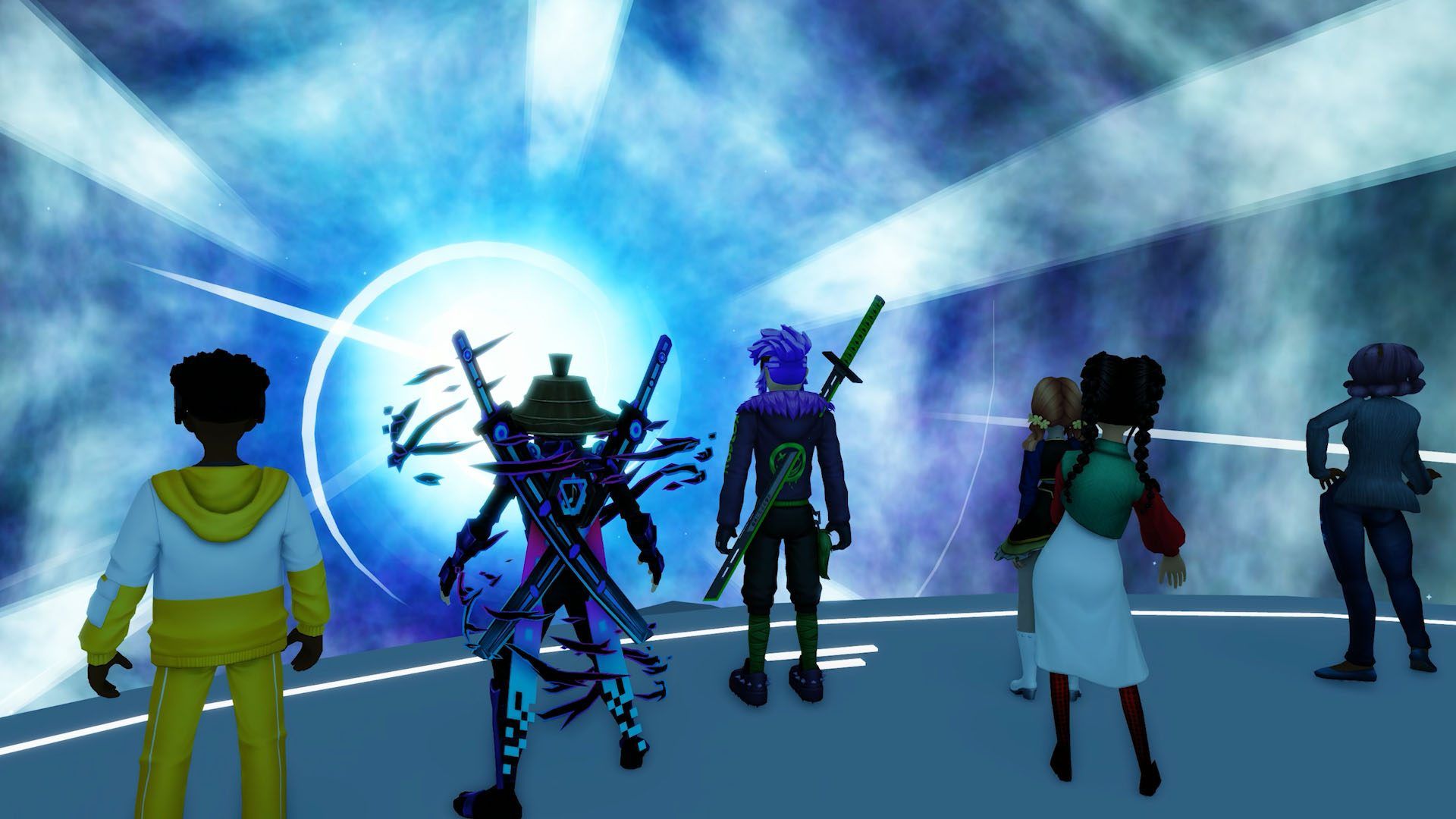
How to fix Roblox Error Code 291
Here are some ways to fix Roblox Error Code 291:
- Restart your computer or device: Sometimes, a simple restart can clear temporary glitches and resolve minor issues.
- Check your internet connection: Make sure that you are connected to a stable internet connection and that your ping is low.
- Try a different game: If the error is only happening in one game, then the problem is likely with the game itself. Try playing a different game to see if the error goes away.
- Update your Roblox client: Roblox is constantly releasing updates, so it’s a good idea to keep your client up to date. This can help to fix any bugs that may be causing the error.
- Contact Roblox support: If you’ve tried all of the above and you’re still getting the error, then you can contact Roblox support for help. They may be able to provide you with additional troubleshooting steps or help you to identify the cause of the error.
Here are some additional tips to help you avoid Roblox Error Code 291:
- Avoid playing on high-traffic servers: If there are a lot of players on a server, it can put a strain on the server and cause errors.
- Don’t use mods or cheats: Using mods or cheats can sometimes corrupt your game files and cause errors.
- Back up your game data: If you do get an error, it’s a good idea to back up your game data so that you can restore it if necessary.
If Roblox not working issues continue, visit the related article.
Featured image credit: Roblox





