Instagram recently introduced Threads, and due to a massive amount of users trying to join the new social media platform at the same time, some people faced errors logging in. In today’s guide, we will talk about the Instagram Threads not working problem!
If you are an Instagram user, you may have heard of Threads, a new app that lets you share text updates and join public conversations. Threads is supposed to be a Twitter alternative but with more features and integration with Instagram. However, some users have reported that Threads is not working properly on their iPhones and iPads. We are here to suggest a couple of ways to get rid of the issue.
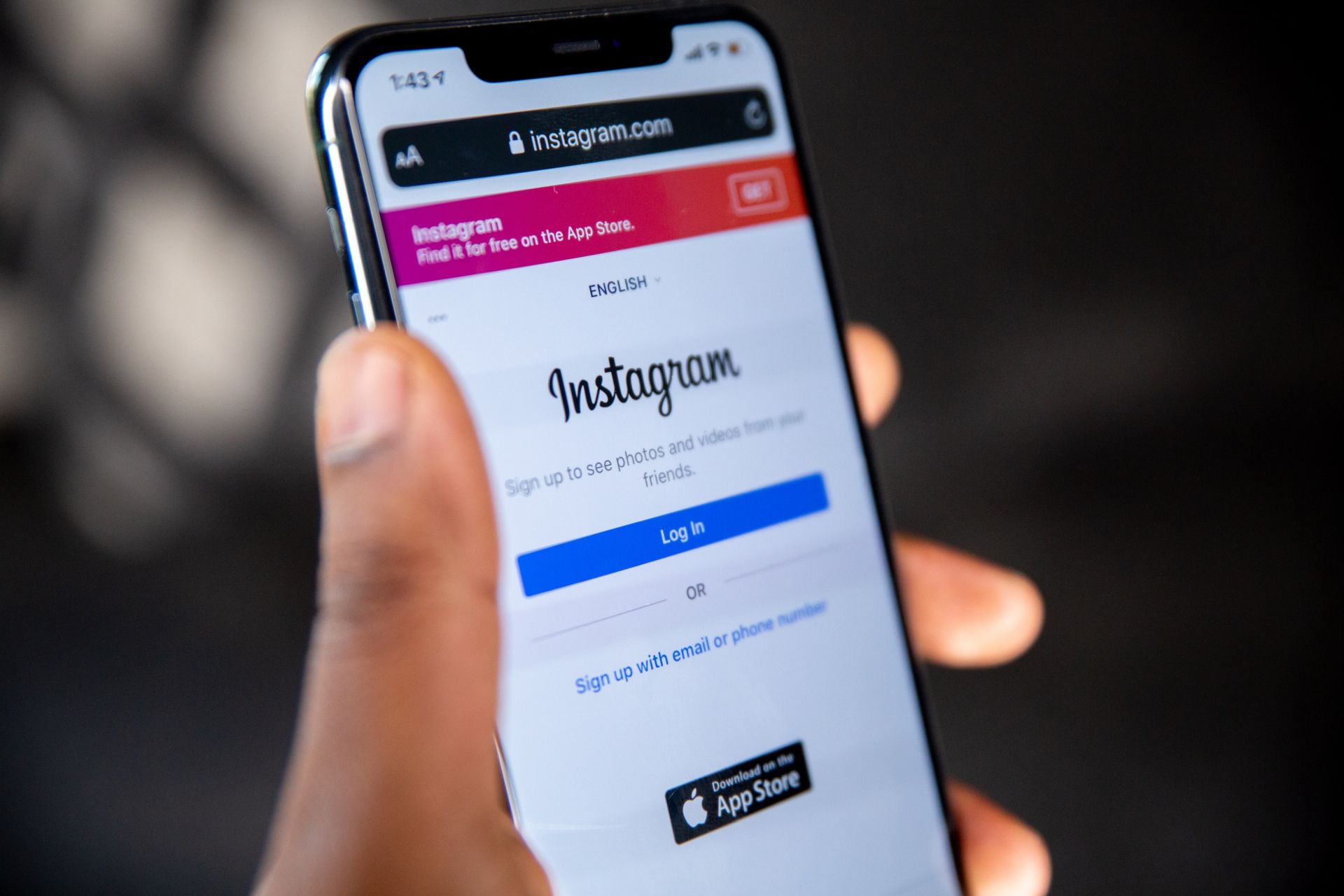
How to fix the “Instagram Threads not working” error
Instagram Threads is a great way to stay connected with your closest friends, but it can be frustrating when it’s not working properly. Threads is a new app from Instagram that lets you share text updates and join public conversations. However, some users have reported that Threads is not working properly on their iPhones and iPads, especially when they try to log in to their accounts.
An app, in the words of Threads, is “where communities come together to discuss everything from the topics you care about today to what’ll be trending tomorrow.” Whatever your passions, you may connect with and follow your favorite artists and other people who share them, or you can build your own loyal following to express your ideas, opinions, and creativity to the world.
If you’re having trouble with Threads, here are a few things you can try to fix it:
Check internet connection
The first thing you should do is check to make sure that you have a good internet connection. If you’re on Wi-Fi, try switching to cellular data or vice versa. If you don’t have a good signal on cellular data, your issue is probably because of insufficient internet access.
If you are on Wi-Fi and want to know about your speed, check the steps below:
- Open a web browser.
- Go to the official Speedtest website.
- Click “Go.”
- Check if the results are fine.

Reinstall Threads
you can try uninstalling and reinstalling the Threads app. This will delete the app completely and then reinstall it from the App Store. Sometimes when we download applications, a couple of server errors occur, and that is why some corrupted folders might be installed. Reinstalling the application will help us recover those corrupted files with the working ones, which could eventually save us from the Instagram Threads not working issue.
Restart your phone or tablet
This will frequently correct little issues that might hinder programs from functioning correctly. To restart your phone or tablet, press and hold the power button for a few seconds, then select “Restart.”

Clear cache
In order to fix the issue, you must clear the Instagram Threads app’s cache on your iPhone or Android device. Conflicts between the app and the server might occasionally be caused by outdated cache and data. Is Instagram Threads not working? Try clearing your cache and data. Here’s how to go about it:
- Access Settings.
- Click Apps.
- Choose Instagram Threads.
- Click on Clear Cache.
Log out and log back in
Sometimes, simply logging out and logging back in can fix problems with Threads. To do this, open the Threads app and tap on your profile picture in the top left corner. Then, tap on “Settings” and scroll down to the bottom. Tap on “Log Out” and then log back in with your Instagram account.
Featured image credit: AFP / NurPhoto





