In this article we will tell how to use threads and everything you need to know. The Instagram team’s new software, Threads, which resembles Twitter in both appearance and functionality, has finally been released by Mark Zuckerberg. Instagram’s functionality will be enhanced by Threads to include text updates and chats.
Wednesday saw the launch of Threads by Instagram’s parent company Meta, which bills itself as a text-based app that might compete with Twitter. With your Instagram login information, you may log in and maintain your usernames, followers, and verification status.
The launch of Threads coincides with Elon Musk’s announcement that there would be restrictions on the number of tweets you can read each day on Twitter, even though the platform has apparently been in development since January.
Some social media users could be seeking for an alternative, similar to Mastodon or Bluesky, in the midst of all the changes at Twitter. With Threads, you can have live conversations while also having the opportunity to upload text, videos, and photographs. Continue reading to discover more about how to use Threads and the benefits offered. Threads reaches 10 million users in seven hours.

How to use Threads on iOS?
First, download the Threads application and follow the steps below to learn how to use ow to use Threads on iOS:
- Log in to Instagram.
- Create your profile.
- Choose public or private.
- Follow fellows.
- Explore right away.
Let’s take a closer look to learn how to use Threads on iOS. Shall we?
Log in Instagram
Open the Apple store on your phone, depending on whether it’s an iPhone or an Android. Search “Threads” and select “Download.” The app is available without charge. (You can also find a direct connection in your Instagram app; just choose “Threads” to get to your app store after tapping the three horizontal lines in the upper right corner.)
The Threads app will prompt you to sign in using your Instagram account when you first launch it using a button at the bottom of the screen. Changing between Instagram accounts and deciding which one to use is possible.
Create your profile
A button at the bottom of the screen will direct you to check in with your Instagram account when you first use the Threads app. If required, you may switch between your Instagram profiles and decide which one to utilize. Create your profile in step three.
Choose public or private
Then, threads will prompt you to select between a public profile and a private profile. Anyone on or off Threads can view your material if you have a public account. Your account will only be visible to approved followers if it is private.
Follow fellows
You have the option of automatically following every Instagram account you currently follow or individually selecting which accounts to follow. If you follow someone who isn’t yet a member of Threads, they will show up as “pending” until they become a member.
Explore right away
You may now access your account. You may peruse the homepage, follow additional accounts, and create your own Threads. If the accounts you don’t follow are dominating your feed, you may adjust the settings by following this advice. Let’s see how everything plays out.
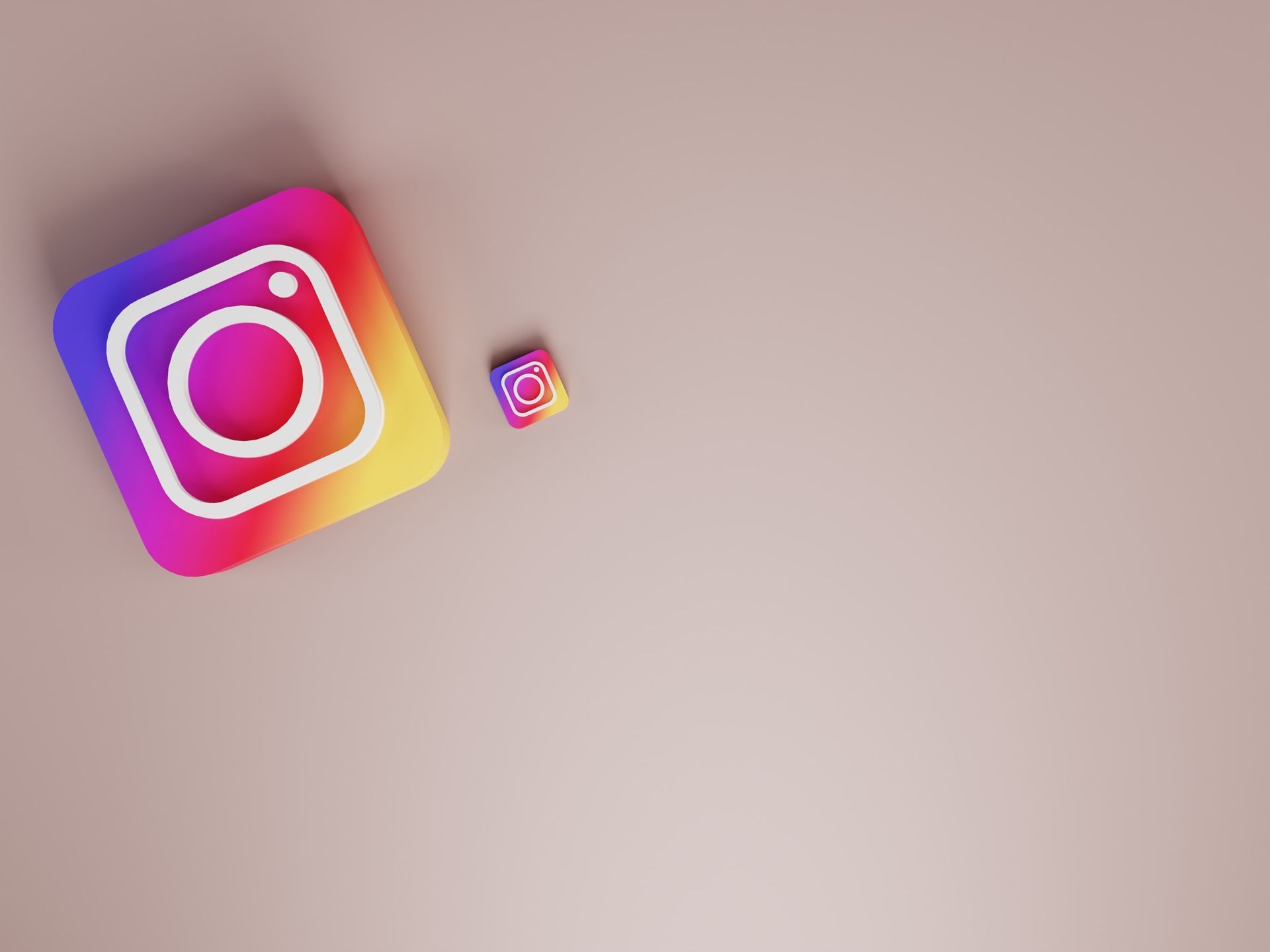
How to use Threads on Android?
To use Threads, you must have an Instagram account since you must sign in with your Instagram login information. Your Instagram username will be carried over once your account is launched, but you may construct a profile that is customized. Meta points out that UK users under the age of 18 will automatically obtain a private profile.
Instead of starting from scratch on Threads, you can quickly follow the same profiles you already follow on Instagram with a few clicks and transfer your following. You may choose whether the entire world or only your followers can see a post, or “Thread,” when you create it.
Users of Twitter and Instagram may be pleased to find that you may unfollow, report, ban, or limit a profile when it comes to features. Anyone you’ve blocked on Instagram will also be blocked on Threads when you access it through the three-dot option. Support for screen readers and AI-generated visual captions are additional features.
WordPress and Mastodon are just a couple of the apps that support the ActivityPub protocol, according to Meta, which is trying to make Threads compatible and integrable with them. The business eventually hopes that all users of compatible apps will be able to access Threads postings, regardless of whether they have a Threads account. You learned how to use Threads on Android.
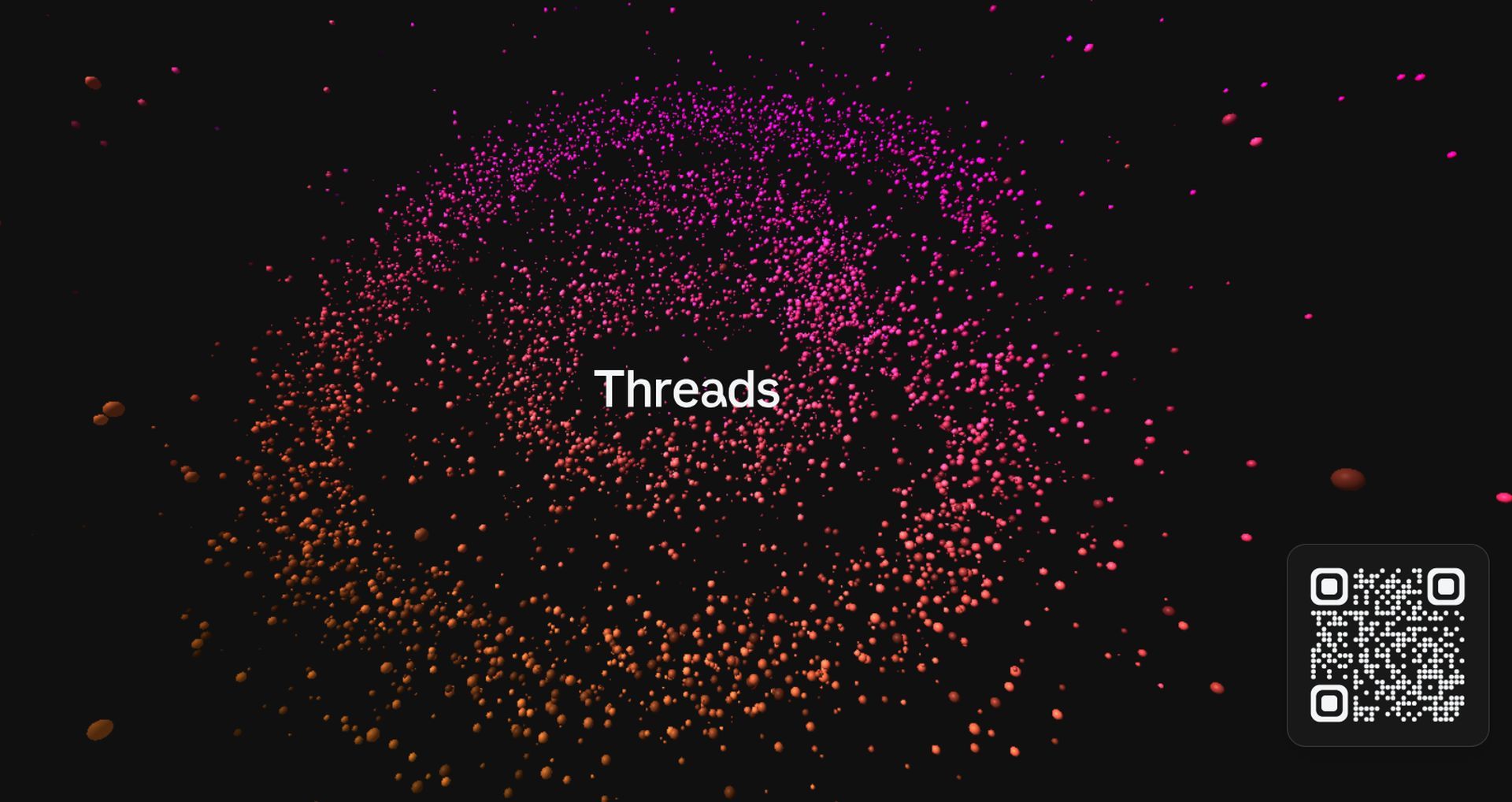
Threads Vs Twitter
The two tech behemoths’ rivalry extends beyond the rumored cage bout between Musk and Zuckerberg. It can be considerably simpler to get users quickly because of Threads’ built-in connectivity to Instagram. Although Musk increased Twitter’s daily post limit to 10,000 for verified users, 1,000 for unverified users, and 500 for new unverified users, the adjustment may drive away users and advertisers.
The new Threads platform does, however, also have its critics. According to Forrester analyst Mike Proulx, Meta has attempted to launch and shut down Threads in the past, and it is now capitalizing on the current wave of Twitter discontent.
“While credit should be given to Meta’s steadfast test and learn strategy, the company doesn’t exactly have a successful track record launching standalone apps outside its core family,” Proulx said in a statement to CNET, citing applications like Slingshot and IGTV.
Proulx continued by stating that there are other Twitter rivals on the market, including Bluesky, Mastodon, and Hive. According to him, “This only serves to splinter the Twitter alternative-seeking user base.”
Concerns over data sharing between the two applications have apparently also delayed Threads’ rollout in the European Union.
Is Instagram threads on Android?
Yes! Simply download the app and sign in with your current Instagram account using the link below to start using Instagram Threads:
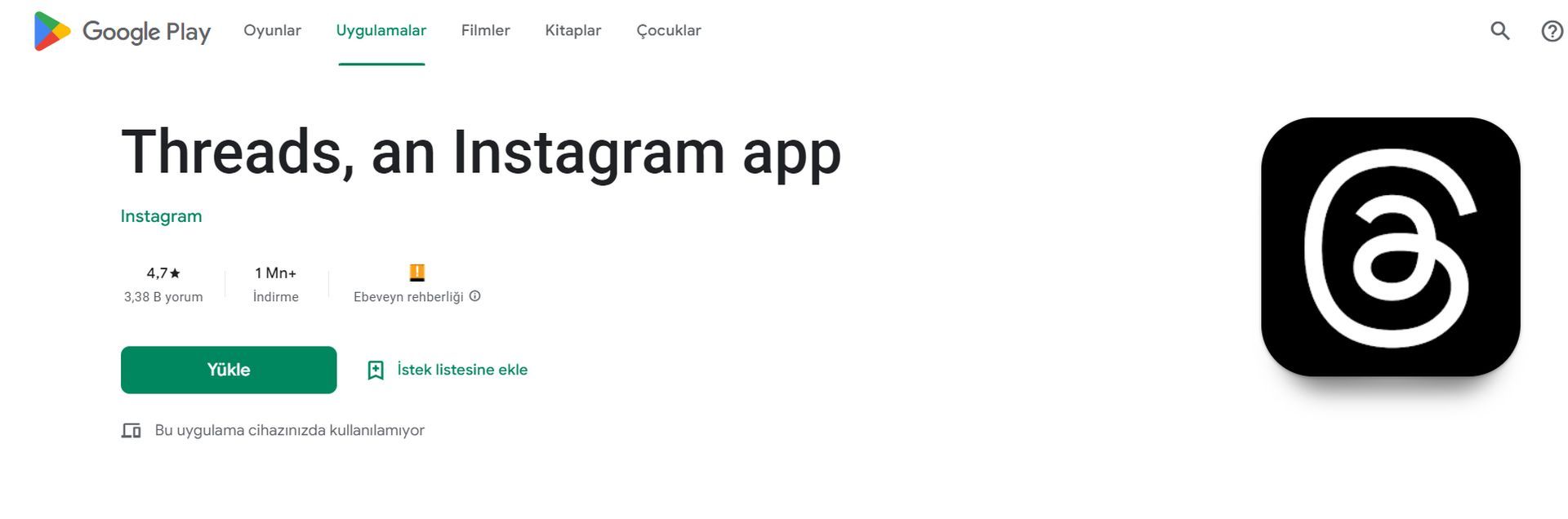
How Threads uses information from your Instagram account?
The Instagram account you used to log in will be linked to the Threads profile you establish. In compliance with Meta’s Privacy Policy, we utilize the information from your Instagram account to perform things like import your profile data, customize your feed, and help you remain secure across both apps. To tailor and enhance your experience across Instagram and to advance the security and reliability of our services, we could utilize data from Threads.
Threads use information from your Instagram account, which may include the following:
- Your login credentials for Instagram.
- Your Instagram username.
- Your username and name on Instagram.
- Information about your Instagram profile, including your profile image, bio, and connections.
- your followers on Instagram.
- Instagram accounts you follow.
- Your Instagram age.
- Your Instagram account’s history of infringements on property rights and contraventions of Instagram’s Community Guidelines.
Note: Your Threads profile information will be handled in line with the Threads Supplemental Privacy Policy and Meta’s Privacy Policy.
Featured image credit: haberdairesi





