In this article, we will explain ‘how to reset Instagram Explore page’. While the Explore tab may be a terrific resource for discovering new articles and accounts to follow, it is not particularly helpful if it just displays articles that are dull or unattractive.
Therefore, you’re in the proper spot if you want to discover ‘how to reset Instagram Explore page’ so that it may be loaded with fresh recommendations.
By swiping down from the top of the screen, you can rapidly refresh the Explore tab, which will display various posts and reels. You can also erase your Instagram data to receive new suggestions.

How to reset Instagram Explore page?
Instagram curates material on its Explore page. Fortunately, this makes it straightforward to control post display.
Instagram does not have a “Reset” option, but you may tell it to exclude particular sorts of posts from your Explore page. Highlighting your current interests will refresh Instagram’s Explore page.
How to reset Instagram Explore page? Let’s review some short techniques:
- Mark the current posts as “Not Interested.”
- Delete your search history on Instagram.
- Subscribe to new accounts that share your interests.
- Follow newly trending hashtags that interest you.
- Modify your online behavior.
Let’s have a more in-depth look at ‘How to reset Instagram Explore page?’

Mark the current posts as “Not Interested”
One of the major ones that directly affect your Explore page is this one.
The simplest way to reset your Instagram Explore page is to express clearly to Instagram which posts you do not wish to view. Each time you touch the button, they will consider this and utilize it to automatically modify your Explore feed to provide more relevant recommendations.
Thankfully, it’s simple to let Instagram know if you don’t want to see a certain post.
- You only need to press the post to open it, then tap the symbol with the three dots in the top-right corner to complete this.
- Then, press the “Not Interested” button on the box that appears.
- Refresh your Explore page’s feed after doing this for a few posts. You should see any new posts instantly after an update!
Note that we also propose trying out some of the other ideas in this post if you want to start again with brand-new themes.
Delete your search history on Instagram
Next, you should delete anything that no longer reflects your interests from your Instagram search history.
Again, data is what the Instagram algorithm uses. The idea is to remove outdated information that doesn’t apply to you anymore and replace it with fresh information that represents the kinds of articles you want to see on your Explore page.
Follow these procedures to delete your Instagram search history:
- Visit your profile on the Instagram app by opening it.
- In the top-right corner, tap the symbol with three horizontal lines.
- Toggle to “Settings.”
- Click “Security.”
- Click “Clear Search History” under the “Data and History” heading.
- Tap the ‘Clear all‘ or ‘X’ buttons next to specific searches, which are located in the top-right corner of the screen.
After it is finished, continue on to the next piece of advice!
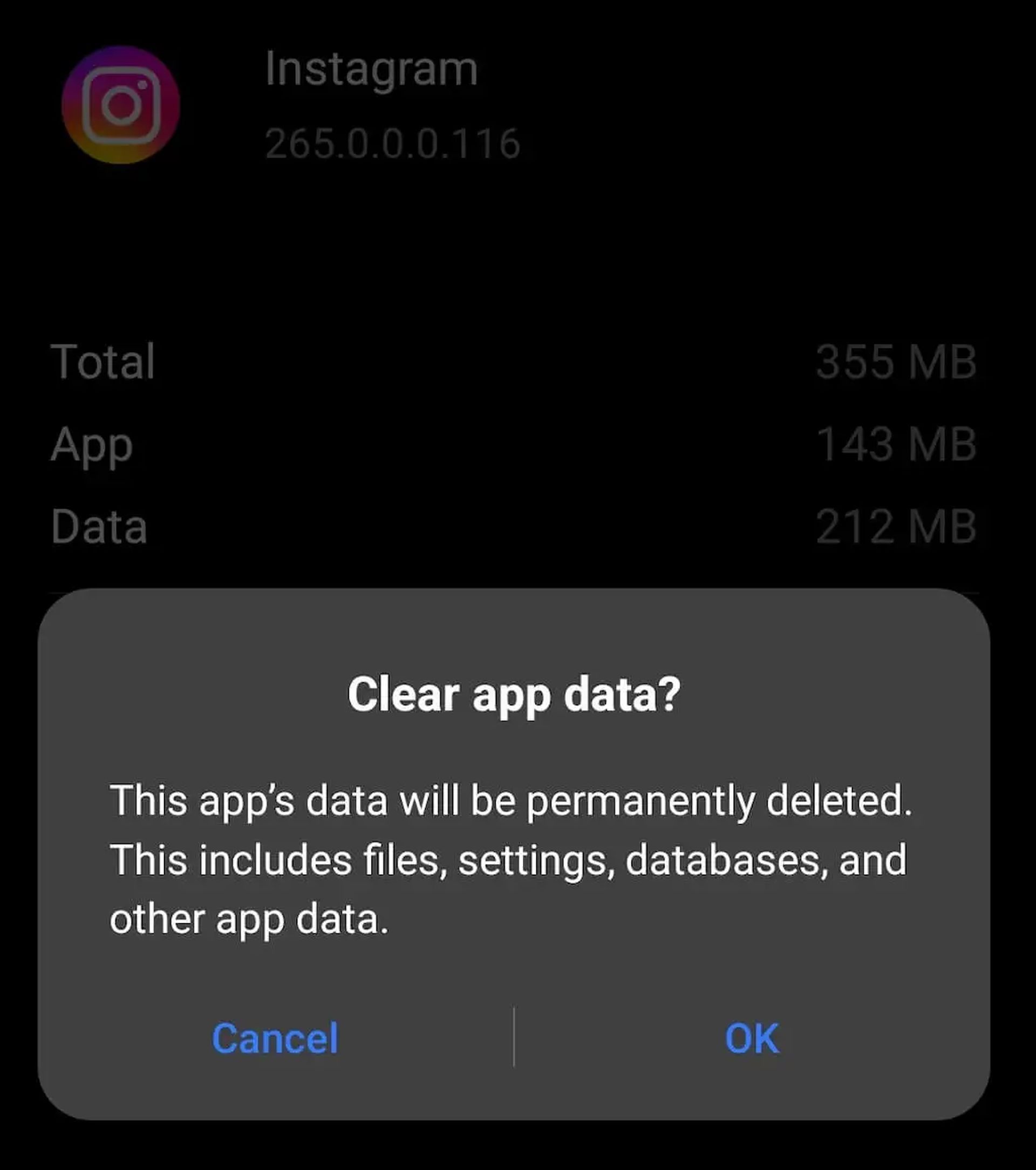
Subscribe to new accounts that share your interests
One of the best predictors of the stuff you’re interested in on Instagram is whose accounts you follow.
This is a crucial element for the Explore page in particular because it’s there to introduce you to fresh material and accounts that have been added to the site.
They will thus probably present you with posts from accounts that are comparable to the ones you currently follow. You should unfollow accounts that no longer reflect your interests and follow new accounts that do if you want to reset your Instagram Explore page.
If you have a lot of accounts to unfollow, you may need to do this in batches because Instagram only enables you to unfollow 100–200 accounts every day.

Follow newly trending hashtags that interest you
You should follow new hashtags that correspond to your most recent changes much like you should follow new accounts.
Later on, the option to follow hashtags was added, although not everyone is making use of it.
The fact is that hashtags you follow directly affect what appears on the Explore tab since Instagram frequently fills certain spaces with the most popular or recently trending posts using that (or related) hashtag.
A few of the posts could also appear on your home Instagram feed.
Since many different accounts use hashtags, even accounts you don’t follow, Instagram may have a better understanding of the “topic” underlying that post and may be better able to customize its recommendations for you on its Explore tab.
Modify your online behavior
Lastly, if your objective is to directly influence the algorithm, you should be intentional about changing your browsing patterns.
Many people are unaware of the fact that Instagram records every action you do on the platform in great detail.
Seriously. Even if you don’t openly express your interests, the precise amount of time you spend on each individual article is stored forever and utilized to map out your interests. Naturally, your likes, comments, saves, and accounts you follow are all taken into account when charting your interests.
So, alter your surfing behavior if you want to influence the algorithm. Posts you regularly read are skipped. Increase the frequency with which you like posts that relate to your more recent interests and that you want to see more of on your Explore page.
The algorithm will eventually change, however, it could take a few days or even weeks.
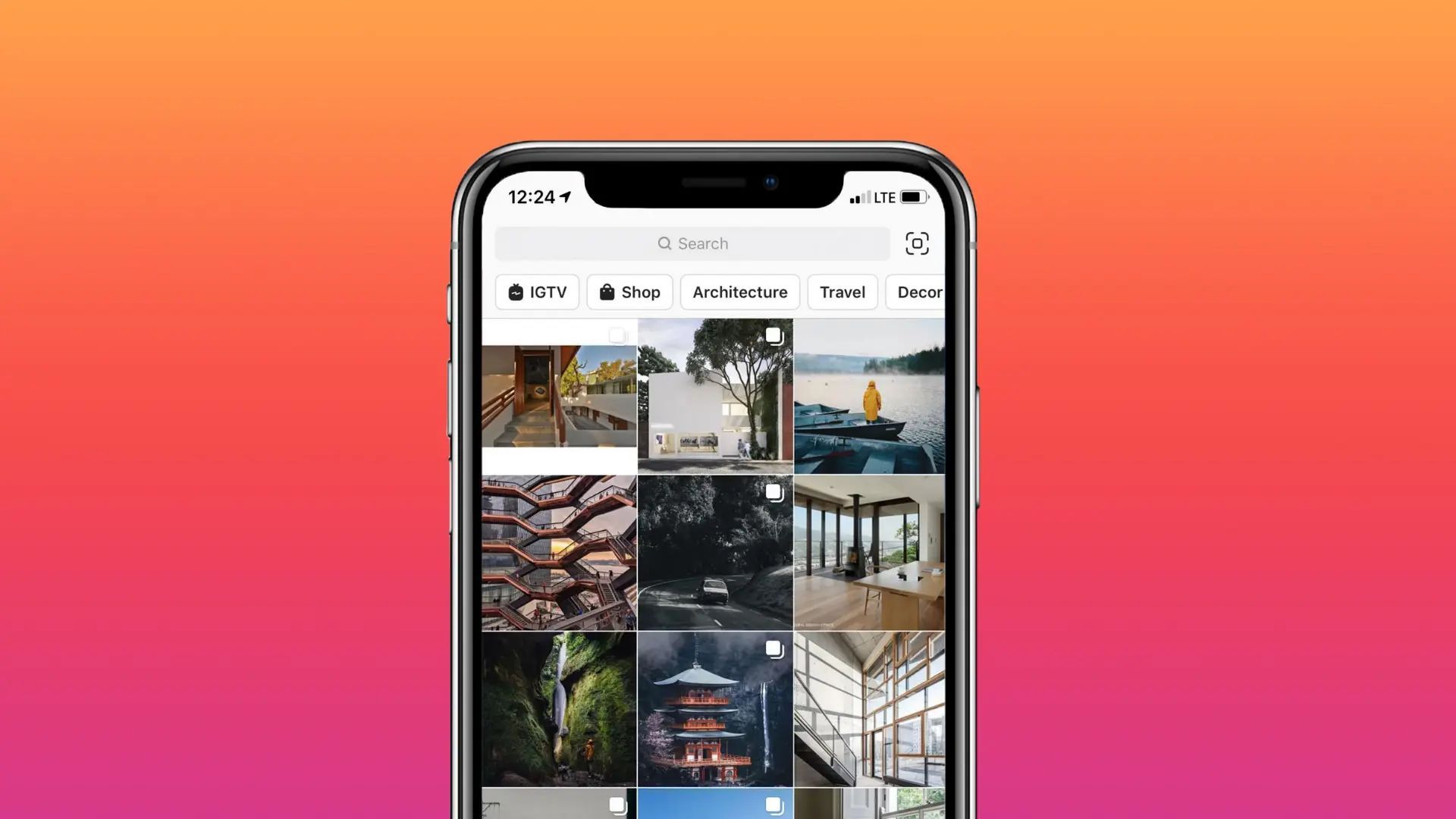
How to reset Instagram Explore page: Conclusion
In conclusion, there are a number of methods you can use to reset your Instagram Explore page and get new suggestions if you discover that it is cluttered with irrelevant or boring information. You may provide Instagram useful feedback and get rid of stale material by marking recent posts as “Not Interested” and clearing your search history.
Additionally, you may customize your Explore page to your tastes by following hot hashtags and subscribing to new accounts that are relevant to you. Last but not least, you may directly influence the algorithm by changing how you behave online by responding to posts that relate to your current interests.
Although it could take some time for the modifications to take effect, using these strategies will ultimately lead to a more unique and interesting Instagram Explore page.
If you learned ‘how to reset Instagram Explore page’, you can read our article about the Best Instagram Reel fonts and how to add them.





