What does the green dot mean on Snapchat has been a dazzling question for users. Among the array of symbols and notifications that Snapchat presents to its users, there are two main enigmatic indicators that often leave them puzzled: the green dot and the red dot. These dots, with their appearance and disappearance, raise questions about their purpose and significance.
In this article, we will explain the meaning behind these mysterious dots on Snapchat, shedding light on their functionality and exploring the implications they carry within the platform. Nevertheless, here are direct answers to the questions of what does the green dot mean on Snapchat and what’s the function of the red dot:
- Green dot: The green dot that appears on the notification board while using Snapchat means your camera is currently turned on.
- Red dot: If you are seeing the red dot while using Snapchat, it means you have either unread messages or a due update.
Let’s take a more elaborate look at each of these indicators. Meanwhile, if you are looking for a bit of inspiration, check out the best Snapchat streak ideas in 2023.

What does the green dot mean on Snapchat?
The answer to what does the green dot mean on Snapchat is that it signifies that your device’s camera is actively in use or currently turned on. This indicator serves as a visual cue, alerting you when an app is accessing your camera. Whether you’re on the camera screen or using other camera-dependent apps like Snapchat, TikTok, or Instagram, the green dot will make its presence felt, keeping you informed about the ongoing camera activity.

It’s important to note that the green dot is not specific to Snapchat but is a system-level feature provided by the operating system itself. Therefore, you may encounter the green dot on other apps when the camera is being accessed.
However, it’s also worth mentioning that there have been instances where Snapchat users reported seeing the green dot even when they were not actively using the camera or on the camera screen.
This occurrence can be equally confusing and concerning, as it raises questions about the accuracy and reliability of the indicator. In such cases, it’s essential to ensure that you have the latest version of Snapchat installed and that your device’s operating system is up to date. Keeping your apps and operating system updated can help mitigate any potential glitches or inconsistencies related to the green dot indicator.
What does the red dot mean on Snapchat?
On the other hand, the red dot on Snapchat signifies a new notification. It alerts users to unread messages or updates within the app. When you see the red dot, it’s an indication that there is new content or activity that you haven’t explored yet. By tapping on the red dot, you can dive into the latest updates and engage with the content shared by your friends or within your network. The red dot serves as a helpful prompt to keep users engaged and informed about the latest happenings on the platform.

While the green dot and the red dot play distinct roles on Snapchat, it’s important to note that the green dot does not serve as an indicator of your friends’ activity status on the platform. Unlike some other social media platforms like Instagram or Facebook, Snapchat does not have a green dot feature that shows when a user is online or active. Snapchat prioritizes privacy and focuses on providing a more private and intimate communication experience. Therefore, there is no need to be concerned about what does the green dot mean on Snapchat.
However, Snapchat has shown a willingness to listen and respond to user feedback in the past. User feedback has played a significant role in shaping the app’s features and interface. For instance, Snapchat relocated the back button to the left side of the interface based on user feedback. Considering this past example, it is possible that Snapchat might consider implementing a feature similar to the green dot in the future to provide users with insights into their friends’ activity status.
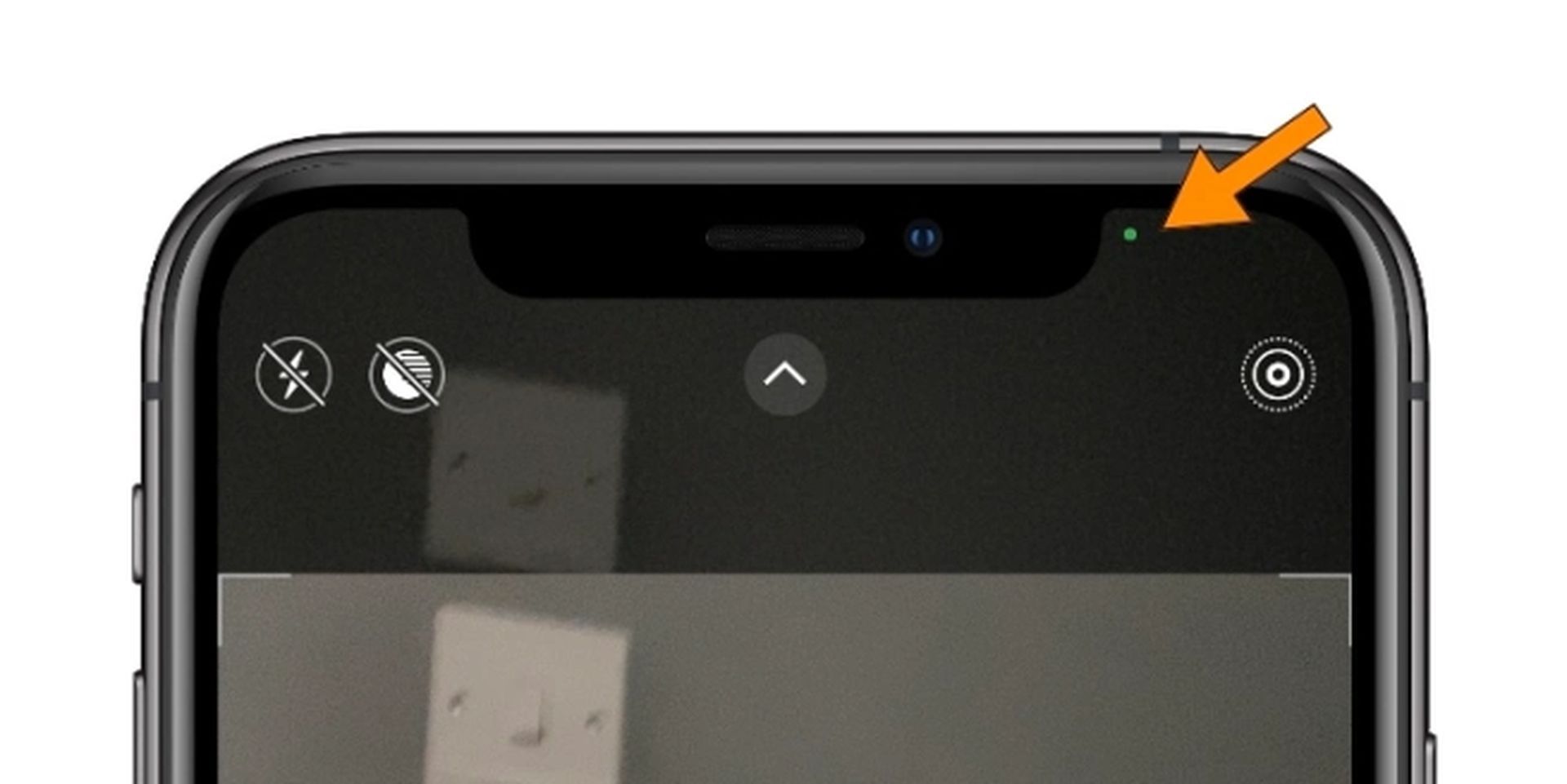
Nevertheless, as of now, the answer to the question of what does the green dot mean on Snapchat is that it solely represents camera usage and does not offer any indication of your friends’ availability or engagement on the platform.
By understanding these symbols and their implications, Snapchat users can navigate the platform with greater clarity and make informed decisions about their privacy and engagement. Snapchat’s commitment to user feedback also leaves room for future developments and potential enhancements to provide users with a more comprehensive experience within the app. If you are having issues with any of the indicators or have concerns about your privacy, don’t hesitate to contact the Snapchat Support team.
Featured image: Credit





