If you are seeking answers to the ‘Hulu not working’ problem, you are on the right page. Even while Hulu offers a complete streaming service, your experience may not always be positive. You could sometimes run across bugs and error messages. Hulu has recently received several consumer complaints about not functioning on streaming devices.
If you’re one of them, you may have seen pop-ups that read “Sorry, Unable to Start” or “We’re having trouble loading this right now”, or ”Hulu not working.” Well, when the server is down, this may occur. Or if the corrupt Hulu cache data on your device hasn’t been erased.
So, in this post, we’ll show you how to resolve the Hulu not working problem on smartphones and streaming devices using a number of remedies.

Why is Hulu not working?
These are the most likely causes of Hulu not functioning on your device:
- Using an old version of the Hulu app.
- Invalid Cache data.
- Bugs and glitches in apps.
- Error Connecting to the Internet.
- Hulu subscription expires.
- Down at Hulu Server.
These are the potential reasons. Let’s look at how to fix the ‘Hulu not working’ issue.
How to fix Hulu not working issue?
You can restart the Hulu App before moving on to remedies. Restarting the program can fix momentary bugs and issues, which may resolve the issue. After a little while, you can close the app and reopen it.
If it doesn’t work, though, you might have to stop it by force. We’ve listed a number of solutions to fix Hulu not working issue:
- Force Hulu to close.
- Test your speed.
- Improve network connection.
- Clear corrupt Cache.
- Check the status of your subscription.
- Check for updates.
- Verify Hulu server performance.
- Reinstall Hulu.
- Contact Hulu customer support.
Let’s jump into fixing Hulu not working problem.
Force Hulu to close
First, you may force-quit the Hulu App and give it another go. There could be certain features that are still active after you quit the app. Therefore, using force stop will guarantee that the Hulu app’s background functionalities are totally turned off. Then you may relaunch Hulu.
Make careful to terminate any background-running applications and apps before quitting the Hulu app. The system on the smartphone might malfunction if there are too many apps running simultaneously in the background.
See the instructions for it below:
On iOS
- Click on the Home button twice for iPhone models below iPhone X. Swipe upward from the bottom to the middle on an iPhone X or later.
- Find Hulu on the multi-task tray after that. Tap up then let go to a halt abruptly.
On Android
- Go to your phone’s settings.
- Click “Apps” > “Manage Apps“
- Hulu may be tapped to select Force Stop.

Test your speed
Another possible explanation for why Hulu not working is a shaky network connection. On internet connection speed, Hulu provides suggestions. Therefore, while launching Hulu, you can experience screen freezing or app loading errors if your network does not satisfy the criteria.
In this situation, you may do a speed test to see whether the network condition is robust or not. After then, you can evaluate it in light of the suggestions. If the condition is bad, you need to upgrade the network.
Improve network connection
Your network connection may be improved in a number of ways. When you have a reliable internet connection, Hulu should begin operating on your device.
- In order to watch Hulu, you can first switch off your devices.
- Restart your router. You can unplug and switch off the Wi-Fi router. You should wait a little while before plugging it back in. Check if it operates by turning it on.
- On any more devices that aren’t being utilized right now, disconnect your Wi-Fi network.
Consider physically connecting your streaming device to the network.
Clear corrupt Cache
If you don’t remove the crowded cache data on your device, it might get corrupted. On the Hulu App, such data might cause faults like app crashes and playback problems. Thus, the best course of action to prevent such issues is to sometimes empty it.
See the actions listed below:
On iOS
- the location of your phone Settings.
- Select General > iPhone Storage.
- Select Delete App by tapping on Hulu.
- Once more, click “Delete App” to confirm.
- It may be reinstalled via the App Store.
On Android
- Access Settings.
- Then choose Storage > Applications > Hulu.
- Choose “Clear Cache”.
That’s it! Let’s move to see another Hulu not working fixes.
Check the status of your subscription
Your subscription could have expired if Hulu stops functioning. As a result, you may check the status of your membership to see if it has expired or not. If so, you’ll need to update it in order to keep streaming.
The steps below should be followed:
- Activate the Hulu app or website.
- Sign in to your Hulu account after that.
- Go to the Profile Icon in the top-right corner.
When prompted to enter your account password, click Account.
Check for updates
The Hulu app needs to be updated to the most recent version for improved functionality and features. The latest version of the program receives fixes if there are bugs. So, upgrading the app could be able to fix this issue. To check for Hulu app updates, navigate to the Google Play Store or the App Store based on the model of your smartphone.
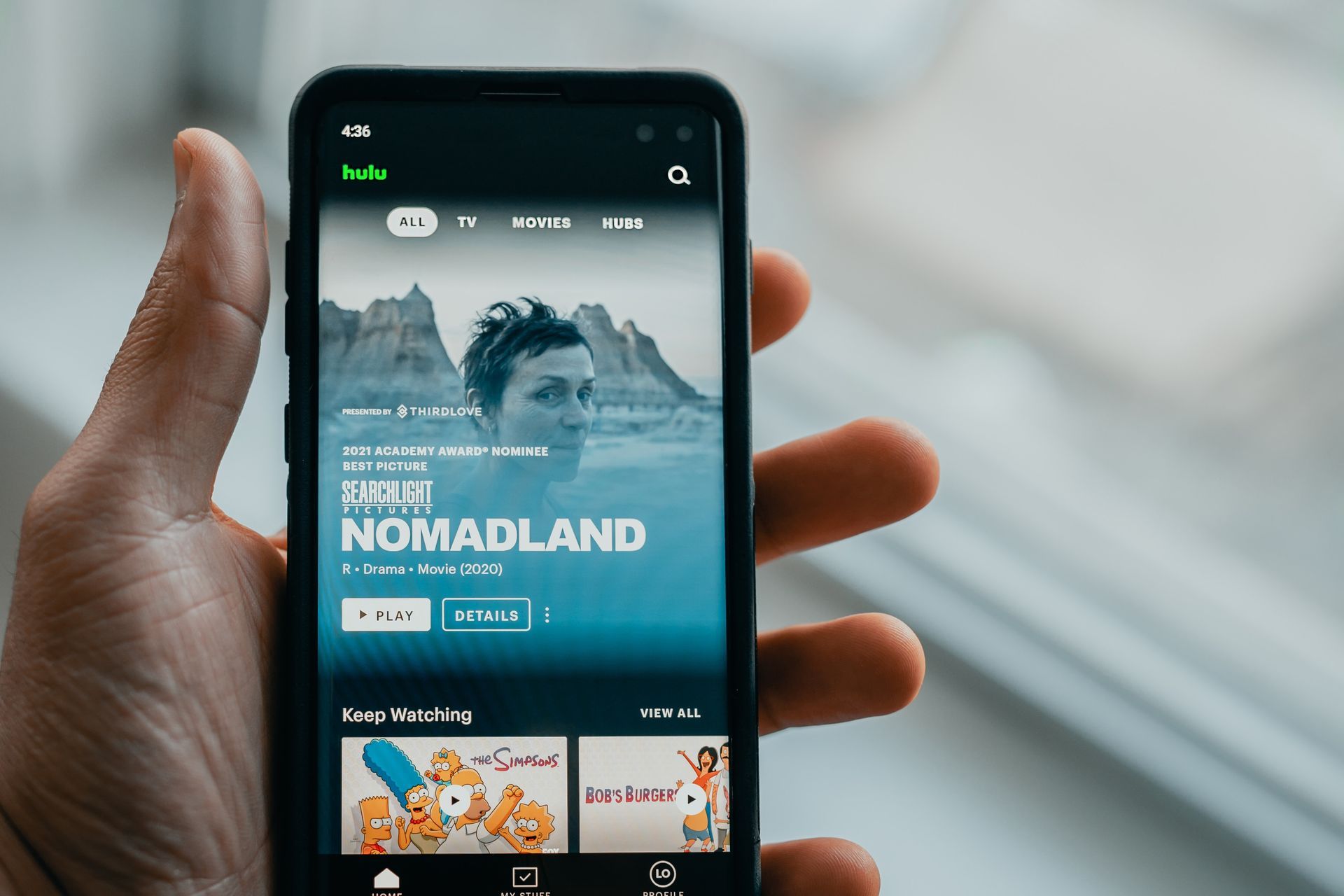
Verify Hulu server performance
If the issue persists, Hulu may be experiencing an internal outage. There most likely isn’t a problem with your device. So, you may check their Twitter account to see if the server is down or not. An outage this severe cannot be resolved on your own. However, we advise you to patiently search for updates or the status.
Reinstall Hulu
Reinstalling the app on your device is another way to address Hulu not working. The program will erase all data and fix any minor bugs when you remove it. Reinstalling the application should thus fix the issue. Hulu may be removed from your mobile device and reinstalled exactly as you did the first time.
Contact Hulu customer support
Your Hulu not working problem must be resolved now thanks to the fixes. If it does, nevertheless, we advise you to contact the Hulu Customer care staff for expert assistance. You may inform them that Hulu isn’t functioning on your device. They’ll aid in the investigation of the issue.
Do you want to look a sneak peek into Microsoft’s future vision?
Featured image credit: Unsplash





