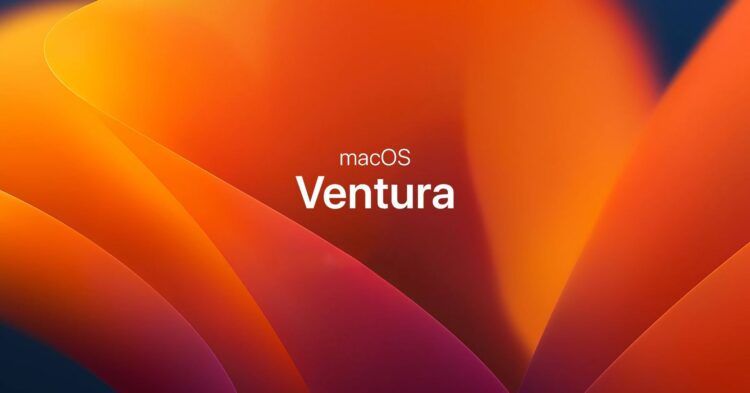In a bid to enhance the security of its operating system, Apple has recently rolled out the macOS Ventura 13.4.1 update. Serving as a minor update to last October’s macOS Ventura release, this latest version brings critical security fixes to the table. The update follows the release of macOS Ventura 13.4 and aims to address potential vulnerabilities within the system.
Users can easily download the macOS Ventura 13.4.1 update for free on their eligible Macs by navigating to the Software Update section in the System Settings. Apple strongly recommends that all users install this update due to its significant security enhancements.

What does the macOS Ventura 13.4.1 update include?
While the release notes do not provide detailed information on additional bug fixes or improvements, it is worth noting that Apple has acknowledged a storage issue with the new Mac Pro and is actively working on a solution. As for the security aspect, the macOS Ventura 13.4.1 update incorporates two critical zero-day security patches, mirroring the patches included in the recent iOS 16.5.1 update.
The first patch targets the kernel, addressing a potential exploit that could allow an app to execute arbitrary code with kernel privileges. Apple is aware of a report indicating that this issue may have been actively exploited on iOS versions released prior to iOS 15.7. The second patch focuses on WebKit, addressing a type confusion issue that could lead to arbitrary code execution when processing maliciously crafted web content. Similar to the kernel patch, Apple acknowledges the possibility of this issue being actively exploited. Here’s a bit more detail from Apple’s blog post on the update:
- Kernel Vulnerability (CVE-2023-32434):
- Impact: This vulnerability could enable an app to execute arbitrary code with kernel privileges. Apple has received reports suggesting that this issue may have already been actively exploited on iOS versions released prior to iOS 15.7.
- Fix: The update addresses an integer overflow issue through improved input validation. By implementing these enhancements, the potential for unauthorized code execution within the kernel is significantly mitigated. This fix aims to strengthen the security of macOS Ventura against potential exploits.
- WebKit Vulnerability (CVE-2023-32439):
- Impact: This vulnerability relates to the processing of maliciously crafted web content, which may lead to arbitrary code execution. Apple is aware of reports indicating that this issue may have been actively exploited.
- Fix: The update addresses a type confusion problem within WebKit by implementing improved checks. By fortifying the safeguards against such attacks, users of macOS Ventura can navigate the web with greater confidence, knowing that their systems are better protected against potential threats.

How to install the macOS Ventura 13.4.1 update?
Though the kernel vulnerability has primarily affected iPhones, it is still crucial to apply the macOS fix, to ensure the overall security of your device. Therefore, it is advisable to install the macOS Ventura 13.4.1 update as soon as possible. For older Mac models, Apple has also released updates for macOS Monterey (12.6.7) and macOS Big Sur (11.7.8) to address the kernel vulnerability.
To install the macOS Ventura 13.4.1 update, simply follow these steps:
- Check compatibility: Here are the compatible Macs with the macOS Ventura 13.4.1 update;
- MacBook Pro introduced in 2017 or later
- MacBook Air introduced in 2018 or later
- MacBook introduced in 2017 or later
- Mac mini introduced in 2018 or later
- iMac introduced in late 2017 or later
- iMac Pro
- Mac Studio
- Mac Pro introduced in 2019 or later
- If your device is compatible with the update, click on the Apple menu and select System Settings.
- Choose General from the options presented in the left sidebar.
- In the main section of the window, select Software Update.
- The system will then check for available updates online. If the macOS Ventura 13.4.1 update is found, a description will appear.
- Click on the Update Now button to initiate the installation. The update will be downloaded to your Mac, and the installer will automatically run.
- Finally, the Mac will restart to complete the installation process.

Remember, an internet connection is required throughout the update installation. By keeping your macOS up to date, you can ensure a safer and more secure computing experience.
If you are a dedicated Mac user, then you should definitely meet the Mac-nificent MacOS Sonoma.
Featured image: Courtesy of Apple