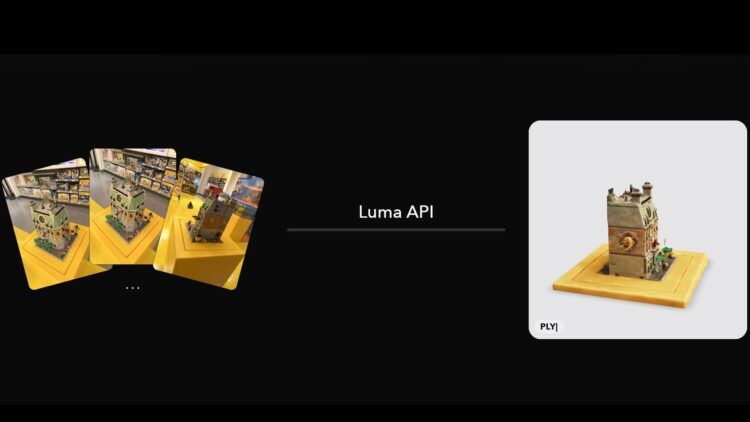In the realm of creative endeavors, Luma AI has emerged as a remarkable tool, empowering creators to capture and convert real-world objects into immersive, photorealistic digital assets. With its accessibility and powerful features, Luma AI has made it possible for users to translate the intricacies of the physical world into stunning 3D models, all from the convenience of their smartphones.
In this article, you can find everything you need to know about Luma AI and begin a quite unique adventure with the software. If you are interested in the latest developments in generative AI, you can also check out how groundbreaking AI Eye is set to revolutionize our perception.
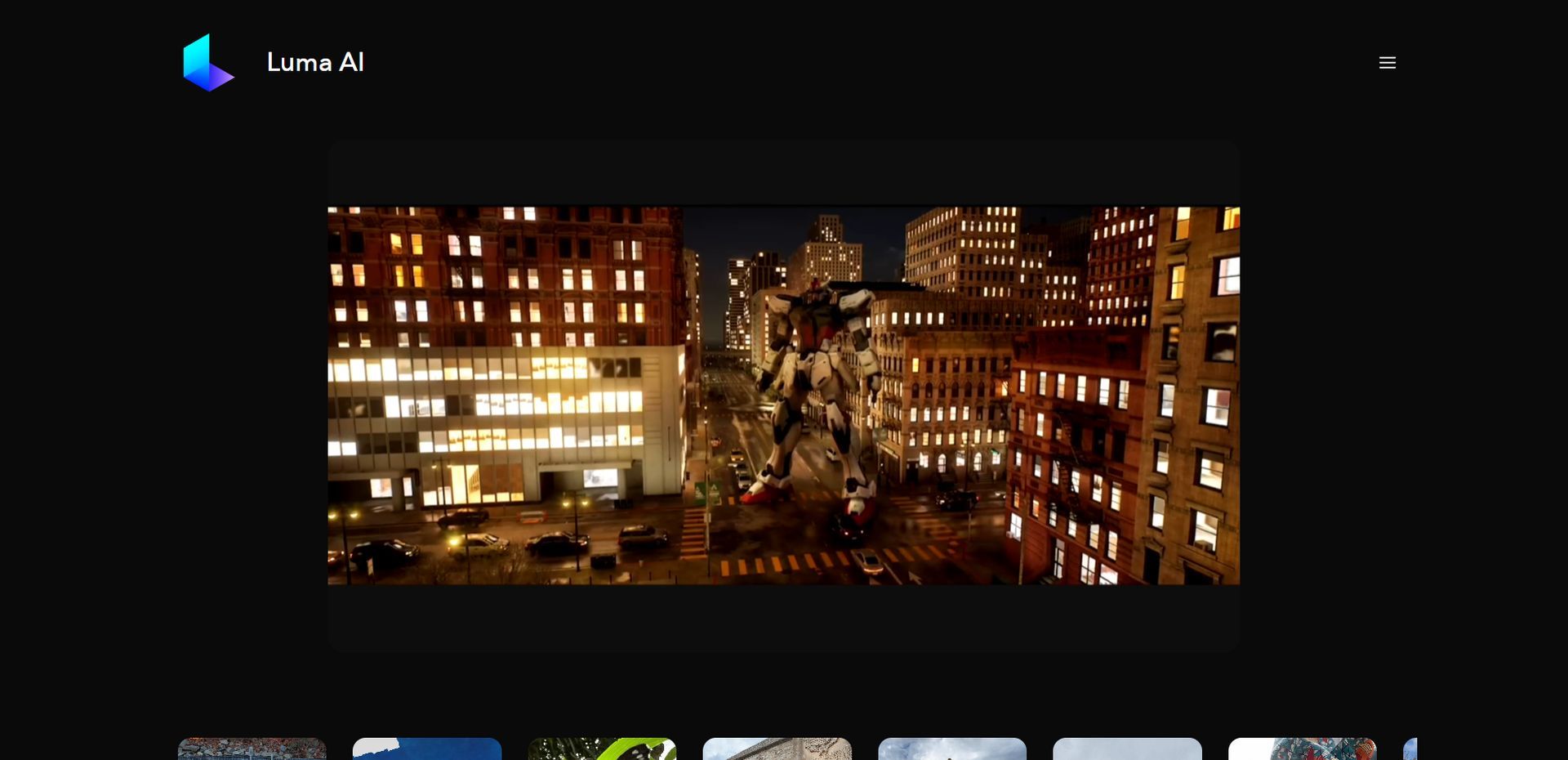
What is Luma AI?
Luma AI represents an innovative breakthrough in artificial intelligence, providing users with the ability to generate incredibly realistic 3D visual assets using nothing more than a smartphone. These assets are tailor-made for applications in visual effects (VFX), allowing creators to enhance their projects with unparalleled realism.
In this comprehensive evaluation, we will delve into the various aspects of Luma AI, including its complimentary trial period, feature set, pricing structure, integration capabilities, refund policies, and the quality of its customer service.
At its core, Luma is an application that leverages the power of your smartphone’s camera to capture images or videos of real-world objects, subsequently transforming them into high-fidelity 3D models reminiscent of those found in video games. While the app can be used for free, it also offers a set of additional powerful features called an API, available for a nominal cost of only $1 per 3D model created.
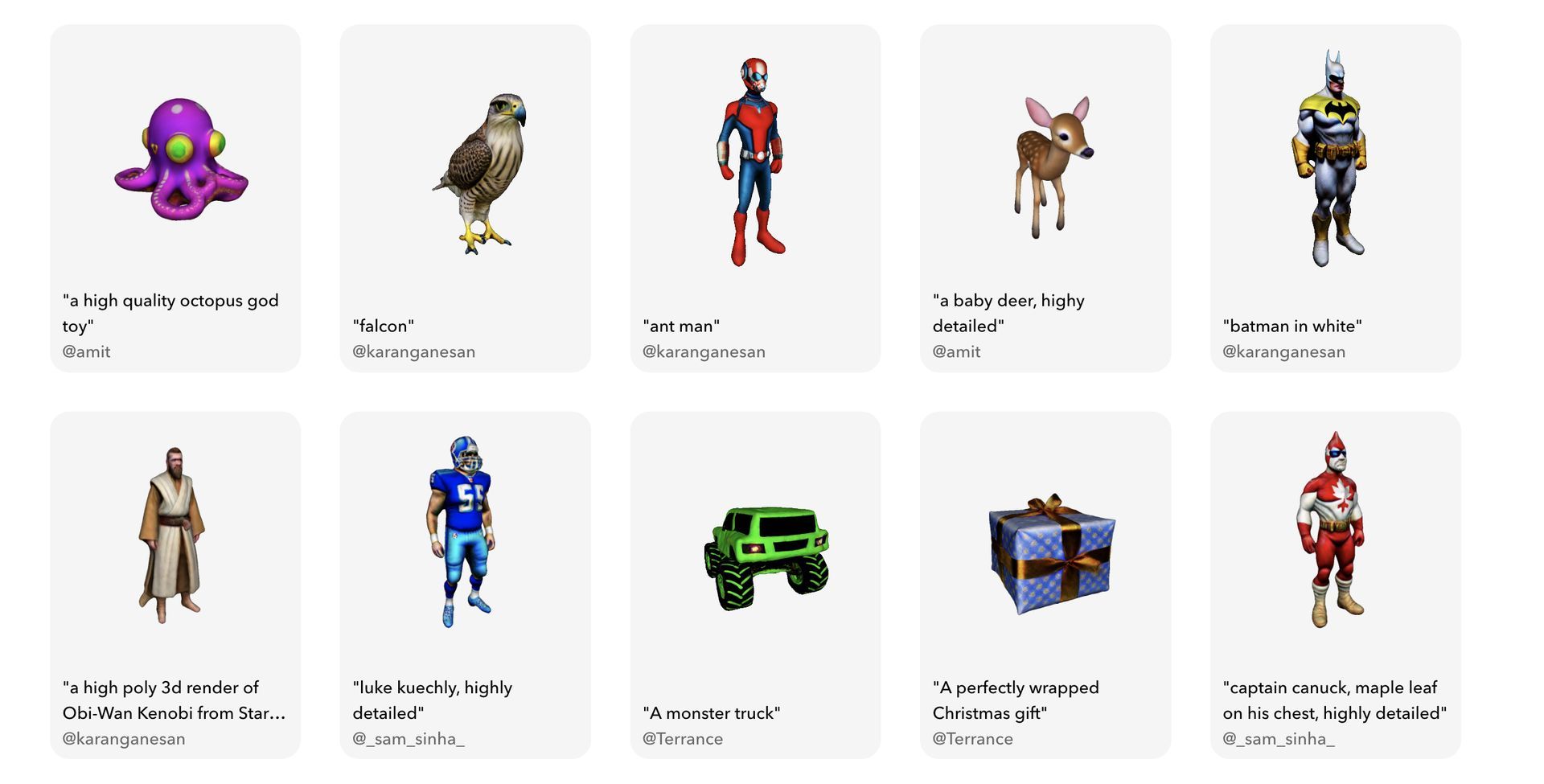
Luma AI enables users to generate these 3D models rapidly, typically within 30 minutes, at an affordable price point. This makes it an invaluable tool for individuals looking to showcase products in 3D for online sales or those involved in crafting special effects for films.
Free or paid?
One of the standout features of Luma AI is its accessibility. The app can be downloaded onto iOS smartphones or accessed via a web browser, all without any associated charges.
How to use Luma AI?
Getting started with Luma AI is a breeze. Here’s a step-by-step guide to help you begin your 3D modeling journey:
- Download the Luma AI application from the Apple Store.
- Create an account using your existing Apple or Google credentials.
- Start capturing by recording videos or taking photographs of your desired object from various angles.
- Upload the captured videos or images to Luma, where its powerful AI algorithms will generate a highly detailed 3D model based on the provided data.
- Convert the resulting mesh into formats such as GLTF, OBJ, or USDZ to suit your specific needs.
- By default, your captures are set to private, but you have the option to share them with the Luma community or specific individuals.
Helpful tips and tricks
To ensure the best possible outcomes when using Luma AI, keep the following tips in mind:
- Disable HDR during video captures to optimize results.
- Capture your object or scene by moving around it in loops.
- Capture loops from three different heights: at chest level with the phone facing straight ahead, slightly above your head angled downwards towards the center of the scene, and from knee height with the camera angled slightly upwards.
- Slow and steady movement during capture helps reduce blur and enhances image quality.
- Luma AI supports various video types, including normal, fisheye, equirectangular, or even a zip file containing multiple videos.
- Enjoy the flexibility of sizable uploads, with a maximum video size limit of 5 gigabytes.

Features of Luma AI
Luma stands out with its impressive array of features that enable the capture of unparalleled photorealism, intricate details, and vivid reflections. Its seamless export capabilities to any game engine make it an essential tool for game developers and VFX artists alike.
Pricing structure
While Luma AI can be used free of charge, API captures are available at an affordable rate of $1 per capture. This pricing model opens up new possibilities for 3D modeling, making it significantly more accessible than traditional methods. Previously, creating a single 3D model could cost hundreds or even thousands of dollars and take weeks to complete. With Luma, the process takes only 30 minutes and costs a mere dollar, revolutionizing the efficiency and affordability of 3D modeling.
Integration Capabilities
Luma AI seamlessly integrates its NeRF and meshing models into various applications, including:
- Game art: Generate high-quality, photorealistic 3D assets and environments quickly and at scale using the Luma API.
- E-commerce & AR: Create lifelike 3D models of unmatched quality for websites and AR experiences, even for extensive inventories.
- VFX: Integrate Luma AI’s API into your VFX workflow to effortlessly produce photorealistic NeRF renders. Whether you’re developing plugins, creating in-house tools, or working in a studio, Luma AI welcomes collaborative opportunities.
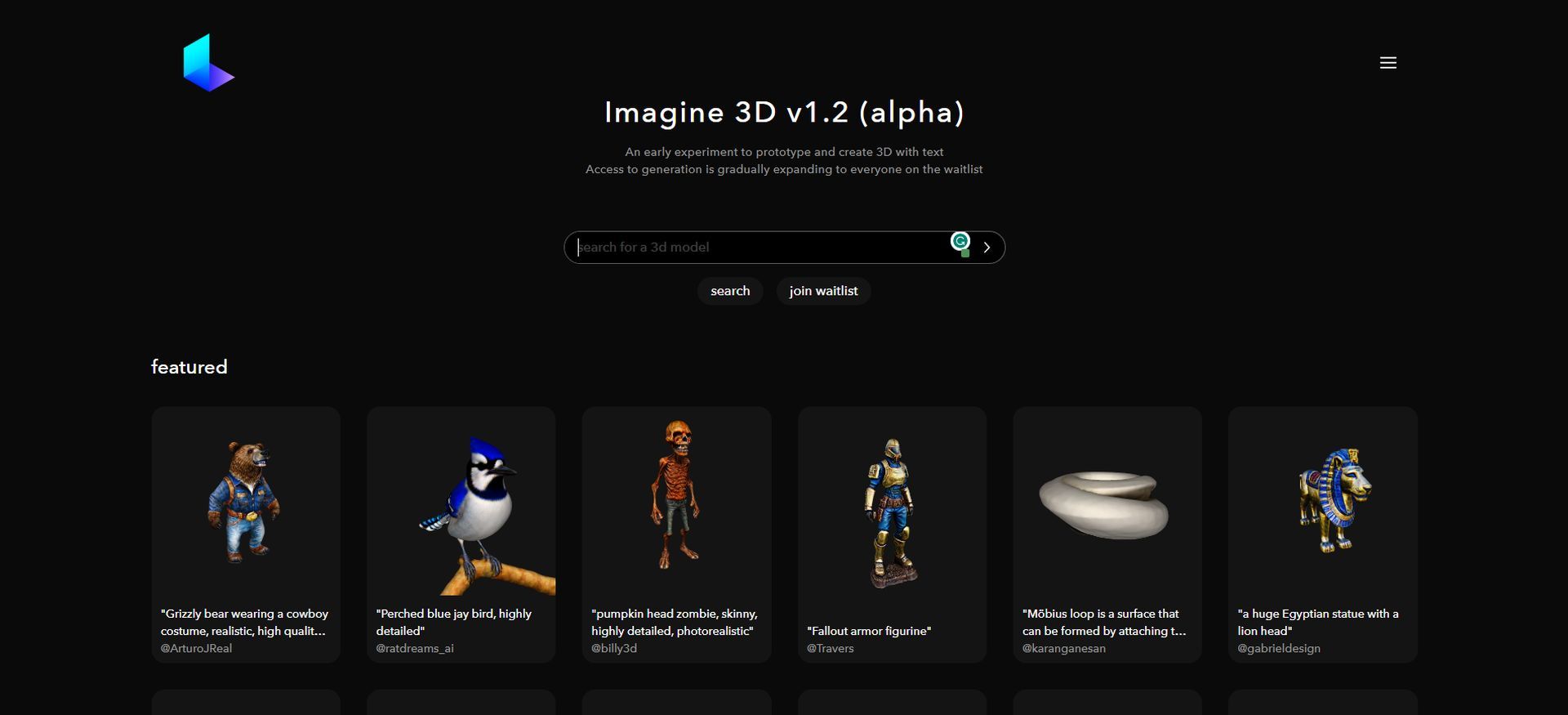
Refund policy
Luma AI maintains a clear and straightforward refund policy. All payments made are considered final and non-refundable, as stated in their terms of service. However, should you decide to cancel your subscription, you can do so by sending an email to support@lumalabs.ai.
Customer support
For any inquiries or support needs, the Luma AI team is readily available for contact through their email or Discord channel. Their dedication to ensuring a satisfactory user experience solidifies Luma AI’s reputation as a leading solution in the realm of 3D modeling.
Luma AI has revolutionized the process of creating realistic 3D models, allowing anyone with a smartphone to venture into the world of 3D design and visualization. Its accessibility, powerful features, and affordability make it an invaluable tool for creators, from e-commerce entrepreneurs to VFX professionals. With Luma AI, the boundaries of imagination and realism are pushed, opening up new horizons for creativity in various industries.