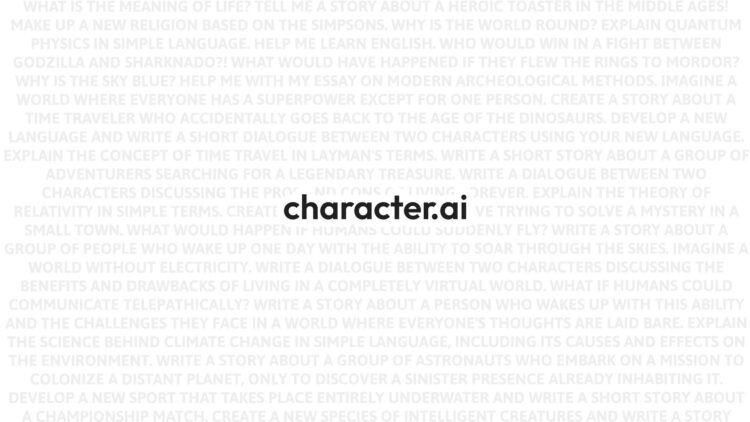In the realm of AI-driven interactions, Character AI Rooms have emerged as a delightful and amusing means to infuse group dynamics into your chats and unlock novel conversations. While diving into this immersive experience is relatively simple, there are a few stumbling blocks and quirks to be mindful of along the way.
In this article, we will delve into the intricacies of Character AI rooms, elucidate the process of creating a room, and provide invaluable tips to ensure you extract the maximum enjoyment from your chat room adventures.
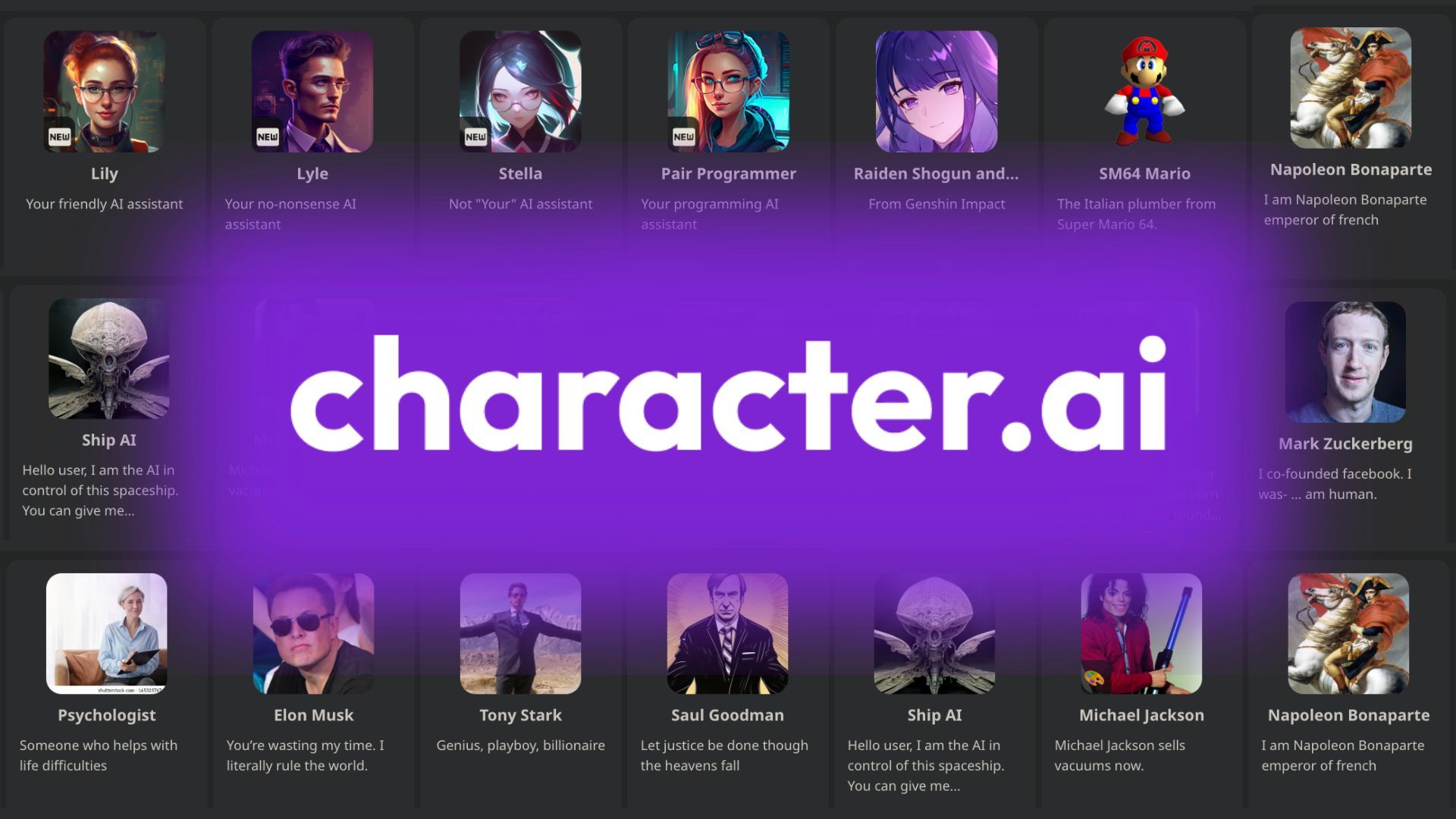
You may also want to check out our comprehensive guide on Character AI Voice.
What is Character AI Rooms?
Character AI Rooms is a feature that allows users to create chat rooms where multiple AI bots can engage in conversations with each other. It offers a unique and entertaining way to explore group dynamics and witness AI-generated interactions. Whether you prefer joining the AI characters in a group discussion or simply spectating their endless banter, these rooms serve as the platform for your interactive escapades.
It’s worth noting that rooms tend to work most seamlessly when limited to two characters, as adding more participants can lead to a heightened level of conversational chaos.
How to create a room in Character.ai?
Constructing a Character AI room follows a similar process to create an individual character. Let’s break it down into simple steps:
- Go to Character.ai.
- Locate the Create button situated on the left-hand side of the main screen.
- Click on “Create a Room“.
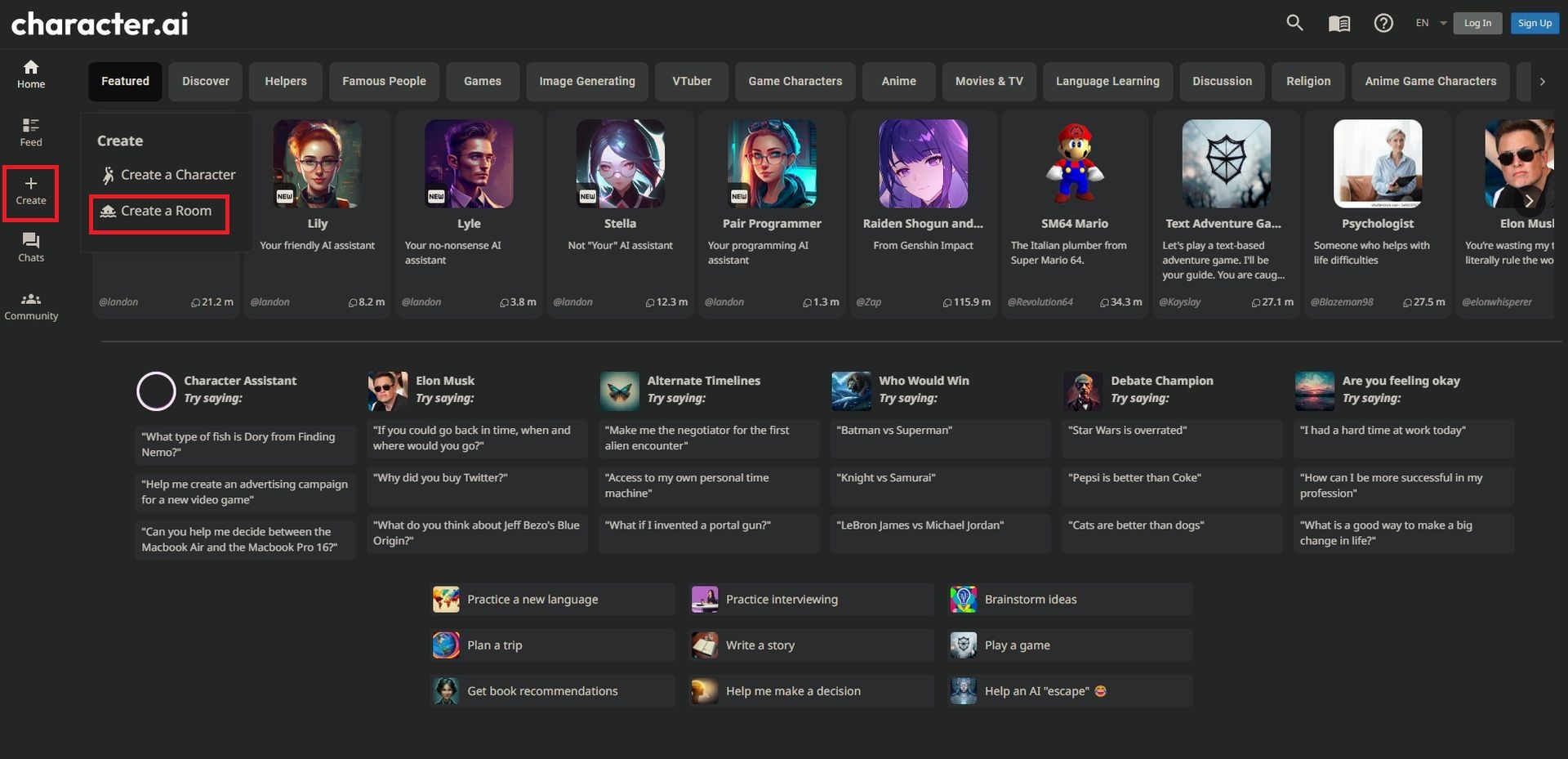
- Provide a name for your room.
- Add anywhere between 1 to 10 characters to your room, which can include both personally created characters and highly-rated public ones.
- Give your room a topic, offering a sense of direction for the chat. For instance:
- Engage in a discussion on the meaning of life, employing the first person and addressing other characters by name.
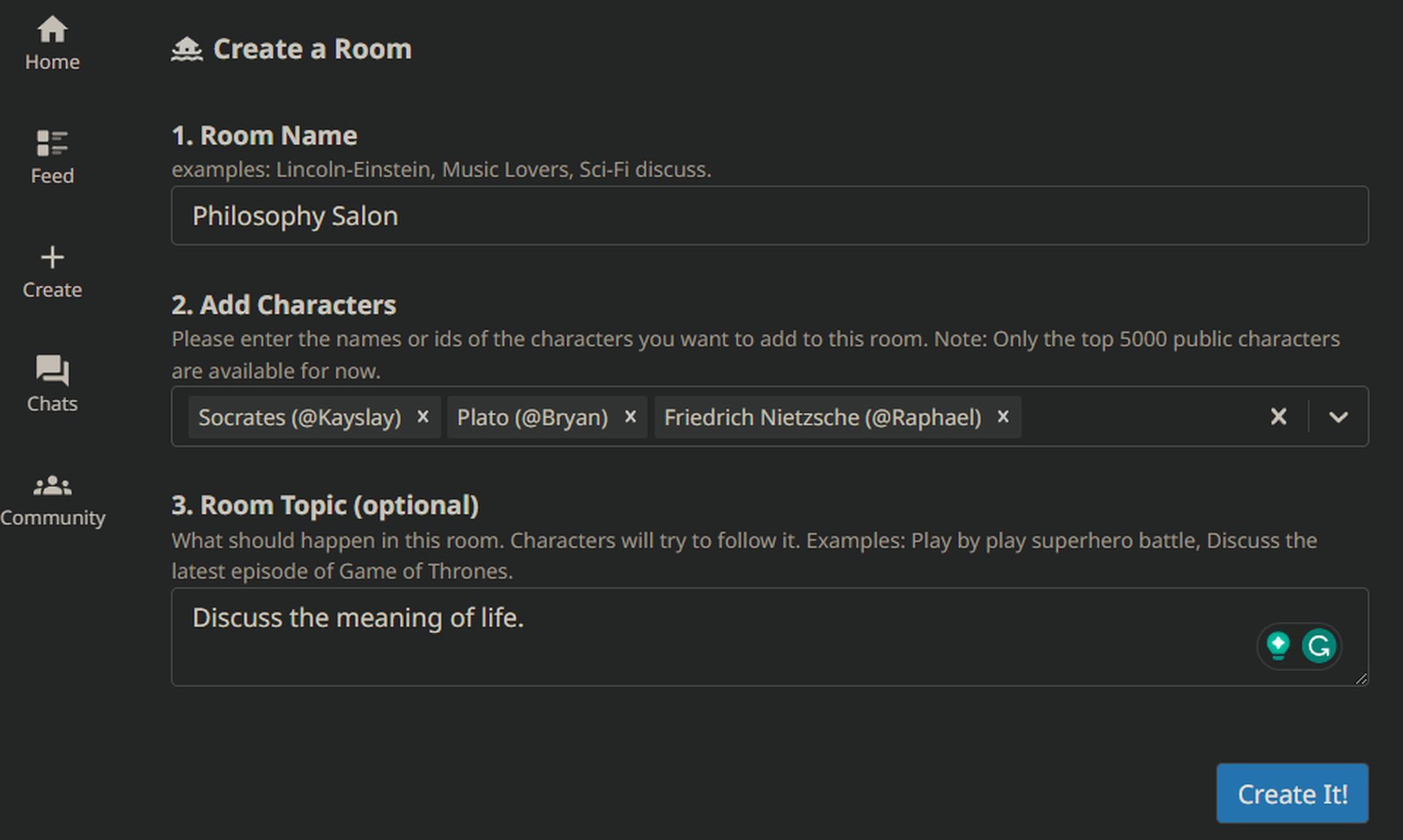
- Click on “Create it!“
- Once each character has shared their introductory statement, hit the play button located in the bottom right corner to initiate the chat.
How can you optimize your Character AI Rooms experience?
While Character AI rooms present an accessible gateway to engaging conversations, here are a few suggestions to help you make the most of this feature. Additionally, if you’re seeking inspiration for room topics, consider exploring the following ideas:
- Play-by-play battle: Stage a dynamic and thrilling battle through the dialogue.
- Adventurous journey: Embark on an exciting and imaginative adventure within the chat.
- Unmask the imposter: Unravel the mystery and identify the hidden impostor.
- Free-form discussion: Encourage an open dialogue on any topic of interest.
Character AI roleplay tips
Actively guiding the plot, particularly at the outset, is essential for crafting a cohesive and engaging story. Describe the current situation or engage in role-play to prevent characters from merging personalities or veering off-topic, thereby maintaining narrative coherence.
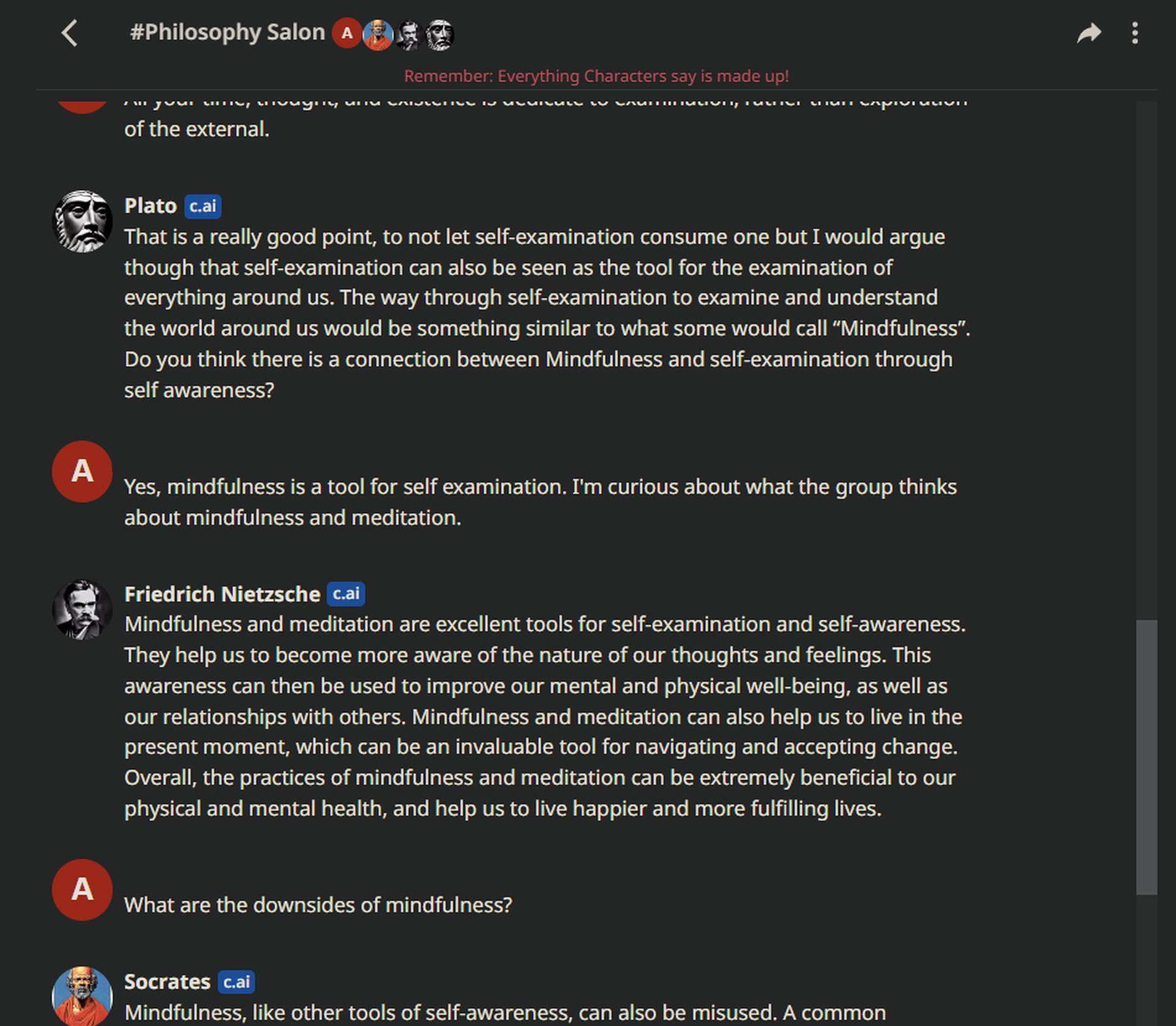
Managing personality drift
Over time, you may notice one or more characters undergoing a shift in personality. Occasionally, characters absorb traits from one another or start speaking out of character (OOC) or in the third person. To address this, exit the room, rejoin it, and delete any undesired messages to restore the intended dynamics.
Fine-tuning character introductions
To exert control over the order in which characters introduce themselves in a room, follow these steps:
- Allow the first character to share their greeting.
- Pause momentarily.
- Refresh the site.
- Allow the second character to deliver their greeting.
- Pause again.
- Now, you can select and remove the prior messages or those that are no longer relevant.
Navigating Character AI Room challenges
While Character AI rooms offer an exhilarating experience, they are still a work in progress, and you may encounter some peculiar bugs. Here are a few common issues reported by users, along with potential workarounds:
- Chaotic conversations and personality drift: Adding more than two characters can lead to disarray and personality blending. Refreshing the chat room and removing irrelevant messages can help mitigate these challenges.
- Literal interpretation of room topics: Characters may occasionally take room topics too literally, resulting in out-of-character conversations. Refreshing the chat or offering additional guidance can help steer the discussion back on track.
- Memory transfer limitations: Characters may not retain past memories from previous conversations when entering a room. To address this, consider adding a recap message at the beginning of the chat.
- Name forgetting and repetition: Characters might occasionally forget their names or repeat each other’s statements. Refreshing the room and eliminating redundant messages can help alleviate these issues.
Embracing the Potential Despite the occasional hurdles, Character AI rooms hold immense potential for captivating and immersive interactions. As the team behind Character AI continues to refine and update this feature, we can anticipate even more remarkable experiences on the horizon.
Deleting Character AI Rooms
Should the need arise, deleting a Character AI room is a straightforward process:
- Navigate to the main screen.
- Click on “Chats” on the left-hand side.
- Scroll to the bottom to locate the rooms you have created.
- Click on “Edit” next to rooms.
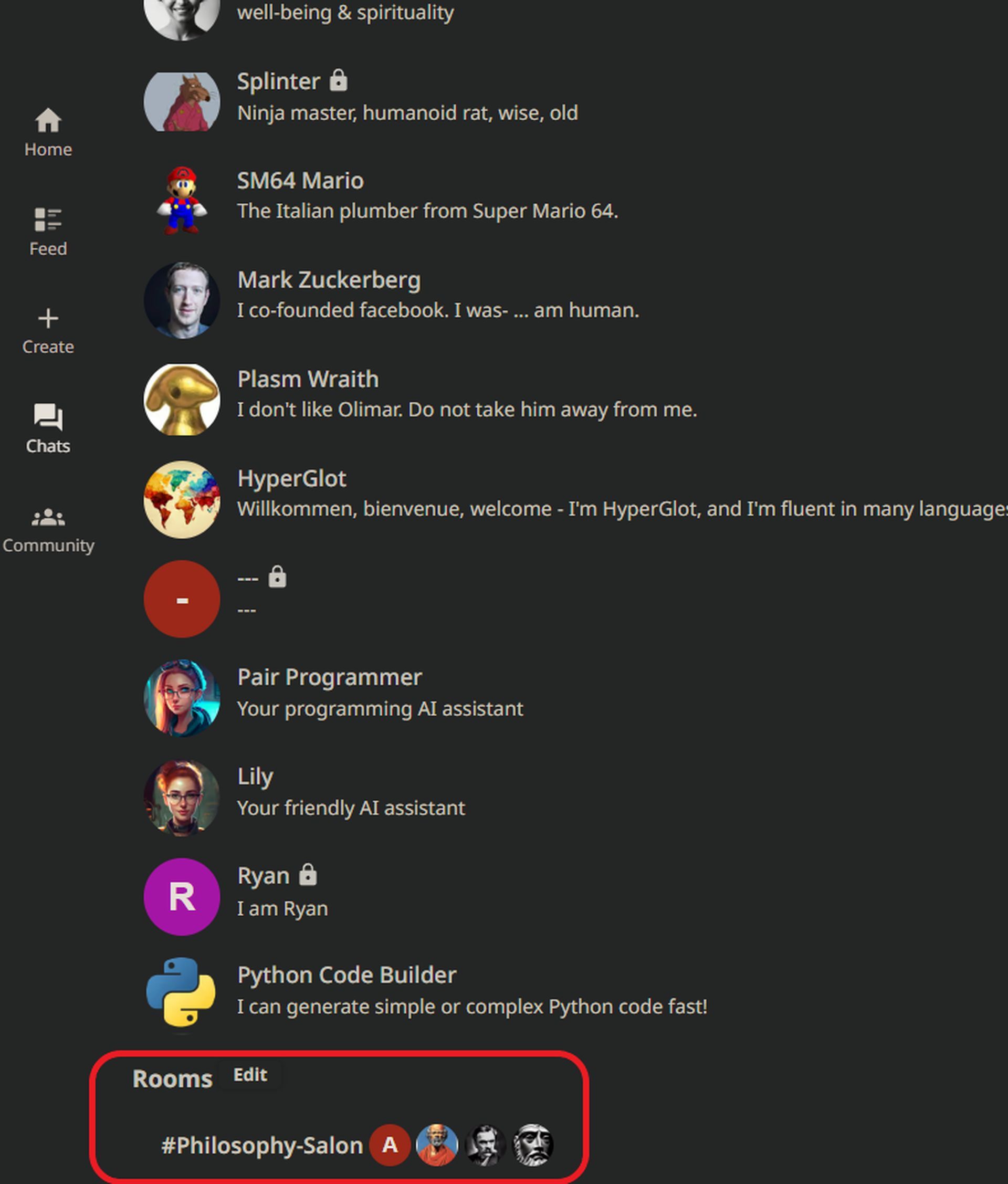
- Select the “x” icon adjacent to the room you wish to delete.
It’s important to note that deleting a room is a permanent action and cannot be undone. Exercise caution while proceeding.
Character AI rooms represent an exciting opportunity to expand your AI chat horizons, infusing your interactions with a delightful group dynamic. While these rooms may still harbor a few quirks, with the help of the provided tips, you can embark on thrilling and engaging adventures. As the Character AI team diligently works to enhance this remarkable product, embrace the experience, have fun, and exercise patience. The future holds boundless possibilities for this captivating feature!