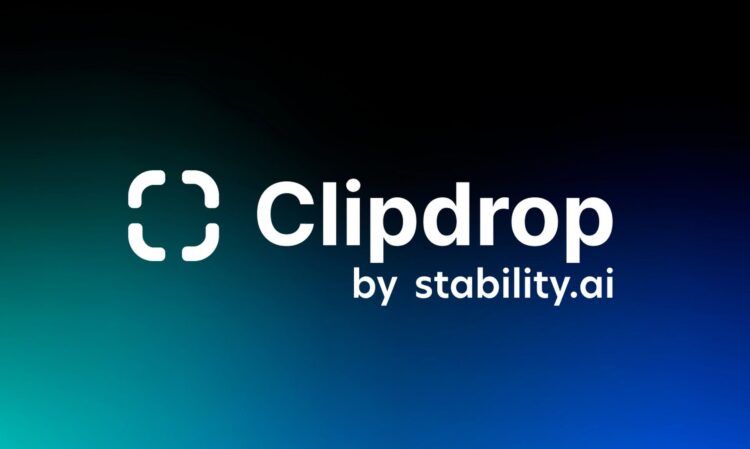Stability’s ClipDrop Uncrop, a new AI capability that resembles AI generative fill online outpainting functionality, was just released. Outpainting is the process of extending a picture beyond its initial boundaries by adding new visual components in a unified aesthetic or pursuing alternative narrative trajectories.
Midjourney does not yet have an outpainting function. However, the team made a hint during office hours that they were developing this feature for later releases. For the time being, we can leverage the newest ClipDrop Uncrop capability to accomplish this functionality in a few easy steps.
Uncrop is an AI-powered “outpainting” application that allows users to change any image’s aspect ratio by creating an extended backdrop to improve already-existing pictures or images. It reconstructs and expands pictures to change their dimensions using the sophisticated algorithms of Stability AI’s Stable Diffusion XL model.
Let’s examine how we can utilize this tool to outpaint our AI pictures right now.
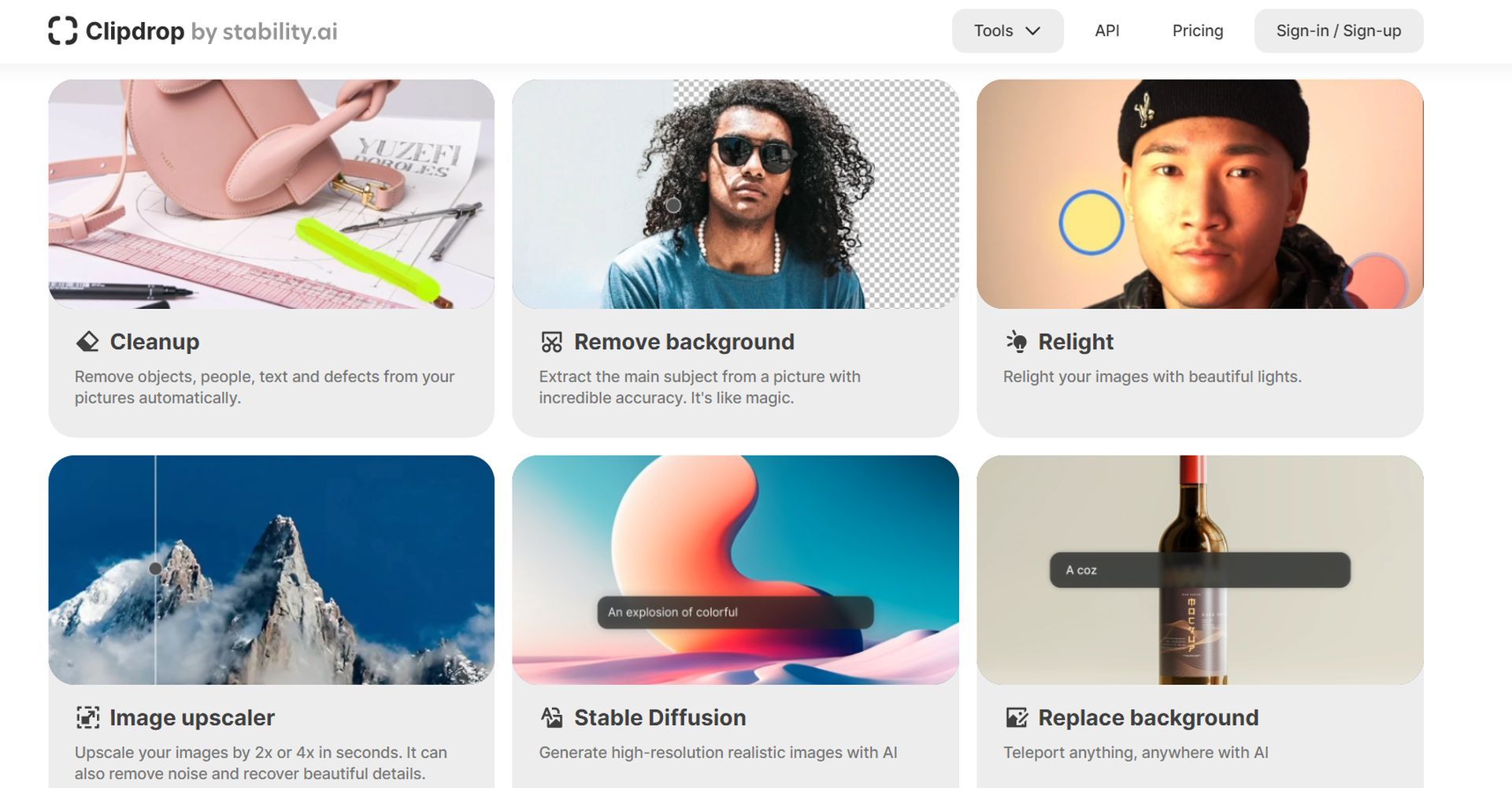
ClipDrop Uncrop: How to use it?
With only a few easy clicks, ClipDrop Uncrop enables users to increase picture size, improve the visual composition, and provide aesthetically convincing approximations of missing material in uploaded photographs. Let’s take a closer look at this AI Generative fill online:
1) Upload your pictures
Publish a picture to get going
2) Select the optimum aspect ratio
To change the picture’s aspect ratio, move the buttons around the image. You may also choose “Landscape/Portrait/Square” directly.
3) Various image choices
Once “Next” has been selected, the uncropped process will generate a number of photos that match the new aspect ratio.
You may experience the beauty of outpainting technology in just a few easy steps. This works very well for outpainting Midjourney-produced visuals like game and book covers.
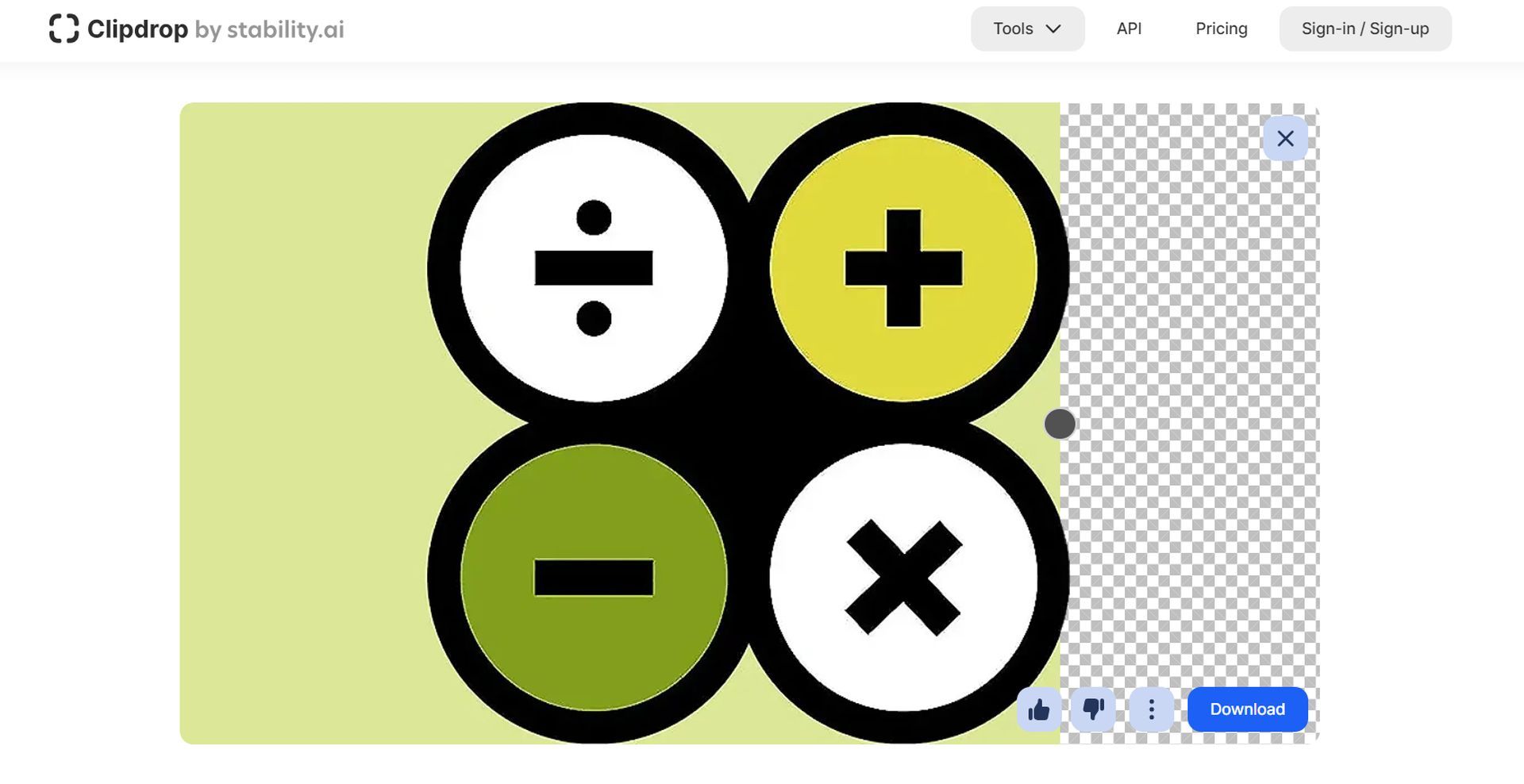
Other practical ClipDrop Uncrop tools
The functions that ClipDrop offers go much beyond the ClipDrop Uncrop capability. These are:
- Cleanup — remove unwanted objects
- Remove Background — extract the main subject from an image
- Relight — tune the image with beautiful light
- Image Upscaler — upscale your image by 2x or 4x
- Stable Diffusion – generate AI images
- Reimagine XL — create multiple variants
- Replace Background
- Text remover
Note: ClipDrop offers a free plan, but you have the option to upgrade at any moment if more storage space is required. You may try it out on their web app without having to create an account first!
ClipDrop Uncrop: Limitations
Uncrop has amazing possibilities, but it’s important to comprehend its inherent constraints. Images with significant missing material or extreme cropping might produce less precise findings. To get the greatest results, it’s usually important to make sure the original image quality is as good as it can be.
It’s also important to note that Uncrop uses algorithms to examine nearby pixels and fill in any gaps in order to provide a visually appealing and cohesive outcome. The intricacy of the scene may affect the tool’s accuracy.
When depending only on Uncrop for crucial applications, users should use caution. Uncrop need to be utilized morally and sensibly, maintaining the authenticity and legal rights of the original image. To ensure transparency in the digital sphere, it’s important to declare any modifications performed using the tool. You should also always use Clipdrop tools in accordance with the Clipdrop General Terms and Conditions.
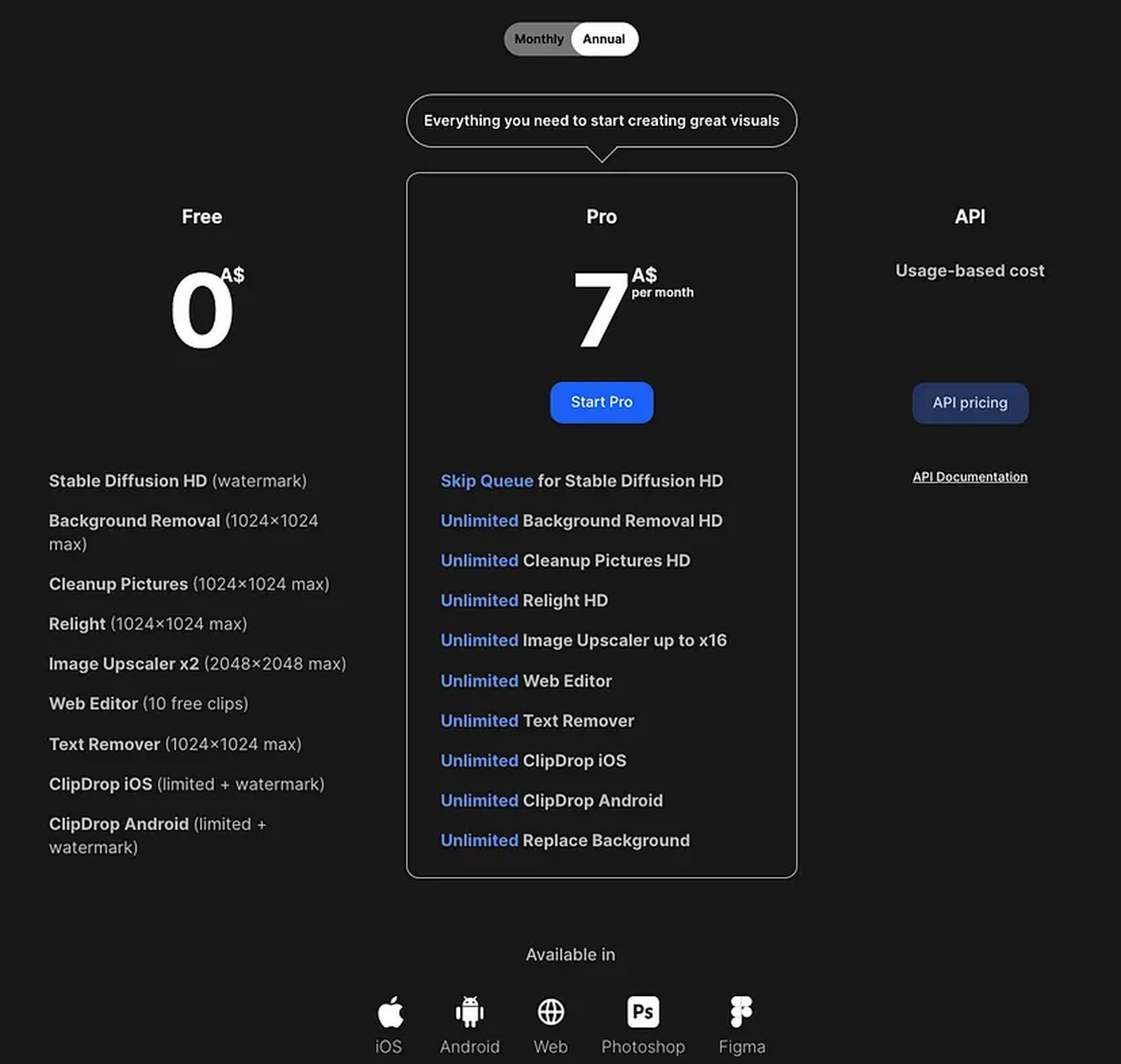
ClipDrop Uncrop: Conclucion
Although ClipDrop Uncrop has great capabilities, it may result in reduced accuracy if it is used excessively or on photos that have missing material.
It’s important to note that Uncrop employs algorithms to examine pixels and fill in gaps for pleasing and cogent outcomes. The intricacy of the situation affects accuracy. However, ClipDrop is rather decent and free if you’re looking to explore basic functions or are a newbie in picture editing!
Do you want to know the best Midjourney prompts?
Featured image credit: clipdrop