Stable Diffusion is one of the most used image generators in the world right now. Considering the current popularity of the technology, there are thousands of people generating different images at the same time. Today, we will concentrate on something more niche. Here is how to use ControlNet Stable Diffusion!
The renowned Stable Diffusion model, known for creating stunning images that blur the border between real and artificial, is the foundation upon which ControlNet is built. But what distinguishes ControlNet is its ground-breaking capacity to understand your artistic meaning.
You may now control the final image’s composition, style, and content by adding more information along with the noise vector. Here is how to use ControlNet Stable Diffusion!
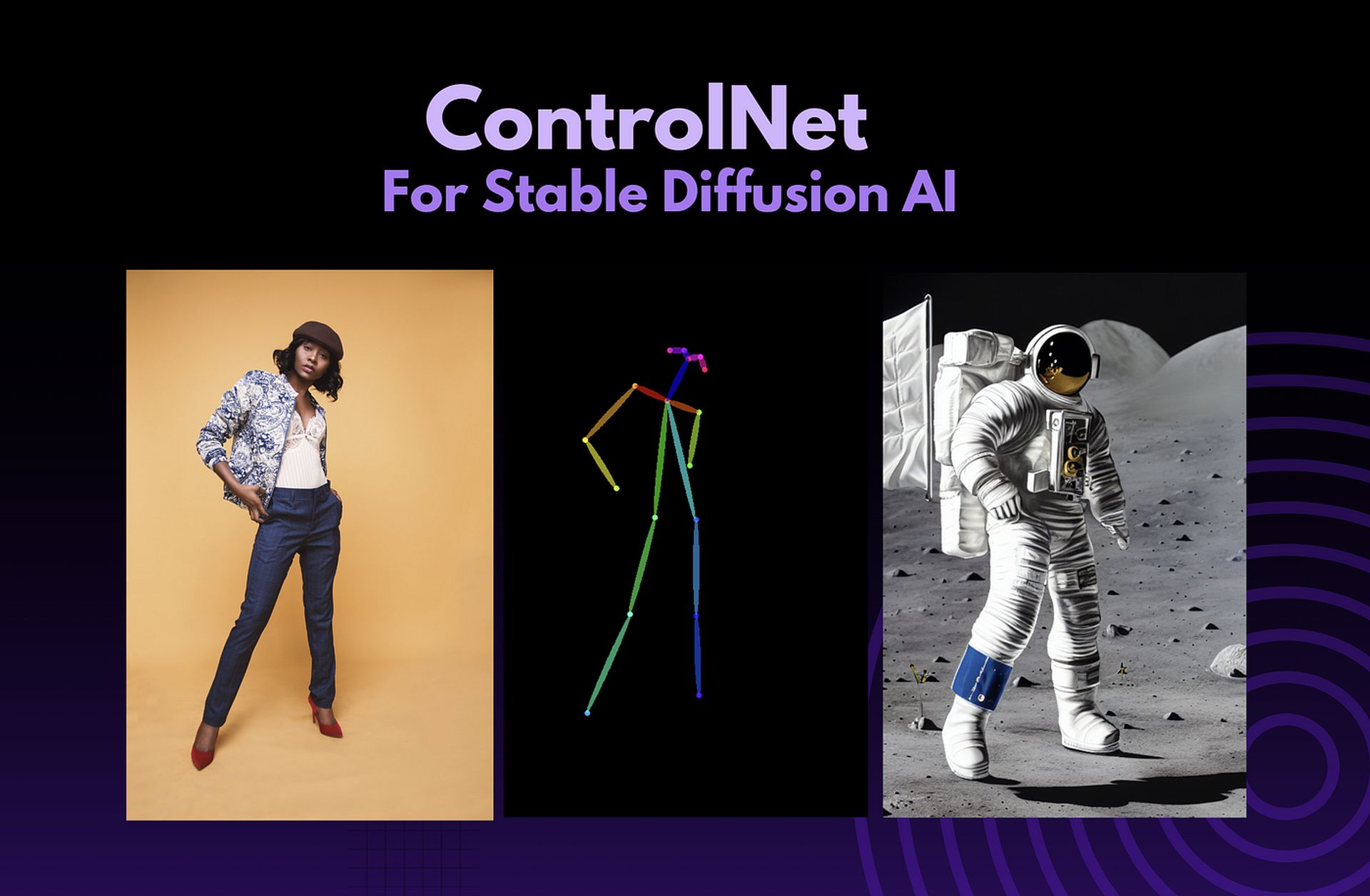
How to use Controlnet Stable Diffusion on PC
To run ControlNet Stable Diffusion, you’ll need a copy of the model and a graphics processing unit (GPU). The Stable Diffusion website offers a free download of the model. The model may then be used to create pictures by being fed either text or images.
If you want to generate a picture of a dog in a city landscape, you may use the following prompt:
“A dog sitting on the sidewalk under the rain, looking at the street.”
Or, you may also give it an image to work on, and if you know how to use ControlNet Stable Diffusion, you will benefit from its image-to-image feature too!
What is Controlnet Stable Diffusion and how to use it?
The model will then produce a suitable image based on the provided text or image. The model’s choices may be used to modify the final image’s style and quality. With ControlNet Stable Diffusion, a variety of parameters may be modified, including:
- Width
- Height
- CFG Scale
- Batch count
- Batch size and more
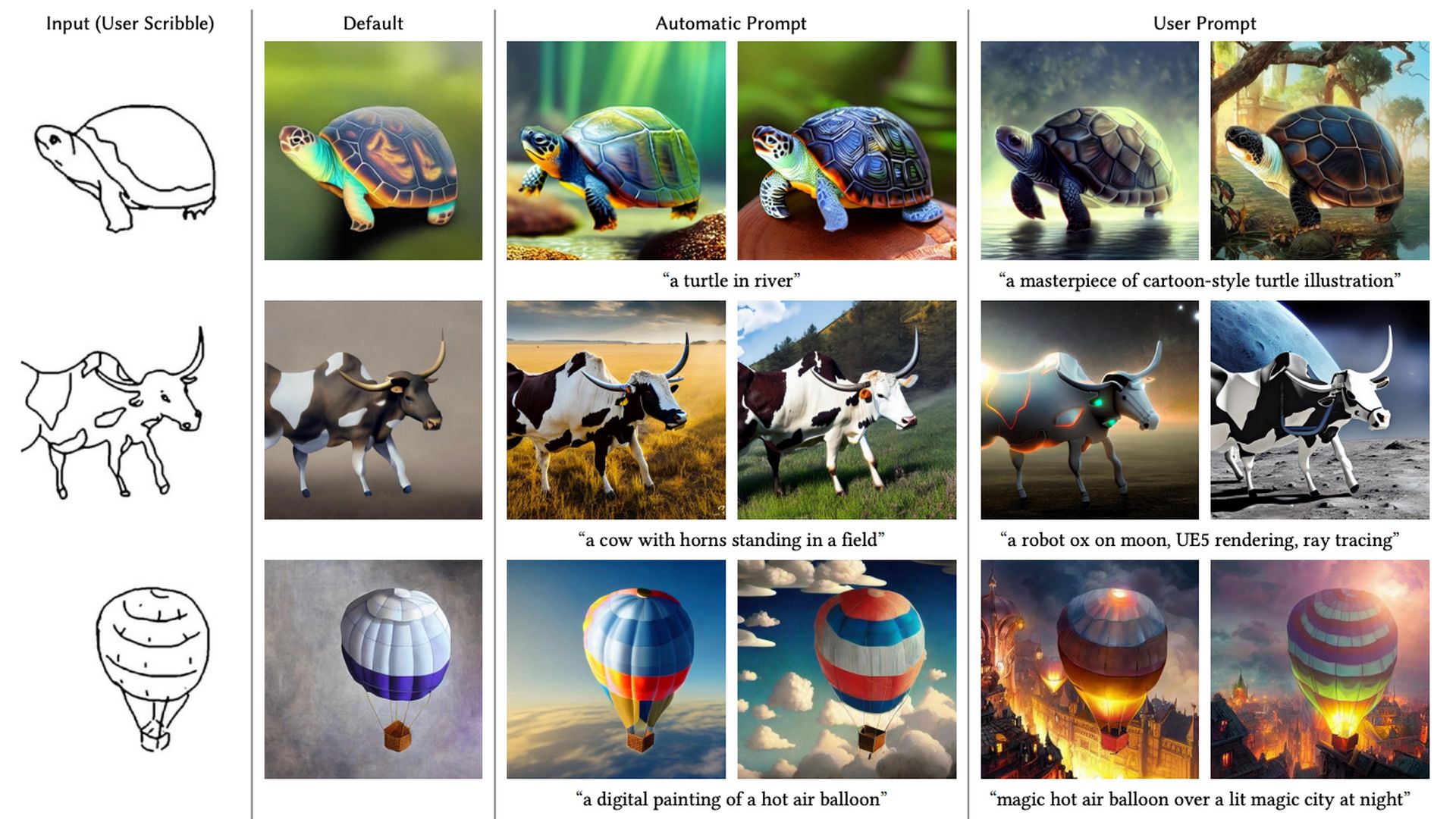
What is ControlNet Stable Diffusion?
ControlNet Stable Diffusion, a unique artificial intelligence technique for image synthesis, offers unmatched fine-grained control over the produced pictures. ControlNet offers a new degree of control by enabling users to enter the model with additional data, such as text prompts or visuals.
The additional data may have an impact on the structure, appearance, and substance of the final image. This model is based on Stable Diffusion, a diffusion model used to produce high-quality photographs. If you know how to use Controlnet Stable Diffusion, you can benefit from the following features:
- Create visual representations of text prompts: For instance, you might create a picture of a cat playing with a ball of yarn.
- Create pictures that closely resemble a given image: You may, for instance, create a landscape image that resembles the one in your favorite artwork.
- Create photos that closely resemble the work of a certain artist: For instance, you might create a picture that appears to have been painted by Vincent van Gogh.
- Create visuals that reflect a certain AI model’s aesthetic: You might, for instance, create a picture that appears to have been produced by the DALL-E model.
- Create AI QR code art: ControlNet Stable Diffusion may be used to transform plain QR codes into beautiful pictures. Visit the associated page to find out how to create AI QR code art using Stable Diffusion ControlNet.
A reliable artificial intelligence picture creation model with several benefits is ControlNet Stable Diffusion. This tool is for you if you want unmatched control over the final product. However, you must first download it. If you already have AUTOMATIC1111 installed, make sure you have the latest recent version. It’s time to start learning how to utilize it now.
ControlNet Stable Diffusion disadvantages
There are certain limits to ControlNet Stable Diffusion. First off, compared to certain other AI picture-generating algorithms, it is less flexible.
This is so because ControlNet is built to produce pictures that adhere to a particular set of requirements. Second, using ControlNet can be challenging. This is due to the fact that it necessitates users to give the model a wealth of data on the intended output image.





