Are you trying to utilize Google’s latest feature but is add me to Google not working for you? We are here to help!
In a recent development by Google, the introduction of the ”Add Me to Search” feature has sparked significant interest among users. This feature enables individuals to create a personalized Google Search card, commonly referred to as a People Card.
However, a number of users have encountered an issue where the ”Add Me to Search” option fails to appear. In this comprehensive guide, we will delve into the possible reasons behind this problem and provide practical solutions to address it. Additionally, we will provide a step-by-step tutorial on how to create a People Card to effectively enhance your online presence. So, let’s explore why you might be encountering with the problem of add me to Google not working and learn how to resolve this issue.

Why isn’t add me to Google not working?
The “Add Me to Search” feature has piqued the curiosity of many users who wish to optimize their online visibility. However, it seems that some individuals are facing challenges when attempting to access this service.
To troubleshoot this problem and fix add me to Google not working, we must first verify some things are set up right for you.
Verify your setup requirements
To utilize the “Add Me to Search” feature, ensure you have a mobile browser or the Google Search app installed on your device. Additionally, it is crucial to have a personal Google Account and enable the Web and App Activity feature. Start by launching the Google app and conducting a search for ”add me to search”.
In the event that the app fails to respond, try using the Chrome browser instead. If the problem persists, consider clearing the data and cache of both the Google app and Chrome browser. After completing these steps, attempt to access the feature again at a later time.
Check language and device compatibility
It is essential to have a personal Google account with English set as the language in order to ensure the proper functioning of this feature. Keep in mind that “Add Me to Search” is currently exclusively available for mobile devices.
Many users have reported encountering the issue of add Me to Google not working, indicating a need for a solution. To address this problem effectively, let us proceed to the next section.

How to fix add me to Google not working issue?
If you are encountering the problem of the add me to Google not working, consider implementing the following troubleshooting tips:
- Turn your feed on and off in search settings: This action may resolve the issue, although its success rate varies. Regardless, it is worth attempting
- Reinstall the Google app: Try uninstalling the Google app from your device and reinstalling it. Sometimes, this simple step can resolve the problem
- Adjust preferences: Changing your preferences might help rectify the issue, although it is important to note that it may impact other Google cards you have set up
If none of the above solutions have solved your add me to Google not working problem, unfortunately, you have no choice but to wait or contact Google Support using this link. Considering that the feature is new, problems like this will be solved in the near future.
How to create a People Card?
But if the solutions in our how to fix add me to Google not working guide worked for you, you have your access to Google People Card back and luckily, creating a People Card on Google is a straightforward process.
Follow the step-by-step instructions below to create a People Card:
- Ensure that you are signed in to your Google Account
- Type “edit my people card” in the search bar
- Locate the Edit button at the top of the card and click on it
- You will be redirected to the Edit page, where you can modify various details on your card
- After making the desired changes, click the Save button to save your edits
- To add your contact information, enter the desired details in the appropriate fields
- If you wish to remove any contact information, delete the existing details and leave the field blank
- At the bottom of the page, you will find a Preview button. Click on it to review your card
- If you are satisfied with the content of your card, click Save to finalize your changes
So why should you solve the add me to Google not working problem and we tell you all about it? Of course, all of this is linked to Google Perspectives!
Google Perspectives is an innovative tool that will be integrated into Google Search, appearing as a filter and a dedicated section. Its purpose is to offer users a more immersive search experience, known as the “lived experience.” In addition, Google has introduced the Search Generative Experience.
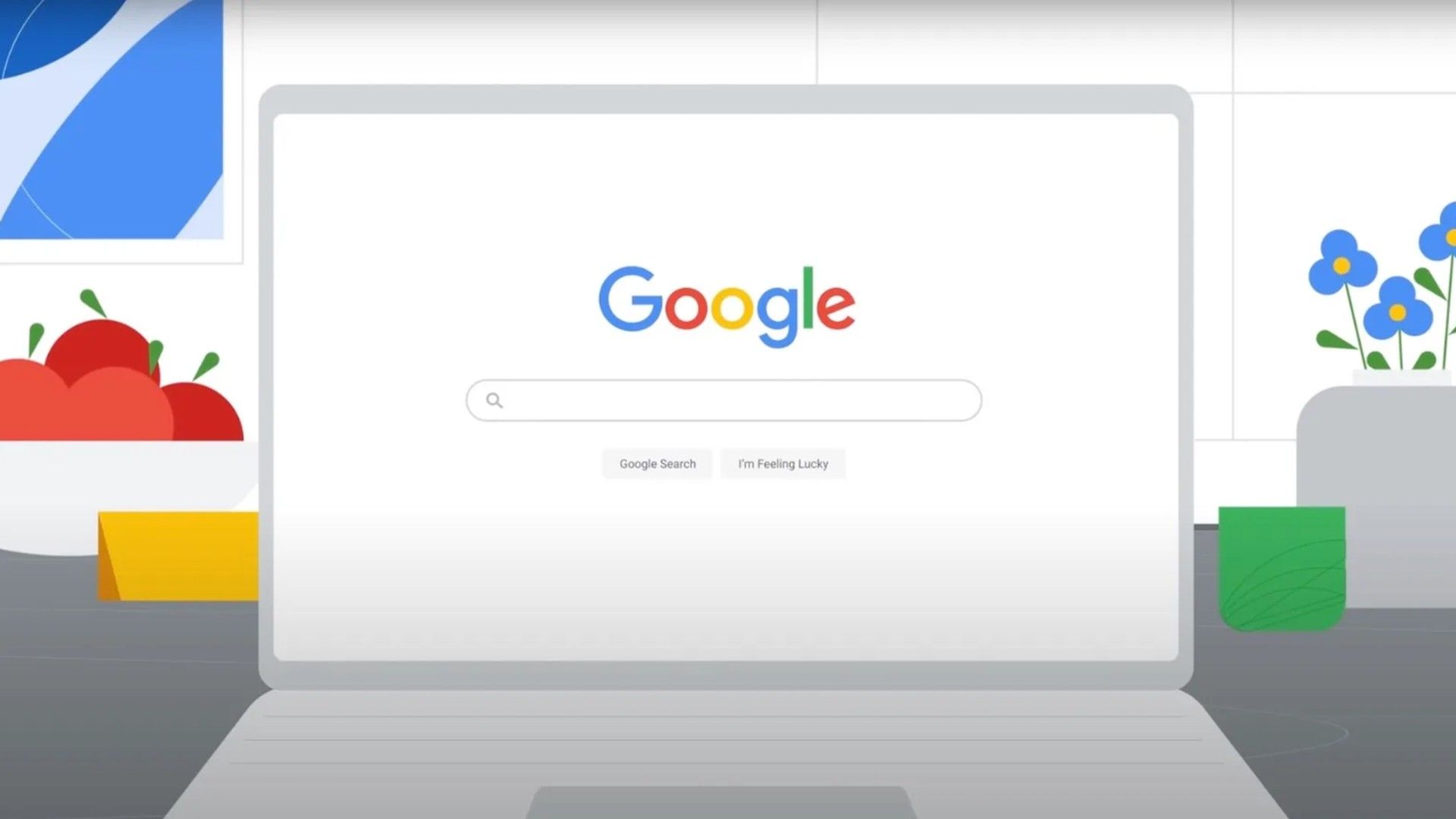
Perspectives presents a curated collection of videos, images, and written content contributed by real individuals and content creators from discussion boards, Q&A sites, and social media platforms. Instead of solely providing links to external websites, this feature brings together a diverse range of multimedia content.
Read more about Google’s latest wonder from our article titled: Google Perspectives Search Filter: A new dimension to Google search.
Featured image credit: Google.





