Today, we will show you how to make AI QR code art that has become very popular on the internet, especially on social media. Users generated some appealing QR codes that went viral. If you want to hop on the bandwagon and join the trend, keep reading our guide because it includes all the information you need to know!
In today’s networked environment, QR codes are widely used to enable fast information access and to connect the physical and digital worlds. But what if we told you that QR codes may go beyond their purely functional role and emerge as captivating pieces of art?
We now have the ability to transform QR codes into artistic masterpieces as a result of the extraordinary breakthroughs in artificial intelligence (AI).
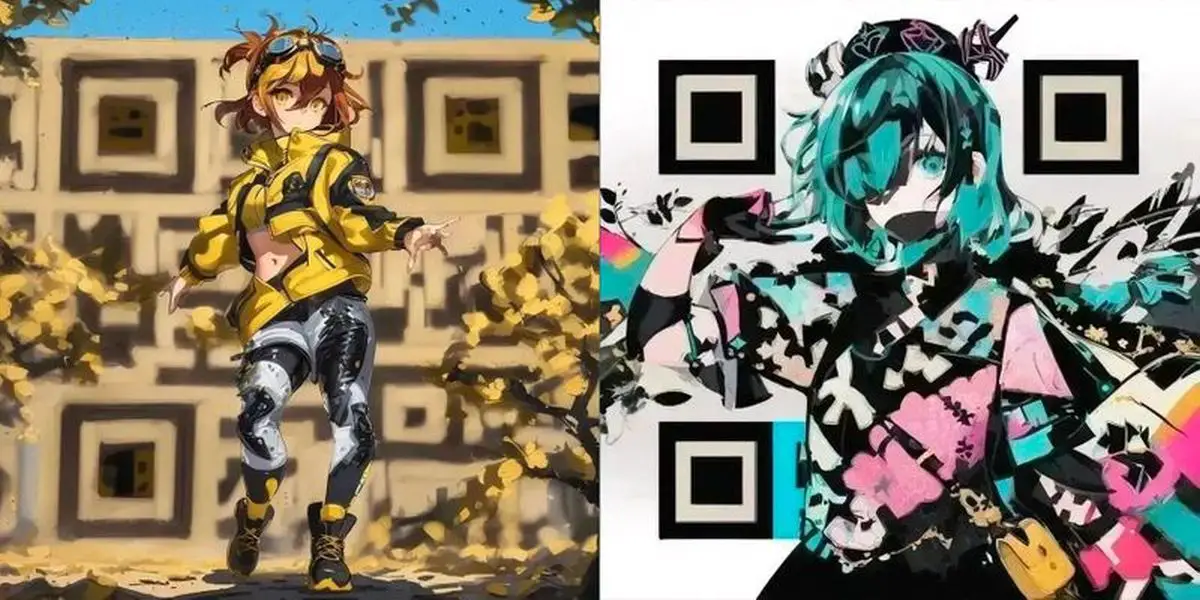
AI QR code art: What is it?
A developing trend is AI QR code art. These QR codes are created by artificial intelligence programs that have been trained on a big database of images. The models are taught the patterns and traits in the photos, which they use as guidance when creating new images.
The final result is an extremely useful and aesthetically pleasing QR code variation. When scanned, the Quick Response (QR) code directs users to a particular website, movie, or other media asset. But the QR code is also a piece of art in and of itself.
Why is it loved by many people?
In a world overflowing with digital material, it’s critical to develop creative approaches to draw viewers in and keep them interested. As a link between technology and aesthetics, AI QR code art offers a novel and alluring way to improve the visual appeal and use of QR codes. AI QR code art is loved by many because it offers the benefits below:
- Improving brand identity
- Encouraging creativity
- Contextualizing information
- Increasing engagement
- Exploring new marketing opportunities
3. Flowers pic.twitter.com/O0xvkmW3MZ
— AI Daily (@AIDailyNewsNow) June 8, 2023
How to make AI QR code art
There are various approaches to creating AI QR code art. You have access to a variety of AI models, and you have complete creative control over the look of your QR code. With a little creativity and technological know-how, you can use QR codes to create one-of-a-kind works of art.
However, we will concentrate on generating AI QR code art with ControlNet Stable Diffusion. First things first, you need to be aware that AI QR code art can be generated using ControlNet Stable Diffusion. If you already know the basics of it, follow the steps below:
- Generate a brand new QR code. You can create a QR code with the text or URL that you wish to add to your artwork by using a QR code generator.
- Make a PNG file out of the QR code.
- The Stable Diffusion ControlNet needs to be downloaded. The model is available for download from the Stable Diffusion website.
- Install Stable Diffusion ControlNet software. From the Stable Diffusion website, you may download and install the software.
- Stable Diffusion ControlNet should now be running.
- Import your QR code to it.
- Set the picture generation’s parameters. The parameters can be changed to modify the image’s intricacy and aesthetic.
- Generate the image.
- Save the picture.
What is ControlNet Stable Diffusion?
Unmatched fine-grained control over the created images is provided by ControlNet Stable Diffusion, a novel artificial intelligence technique for image synthesis. By allowing users to input the model with additional data, such as text prompts or images, ControlNet provides a new level of control.
The additional information might have an effect on the final image’s composition, form, and content. This model is based on the diffusion model known as Stable Diffusion, which is used to create high-quality images.





