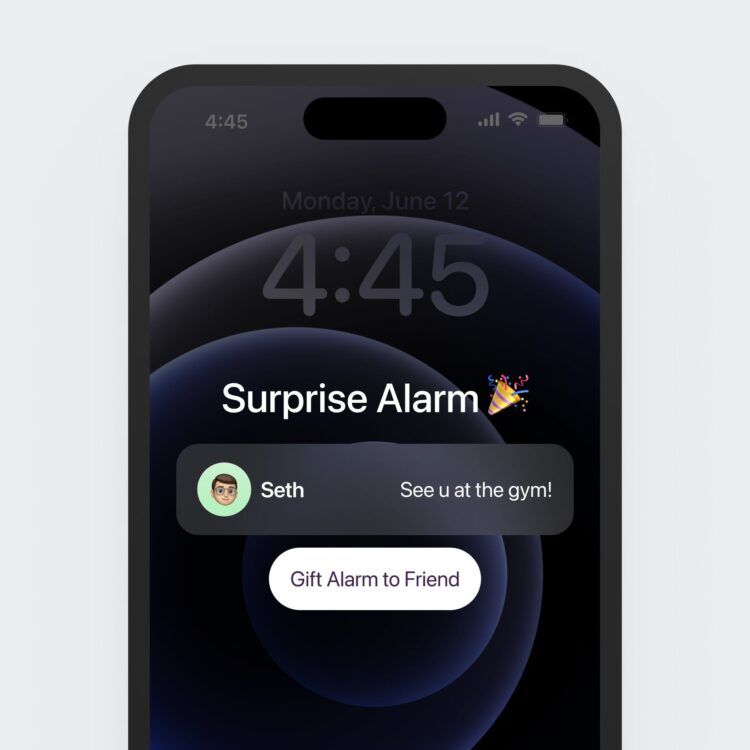How to send a surprise alarm: Do you know the answer? Here’s a fascinating dive into a funny but fake technology concept that’s been making waves online.
The internet is teeming with originality, both in the form of groundbreaking innovations and the shape of hilarious, thought-provoking, and occasionally bewildering works of imagination. These are often the result of putting a humorous spin on serious software or services, such as the ones we rely on every day, such as Apple’s iOS.
Envision a brand new addition to iOS that allows you to surprise your buddies with sudden alerts. A useful gadget for practical jokers and people who enjoy the element of surprise in their morning alarms. A user interface with the ability to serve as a cheerful alert in an otherwise dull digital setting.

How to send a surprise alarm: One cannot simply send a surprise alarm
Well, this isn’t a feature you can have, but rather a fun idea born on the internet, where millions of people are fascinated by the “what ifs” of technology. Ingenious IT nerd Soren Iverson, who enjoys disrupting the internet to make people laugh, came up with this masterpiece.
iOS send your friends “surprise alarms” pic.twitter.com/SnyLg5wF8v
— Soren Iverson (@soren_iverson) June 12, 2023
What’s interesting is how many different opinions this feature has sparked on the internet. Followers’ reactions to it range from mild interest to outright anger. They immediately imagine chaos as alarms go off at all hours of the day just from the idea alone. Their responses are just as funny as the design itself, demonstrating the happy waves that can be set in motion by a well-executed joke in the online world.
Sending this to my friend at the function when it’s time to go https://t.co/sWR2eEA1cs
— probably cam (@camwasnthere) June 13, 2023
And here’s the thing: this isn’t the only ridiculously amusing technological idea making waves online. There are several digital mockups available, each as whimsically disorganized as this one. It’s not hard to see a future where Google Maps only displays the areas of the world that you’ve visited, leaving the rest of the world in tantalizing mystery.
Google Maps blurs out unexplored areas of the map pic.twitter.com/n11EQ276iy
— Soren Iverson (@soren_iverson) June 8, 2023
Of course, they are all just products of a clever mind, but they are a wonderful reminder that wit, originality, and technology are frequently the ideal triumvirate. Keep this in mind the next time you find yourself wondering, “How to send a surprise alarm?” Sometimes the best surprise is the one that makes you giggle.
How to send a surprise alarm: Emergency Alerts
Although it is not possible to send “surprise alarms” to pals, the iOS operating system does include a vital emergency tool called Emergency SOS. This tool enables you to quickly request help in urgent circumstances and send emergency notifications to your contacts.
- Open the Settings app on your iPhone to enable Emergency SOS.
- Down the page, press “Emergency SOS.”
- Select “Call with Side Button” from the menu.
- By enabling the “Auto Call” option, you may also set up automatic emergency calls.
When Emergency SOS is on, pushing the side button five times in a row or, on more recent iPhone models, simultaneously hitting the side button and a volume button will swiftly place an emergency call.
Although the idea of a “surprise alarm” is false, there are several alarm clock applications with a variety of features that can be found on the App Store and Google Play. Although alarm clock apps like Anime Alarm and Alarm.com provide many capabilities, they do not have the special “surprise alarm” functionality that has gained popularity on social media.
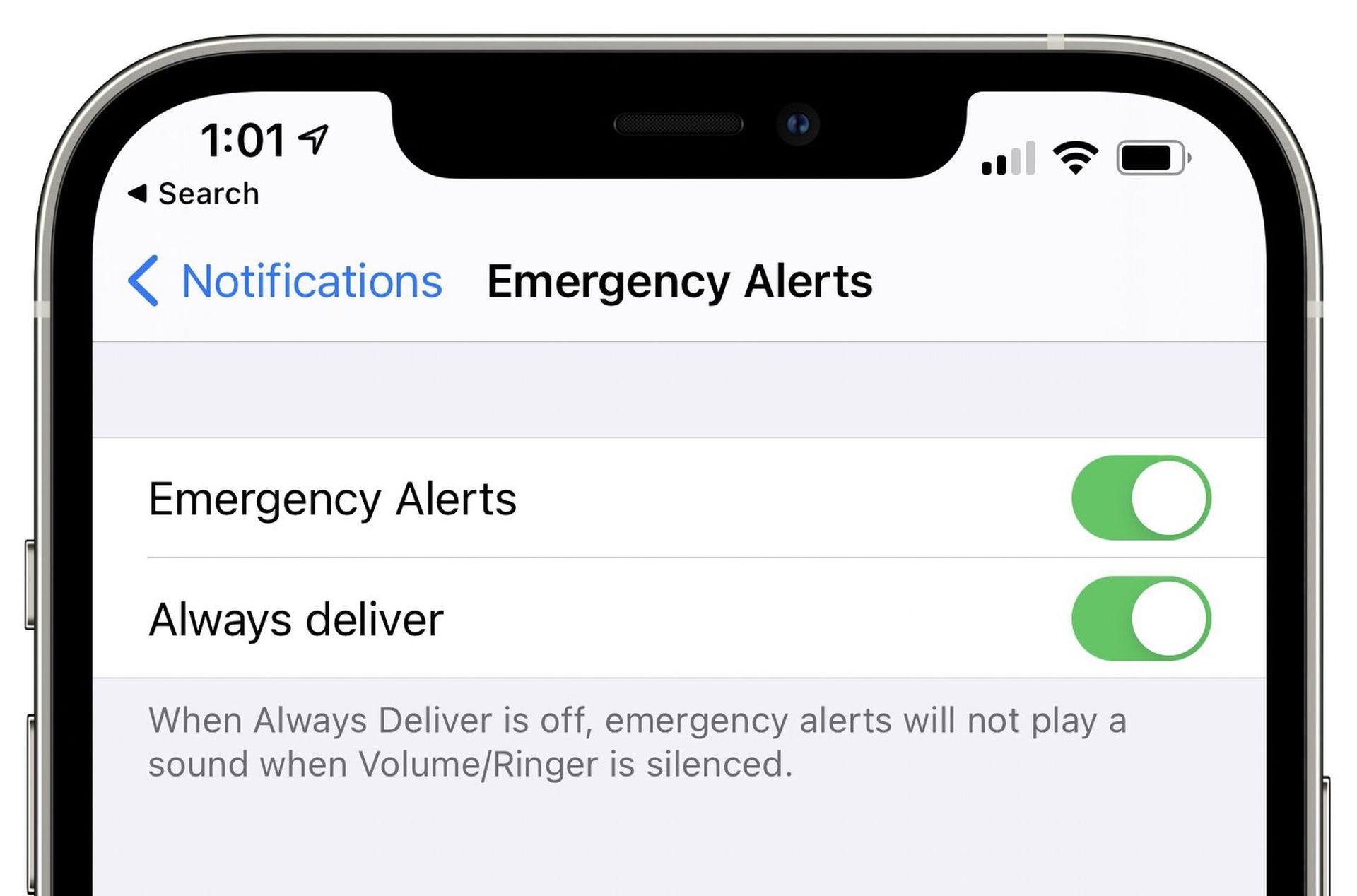
How to send a surprise alarm: Conclusion
A popular hoax that received a lot of attention on social media was the “surprise alarm” for iOS. It’s vital to understand that the “surprise alarm” is not a genuine iOS function, even though the notion of sending pals unexpected alerts may sound amusing.
Always make sure to check the legitimacy of viral trends before spreading them to others. The “surprise alarm” phenomenon should serve as a cautionary tale for people to be wary of information shared on social media and to rely on reliable sources for information on smartphone capabilities.
Do you know how to put music on Instagram Notes?