Ever wonder how to put music on Instagram Notes? Yes, you heard us right! You can now, put music on your Instagram Notes.
Instagram has unveiled an exciting update that allows users to infuse their notes with music. In a recent announcement made by Meta’s CEO, Mark Zuckerberg, it was revealed that Instagram users can now enhance their notes by incorporating up to 30 seconds of catchy tunes alongside their text messages or emojis.
This update opens up a world of creative possibilities, enabling users to share short snippets of their favorite songs or audio clips within their Instagram notes, which will remain active for a duration of 24 hours. So here is how to put music on Instagram Notes!
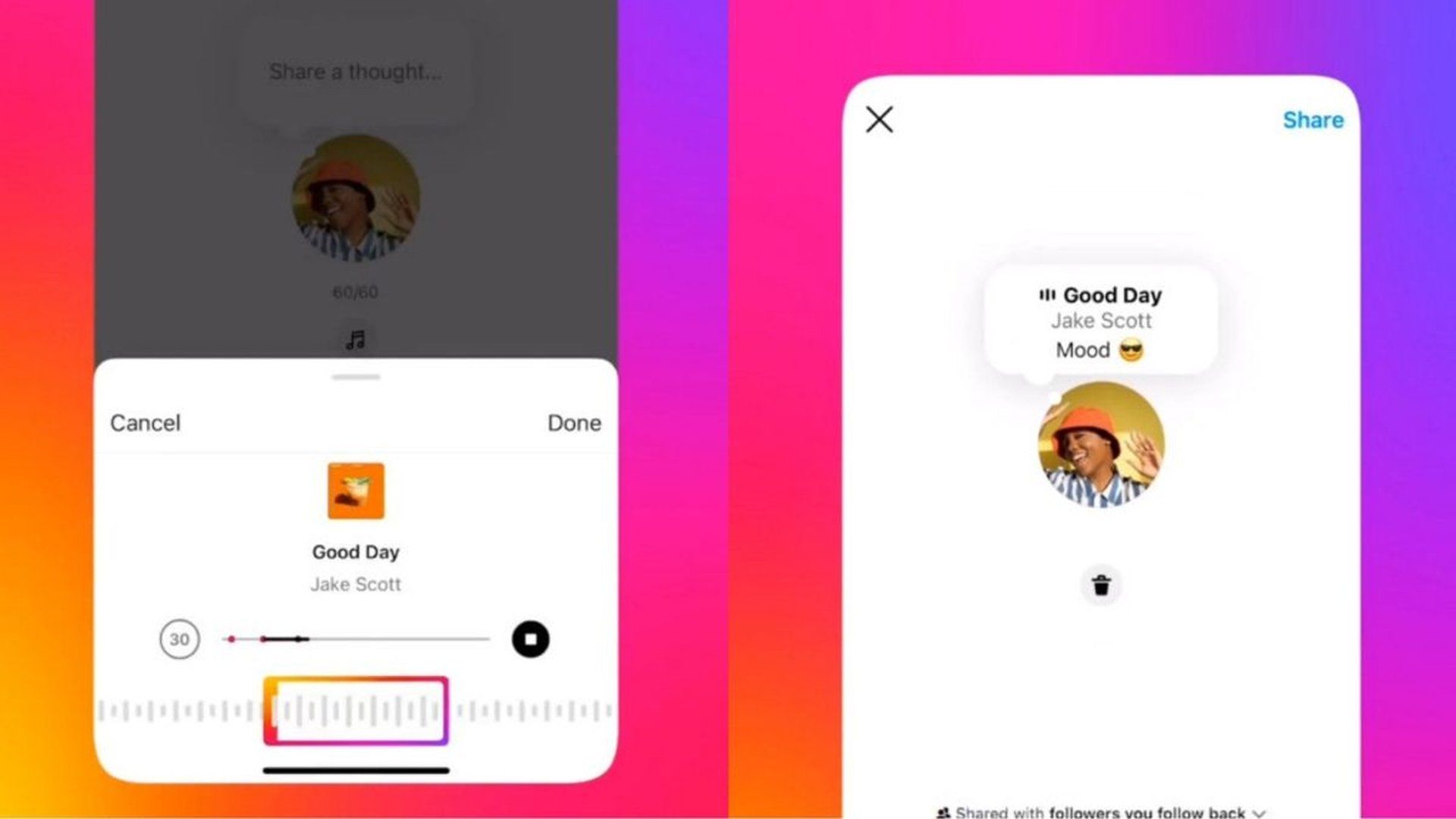
How to put music on Instagram Notes
If you’re eager to explore this exciting feature and start sharing your favorite tunes through Instagram notes, here is how to put music on Instagram Notes:
- Launch the Instagram app and navigate to the chats window
- Look for the plus icon in the top left corner, labeled as “your notes,” and tap on it
- A menu will appear, presenting various options. Select “add music” to begin incorporating a musical element
- Browse through the extensive music library available on Instagram and choose the track that perfectly complements your note
In addition to the music, you can still include a text message or an emoji note to further personalize your creation.
Please note that at the time of this writing, we encountered difficulty accessing the Instagram music notes feature on both Android and iOS devices. However, this could be a temporary issue that Meta is actively addressing. So knowing how to put music on Instagram Notes, doesn’t mean you can always do that, yet.
Enhanced Instagram Notes experience is at the door
Instagram’s Notes feature has traditionally served as a streamlined method for users to express themselves through text and emojis, primarily visible within the chat section of the app. However, the latest enhancement empowers users to go beyond mere textual communication and infuse their notes with the universal language of music.
Previously limited to sharing written content and visual expressions, Instagram users can now select from a vast library of popular songs and audio bits to accompany their notes.
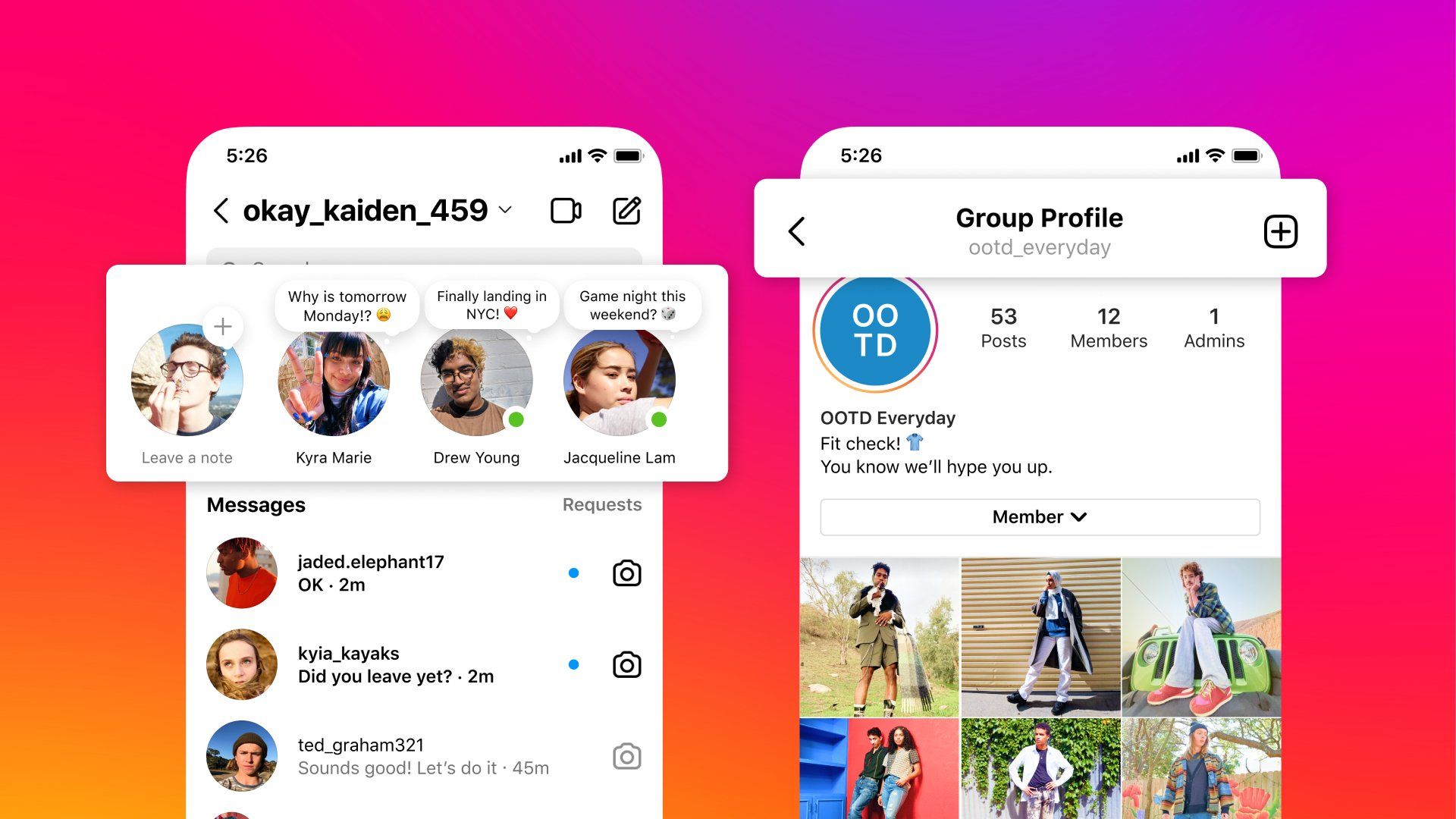
Unleash your musical creativity
With this new update, Instagram users can now curate their notes with music that resonates with their thoughts, feelings, and experiences. The ability to add a 30-second music clip provides a unique and engaging way to connect with friends and followers.
Whether you wish to convey a particular mood, showcase your current favorite tune, or simply enhance the overall ambiance of your notes, the inclusion of music offers an enhanced level of expression and personalization.
Instagram is constantly evolving
New features are continuously introduced by Instagram, ensuring the platform remains at the forefront of innovation and user satisfaction. Yes, today’s guide was on How to put music on Instagram Notes but let’s take a look at a brief history of Instagram’s new features.
This latest addition further enhances the user experience and underscores Instagram’s commitment to meeting the diverse demands of its user base.
Instagram’s success can be attributed to its constant innovation and rollout of new features that cater to various user preferences and needs. By continually improving its functionality and staying adaptable to shifting trends in the social media industry, Instagram maintains its relevance and keeps users engaged.
Among the plethora of features offered by Instagram, several stand out as key contributors to the platform’s appeal:
Instagram Reels: This feature allows users to create and share short videos that are both entertaining and imaginative. By incorporating music, effects, and filters, Instagram Reels provides a dynamic format for users to express their creativity and captivate their audience.
Instagram Collabs: With this feature, users can collaborate with others to co-author feed posts or reels. This enables them to reach new audiences and expand their network, fostering a sense of community and collaboration within the platform.

Instagram Stories: The Stories feature allows users to share brief content that disappears after 24 hours. This ephemeral nature creates a sense of intimacy and urgency, encouraging users to share in-the-moment updates and engage with their followers in a more immediate and personal way.
Instagram Carousel Posts: This feature enables users to publish multiple photographs or videos within a single post. It is particularly useful for sharing instructional or informational content, providing a seamless way to present a cohesive narrative or showcase a collection of visuals.
Instagram Highlights: By using Highlights, users can curate and categorize their Stories on their profile, showcasing their primary content topics and brand identity. This feature allows for a more comprehensive representation of a user’s digital presence and enables visitors to gain a deeper understanding of their interests and expertise.
Besides all these, Instagram AI chatbot is close to reality, according to a new leak.
This is the end of our how to put music on Instagram Notes writing and we hope you enjoyed our guide.





