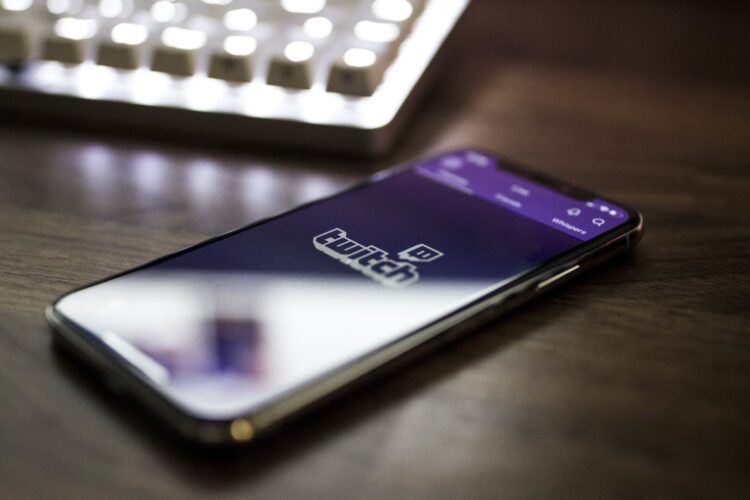Ever wondered how to get ads on Twitch? You’re in luck! Today we’re diving deep into the ins and outs of Twitch advertising. Whether you’re a Twitch affiliate or partner, this platform provides you with a fantastic opportunity to make income through ad placements. Stick around as we unpack everything you need to know about running ads on Twitch.
Why is Twitch a great choice for advertising? As an Amazon-owned video streaming platform, Twitch is a space for broadcasters and streamers to share their content. With an audience that’s millions-strong each month and more than 3 million content creators, it has become an essential platform for marketers.
The beauty of advertising on Twitch is its real-time interaction. You can track your ad impressions on the go, engage with your audience directly, and with the right target audience, you can collaborate with content creators that best align with your brand.

How to get ads on Twitch?
When considering how to get ads on Twitch, you need to understand the types of ads you can run. Here’s a look at your options:
- Cross-screen video: These ads can be played on both desktop and mobile devices.
- Desktop video: These ads are specifically designed for the desktop viewing experience. They can be either pre-roll ads or shown during breaks in a stream.
- Mobile video: This ad format is specifically created for mobile devices. You can opt for 30-second ads or mid-roll 60-second ads.
- Homepage carousel: As an advertiser, you can place your ads in one of the rotating carousel slots on your Twitch account homepage. The ad should be in JPG format and not exceed 10kb.
These are just the most common options, and there are many other ways you can run ads on Twitch.
Setting up your ads on Twitch
Before you run your ad on Twitch, make sure you create a compelling banner ad to captivate your audience. Here’s what you need to do:
Ensure optimal banner dimensions
Depending on your ad type, the dimensions of your banner will vary. Always ensure it’s of the right size for quick loading.

Highlight key information
The banner should clearly present essential details such as your brand’s name and should speak directly to your audience. Remember, the banner that resonates with your audience will have the best impact.
Use high-quality graphics
Your banner must feature clear graphics and legible fonts for the best user experience. Nobody likes squinting!
Choose the right ad type
Each ad type serves a different purpose. So, be sure to identify your goals and choose the ad type that aligns best with them.

Run ad breaks wisely
Strategically schedule your ad breaks. A good rule of thumb could be running a 90-second ad every half an hour.
Automate your ads
For better functionality, automate your ads. They will then run at predetermined times without needing manual input.
Once you’ve created your ad, you can set it up via the Ads Manager Settings in your Creator Dashboard.
Conclusion
Running ads on Twitch is more than just feasible; it’s a smart move for marketers looking to engage with a dynamic, active audience. With these strategies and best practices, you’ll be able to comfortably kick off your advertising journey on Twitch. So, the next time someone asks you, how to get ads on Twitch, you’ll have all the answers!
Featured image credit: Caspar Camille Rubin/Unsplash