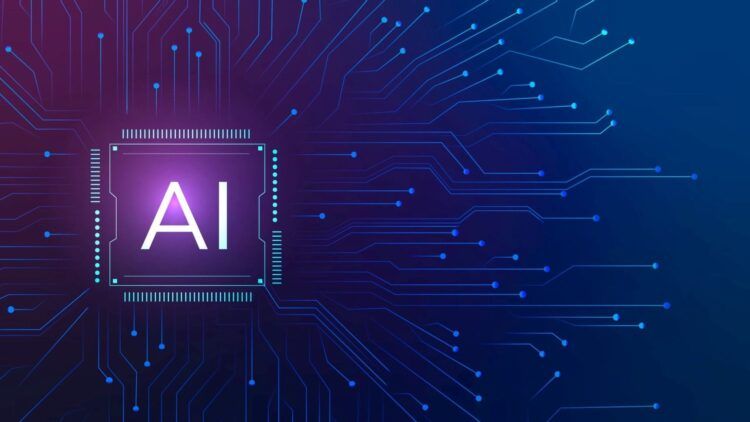Janitor AI has become very popular in a very short amount of time, and that success brought some issues with it. Because a mass majority tried to use it, different types of errors started to happen for users all across the world. Today, we will explain the Janitor AI not working error and show you how to fix it!
An example of AI’s development is the sophisticated chatbot Janitor AI. This chatbot makes use of AI technologies to facilitate fluid conversation and provide automated support across multiple industries.
Janitor AI, an AI chatbot, makes use of NLP to understand and reply to user inquiries effectively. Additionally, this feature highlights its effectiveness and versatility by making it the perfect tool for information retrieval and customer service. However, if you are facing the Janitor AI not working error, we got you covered in this article!
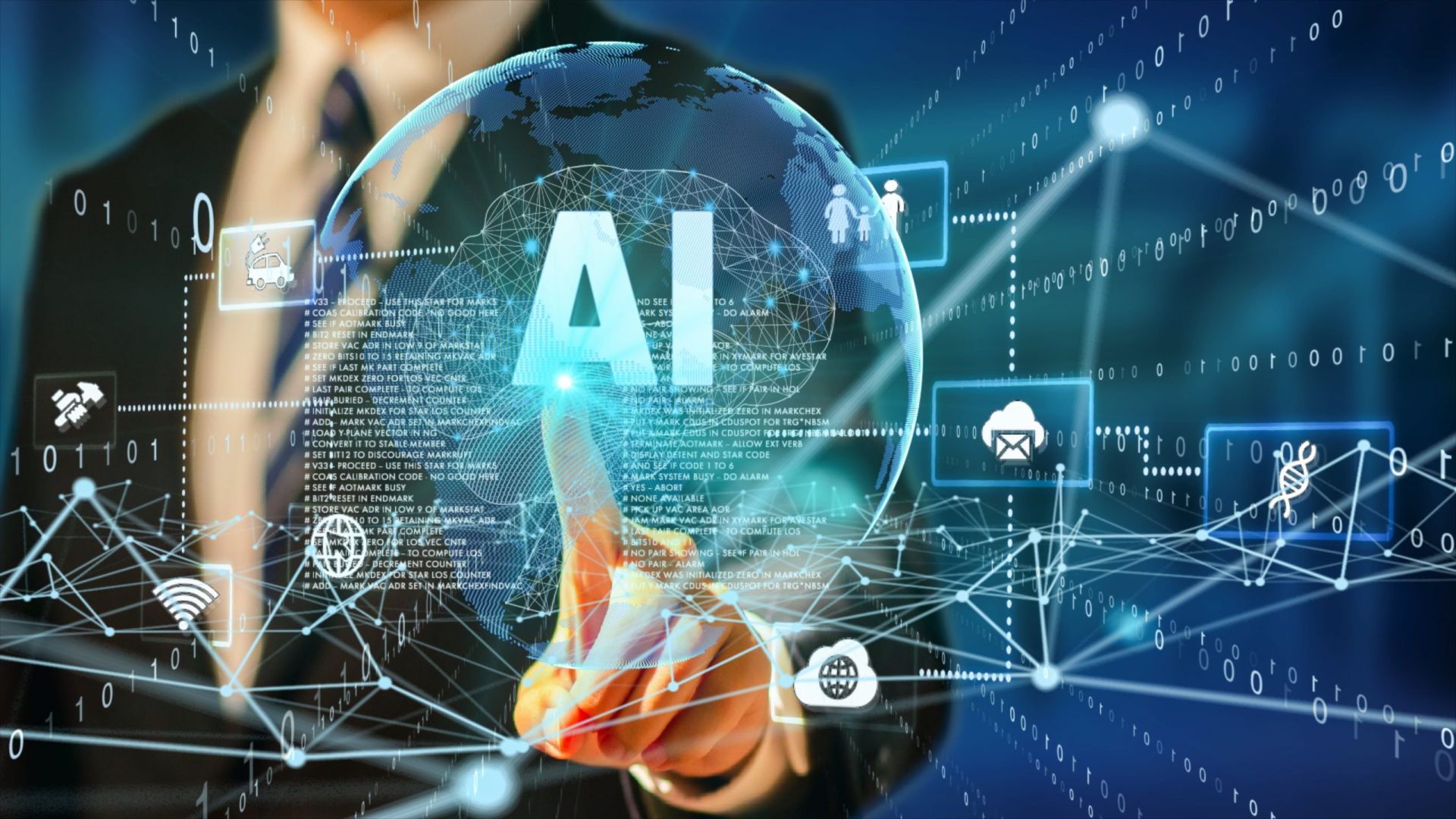
Janitor AI not working: Different ways to fix it
By visiting the official website, registering an account, and choosing the chatbot that best meets their needs, users may freely utilize Janitor AI. This thorough manual attempts to go deeper into the realm of Janitor AI by examining its salient characteristics, outlining an in-depth, step-by-step procedure for using it effectively, and highlighting its drawbacks.
If you are unable to do any of the processes and have the Janitor AI not working error, keep reading!
Check if Janitor AI servers are up and running
The first thing you might want to do is check if the Janitor AI servers are up and running. Because if there is an issue reported on the server status page, then your fixes might not work properly, as the issue is not caused by you.
One of the best ways to check the server status is by looking at the official social media channels. Check the social media channels of Janitor AI and see if they have any updates regarding the Janitor AI not working error.
Check your internet
There also might be an issue with your internet connection. The Janitor AI not responding error might be caused by difficulties with your ISP or local internet speed. Initially, make sure you have a strong internet connection. Run an internet speed test to check for issues, then notify your service provider. Here’s how to measure your internet speed:
- Use a web browser.
- Browse Speedtest.
- Click Go on the screen’s middle.
- Await the outcome.
- Check to see if your internet is having any issues.
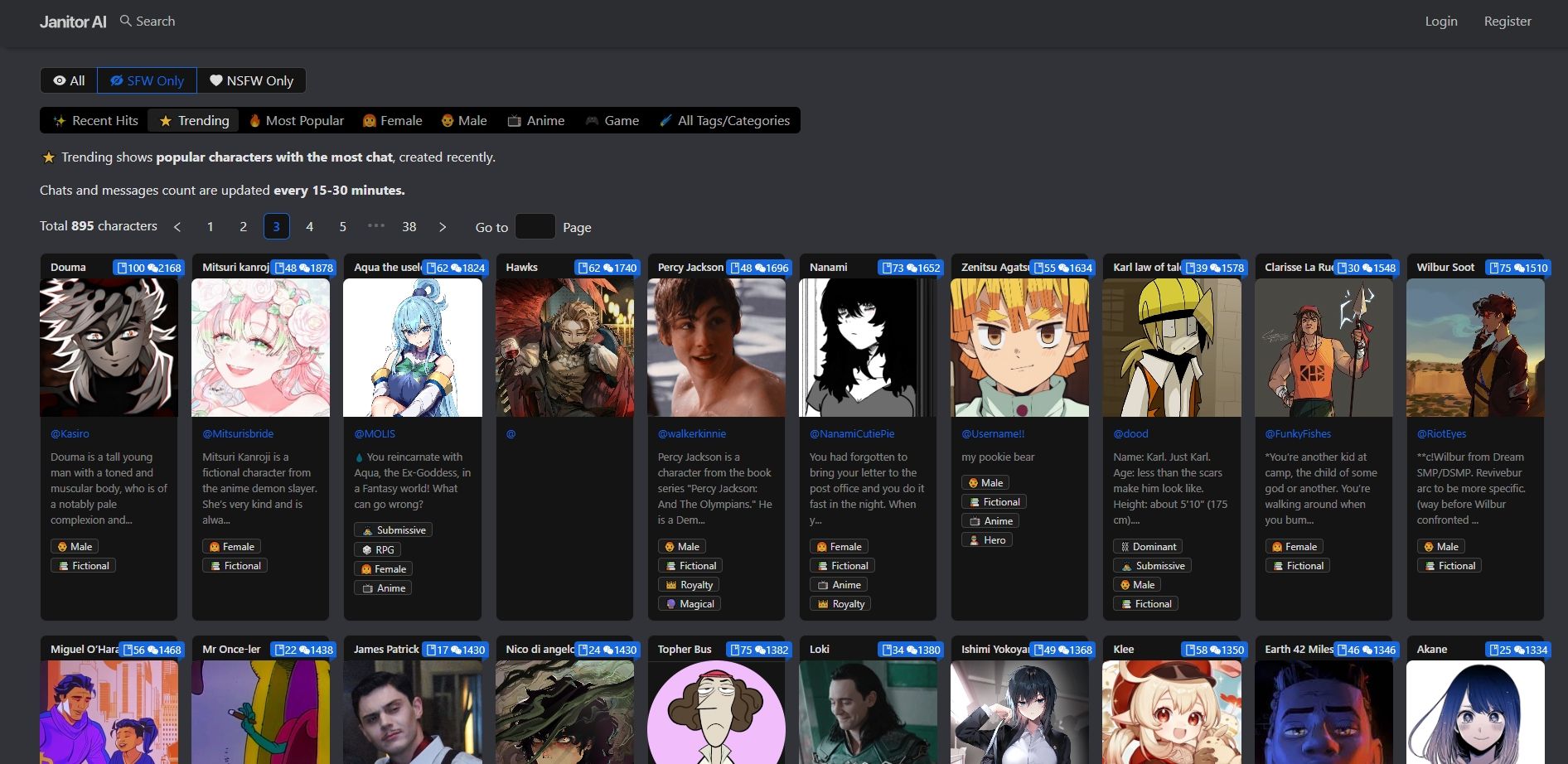
Try a different browser
Another fix is trying a different browser to fix the error. Sometimes caches and extensions may cause conflicts between you and the website or the service that you are willing to use. There are many different browsers that you can try. Chrome, Edge, Firefox, and Opera are the most known ones, but if you are on a Mac, you can also use your computer’s default web browser Safari.
You can also try cleaning your default browser, but you may lose a lot of information saved on your profile. Please be aware!
Contact support
Contact Janitor AI help if none of the aforementioned fixes for Janitor AI Not Working work. They might be able to fix any problems with the program on their end or provide you with special troubleshooting instructions. The support team will help you get rid of the Janitor AI not working issue and assist you with the best solutions and help you can get.
Check out our “How to use Janitor AI guide” to use the tool effectively!