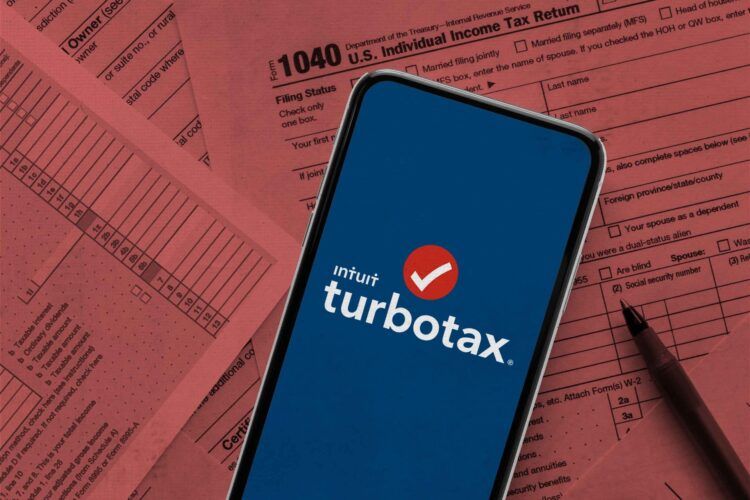Unless you are positive that you substantially overpaid on every paycheck and are assured of a sizable return, doing your taxes is never an enjoyable chore (and even then, most people wouldn’t describe it as “fun”).
Deciphering our complicated tax code was a highly difficult procedure, but TurboTax was able to simplify it into a simple, step-by-step approach. The outcome is a shining illustration of excellent UX.
Here are some strategies used by TurboTax to make a miserable experience enjoyable.
Focus messages on the objective rather than the task
Nobody is driven to file their taxes only out of obligation. TurboTax is aware of this and instead bases its copywriting on the user’s real driving force: guaranteed maximum refund—now that’s a value proposition we can support.
Automate and reduce friction spots often encountered
No one enjoys entering data manually. This is addressed by TurboTax by automating data entry wherever it is practical. You may import information directly from your W-2 by uploading a PDF file or snapping a photo with your phone, or you can automatically sync data from hundreds of well-known brokerage and payroll providers.
Unique user onboarding
Through our inclination towards commitment and consistency as humans, personalized user onboarding is a fantastic approach to increase motivation.
To promote a smooth and simple user experience, TurboTax leverages personalization across its product. And the individualized user experience begins even before a new user registers: they are prompted to categorize themselves by use case (in more approachable words, of course).
Add a little brand personality
TurboTax asks you this question when you begin:
No, it’s simply clever product marketing; there isn’t a brand-new machine-learning algorithm out there that has finally perfected empathy. TurboTax employs careful content to put its customers at ease since it is aware of their attitude.
It almost feels like you’re getting tax preparation assistance from a buddy who is an accountant thanks to this personal touch.
Maintain the user’s concentration on a single task at a time
Where would you start if you had to complete your tax return the old-fashioned way? Federal or state law? Using your earnings or itemizing deductions?
The procedure might quickly get overwhelming with so many fields to fill out. There are countless possible starting points, posing a difficult choice conundrum that invariably leads to inactivity.
Display development towards a goal
Along with strategically placed milestones, TurboTax maintains momentum by emphasizing advancement.
Break down lengthy procedures and establish expectations for the future
Even with TurboTax’s user-friendly interface, submitting your taxes is still a drawn-out, multi-step procedure.
The product team at TurboTax obviously paid careful thought to the user experience as a whole since they incorporated checkpoints or milestones along the way to assist divide a lengthy procedure into more digestible chunks.
Additionally, these milestones come with useful language that clearly outlines the expectations for what is ahead.
Continue to add value
No matter how many congrats a user receives, TurboTax is aware that what they actually want is their tax return. Because of this, they send a second email after the confirmation.
Conclusion
The user interface and smart microcopy in TurboTax are constantly one step ahead of the user. It’s obvious that their product team’s usability testing efforts took thousands of hours and several iterations to complete. As a consequence, there is a simplicity that will calm even the most troubled mind. Read more about turbo tax deluxe vs premier.