Errors are a necessary element of the experience as people move across the broad digital realm, one such problem is the “Midjourney invalid link” error, which might appear when utilizing the well-known internet portal Midjourney. This annoying situation might reduce productivity and obstruct the smooth flow of information.
In this post, we will examine the root causes of this mistake and offer you professional advice on how to resolve it, enabling you to recover access to Midjourney’s priceless resources.
If you are looking for ways to improve your skills in Midjourney, you might also want to check out how to become an expert with Midjourney Cheat Sheet.
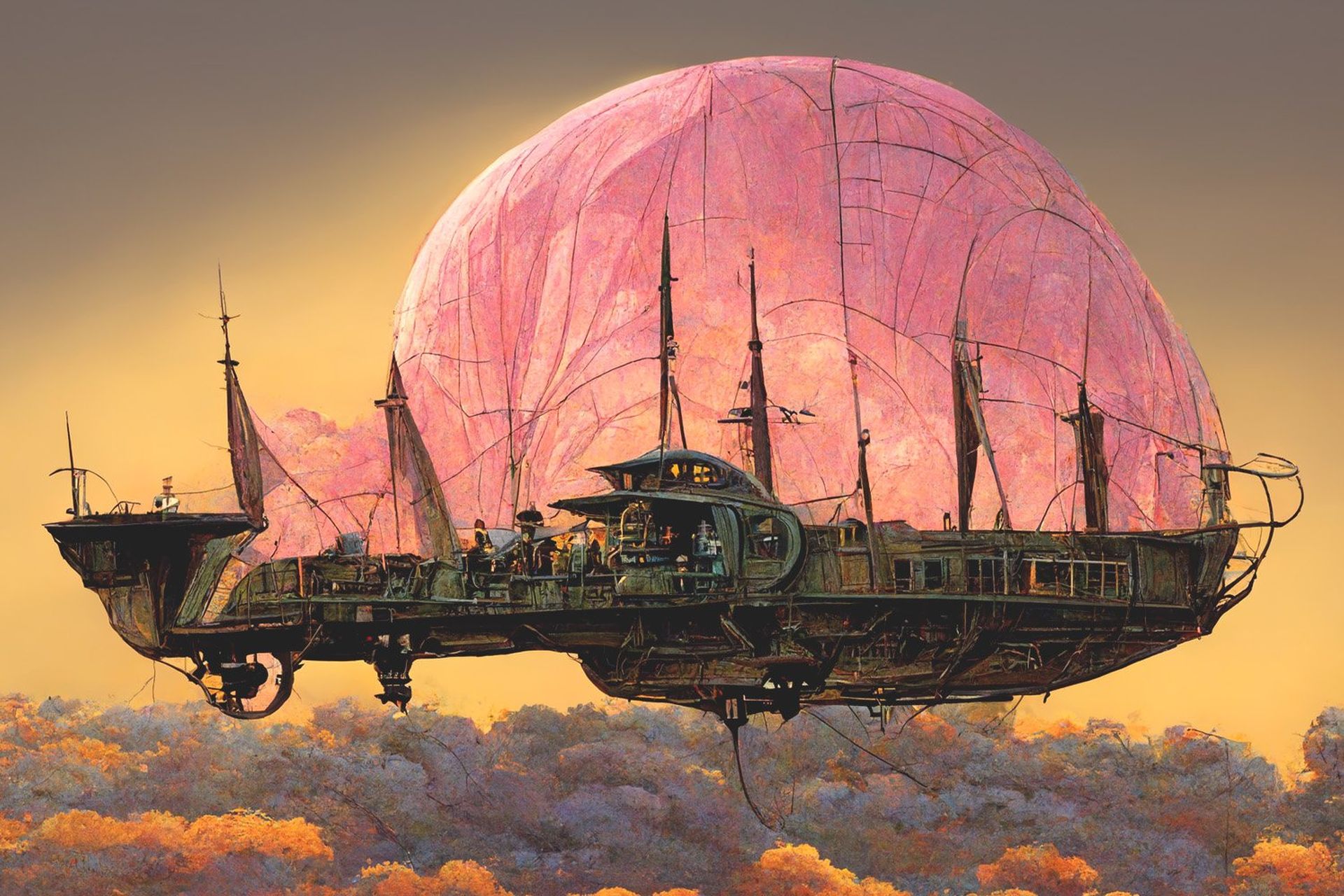
The “Midjourney invalid link” error: A comprehensive guide
When users try to visit a link on the Midjourney platform but the system cannot identify it as a legitimate URL, the notice “Midjourney invalid link” appears. Typographical mistakes, changes in link destinations, and technological issues are just a few causes of this error to appear. Fortunately, there are several troubleshooting techniques you may apply to solve this problem right away. These steps are:
- Check the link’s accuracy.
- Verify the link’s availability and validity.
- Delete all browser cookies and cache.
- Change devices or browsers.
- Ask for assistance Midway.
Let’s look more closely at these fixes for the Midjourney invalid link issue.

Check the link’s accuracy
Examining the link you are trying to visit carefully is the first step in addressing the “Midjourney invalid link” problem. The link might become invalid with even the smallest misspelling. Make sure the URL you provided is valid, paying great attention to the capitalization, special characters, and syntax. It is a quick but important step to check the link’s accuracy because doing so might help you avoid wasting time and stress.
Verify the link’s availability and validity
The “Midjourney invalid link” problem may occasionally be brought on by changes in link destinations. When websites are updated and reorganized, certain resources may be moved or eliminated.
Check to see if the link you are attempting to visit is still active and accessible before presuming that the issue is under your control. Search for any alerts of changes to the link’s destination or ask other users for advice. This step will assist you in figuring out whether the error is unrelated to your actions.
Delete all browser cookies and cache
Cookies and cache files that are out of date or damaged might obstruct website functioning and cause unexpected problems. Clear the cache and cookies in your browser to lessen this probability. Depending on your browser, this procedure may vary, but it often entails going to the settings or preferences area and choosing the right choices to delete cache and cookies.
Return to the Midjourney platform after finishing, then try to access the connection once more. This straightforward action frequently works to fix the “Midjourney invalid link” problem.

Change devices or browsers
Try a new web browser or device if the problem still occurs after completing the previous instructions. Sometimes compatibility problems might occur, preventing certain websites or links from working properly on particular systems.
You can determine whether the problem is peculiar to your current settings by using a different browser or device. This kind of troubleshooting aids in determining the problem’s core cause and locating potential compatibility problems.
Ask for assistance Midway
When everything else fails, it’s time to ask the Midjourney support staff for help. Contact them and give them a thorough description of the “Midjourney invalid link” problem you are encountering. Include any pertinent details, such as the precise link that is malfunctioning, any error messages you may have seen, and the efforts you have previously done to resolve the issue.
The skilled support staff will be prepared to offer further advice and assistance customized to your needs.
The “Midjourney Invalid Link” error: Conclusion
Errors are widespread in the huge digital environment, and the “Midjourney invalid link” problem might obstruct the smooth exchange of information inside the Midjourney platform. However, users may successfully fix this issue and restore access to Midjourney’s priceless resources by following the detailed approach offered in this article.

Users can rule out any external causes causing the issue by first confirming the correctness of the link and making sure it is legitimate and available. Any issues brought on by obsolete or faulty data can be resolved by clearing the browser’s cache and cookies.
If the issue continues, using a different browser or device might assist in identifying compatibility problems. Finally, contacting Midjourney’s support staff can provide you with professional advice that is catered to your specific situation.
By following these troubleshooting instructions, customers may get beyond the “Midjourney invalid link” problem and benefit from a flawless browsing experience, maximizing the platform’s capabilities. Keep in mind to check the accuracy of links, keep up with any changes to link destinations, and ask for assistance as necessary. Accept the potential of the digital age with assurance, knowing that you have the skills to go beyond any challenges that may appear.
Do you know that Midjourney v6 is on the way?





