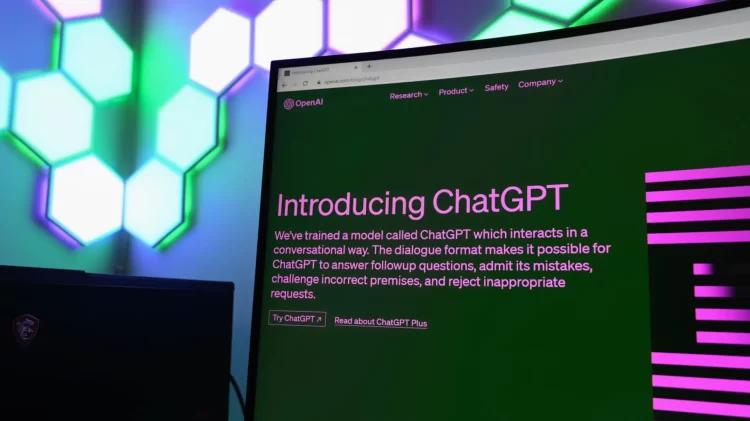Empowering OpenAI’s generative AI chatbot with unprecedented capabilities paves the way to use ChatGPT Plugins in amazing ways thanks to its functionality by granting it internet access and direct integration with specialized services.
Before the introduction of web access and plugins, ChatGPT relied solely on a dataset that concluded in late 2021. However, even with this constraint, the chatbot’s popularity soared to new heights.
Now, with the advent of ChatGPT Plugins, the game has changed. It brings ChatGPT on par with formidable competitors like Google Bard and Microsoft Bing AI, propelling it to the forefront of cutting-edge conversational AI technology.

Why would you use ChatGPT plugins?
ChatGPT Plugins are external add-ons that expand the capabilities of ChatGPT, an advanced language model developed by OpenAI. These Plugins serve as dedicated tools designed to ensure the model operates safely while accessing current data, performing computations, and utilizing third-party services, as stated by OpenAI.
At the core, ChatGPT Plugins enhance the functionality of the generative AI chatbot by incorporating additional valuable information. For instance, with the integration of Kayak and Expedia Plugins, users can leverage ChatGPT to effortlessly create detailed trip itineraries.
Similarly, the Polygon Plugin enables users to access real-time information on cryptocurrency markets, stocks, and forex, enhancing the versatility of ChatGPT as a comprehensive information resource.
What’s the current number of ChatGPT Plugins?
You’re planning to use ChatGPT Plugins and wonder how many there are available. As of May 2023, the ChatGPT Plugin store currently offers approximately 85 Plugins to enhance the functionality of ChatGPT. With developers familiarizing themselves with OpenAI’s development guidelines and the platform itself, we anticipate the release of numerous additional ChatGPT Plugins in the coming months.
These Plugins will enable seamless integration of existing websites and services with the ChatGPT platform, expanding its capabilities and further enhancing user experiences.
Indeed, it is no longer accurate to simply refer to ChatGPT as a chatbot. With the introduction of Plugins and the growing ecosystem surrounding it, ChatGPT has evolved into a robust platform that goes beyond its initial purpose. The integration of these Plugins empowers ChatGPT to provide users with a diverse range of functionalities and services, marking a significant milestone in its development journey.

Installing a ChatGPT Plugin
To use ChatGPT Plugins, you just need to install them first. The process is straightforward but requires a ChatGPT Plus subscription. Please note that these Plugins are exclusively available to premium subscribers.
- Begin by accessing ChatGPT and navigate to the Settings option located in the bottom left corner. From there, select Beta Features and toggle the Plugins setting.
- Once in ChatGPT, create a new chat session.
- Switch the ChatGPT model to GPT-4, ensuring you have access to the latest advancements.
- Within the dropdown menu, choose the Plugins option and proceed to the Plugin Store.
- Browse through the available ChatGPT Plugins and select the one you wish to install.
The installation process is quick and efficient, requiring only a few moments of your time. Uninstalling a plugin is equally straightforward, as you can simply select the plugin once again to remove it.
However, it is important to note that there is currently no comprehensive “All Plugins” list available, which would facilitate easy unsubscription. Additionally, the absence of sorting options means users must manually scroll through numerous pages until they locate the desired plugin. Although a search functionality is planned for a future update, the absence of these user-friendly user interface features leaves room for improvement and may have been beneficial for a smoother user experience.
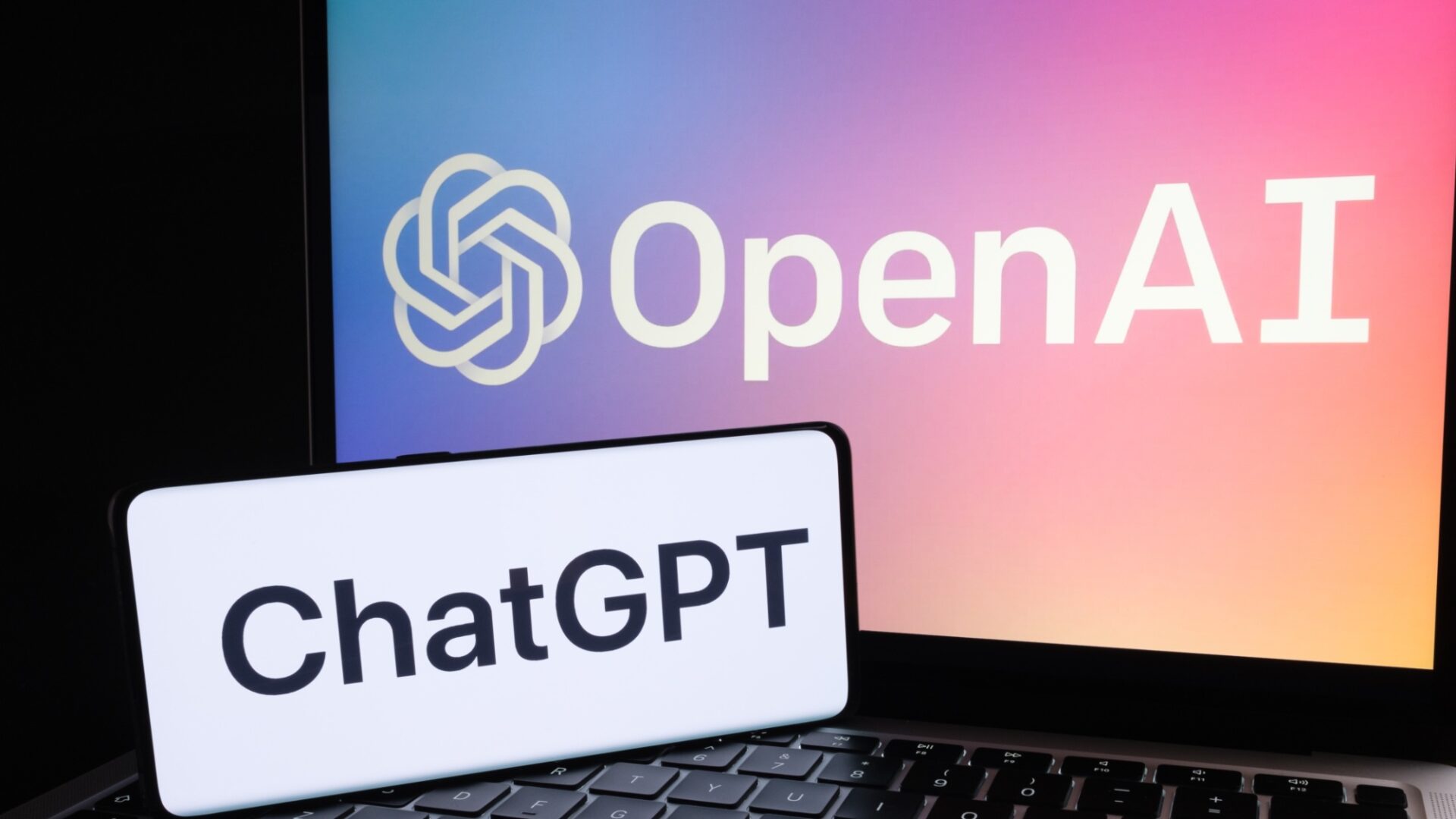
The variety that ChatGPT Plugins offer
The question what are the areas that you can use ChatGPT Plugins? The utilization of a ChatGPT Plugin varies depending on the specific plugin you choose to install. However, the fundamental approach to using ChatGPT plugins remains similar to that of regular ChatGPT. You pose your query, and ChatGPT furnishes a response. The accuracy of the answer hinges on the prompt’s quality, as well as the proficiency of the ChatGPT Plugin itself.
Just to give you an initial idea about the current state of the Plugins, we will shortly analyze the three fields that the Plugins are being used for:
- Plan your trip
- Plan your meals and search for recipes
- Create a Spotify playlist
It is important to bear in mind that ChatGPT Plugins are still in the beta phase. While numerous plugins are currently accessible, the complete functionality of the ChatGPT Plugin ecosystem is not yet fully established. Consequently, not all plugins perform flawlessly or meet our desired expectations.
What Plugins are available for ChatGPT?
Currently, it’s not an easy thing to use ChatGPT Plugins. As mentioned above the current number of the Plugins that are available for ChatGPT is around 85. Most of them require a lot of further work. So here below, we picked the most efficient ones for you and made a list.
- Wolfram
- ChatWithPDF
- Instacart
- Video Insights
- Kayak
- Link Reader
- KeyMate AI Search
- Lexi Shopper
- OpenTable
- Golden
- Show Me
- Zapier
They all can be very beneficial in many areas as you can see the detailed explanation of each of them below. These plugins also show that there is a huge potential for the future of ChatGPT Plugins in general.

Best ChatGPT Plugins
Wolfram
The robust Wolfram ChatGPT plugin allows you to unlock a world of computation, mathematics, curated knowledge, and real-time data at your fingertips.
Through ChatGPT, you can request an array of information, including facts, calculations, graphs, charts, maps, and diagrams, tailored to your specific queries.
Utilizing the powerful resources of WolframAlpha and Wolfram Language, this plugin ensures the delivery of precise and comprehensive answers, offering an unrivaled level of accuracy.
This dynamic combination proves invaluable in exploring and mastering complex subjects while keeping ChatGPT up-to-date with the latest data, fostering a continuous learning experience.
ChatWithPDF
Introducing ChatWithPDF, a plugin that brings human-like interaction to your PDF files.
Simply paste the URL link to any PDF file, and ChatGPT becomes your guide, answering questions about its content.
This plugin proves invaluable for comprehending and extracting information from voluminous and intricate PDF documents, including textbooks, reports, contracts, books, and papers.
Instacart
The Instacart ChatGPT plugin aims to be your ultimate grocery shopping and culinary companion.
With this tool, you can effortlessly browse for groceries while also getting answers to your recipe, ingredient, product, and pricing inquiries.
Harnessing the power of its extensive database, the plugin scans over 1.5 million products from a wide range of stores, ensuring personalized meal suggestions tailored just for you.
Once you’ve received your recommendation, the Instacart plugin streamlines the process by providing a convenient clickable link. This link takes you directly to a shopping basket with all the recommended items already added, simplifying your grocery shopping experience.

Video Insights
Simply paste the URL of any YouTube video into your prompt to receive a concise summary or ask specific questions about its content. This plugin also serves as a valuable resource for brainstorming new ideas for your own YouTube videos.
Please note that while videos longer than 10 minutes are not officially supported, the plugin will still function with longer videos, ensuring uninterrupted functionality.
Kayak
The Kayak plugin could be like your all-in-one travel assistant on ChatGPT. With this plugin, you can effortlessly inquire about flights, hotels, car rentals, and activities, receiving personalized recommendations utilizing both your preferences and Kayak’s extensive data.
Discover the best deals and book your trip with ease and efficiency, thanks to the Kayak plugin’s seamless integration with ChatGPT.
Link Reader
The Link Reader plugin is a powerful tool that allows ChatGPT to analyze the content of any link you provide. This feature enhances your prompts by adding valuable context and information.
If you encounter the “ChatGPT click failed” error while attempting to use the web browser feature, fear not! Link Reader serves as an excellent alternative, seamlessly connecting ChatGPT to the internet and resolving any connectivity issues.

KeyMate AI Search
KeyMate AI Search facilitates web browsing capabilities within ChatGPT. By leveraging Google’s search API, this plugin swiftly scans and summarizes the top search results based on a given keyword.
Under the hood, KeyMate AI Search analyzes text summaries from the first search page to equip ChatGPT with current information, enabling more up-to-date responses.
This plugin serves as an excellent alternative to ChatGPT’s built-in web browsing feature, overcoming potential challenges posed by certain websites that may restrict access to non-human web visitors.
Lexi Shopper
Introducing Lexi Shopper, the ChatGPT plugin that brings personalized product recommendations from Amazon directly to you. By simply requesting, ChatGPT will display products tailored to your preferences, budget, or specific requirements.
Harnessing Amazon’s vast database, this plugin provides access to millions of products, offering clickable links and prices for your convenience.
OpenTable
OpenTable effortlessly discovers and reserves restaurants at your command. Thanks to this Plugin, now with ChatGPT, you can easily explore restaurants based on your location, cuisine, occasion, budget, or specific preferences.
Harnessing the power of OpenTable’s extensive database, this plugin scans over 60,000 restaurants worldwide, offering personalized recommendations and convenient links to book your desired reservation.
Golden
Golden ChatGPT plugin seamlessly connects you to the latest financial and business data sources. With Golden, you can effortlessly access company statistics and relevant market information, making it an excellent resource for staying informed.
Show Me
Show Me brings visualization capabilities to a whole new level. With this plugin, you can request ChatGPT to display images, graphs, charts, maps, or diagrams, enhancing your understanding.
Utilizing OpenAI’s API, Show Me seamlessly integrates with services like Google Images, Plotly, Google Maps, and Draw.io to provide visual representations that bring your queries to life.
Zapier
Zapier enables seamless connections and automation across various web applications such as Gmail and Slack.
With Zapier, you can automate tasks like creating a Google Sheet and adding a new row whenever you receive an email. The Zapier ChatGPT plugin enhances your experience by integrating with Zapier, allowing you to effortlessly trigger and interact with your automation (Zaps) using natural language within ChatGPT.
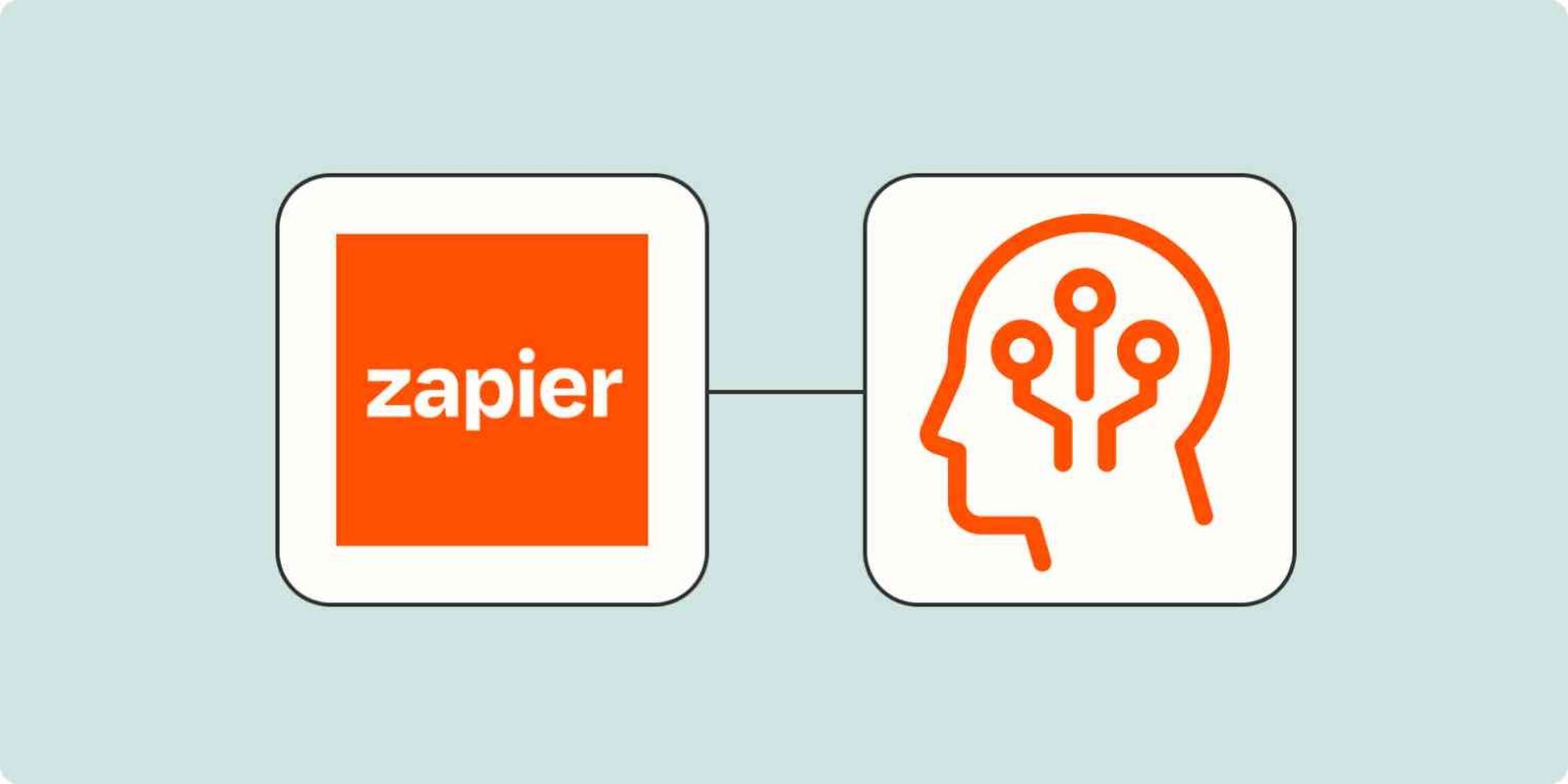
More work is needed for ChatGPT Plugins
While ChatGPT plugins have shown promise in various domains, such as travel planning or music playlist creation, it is clear that further improvements are needed to reach their full potential. These plugins currently face challenges with contextual understanding, accuracy, and the lack of human touch. As users interact with these AI-powered tools, they may encounter limitations in comprehending nuanced queries, providing up-to-date information, and delivering personalized experiences that match the expertise of human counterparts.
To truly optimize the capabilities of ChatGPT plugins, ongoing enhancements are crucial. By addressing these areas, developers can refine the plugins to offer seamless interactions, accurate responses, and a more human-like touch, empowering users to experience the true benefits of AI-driven assistance in their respective domains.
This is you learned how to add and use ChatGPT plugins! Do you want to know how to connect ChatGPT to the Internet?