With this article, you can learn How to turn off profile views on TikTok.
TikTok is a social media platform that allows users to create and share short videos. The app also allows users to see who has viewed their profile. If you do not want other users to see who has viewed your profile, you can turn off profile views. Are you wondering how to disable profile views on TikTok? Follow the below simple steps.
 How to turn off profile views on TikTok
How to turn off profile views on TikTok
How to turn off profile views on TikTok? It’s a common concern for users who value their privacy. To turn off profile views on TikTok, follow these steps:
- Open the TikTok app.
- Tap on your profile icon in the bottom right corner.
- Tap on the three dots in the top right corner.
- Tap on “Settings and privacy.”
- Tap on “Privacy.”
- Tap on “Profile views.”
-
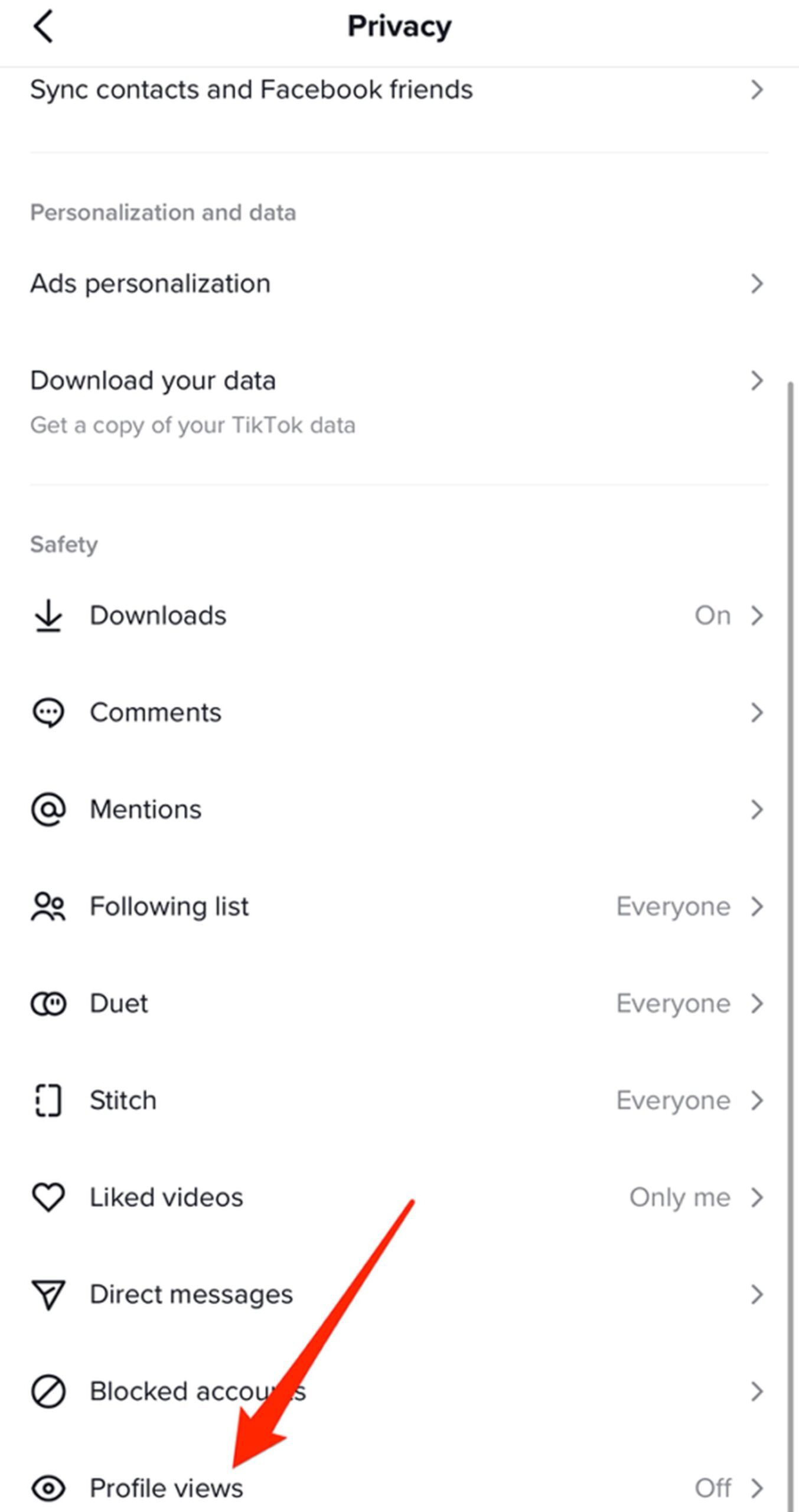
How to turn off profile views on TikTok Toggle off the “Profile view history” switch.
Once you have turned off profile views, other users will not be able to see who has viewed their profile. However, they will still be able to see how many people have viewed their profile.
Here are some of the reasons why you might want to turn off profile views on TikTok:
- Privacy: You may want to turn off profile views if you want to keep your viewing history private.
- Security: You may want to turn off profile views if you are concerned about security. If someone knows who has viewed their profile, they may be able to use that information to target you with spam or harassment.
- Anxiety: Some people may feel anxious or uncomfortable knowing that others can see who has viewed their profile. If you are one of these people, turning off profile views can help to reduce your anxiety.
It is important to note that turning off profile views can also have some drawbacks:
- You will not be able to see who has viewed your profile. This can be helpful if you are trying to keep your viewing history private, but it can also be frustrating if you are trying to track down who has been viewing your profile.
- Other users may not be able to see your profile views. This can make it more difficult to connect with other users and build relationships.
Ultimately, the decision of whether or not to turn off profile views is up to you. Weigh the pros and cons and decide what is best for you.
Are you into TikTok? Check out these:
TikTok tips & tricks
TikTok is one of the most popular social media platforms in the world, with over one billion monthly active users. Whether you want to showcase your talents, entertain your followers, or grow your brand, TikTok can help you achieve your goals. But how do you stand out from the crowd and get noticed by millions of people? Here are some tips and tricks that can help you go viral on TikTok in 2023.

Know your audience
One of the first things you need to do before creating a TikTok video is to understand who your target audience is and what they want to see. You can use the analytics feature on TikTok to see who is watching your videos, where they are from, what their interests are, and more. This can help you tailor your content to suit their preferences and needs.
Use trending sounds and hashtags
One of the easiest ways to get more exposure on TikTok is to use trending sounds and hashtags in your videos. Trending sounds are songs or audio clips that are popular on the platform at a given time. You can find them on the Discover page or by tapping on the sound icon at the top of the create video screen. Trending hashtags are topics or challenges that are generating a lot of buzz on TikTok. You can also find them on the Discover page or by tapping on the hashtag icon at the top of the create video screen.
Using trending sounds and hashtags can help you join in on the conversation and reach a wider audience. However, make sure that they are relevant to your niche and style, and that you add your own twist to them.
Collaborate with other creators
Another way to grow your TikTok account is to collaborate with other creators who have a similar or complementary niche as yours. You can do this by dueting or stitching their videos, or by making original videos together. Collaborating with other creators can help you cross-promote each other’s accounts, introduce you to new audiences, and create more engaging content.
Be consistent and post frequently
One of the most important factors that affect your TikTok success is consistency. You need to post high-quality videos regularly and frequently to keep your followers interested and engaged. The more you post, the more chances you have to get discovered by new users and show up on the For You page.
The optimal posting frequency may vary depending on your niche and audience, but a general rule of thumb is to post at least once a day. You can also use the analytics feature on TikTok to see when your followers are most active and schedule your posts accordingly.
Engage with your followers and other users
TikTok is not just a platform for sharing videos; it’s also a community where you can interact with other users and build relationships. Engaging with your followers and other users can help you boost your visibility, loyalty, and reputation on TikTok.
You can engage with your followers and other users by:
- Responding to their comments and messages
- Liking and commenting on their videos
- Following them back or giving them shoutouts
- Asking them questions or opinions
- Creating challenges or contests for them
- Going live and chatting with them





