Do you want to know when and how to preload Diablo 4? We collected all the answers for you about Diablo 4. So, sit back and relax!
On June 6, the much anticipated Diablo 4 is scheduled to be on sale, or even sooner if you preordered the Deluxe or Ultimate Edition. Additionally, if you’re one of the throngs of gamers anxiously anticipating a return to Sanctuary, you may want to preload Diablo 4 as soon as you can so you can begin playing as soon as it is released.
No matter where you are in the globe, we’ll show you when and how to preload Diablo 4. We’ll also tell you how much space you’ll need on your computer or gaming console to install and play Blizzard’s massive new RPG.

How to preload Diablo 4?
See the precise directions for downloading Diablo 4 when it becomes available:
How to preload Diablo 4 for PC:
- Activate Battle.net.
- Buy Diablo 4’s Digital Deluxe or Ultimate Editions in advance.
- Visit Games.
- Choose All Games.
- Open the Diablo 4 menu by clicking on it.
- Select Diablo IV under Game Version.
- Choose download.
How to preload Diablo 4 for Xbox
- Activate the Xbox Store.
- Preorder Diablo 4.
- Click Download to Console.
How to preload Diablo 4 for PlayStation.
- Go to PlayStation Store.
- Buy Diablo 4 in advance.
- Locate Diablo 4 in the Library section.
- ‘Preload‘ should be chosen.
This is all you need about how to Download Diablo 4. To learn more, continue the reading.
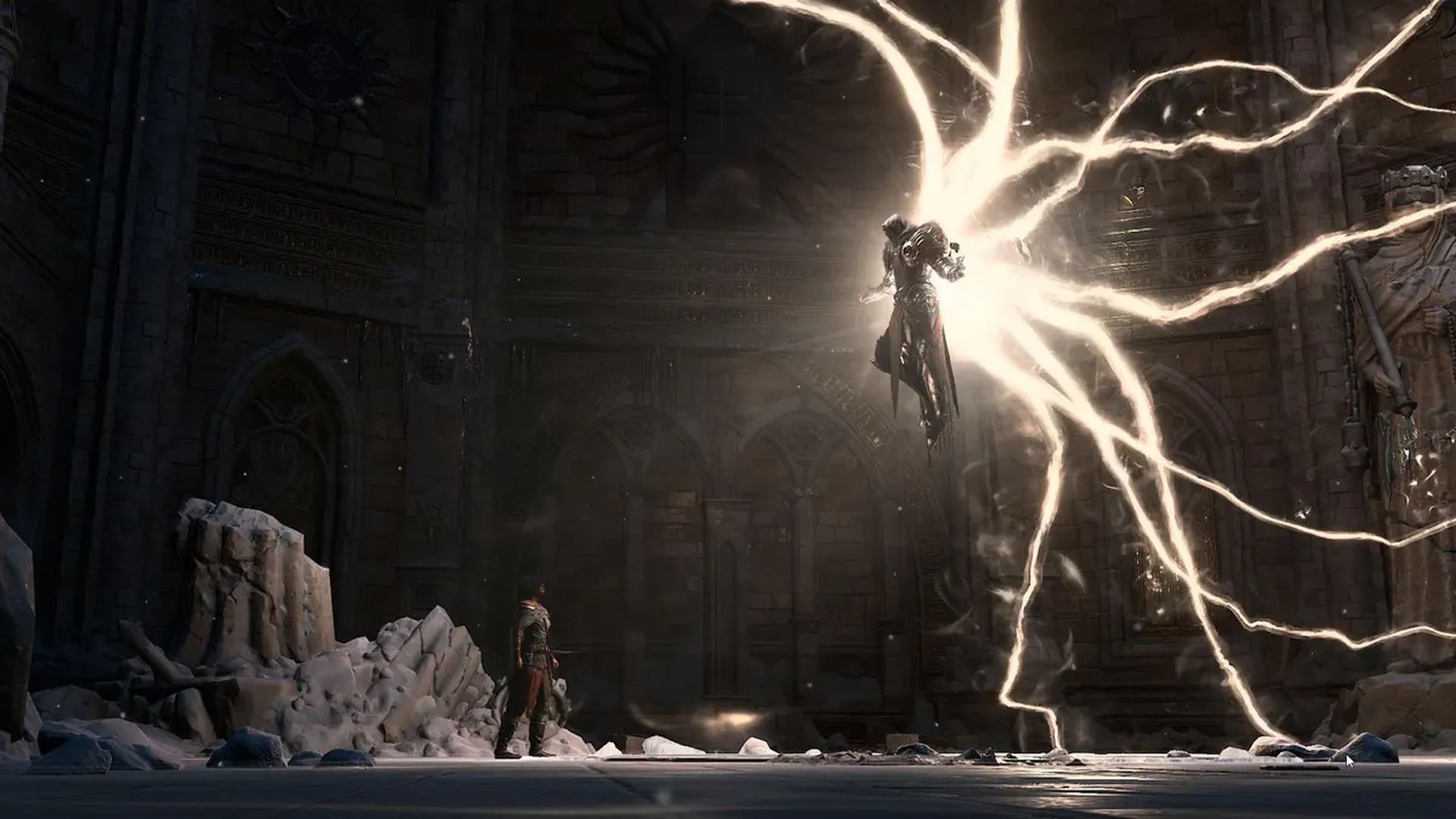
Diablo 4: Preload time
Like with the betas, PC users will be able to start downloading Diablo 4 using their Battle.net app. A huge blue “Install” button will appear when you locate Diablo 4 on the left sidebar of your program.
Preloading for Diablo 4 starts on:
- May 30: 4 PM (Pacific Daylight Time).
- May 30: 7 PM (Eastern Time Zone)
- May 31: 12 PM (British Summer Time)
- May 31: 1 AM (Central European Summer Time)
- May 31: 9 AM (Australian Eastern Standard Time)
Deselecting the “high-resolution assets” option during installation will speed up the download of Diablo 4 much as it did during the beta weekends. The overall download size will drop from around 84.4GB to roughly 46.8GB as a result. Stick to the usual resolution assets if you want to start playing Diablo 4 fast (or just don’t want it to cause your computer to overheat).

Diablo 4: Launch time
Depending on where you live, people who have pre-ordered the Digital Deluxe or Ultimate Edition of Diablo 4 may anticipate getting access to the game on either June 1 or June 2, respectively.
Your location will determine when the time you are able to begin the Early Access phase of the game. The following is a schedule of the hours and dates for early access to Diablo 4:
- June 1: 4 PM (Pacific Daylight Time)
- June 1: 7 PM (Eastern Time)
- June 2: 12 AM (British Summer Time)
- June 2: 1 AM (Central European Summer Time)

Diablo 4: Install size
When loaded, Diablo 4 will use 90 GB of space on your PC, according to Blizzard, so if you’re intending to preload the game, make sure your SSD or HDD has at least that much space free.
To install Diablo 4, you’ll need around 80 GB of free space if you’re using an Xbox, and only slightly less space on a Playstation, at about 76 GB.
You now have all the information you need on how to preload Diablo 4: Launch time, download size, and more. Check out some of our other helpful Diablo 4 guides and information while you wait for the game to install:





