Microsoft announced the Windows 11 AI Copilot release date, we will experience the tool in a Preview this June.
Microsoft has brought the power of AI to the Edge browser through Bing Chat, and now they are taking it a step further by integrating an AI assistant into Windows 11. This AI assistant, known as Copilot, is expected to be released as early as June.
Windows 11 AI Copilot will be conveniently accessible through an icon placed in the taskbar. By simply clicking on the icon, users can launch the chat interface, where they can type questions or prompts, essentially having their own personal assistant at their fingertips.
Windows 11 AI Copilot release date
Yusuf Mehdi, Microsoft’s marketing chief of consumer products, has announced that the company will begin rolling out Windows 11 AI Copilot in a Preview version starting from June.
What Is Windows 11 AI Copilot?
Microsoft’s Windows 11 AI Copilot is a centralized AI assistance tool seamlessly integrated into the operating system. This exciting feature was initially announced in a blog post on the Windows Developer Blog.
Windows Copilot may bring to mind Cortana, the built-in “personal assistant” in Windows 10. However, Microsoft has decided to discontinue Cortana in Windows 11 (although it can still be disabled in Windows 10). Taking its place is Windows Copilot, a more robust alternative that harnesses the power of AI to enhance productivity and streamline tasks.

If you’re not familiar with Bing Chat, it was introduced by Microsoft in early 2023 as an AI chatbot capable of handling complex real-time queries. Now, Microsoft has seamlessly integrated Bing Chat into Windows Copilot, providing users with an incredible AI assistant to manage their PCs and retrieve search results from the web.
Launching Windows Copilot is a breeze, as it can be accessed directly from the taskbar. Once opened, it will remain visible in the left pane while you use different apps and programs. The ultimate goal is to empower every Windows 11 user to become a power user, effortlessly adjusting Windows settings, boosting productivity, and leveraging Windows Copilot’s AI capabilities through powerful plugins within various apps.
Features of Windows 11 AI Copilot
Windows 11’s Copilot seamlessly integrates into the operating system and adopts a similar design to the sidebars found in Edge, Office apps, and GitHub. Users can easily access Copilot from the taskbar, regardless of their location within Windows 11.
This AI-powered tool brings a wide range of capabilities, including document summarization, music suggestions, personalized settings customization, and even technical support for your PC. It aims to provide an advanced chat feature that surpasses the Bing Chat integration Microsoft introduced to the Windows 11 taskbar earlier this year.
It’s worth noting that Copilot AI will not replace the search bar on Windows 11’s taskbar. Instead, it will be presented as a separate button, similar to how Cortana had its own dedicated space on the Windows 10 taskbar.
Windows 11 AI Copilot is also based on the same foundation as Bing Chat. So, Microsoft is allowing developers to extend plug-ins designed for OpenAI’s ChatGPT to this new AI assistant.
And due to that, Windows 11 AI Copilot will arrive with multiple new functionalities, with more to come down the road.
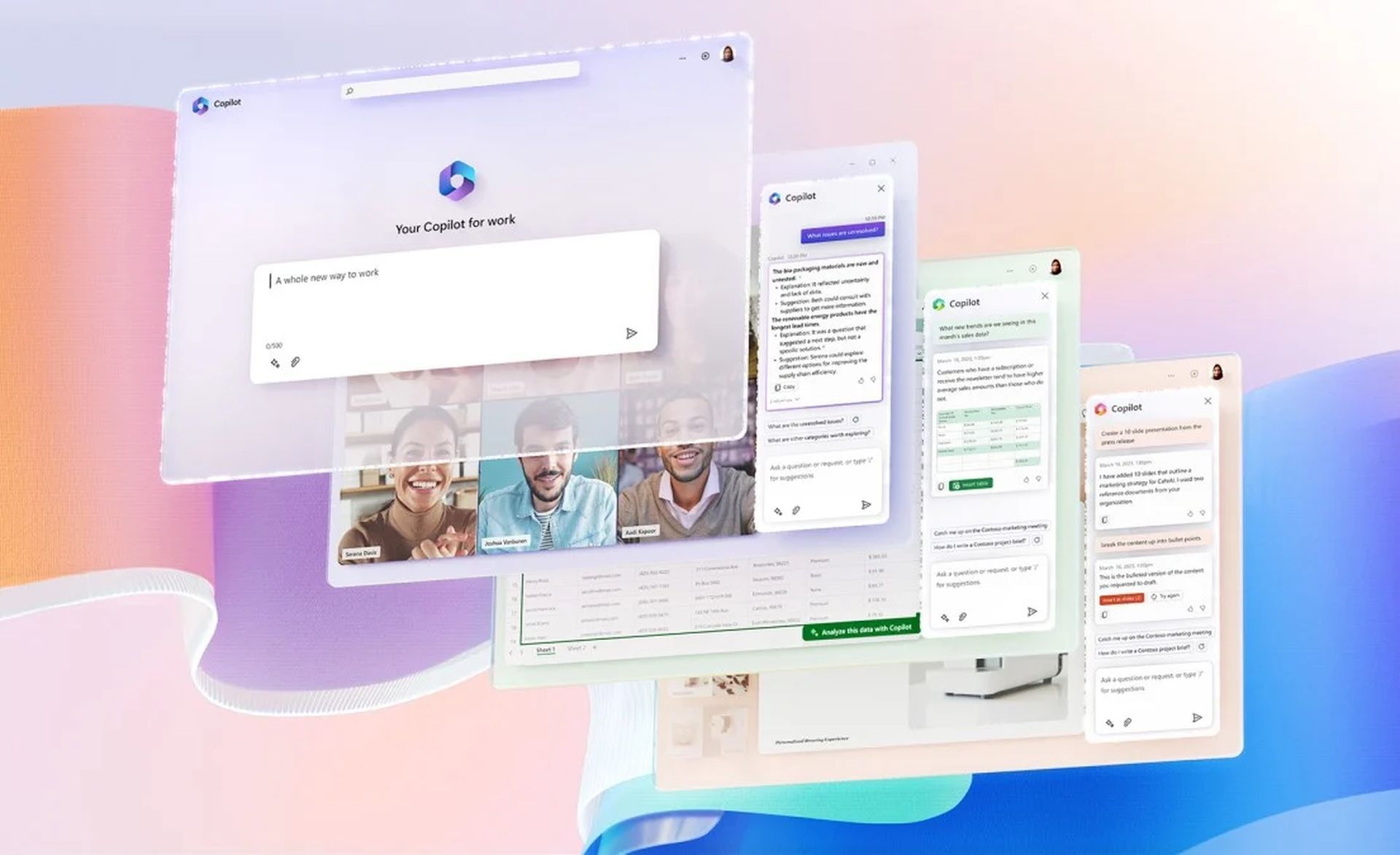
Although Microsoft has been hinting about integrated AI features for the past few months, no one expected the company to push out the new AI assistant so quickly.
Microsoft says Windows 11 AI Copilot will be available in preview for Windows 11 in June, so stay tuned.
Windows 11 AI Copilot offers a wide range of possibilities and empowers you to accomplish various tasks effortlessly. Just imagine having the ability to control your Windows 11 PC settings through a conversational AI-powered chatbot. You can simply engage in a conversation with your PC and request actions like switching display settings, such as enabling dark mode, toggling Wi-Fi or Bluetooth on or off, and more.
With Windows Copilot, you can ask for guidance on how to become more productive. For example, if you express your desire to enhance productivity, you can seek recommendations from Copilot on adjusting your PC settings to optimize focus and minimize distractions. Windows 11 is packed with features you may not be fully utilizing, and Copilot can suggest specific actions to help you make the most of them.
These recommendations may include activating Focus mode for a specific duration, enabling the Do Not Disturb feature, and utilizing native Windows 11 tools like the Snipping tool and Snap Assist for instant actions and increased efficiency. With Windows Copilot, you have a knowledgeable AI assistant at your disposal, ready to assist you in utilizing the full potential of Windows 11.
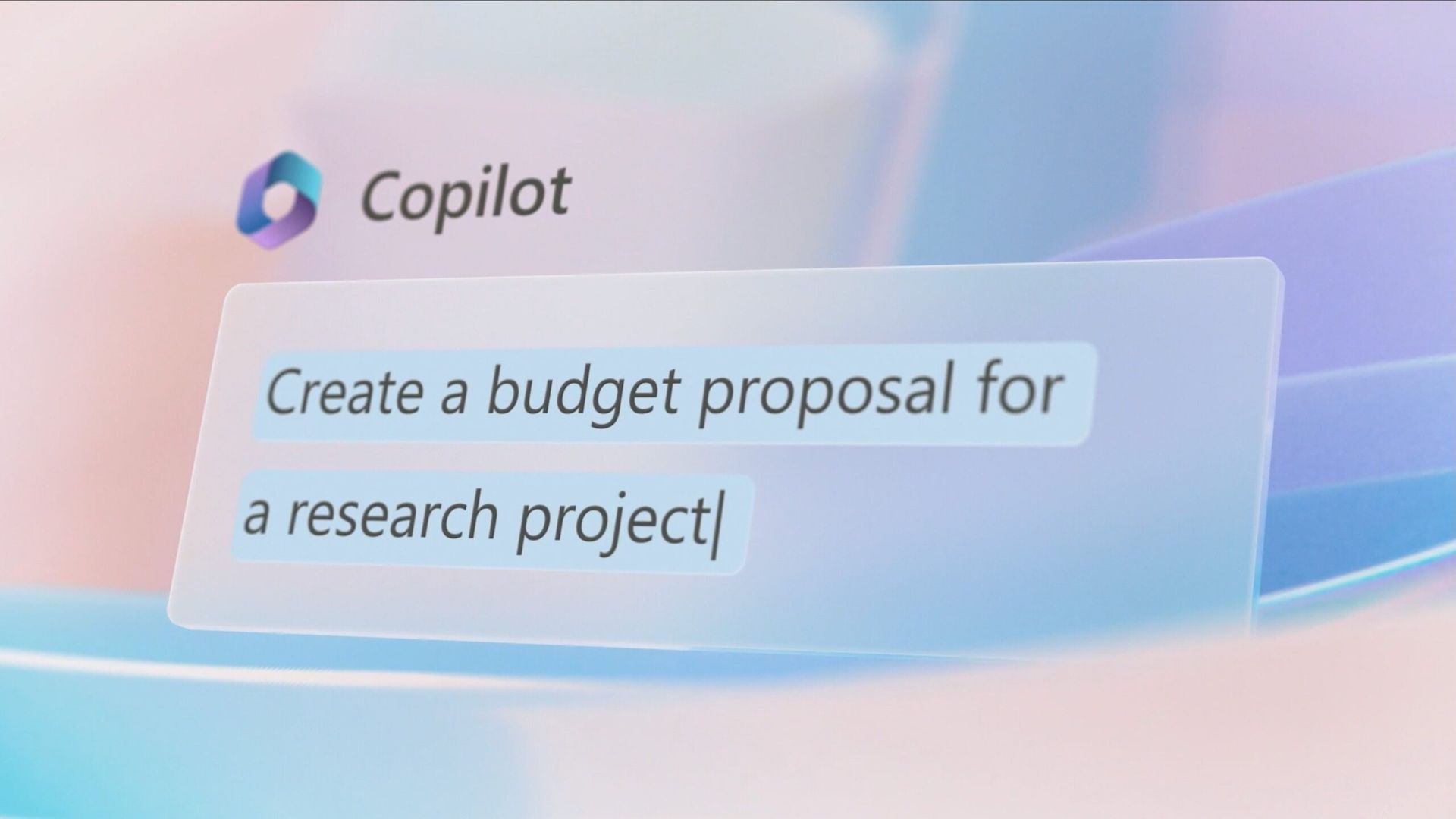
Windows 11 AI Copilot offers an array of impressive capabilities, including seamless integration with your documents. By simply dragging and dropping a text file into the Windows Copilot pane, you can unlock a range of options such as text rewriting, summarization, and explanations. Additionally, Copilot can delve into Spotify on your behalf, searching and playing music based on your prompts.
With the incredible power of Windows Copilot, you can effortlessly share content with others. By pasting images, text, or video links into the chat interface, you can directly instruct Copilot to share them with a group chat on Microsoft Teams. As the developer community continues to expand, we can anticipate Windows Copilot integrating with our favorite apps, thanks to the development of more plugins.
Beyond its interaction with Windows features and settings, Windows Copilot’s integration with Bing Chat allows for conversational engagement on various topics and the ability to pose complex questions. For example, you can inquire about the current weather in Greenland, discover the best time to visit, and even explore potential hotel and flight options, all with the assistance of Copilot’s extensive capabilities.
You can visit our article called “Fly away your assigments with Copilot” and learn some new tricks in order to use the tool to the fullest when the Windows 11 AI Copilot release date comes.
FAQs
How can I access Windows Copilot on Windows 11?
Microsoft will initially release Windows Copilot as a preview for Windows Insiders. To participate, you can sign up for the Windows Insider Program on the official Windows Insider website. Windows Insiders are the first to receive updates and provide feedback to enhance the Windows experience for all users.
Is Windows Copilot available on Windows 10?
Microsoft has been encouraging Windows 8 and 10 users to upgrade to Windows 11 for an enhanced Windows experience. Currently, Windows Copilot has been announced exclusively for Windows 11, and it is unlikely that Windows 10 will receive Windows Copilot functionality.
How does Windows Copilot transform the Windows experience?
With the introduction of Windows Copilot, Microsoft offers users a glimpse into the future of AI-driven technology. It represents a step towards transforming the Windows PC into a personal assistant rather than just a personal computer, harnessing the power of AI to provide a more intuitive and efficient user experience.





