One of the most anticipated updates for the WhatsApp message edit feature has finally been revealed.
In a Facebook post, Mark Zuckerberg said that users may now edit a message within 15 minutes after posting it. If you wish to change a message, you may hold down on the message and touch the edit option.
The timestamp of the altered messages will be marked with the word “edited” to indicate the change. The app won’t keep track of any rectification history, however. The earlier iterations of altered messages won’t be visible to other users.

WhatsApp message edit feature: What is new?
Users will be able to modify messages, according to WhatsApp, matching functionality provided by rival apps like Telegram and Discord. After being sent, messages may be modified for up to 15 minutes, according to the company.
The US technological behemoth Meta, which also owns Facebook and Instagram, is the company that provides the instant messaging service. In the next weeks, the capability will be made accessible to WhatsApp’s 2 billion users. With 487 million users, India is its biggest market.
We’re thrilled that you will now have greater control over your discussions, including the ability to edit typos or provide extra information. Within 15 minutes of sending the message, you must press and hold it for a few seconds before choosing the “Edit” option from the menu, the business said in a blog post.
How to edit a WhatsApp message after sending it?
It’s really easy to change a message you’ve sent on WhatsApp now that the capability is fully supported rather than being in development.
The processes are as you’ll see below after the functionality is enabled on your account:
- Send a contact or group chat message.
- The message in the thread must be long-pressed within 15 minutes after being sent.
- Click Edit.
- Modify and validate the message’s content.
This will update the message in your thread and flag it as having been modified, preventing you from just changing messages without letting other people know. However, because they won’t be able to see the specifics of your alteration, they will only be able to speculate about it while you will be aware of its details.
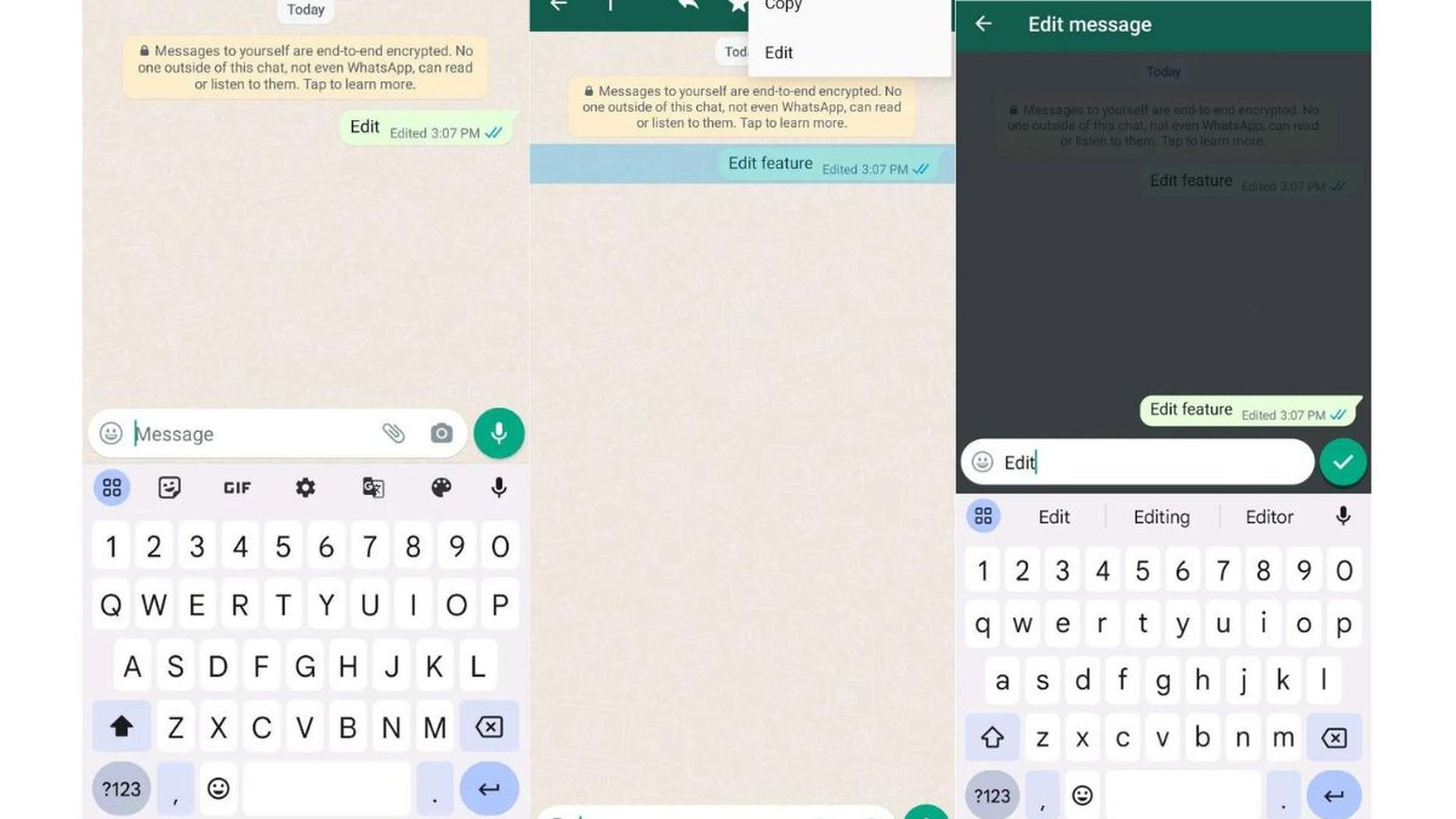
In that 15-minute timeframe, you may update a message as many times as you’d like, but beyond that point, you won’t be allowed to make any more changes.
Can you edit a WhatsApp message?
Since WhatsApp’s desktop applications no longer have exclusive access to the edit message feature, you may now follow the above instructions to amend a WhatsApp message on your phone.
It seems like the days of having to erase and resend messages with typos or mistakes in them are finally coming to an end.

WhatsApp message edit feature: Conclusion
The introduction of the WhatsApp message edit feature is a highly anticipated and valuable addition to the platform. Users now have the ability to easily correct mistakes and provide more accurate information within a 15-minute window after sending a message.
This feature brings WhatsApp in line with other popular messaging apps and enhances the overall user experience. With greater control over their conversations, users can communicate more confidently and efficiently. The implementation of the edit feature reflects WhatsApp’s commitment to meeting user needs and improving the functionality of the platform.
This way you’ve learned everything about the WhatsApp message edit feature, you can also check out the latest WhatsApp beta update that will take your messaging experience to the next level!





