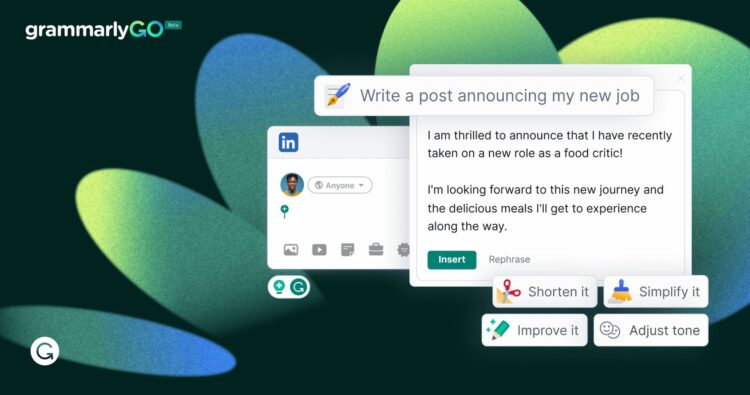The Grammarly paraphrase tool is one of the best options if you need to reword written text or material produced by AI and we will show you how to paraphrase in Grammarly in this guide.
Although Grammarly includes a tone detector, its more recent AI technologies are what give the software its true rewriting power.
There are other apps with effective text paraphrasers than Grammarly as well. We will demonstrate how to paraphrase in Grammarly feature in this article and provide some more specialized alternative text rewriters, including QuillBot.
Do you want to know the Best AI content detectors (2023)?
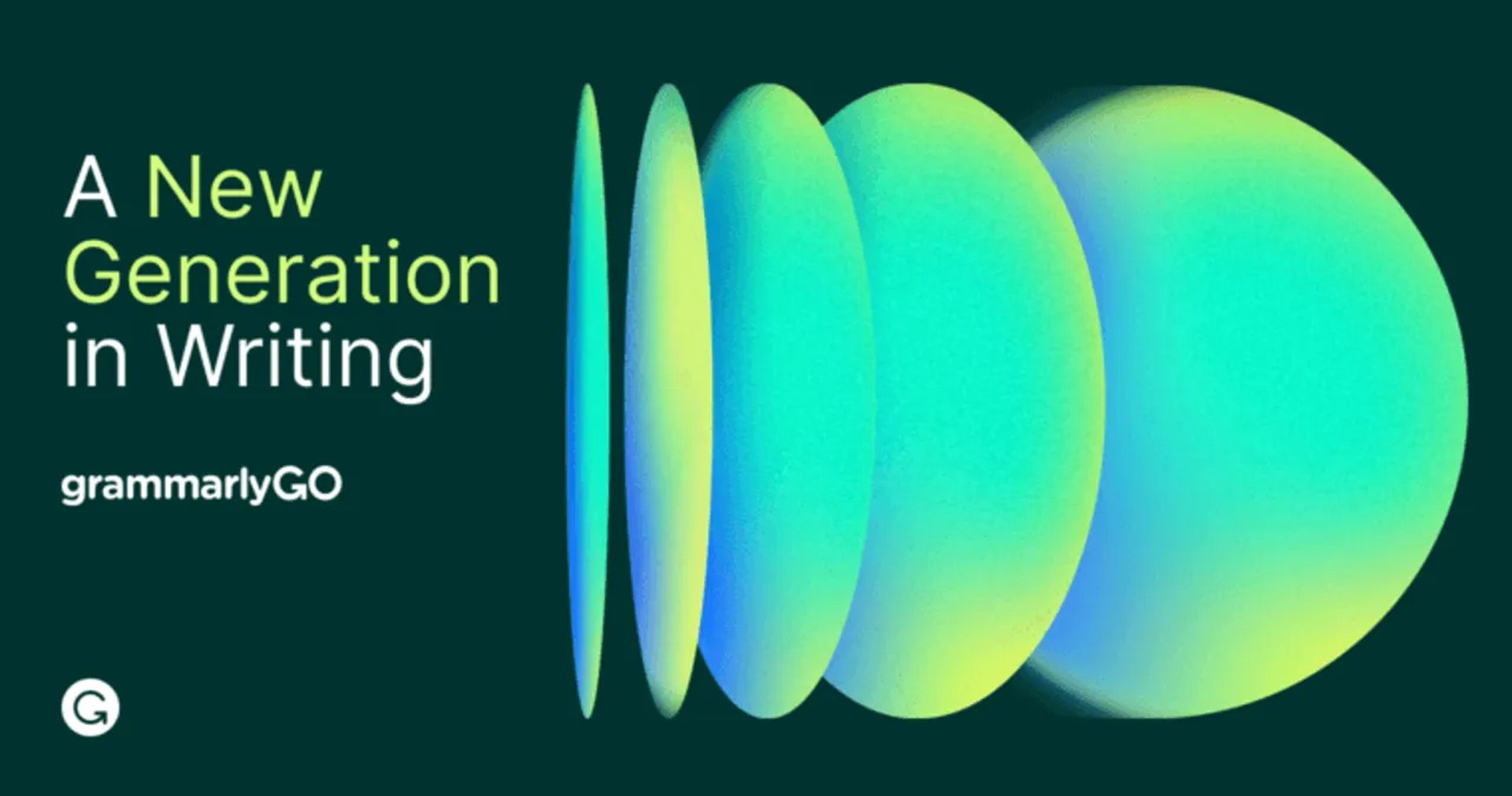
What is the Grammarly Paraphrase feature?
You may rephrase sentences using new words or phrases and retain the same meaning with the aid of the Grammarly paraphrase function. It may assist you with avoiding plagiarism, enhancing word choice, and improving the flow and coherence of your work.
- Delivery is a tool in Grammarly that rewrites sentences to create different tones, such as confident, friendly, honest, or official.
- However, the capacity of this tool to paraphrase lengthy passages of text is restricted.
- Grammarly Go is a new AI function that the company offers.
- At a time, Grammarly Go can rephrase around 5,000 characters or about 800 words.
- The outputs, however, are capped at around one-third of the maximum capacity. This totals 1,600 characters or around 260 words.
You will have to paraphrase your source material one or two paragraphs at a time because of this restriction. Only paying Grammarly Premium customers to get access to the full paraphrasing function. The online paraphrase tool from Grammarly is also available for free.
The free tool has a character restriction of 500, or around 80 words or 5 phrases. The original material must also be rephrased one sentence at a time.
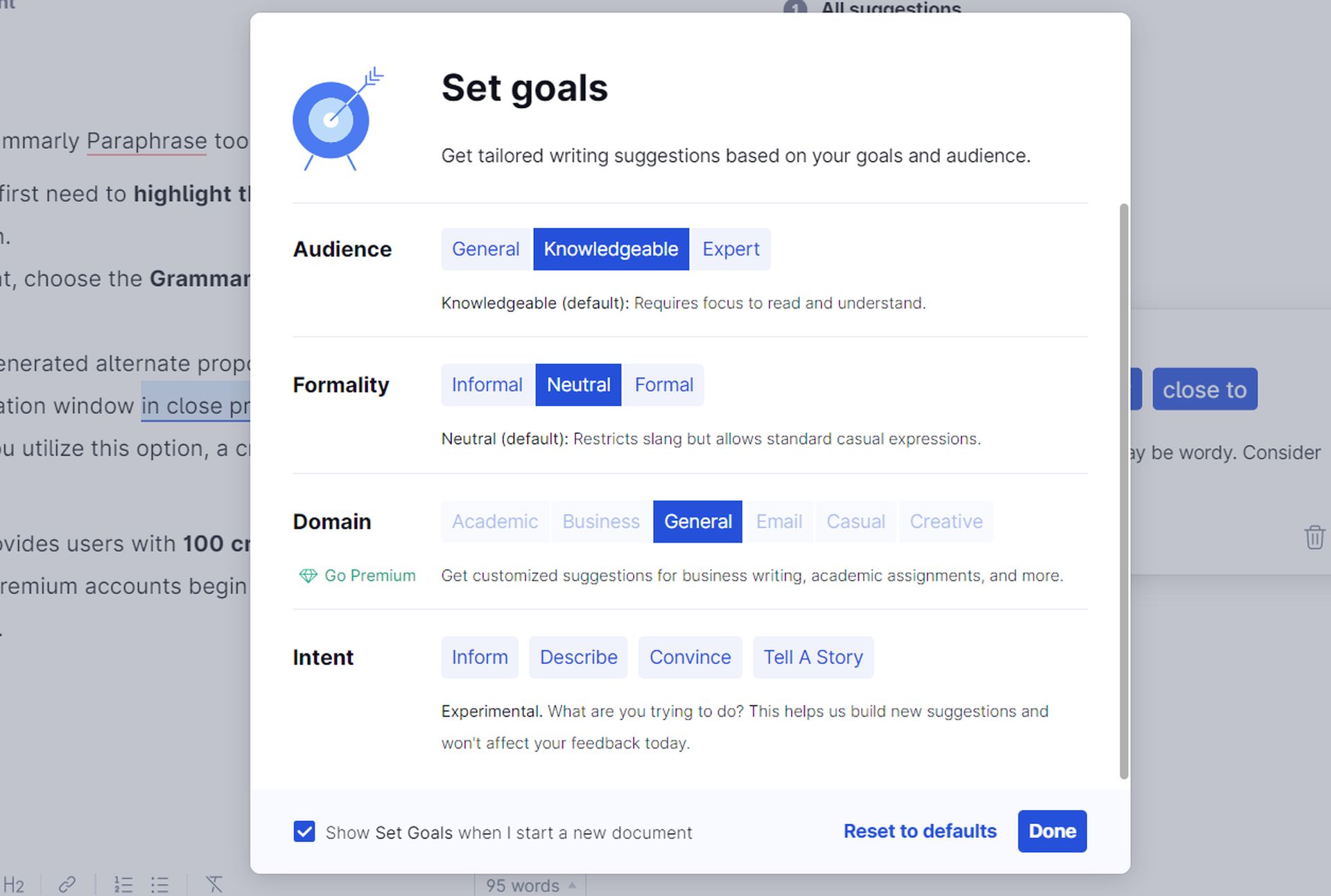
How to paraphrase in Grammarly?
To use the Grammarly Paraphrase tool, follow the steps below:
- You will first need to highlight the text that you would like to have rewritten.
- After that, choose the Grammarly Go icon that can be seen down below.
- An AI-generated alternate proposal will appear in a pop-up conversation window in close proximity to your current text.
- When you utilize this option, a credit will be deducted from your total.
Grammarly provides users with 100 credits when they sign up for a free account, but premium accounts begin with 500 credits (depending on the plan selected).
Why should you use Grammarly Paraphrase?
If you are reading this piece, you most likely already have a valid reason to paraphrase some literature that you have encountered.
- You may improve the style of your writing by choosing words and phrases that are more acceptable.
- Make adjustments to the subject matter of the original content so that it better satisfies their criteria.
- It is important to steer clear of the practice of plagiarism, which involves restating the ideas or discoveries of another individual.
- You are able to rephrase sentences in an easy and quick manner, which will save you both time and work.
Grammarly Paraphrase is not the only option for you. Continue to read some Grammarly Paraphrase alternatives.
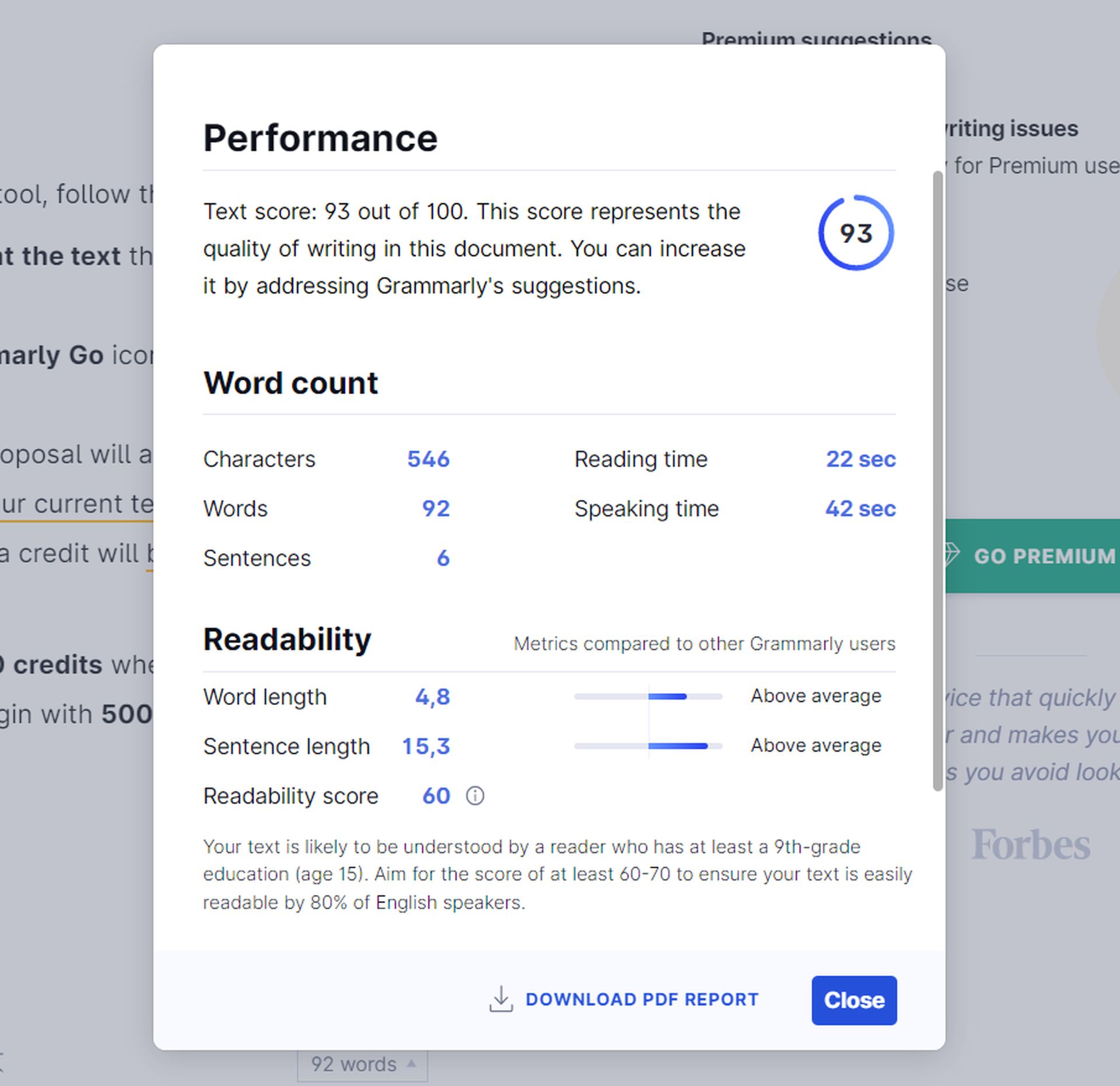
Alternatives to Grammarly Paraphrase
Rephrasing text using artificial intelligence makes Grammarly Go one of the most useful apps currently available.
If, however, you are looking to save money or need to paraphrase a significant quantity of text, there are a few additional solutions available to you. QuillBot is one of them.
QuillBot
The industry standard for rephrasing written work produced by humans or artificial intelligence is QuillBot. The program gives you a lot of flexibility in terms of how much you want to alter the phrasing and synonyms in the original text.
Additionally, you may customize your text outputs using one of the seven available paraphrase options:
- Standard: Simplest text-adjustment option for paraphrasing that keeps meaning.
- Fluency: Rewrite the content to make it flow more smoothly.
- Formal: Gives your work a more formal, businesslike tone.
- Simple: Reduces your text to its most fundamental form.
- Utilizes inventive sentence construction and uncommon synonyms
- Expands: Adds more details, adjectives, and adverbs to your text to make it longer.
- Shorten: Reduces the length of your original input text.
You must pay for QuillBot’s premium membership if you wish to use it to its full potential. To protect oneself while utilizing AI-generated work, however, the pricier plans include strong tools like the plagiarism detector.
The restricted version of QuillBot is available for free testing.
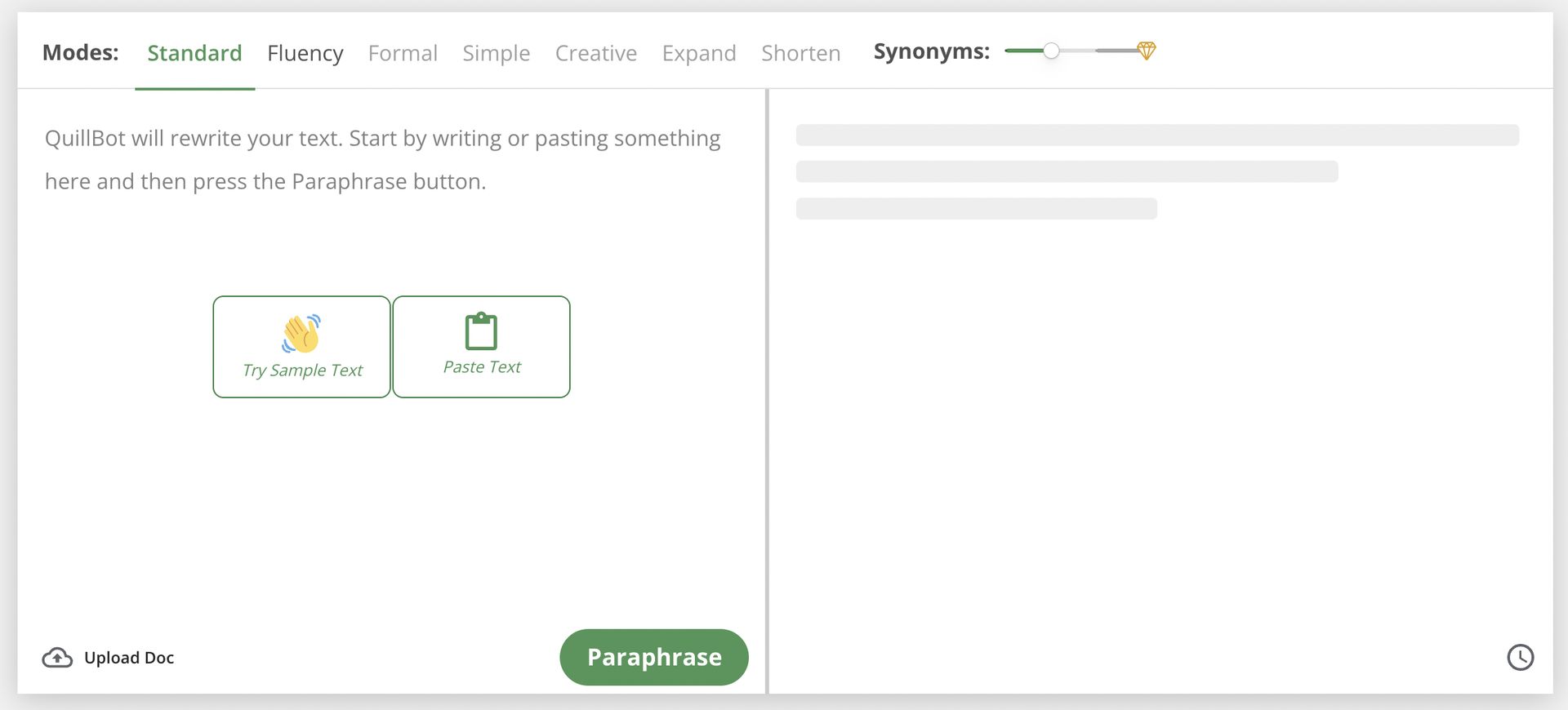
ChatGPT
With the correct cue, ChatGPT can completely rewrite or paraphrase any text. The question may be as straightforward as anything like:
Please replace the following paragraph in your own manner while keeping the message consistent: (Your text)
- This often has good results.
- However, there’s a chance that AI detectors may flag the generated text.
- Therefore, it could be a good idea to manually alter some of the produced text yourself if you want to use ChatGPT to paraphrase any work for you.
- Remember that this technique works best with GPT-4.
While compared to GPT-4, the paraphrased material may seem quite repetitious while using GPT-3.5.
Grammarly paraphrase tool is a highly effective option for rewording written text, especially when combined with its advanced AI technologies. While there are other apps with effective text paraphrasers available, Grammarly stands out with its tone detector and rewriting capabilities. The Grammarly Go feature allows for paraphrasing up to a certain character limit, making it ideal for shorter passages.
If you were to need any assistance in your writing, whether for grammar checking or inspiration, check out how to use Google Help Me Write.