In exciting news for AI enthusiasts, a groundbreaking AI-powered notebook tool, Google Project Tailwind, is set to be unveiled. With the aim of enhancing learning experiences for individuals worldwide, Google Project Tailwind allows users to effortlessly access and organize their notes and files from Google Drive, offering a novel approach to the age-old practice of note-taking.
Artificial Intelligence has long been hailed as the future of technology, and recent times have witnessed the emergence of numerous AI tools and chatbots. Recognizing the need for innovation in the realm of note-taking, Google has introduced Project Tailwind, an AI-driven tool that promises to transform the way users capture and utilize information.
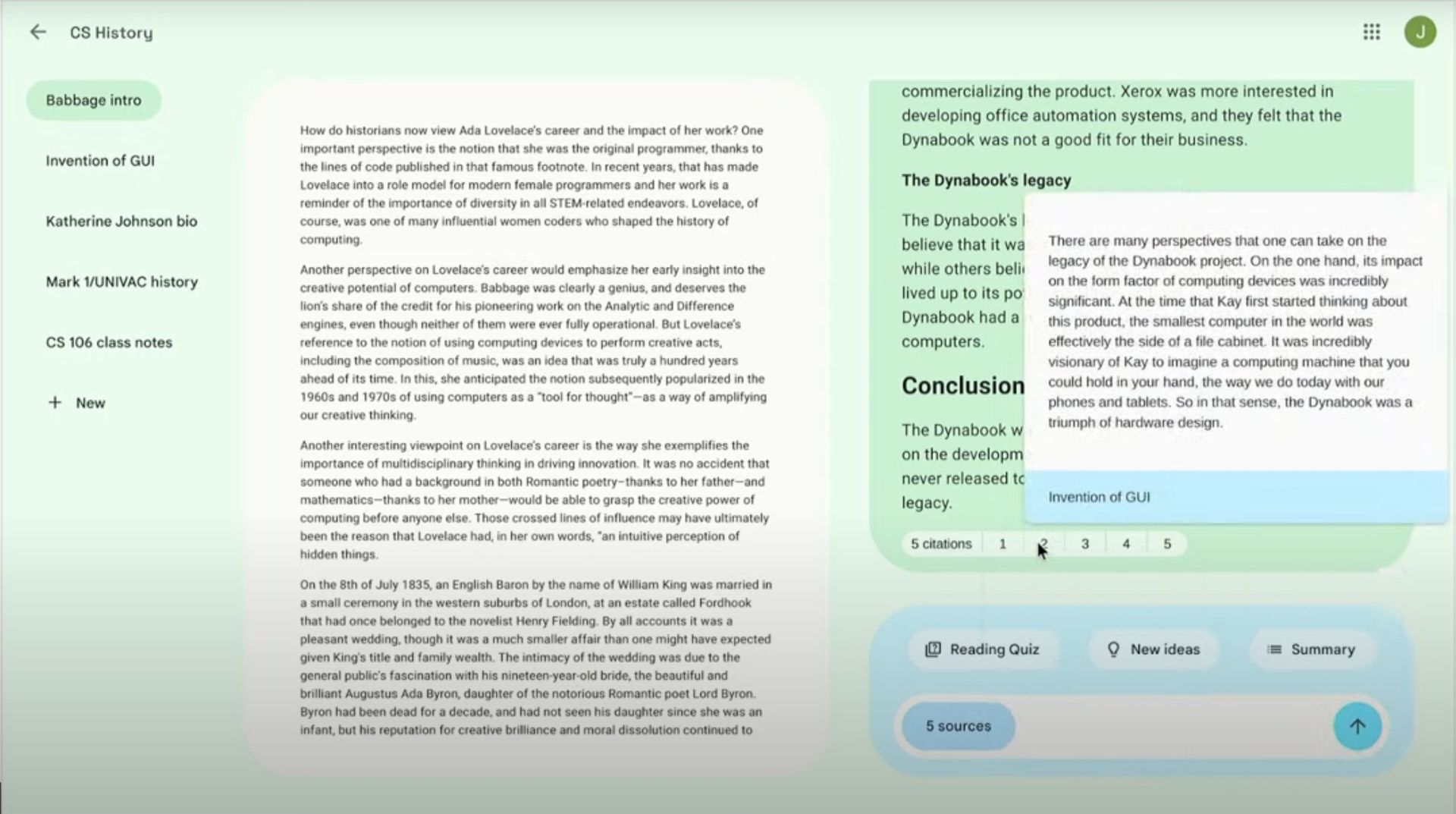
What you need to know about Google Project Tailwind
At its core, Google Project Tailwind is an AI-based project designed to optimize the note-taking process. By automatically summarizing and organizing users’ rough notes, this AI-powered notebook facilitates faster and more efficient learning. It provides users with a personalized interface, enabling easy navigation through their uploaded notes and documents.
While Google Project Tailwind is currently in its early stages of development and not yet available to all users, it holds immense potential for a wide range of individuals, including students, researchers, teachers, lawyers, and professionals from various fields. For those interested in leveraging this smart note-taking AI tool, understanding its key features and details is crucial.
Unveiled at the Google IO/2023 event on May 10, 2023, Project Tailwind represents the latest AI-powered content search tool from Google. By harnessing the power of natural language processing, Project Tailwind enables users to efficiently search for and retrieve information from their uploaded documents and notes in Google Drive. This tool not only organizes users’ raw and unstructured notes but also assists them in conducting research on the topics they are writing about.
How does Google Project Tailwind work?
Project Tailwind operates in an ingenious and intuitive manner, offering users several advantages for note-taking and enhancing their analytical skills. The AI-powered tool allows users to select files or documents from Google Drive, leveraging these selections to provide relevant information. By distilling information from their notes, Project Tailwind streamlines the search process and even suggests questions to foster users’ analytical thinking. With Tailwind, students and learners can embark on a more innovative and efficient path toward knowledge acquisition.
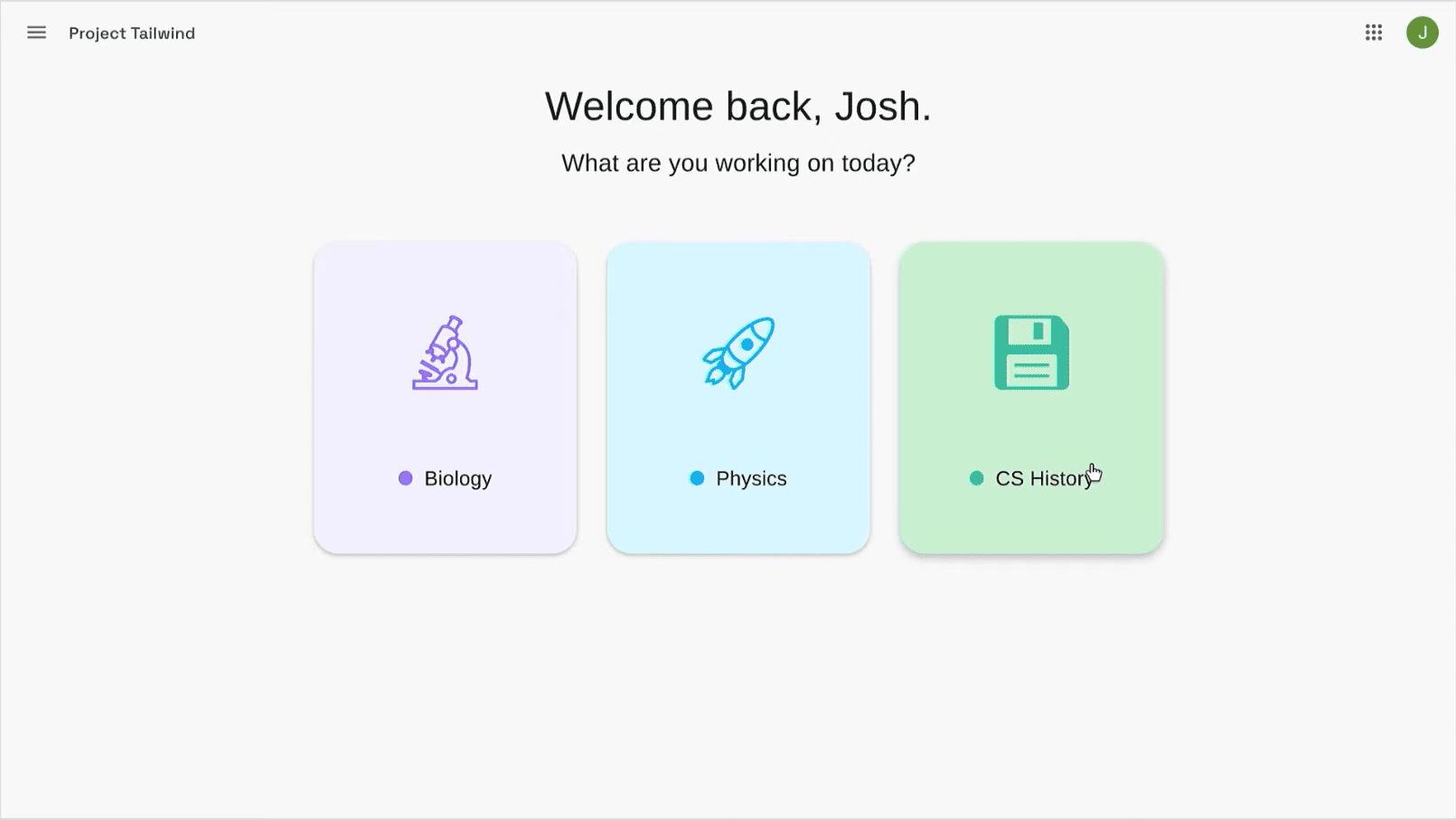
Notable features of Google Project Tailwind
Project Tailwind boasts an array of captivating features that make it a truly exciting AI-based smart notebook. Here are some of its key highlights:
- Automated file search: Users can accurately search through their uploaded files, ensuring precise results.
- Customizable search queries: Tailwind offers the ability to tailor search queries, enabling users to obtain more refined results.
- Optimized search results: Powerful AI algorithms optimize search results, delivering improved accuracy and relevance.
- Automated tagging: Organizing documents becomes a breeze with Tailwind’s automated tagging features.
- Secure file storage: Project Tailwind ensures the safe and secure storage of uploaded files and search results.
- Cross-device compatibility: Tailwind is available on multiple devices, including desktops and mobile devices.
- Automatic document categorization: Tailwind categorizes documents automatically, making it effortless to find relevant information.
- Summarization capability: The AI-based solution can quickly summarize uploaded files and documents, aiding users’ comprehension.
- Customizable user interface: Project Tailwind offers a user-friendly interface that can be adjusted to suit individual preferences.
- Comprehensive search results: Tailwind provides comprehensive search results, encompassing all relevant files and documents.
How to access Google Project Tailwind
Given its remarkable features, it is no wonder that users are eager to utilize Google Project Tailwind. To access Google’s Project Tailwind, users need to sign up for Labs, which serves as Google’s hub for experimental products and features. Once enrolled, users can select and upload files from their Google Drive, training the private AI-based model to suggest information related to the uploaded documents and files.
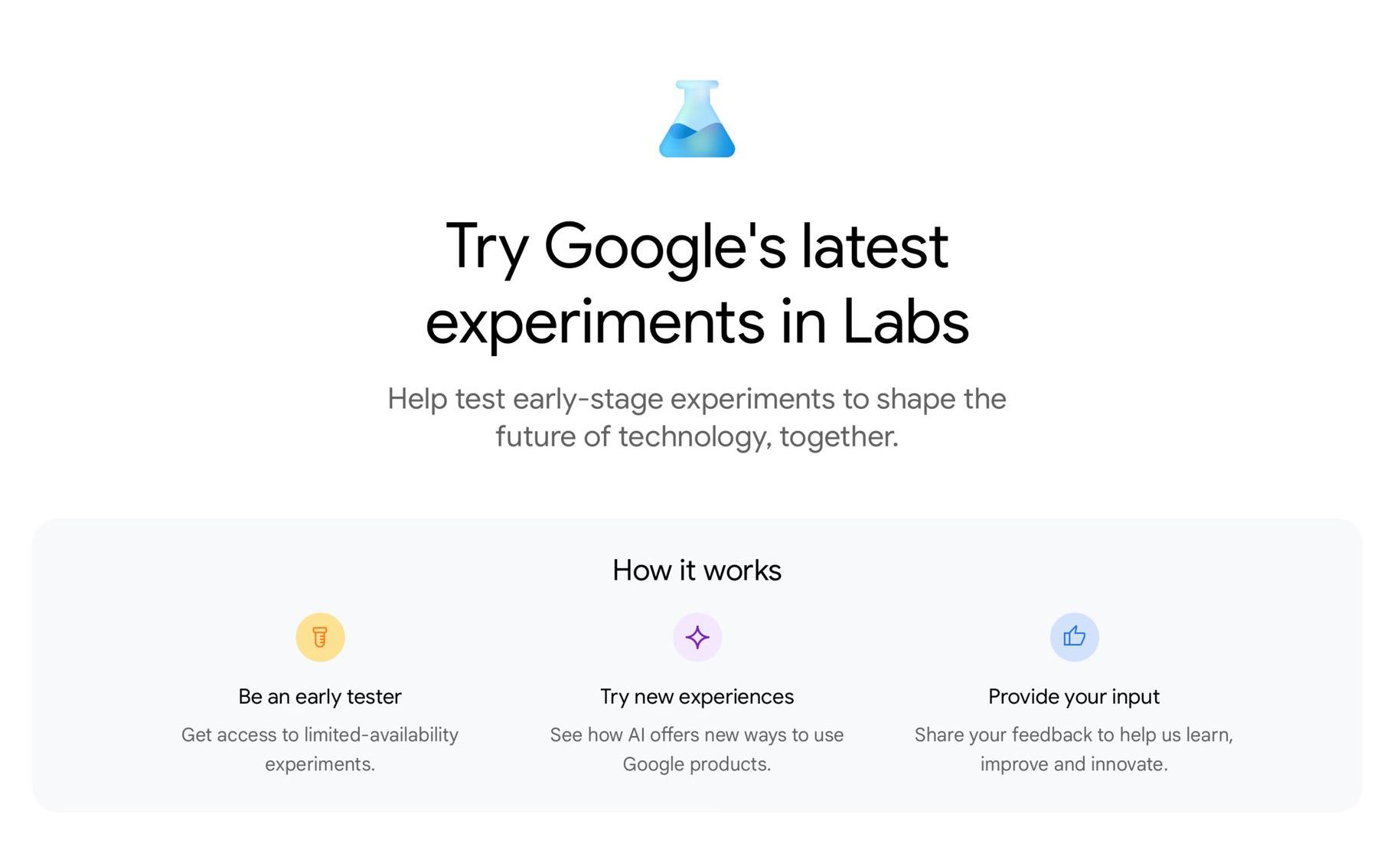
Availability of Google Project Tailwind to the public
Currently, Project Tailwind remains in the experimental stage of development. According to Google, the project is still in its early days and is currently limited to residents of the United States. Interested users residing in the U.S. can sign up and join the waitlist to gain access to Google’s latest innovation, Project Tailwind. For users outside the United States, patience will be required as they await its broader availability.
Google’s Project Tailwind offers numerous benefits to its users, primarily centered around saving time and enhancing workflow efficiency. By accurately finding and presenting information, Tailwind allows users to focus on more critical aspects of their work, whether they are students, analysts, readers, writers, or anyone seeking to delve into specific topics. Locating specific information within files becomes effortless, freeing up valuable time that would otherwise be spent searching for facts.
The future of Google Project Tailwind
Project Tailwind represents an innovative and invaluable tool, that caters to a diverse range of users. Its potential benefits extend beyond students, making it relevant to learners from all walks of life. The considerable interest generated by this AI-based smart note-taking tool indicates a bright future for similar solutions. The time-saving nature of Project Tailwind can revolutionize how users approach to research and knowledge acquisition, elevating the note-taking experience to new heights.
Google is becoming a haven for writers as the company extends its AI services rapidly. If you were to need any assistance in your writing, whether for grammar checking or inspiration, check out how to use Google Help Me Write.





