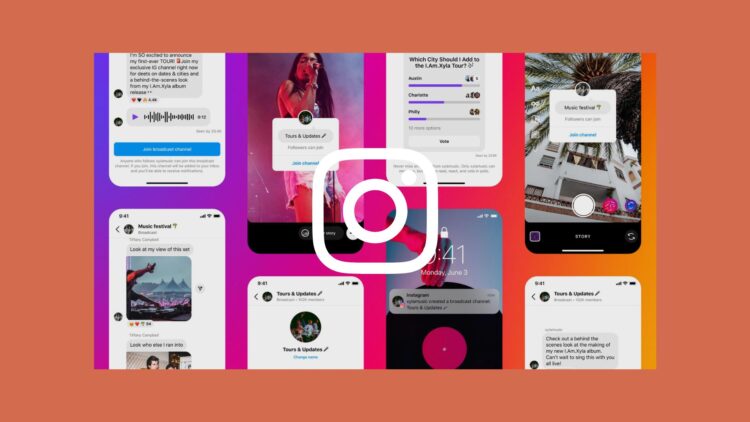If you are facing an ‘Instagram broadcast channel not available’ issue, do not worry, we have covered you. With over a billion active users, Instagram is one of the most well-liked social media platforms. It has always been at the forefront of introducing new Instagram features to improve user experience.
The platform just introduced a new function called “Broadcast Channels” that has consumers’ interest. Instagram now allows users to broadcast live video content to a larger audience, increasing its audience beyond only photo and video sharing. In this article, we’ll examine the specifics of this intriguing new Instagram feature and why the Instagram broadcast channel is not available for some users.
Click here to watch Adam Mosseri’s, head of Instagram, reels about the broadcast channel.
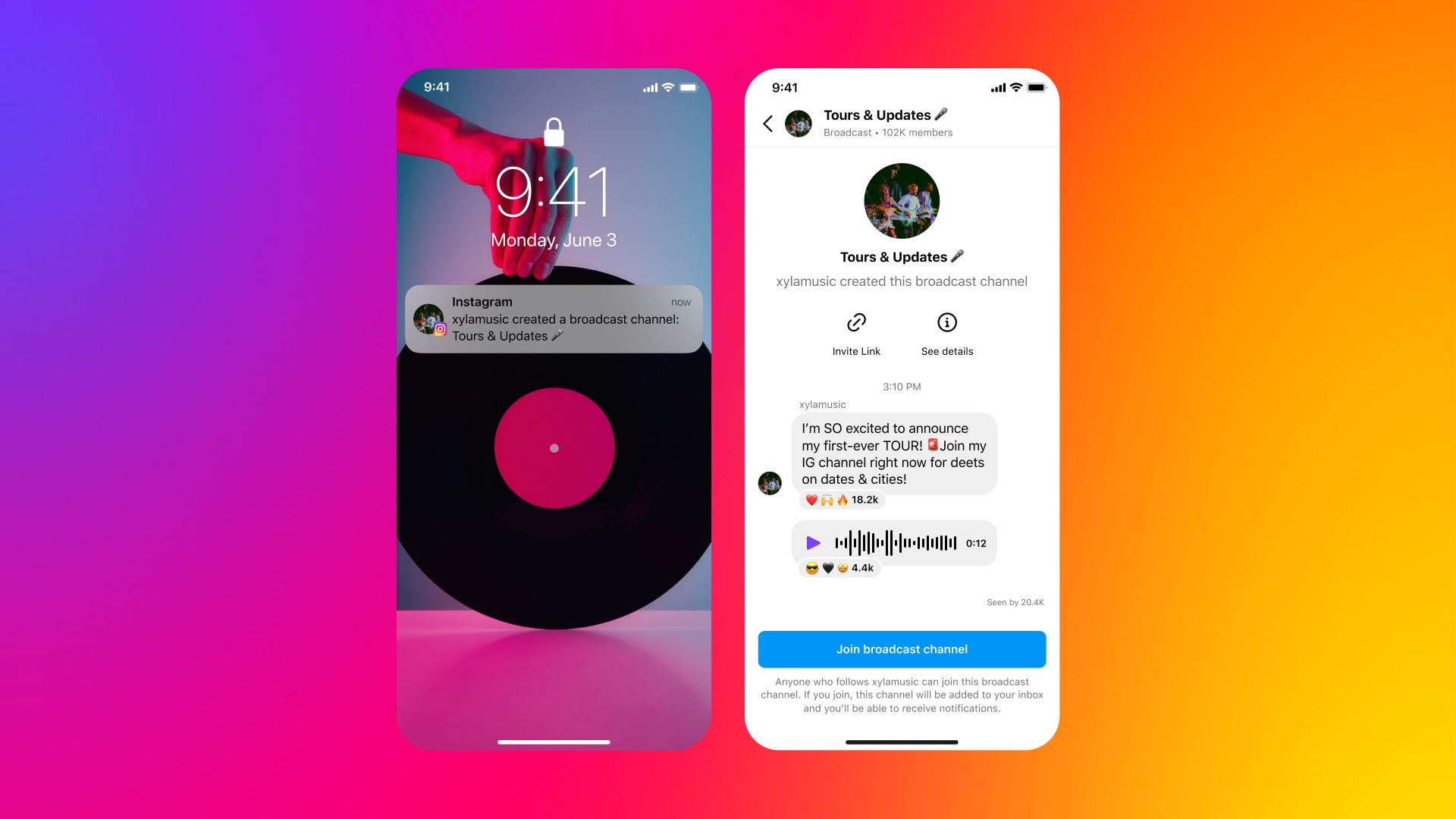
Why Instagram broadcast channel not available?
On Instagram, not everyone is permitted to start a broadcast channel. Only a few Instagram users, including influencers, companies, and other verified accounts, have access to the functionality at this time.
You must fulfill certain standards to be qualified for a broadcast channel:
- One needs a sizable following on Instagram before starting a broadcast channel. Accounts with 10,000 or more followers often qualify for broadcast channels.
- Having a top-notch profile is the second important prerequisite. This implies that the account should have a polished profile photo, an engaging bio, and a distinct marketing message.
- Instagram wants to make sure the broadcast channels they promote are of the highest caliber and enhance the user experience.
- Instagram seeks out users that have a track record of creating interesting and high–caliber material. This means that the account must have a history of publishing interesting material that connects with its viewers.
That’s why Instagram broadcast channel not available for you now. In short, to qualify for a broadcast channel on Instagram, one needs a substantial following of 10,000 or more, a well-crafted profile with an appealing photo, engaging bio, and distinct marketing message, as well as a track record of consistently creating captivating content that resonates with viewers.
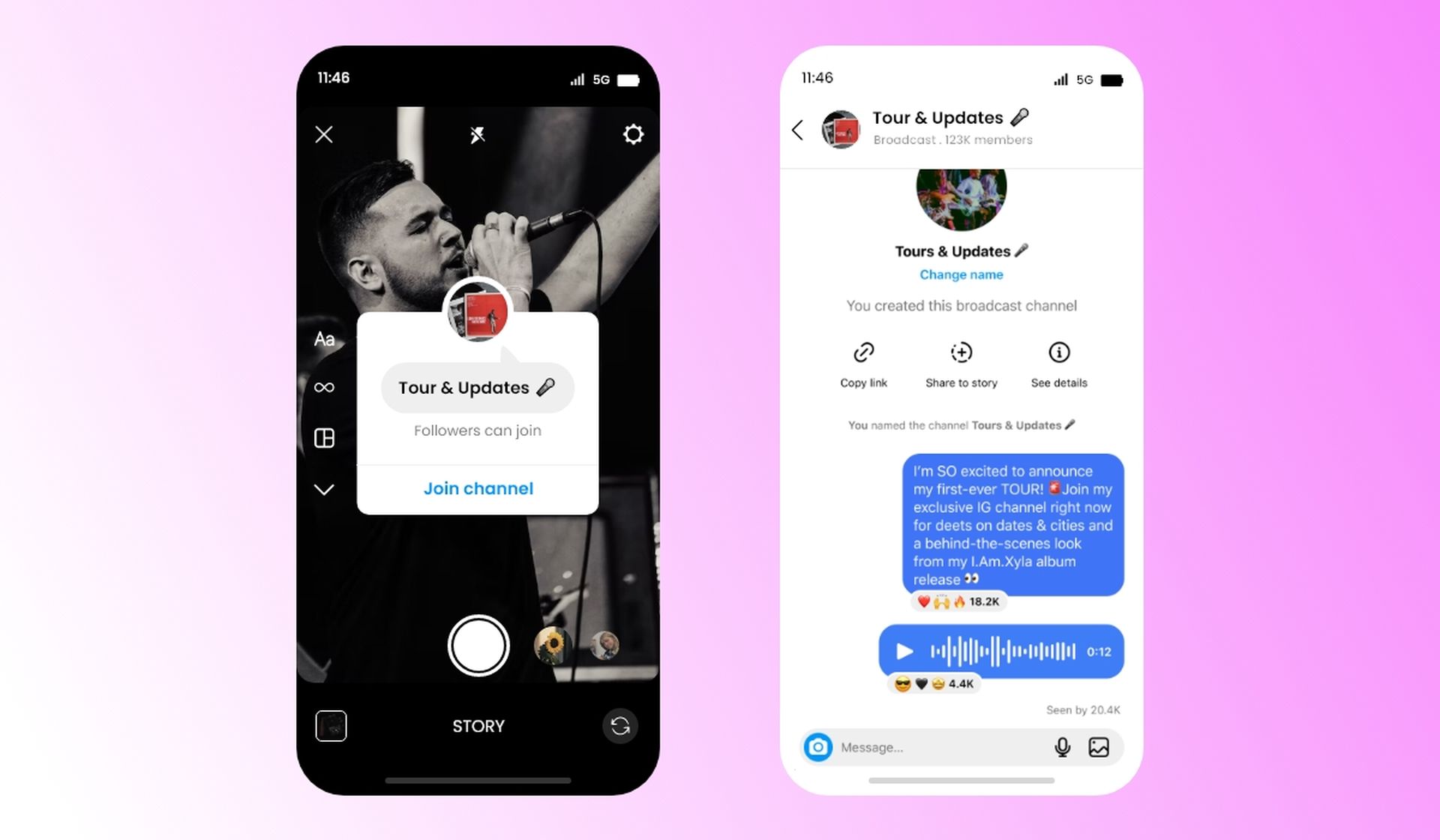
What are Instagram broadcast channels?
Instagram Broadcast Channels have been added to improve the platform’s user experience. With the use of this tool, users may share live video material with a wider audience and reach people who might not already be following them. While Instagram Live is similar to Broadcast Channels, it offers some extra advantages.
People may find new accounts and interests, interact with the material, and establish live connections with other people by using Broadcast Channels. Users now have the chance to interact with fresh profiles and material, which gives them the chance to form connections with other Instagram users.-
It is easy to access broadcast channels. In their Instagram app, users may select the Explore tab and search for the Broadcast icon at the top of the screen. From there, people may peruse several channels and participate in live broadcasts that are taking place right now.
As an illustration, a neighborhood bakery may utilize Instagram Broadcast Channels to exhibit its new range of delicacies and attract a larger audience. They may give live demonstrations of how their delicacies are prepared, how they taste, and what makes them special. They may build a deeper connection with their audience via this kind of interaction, which will ultimately increase sales.
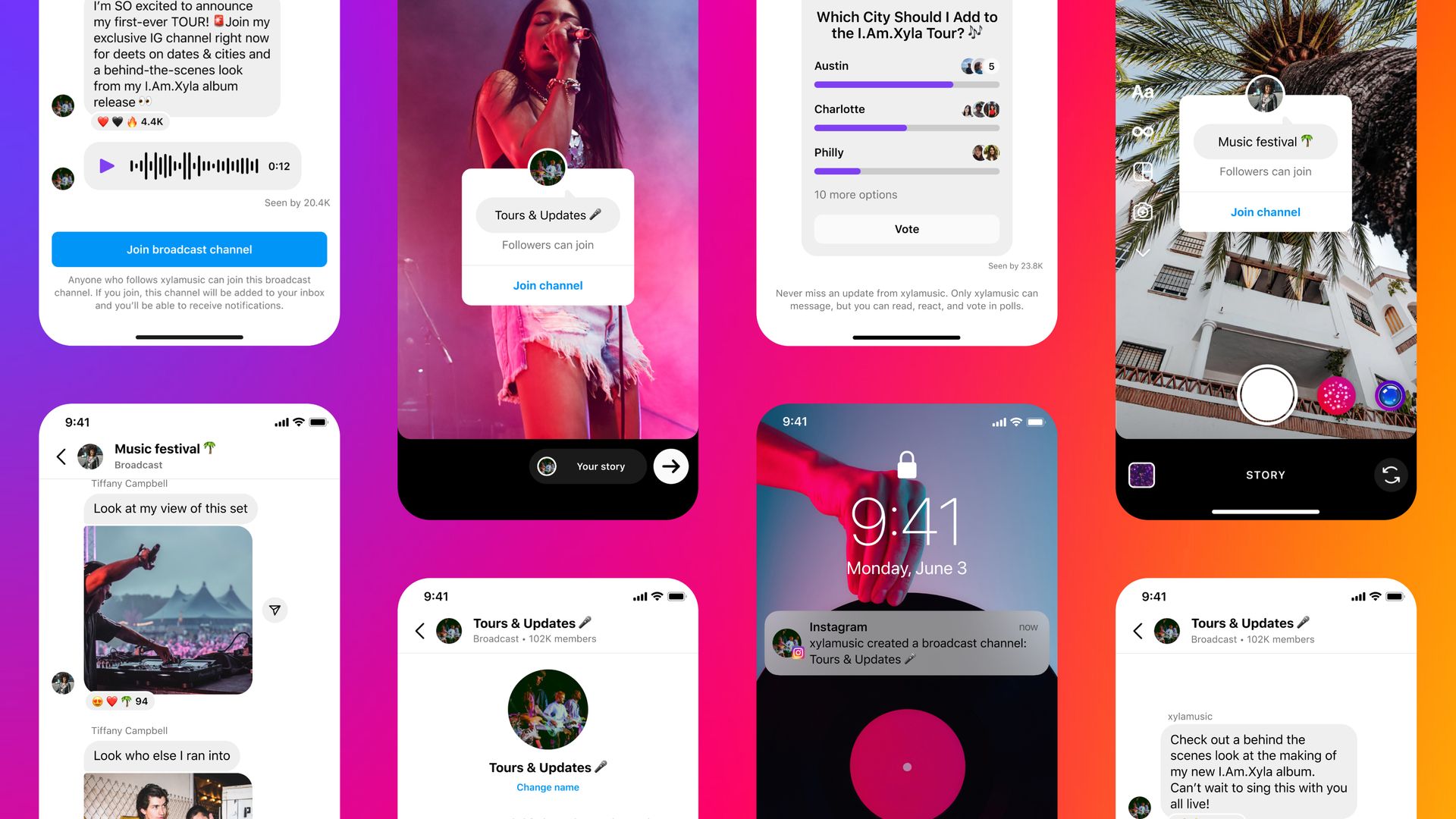
How to make a broadcast channel on Instagram?
The broadcast channel function on Instagram is a fun way to share live video content with more people. Users may interact with the material, find new accounts and hobbies, and communicate in real time with other users thanks to this functionality. We’ll walk you through the process of setting up an Instagram broadcast channel in this step-by-step tutorial:
- Verify You Meet the Requirements
- Go to your messages
- Give Your Channel a Title
- Decide who is permitted access.
- Go live
Let’s have a closer look at them!
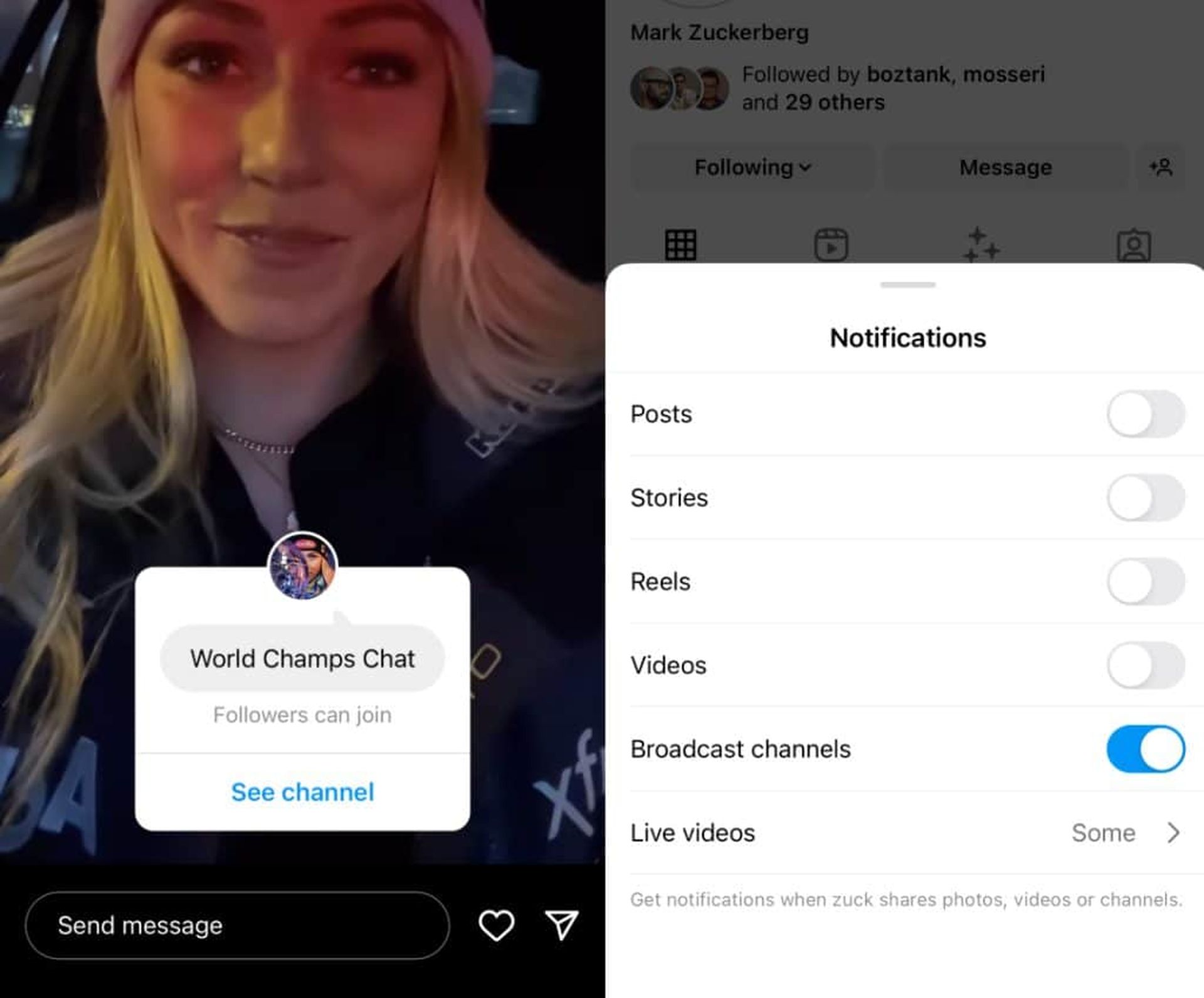
Verify you meet the requirements
Make sure you satisfy the requirements before setting up an Instagram broadcast channel. This includes having a sizable fan base, an excellent profile, a history of creating interesting material, and access to the feature. You can move on to the following stage if you satisfy these requirements.
Go to your messages
You must access your messages after starting the Instagram app, and compose a new message.
Give your channel a title
After clicking the plus sign, you will be asked to give your channel a title. Users should be able to quickly grasp what your channel is about by looking at the title, which should be entertaining and descriptive.
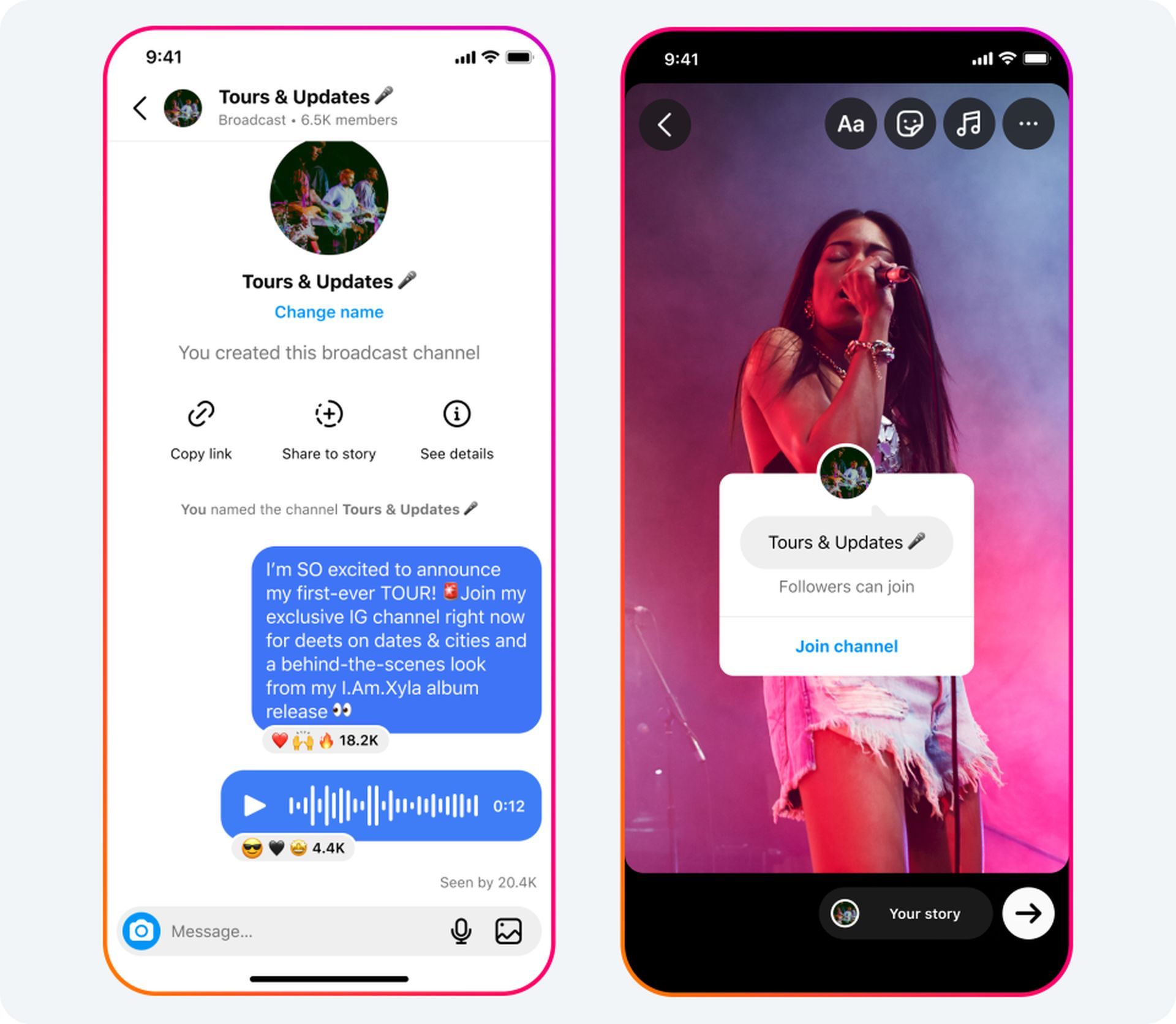
Decide who is permitted access
If you want it to be present on your profile, choose.
You must include a description for your channel after choosing a cover photo. More information about the content of your channel and what viewers may look forward to should be included in the description.
Go live
You may go live after adding a title, cover photo, and description to your channel. Tap the Go Live button at the bottom of the screen to do this. Now that you are broadcasting live, viewers may join in and interact with your material in real-time.
Simply touch “End” when you’re ready to terminate your broadcast. Your live video will terminate at this point and be saved to your Instagram story highlights. If you don’t want the video to be accessible on your channel, you can alternatively decide to remove it.
You can quickly set up your channel, brand it to reflect your company, and begin streaming live videos by following these instructions.
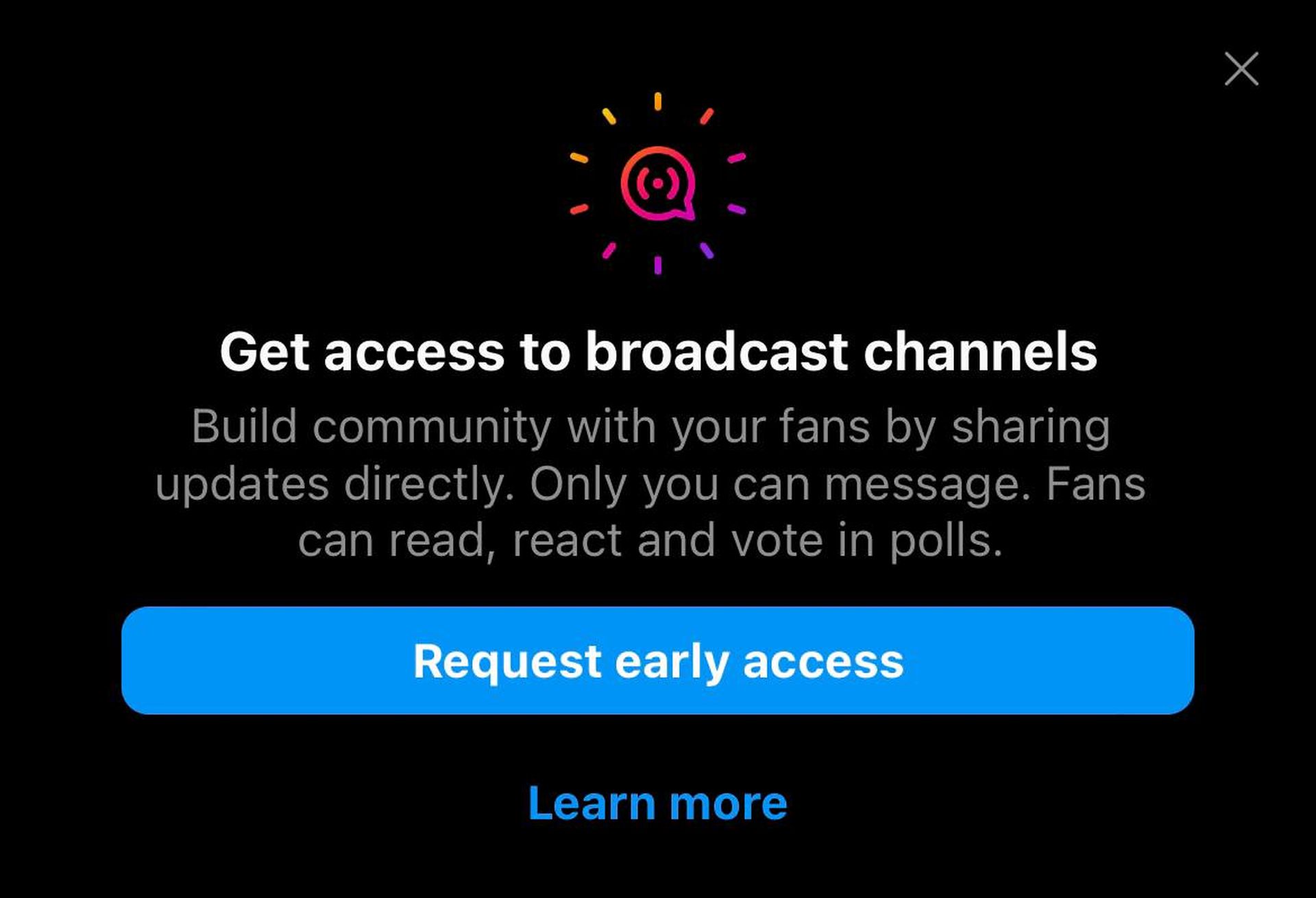
How can you join a broadcast channel on Instagram?
To access the Explore page, simply tap the magnifying glass icon located at the bottom of your screen. To discover a Broadcast Channel that interests you, browse through the Explore page. You can also search for specific channels using relevant hashtags or influencer names.
When you find a broadcast channel you want to join, simply tap on it to open the channel page. If the Broadcast Channel is currently live, you can join the broadcast by clicking the “Join” button below the live video.
Creators may include a direct link to their channel in their Instagram bio. To participate, just tap on the link. Once you’ve joined the broadcast, you can interact with the host and other viewers by leaving comments, sending hearts, and asking questions.
If you want to know more about the Instagram broadcast channel, click this link!