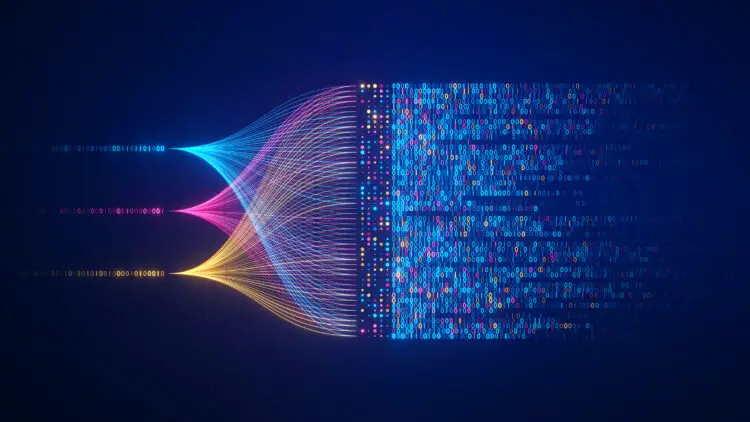While ChatGPT is well-known, you might not be familiar with Freedom GPT. An open-source AI chat interface called Freedom GPT may be used locally on your device.
In this post, we will provide an extensive overview of Freedom GPT, starting with its prerequisites, followed by a comprehensive guide on how to effectively utilize this open-source local AI model.
Additionally, we will delve into a detailed analysis of the advantages and disadvantages associated with open-source local AI models, specifically focusing on the unique characteristics of Freedom GPT.
If you want to try Freedom GPT personally, click here to reach out!

What is Freedom GPT?
Similar to ChatGPT, Freedom GPT is an open-source AI language model that can create text, translate languages, and provide answers. Freedom GPT stands apart since the model may be executed locally on your device.
This implies that nothing you input into the model, including your discussions, leaves your computer.
FreedomGPT uses the Alpaca models from Stanford and has a straightforward chat-based user interface.
Is Freedom GPT safe?
Its open-source AI chatbot’s potential advantages include its freedom from censorship and safety filters. It may address delicate subjects while maintaining moral standards. Anyone may use it and participate in the open-source AI revolution.
However, employing Freedom GPT may have negatives because it occasionally responds inappropriately and disregards basic decency. Additionally, the growth of GPT may result in restrictions on the right to free expression and pose a risk to privacy.
As a result, it’s critical to guarantee that people are free to express their beliefs without worrying about censorship or punishment from the government. Although Freedom GPT has the potential to be a formidable weapon, there are possible hazards and ethical dilemmas.
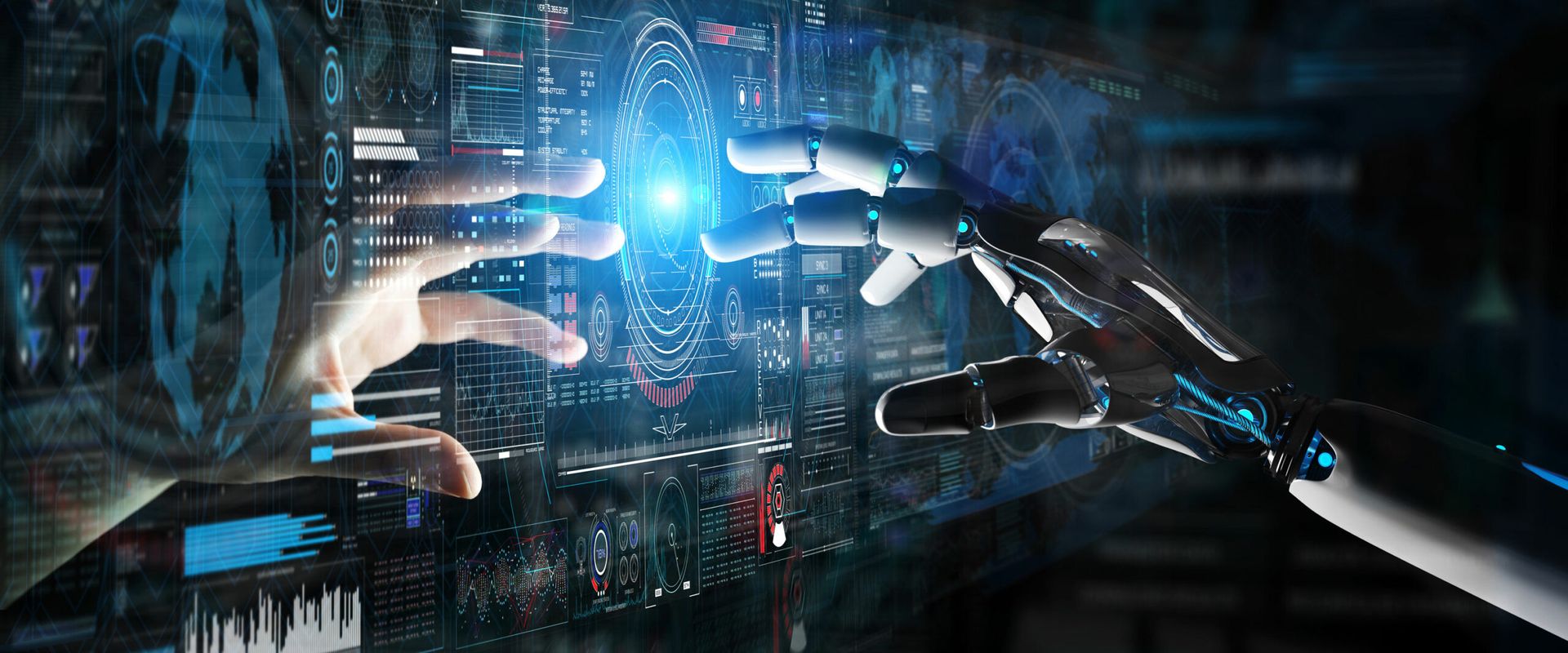
How does the Freedom GPT operate?
Freedom GPT offers an easy chat-based interface similar to ChatGPT and allows users to choose an open-source model. When you prompt Freedom GPT, your input is routed via the model of your choice and produced as an AI answer.
Remember that ChatGPT is far more potent than FreedomGPT. This is because corporate systems, like the ones ChatGPT operates on, have larger memory (RAM) capacities than personal PCs do.
How do I install and download FreedomGPT?
The user can carry out the actions listed below to download and set up FreedomGPT:
- Visit the GitHub repository for FreedomGPT.
- To download the program, click the green “Code” button and choose “Download ZIP“.
- Extract the ZIP archive to a computer folder.
- To install the dependencies, open the extracted folder and issue the “yarn install” command.
- To launch the application, type “yarn start: prod” into your terminal.
Alternatively, the user may utilize the FreedomGPT website to obtain the desktop program. The Freedom app and software may also be downloaded and installed through the Freedom website.
How to use Freedom GPT?
You have a choice of using the online app or downloading the desktop software to utilize Freedom GPT.
The web app is accessible from any web browser, and both the desktop and online versions are available for Windows and Mac.
Freedom GPT may be used immediately after installation or opening by merely entering a prompt.
The discourse will subsequently resume with an answer produced by Freedom GPT.
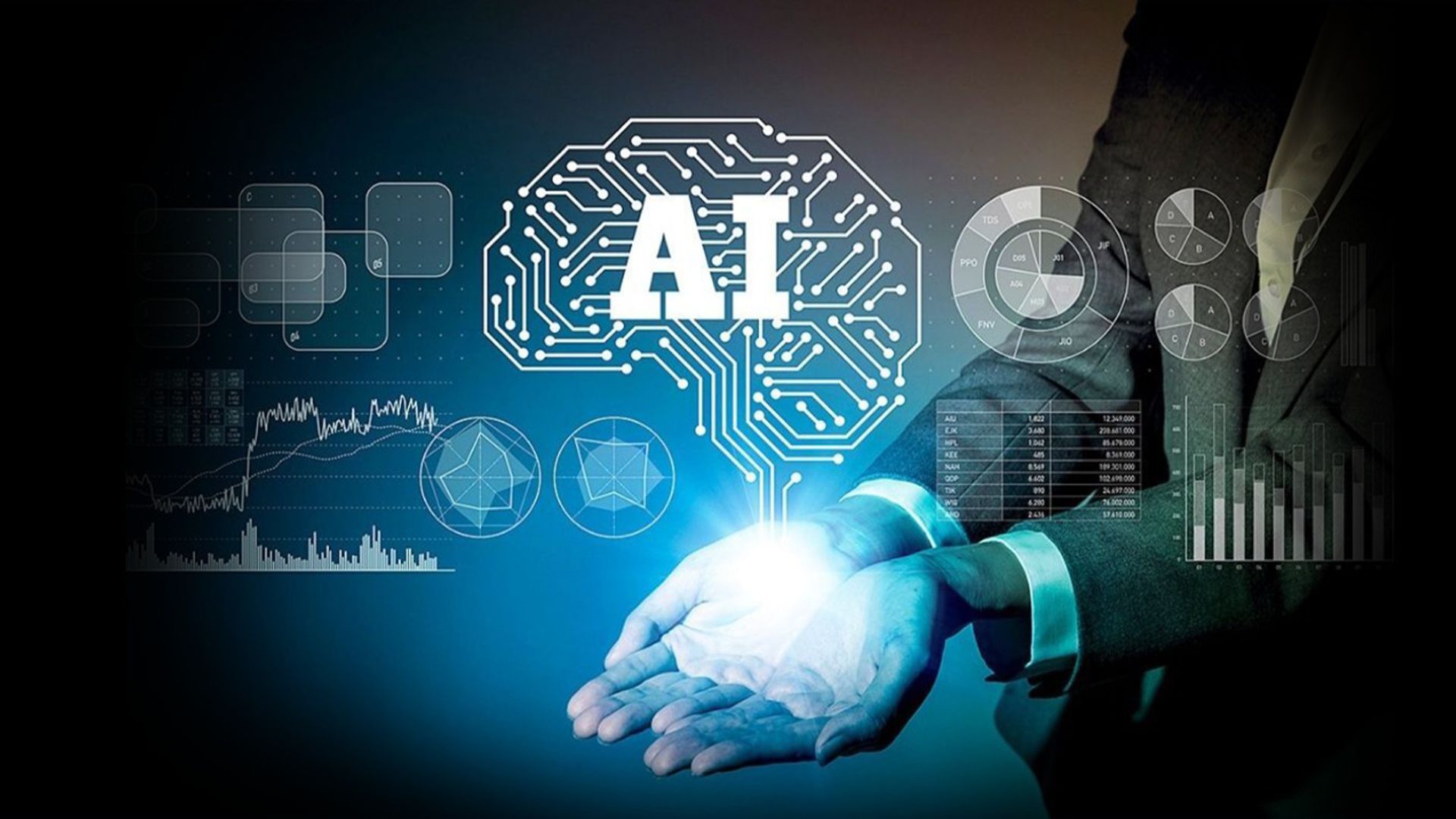
What are the requirements of Freedom GPT?
You must fulfill particular minimum requirements for your computer to run Freedom GPT.
- First, it has been shown that only Intel CPUs with AVX2 are compatible with Freedom GPT.
- Visit the Intel website and type in the name of your CPU to see if it supports AVX2.
- You should be able to see AVX2 listed someplace on your processor’s website.
- There isn’t a complete list of AMD CPUs right now, but some of them function as well.
- RAM is the next most crucial specification.
- It’s advised to have more than 10 GB of RAM, however, 8 GB should be the minimum.
- Your GPU is not relevant for running the program locally, unlike AI image producers.
- The suggested operating systems are Linux, MacOS, and Windows 10/11.
- Finally, be sure you use an SSD to execute the software.
It is unlikely that the model would even load if you use a conventional hard disk.
What distinguishes FreedomGPT from ChatGPT?
In various respects, FreedomGPT differs from ChatGPT. Here are some of the distinguishing qualities that make it stand out from its rivals:

AI without Censorship
Freedom GPT is entirely censorship-free, in contrast to ChatGPT. It ensures the privacy and security of every discussion you have with the AI chatbot. Without having to worry about your material being blocked or removed, you may ask any question.
Local desktop execution
Freedom GPT also has the unique ability to operate locally on any machine, independent of the internet or other servers. Your discussions are completely secure and private thanks to this.
Personalization
A version of the AI GPT that is open-source will be made available by Age of AI Capital LLC, enabling people and businesses to completely adapt it to support certain high-stakes and secret procedures. For companies that rely on AI chatbots for daily operations, this will be a game-changer.
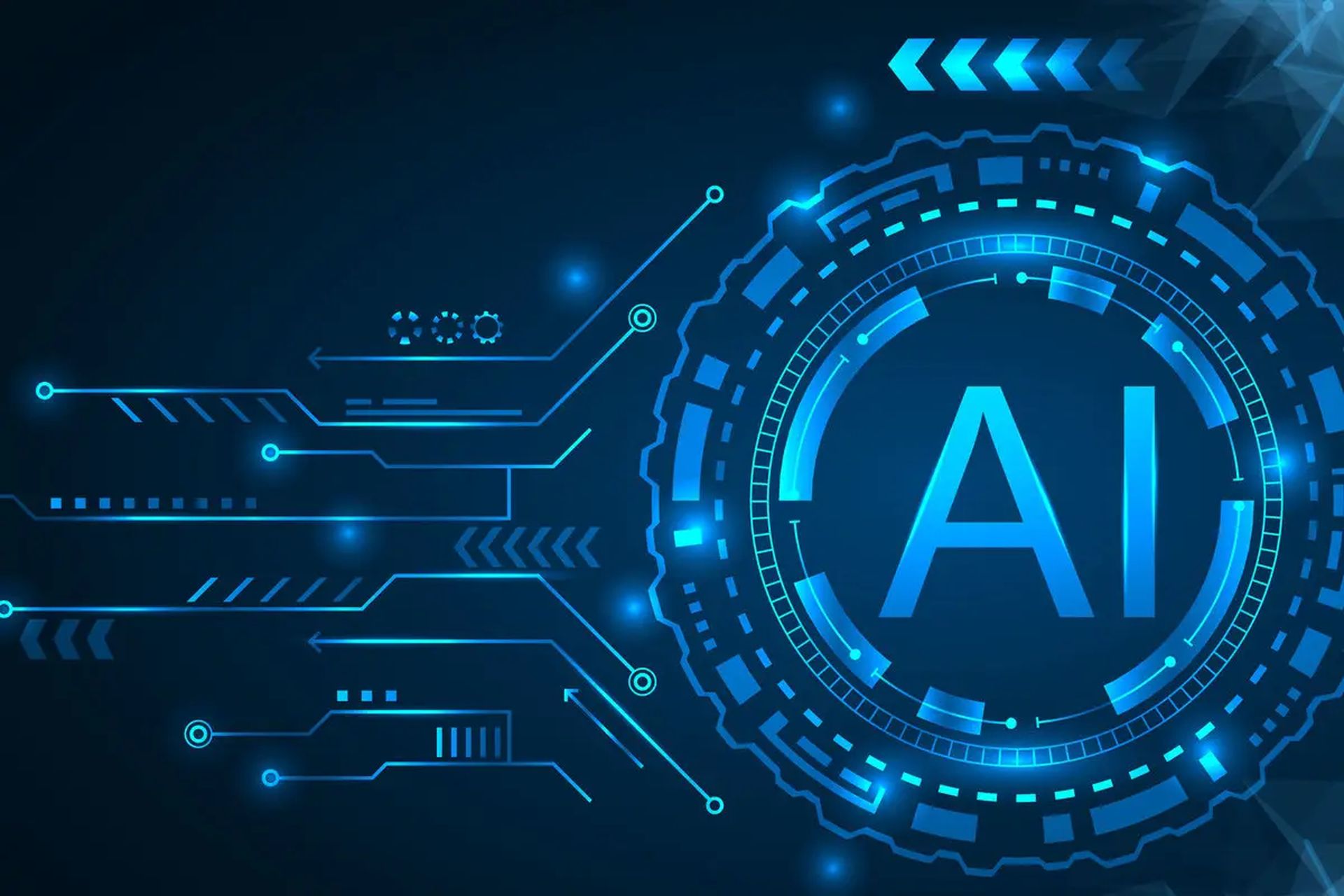
Conclusion
AI chatbot FreedomGPT is revolutionizing the way we interact with chatbots. In contrast to its rivals, it provides total privacy, neutrality, and customization.
You must try it out if you’re fed up with AI chatbot conversations being controlled. It is the ideal option for individuals who wish to freely and safely explore the breadth of conversational AI while discovering novel use cases. So why are you still waiting? Try Freedom GPT now to transform your discussions!
If you’d like to check out more news about AI, make sure to take a look at the articles below to keep up with the rapidly growing industry.