Meta, stated in a blog post on Monday that the new WhatsApp Chat Lock feature “lets you protect your most intimate conversations behind one more layer of security.” You can click here to read the blog.
CEO of Meta Mark Zuckerberg wrote on his Instagram broadcast channel, “New locked chats in WhatsApp make your conversations more private,” They are not visible in alerts and are kept secret in a password-protected folder.
What will that entail, then? If you choose WhatsApp Chat Lock for a specific chat, it will move from your main inbox to a folder that can only be accessed using your phone’s password or fingerprint. The sender and content of any alerts sent to your phone for that locked chat will likewise be concealed.
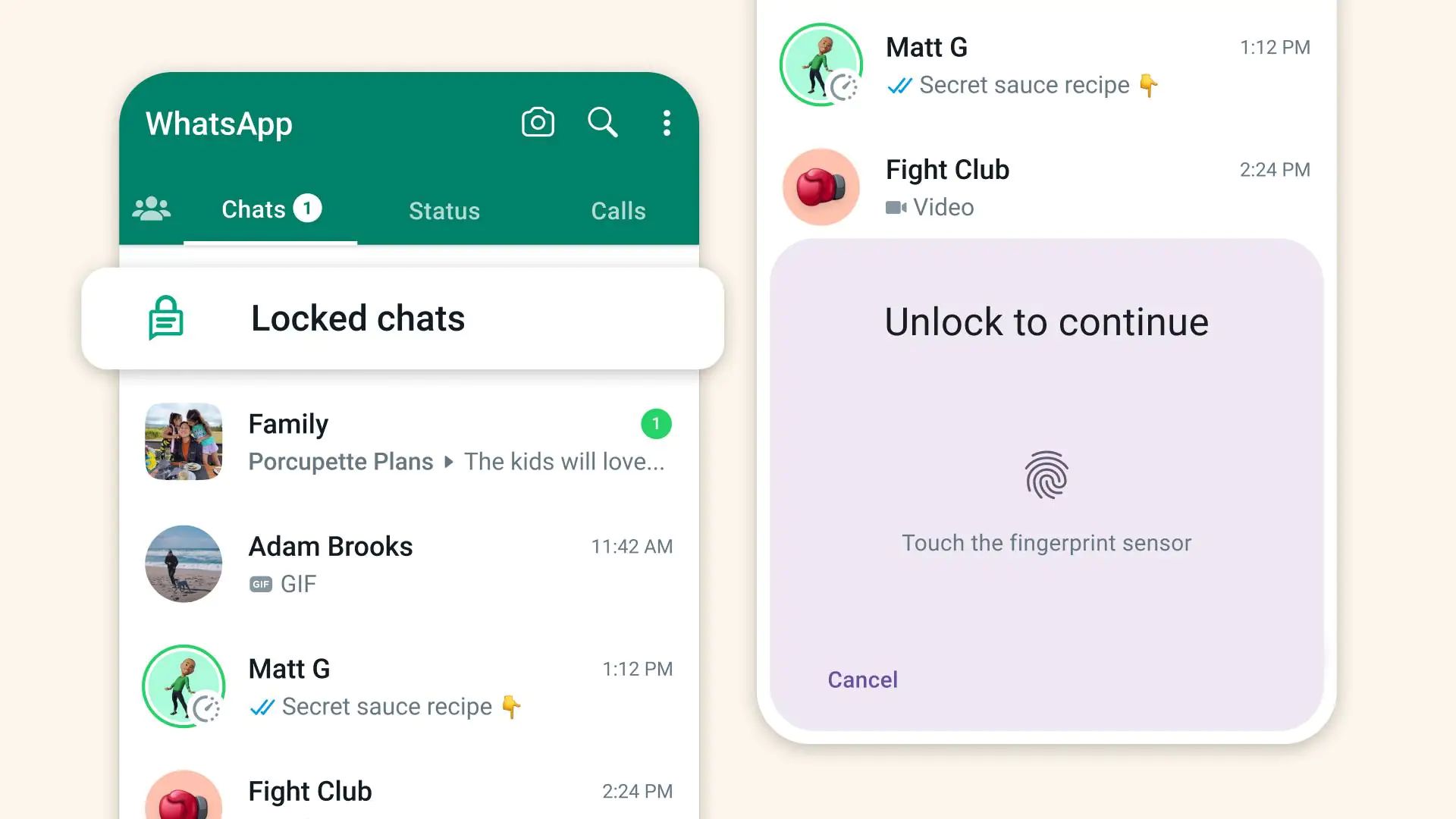
How to use WhatsApp Chat Lock?
This is how you can lock a WhatsApp chat:
- Get WhatsApp open.
- Tap a person’s or a group chat’s name.
- Choose Lock.
Here’s how to access WhatsApp messages that have been locked:
- Pull down on your conversations inbox gradually.
- Enter your fingerprint or the passcode for your phone.
- Then, your locked chats will show up.
WhatsApp Chat Lock feature is already rolling out, and over the next months, WhatsApp, which will soon support your Wear OS watch, says it would keep providing more choices, such as unique passwords for conversations and locking talks on companion devices like your wristwatch.
Here are three more nefarious WhatsApp capabilities, along with instructions on how to use WhatsApp on your PC and connect it to a task management tool.
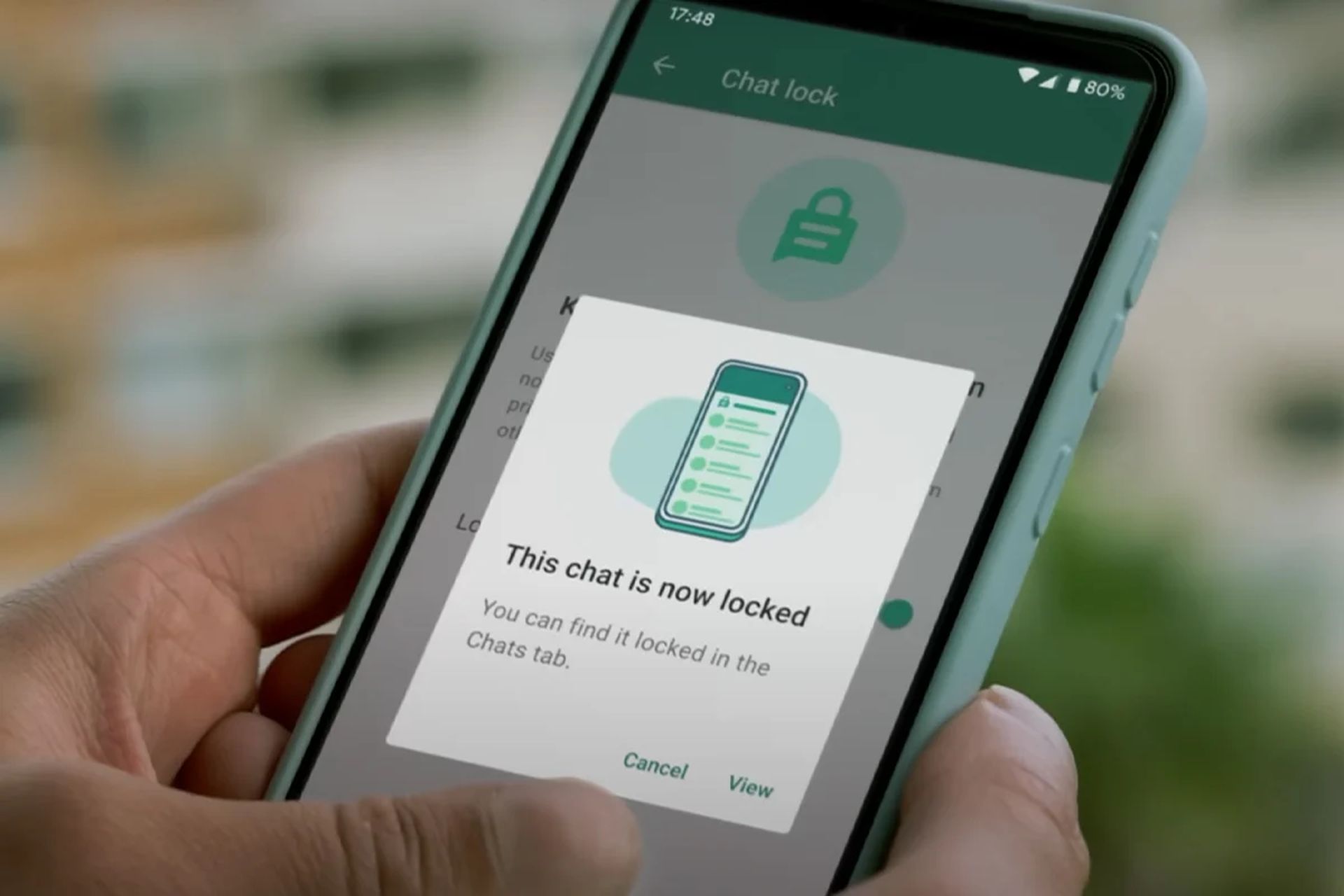
How to turn off WhatsApp Chat Lock?
In the chat’s information, you may disable WhatsApp Chat Lock. How to disable the WhatsApp chat lock is as follows:
- Click Chat Info.
- Select Chat Lock.
- Turn off the feature and validate your face or fingerprint ID.
According to the business, they also want to offer more WhatsApp Chat Lock settings in the coming months, including locking for companion devices and “creating a custom password for your chats.”
Users will be able to do this to generate a password that is unique and distinct from the one they use for their phone. Users of Android and iOS may access the functionality from anywhere in the world.
Chat Lock, a new feature of WhatsApp
WhatsApp Chat Lock, as described by the business in a blog post, enables customers to hide their “most intimate conversations behind one more layer of security.” A chat that has been locked by the user is immediately transferred to the locked chats folder. The user must log in using Face ID or Touch ID in order to access this folder. Additionally, alerts for restricted chats automatically hide their contents.
The function, according to WhatsApp, may be used to offer a second level of protection if someone is holding your phone while WhatsApp is open as well as for individuals who don’t feel the need to lock the whole program. However, there are several considerations.
For instance, chats remain available from other devices linked to your WhatsApp account (such a PC running WhatsApp Web) even while they are locked on your primary phone. WhatsApp claims to be working on the ability to lock chats on companion devices and on a feature that would allow users to create their own passwords for Chat Lock.
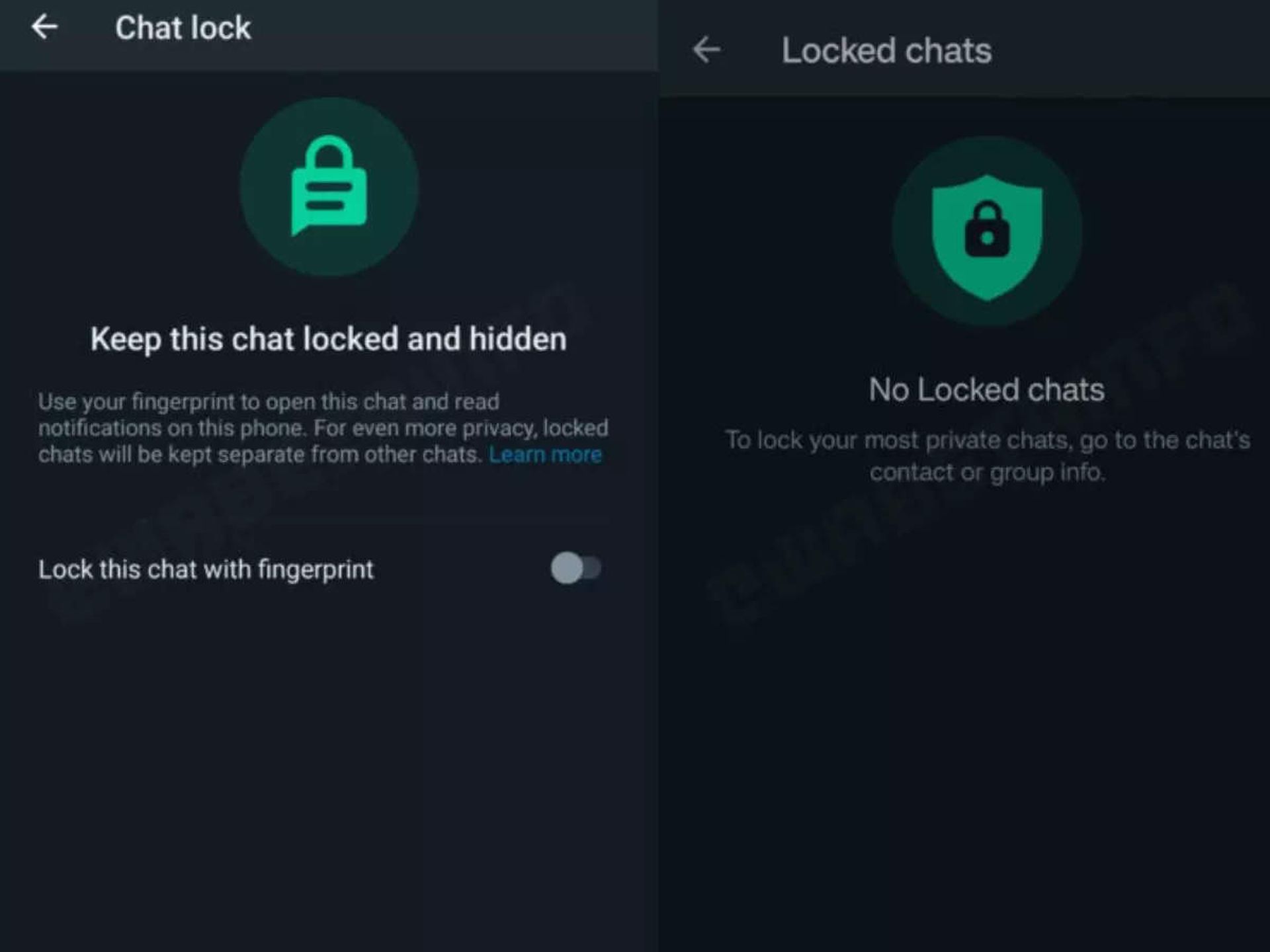
If you already have the most recent version of WhatsApp installed, you can lock a chat by touching the contact or group name to see more data, then turning on the Chat Lock feature.
Like Telegram, several chat applications provide the ability to limit access to the app using Touch ID and Face ID. On the other hand, iMessage from Apple still doesn’t have this function. The ability to use Face ID or Touch ID to lock particular iMessage discussions would be fantastic. With iOS 17, it should unquestionably be incorporated into the Messages app.
WhatsApp Chat Lock: What’s new?
Like other businesses, Meta has criticized the Online Safety Bill. It claims that the legislation change will impair end-to-end encryption, a degree of communication security that ensures that only the people participating in the discussion can read the content of the message.
The business has previously stated that it would prefer to have British consumers cease using its services than run the risk of violating their privacy. The measure, however, “will not require companies to break end-to-end encryption or routinely monitor private communications,” a government official emphasized.
The representative said, “Some have characterized this as a binary option between privacy and safety: this is false. “We support strong encryption, but this cannot be at the expense of public safety,” they added.
“Tech firms have a moral obligation to make sure they aren’t obstructing law enforcement’s ability to detect illegal activity on their platforms.

“As a result of our pro-innovation approach, we are confident that technology can support the implementation of end-to-end encryption in such a way that can protect children from abuse online while respecting user privacy.” The NSPCC and other organizations claim to support the objectives of the law, and polls indicate that many British adults do as well.
The Ministry of Defence, the US Marine Corps, and Ukraine’s armed services, among others, utilize the UK-based messaging platform Element, which asserted that the law was “outright dangerous” and would erode national security. Matthew Hodgson, the CEO of Element, said: “Bad actors don’t play by the rules. With every tool at their disposal, rogue nation-states, terrorists, and criminals will pursue that access.
It’s shocking to watch the UK, a nation that stands for democracy and freedom, implement routine mass monitoring and fundamentally undermine encryption, Mr. Hodgson continued. Bad actors will just keep using the current, unregulated applications, while good actors utilizing the current, compliant apps will have their privacy compromised.
This way you’ve learned how to use WhatsApp Chat Lock, you can also check out the latest how to use WhatsApp multiple devices feature?





