Today we are here to explain how to use Character AI Generator. Are you searching for a tool that can help you effortlessly create unique and captivating characters for your projects? Look no further than the revolutionary Character AI Generator! This interesting tool empowers users to generate intricate, lifelike characters with remarkable ease, unlocking a world of creative possibilities.
Character AI Generator: How to create characters?
By following these guidelines, you will gain a comprehensive understanding of how to use the full potential of the Character AI Generator and create compelling and realistic characters:
- Access Character AI:
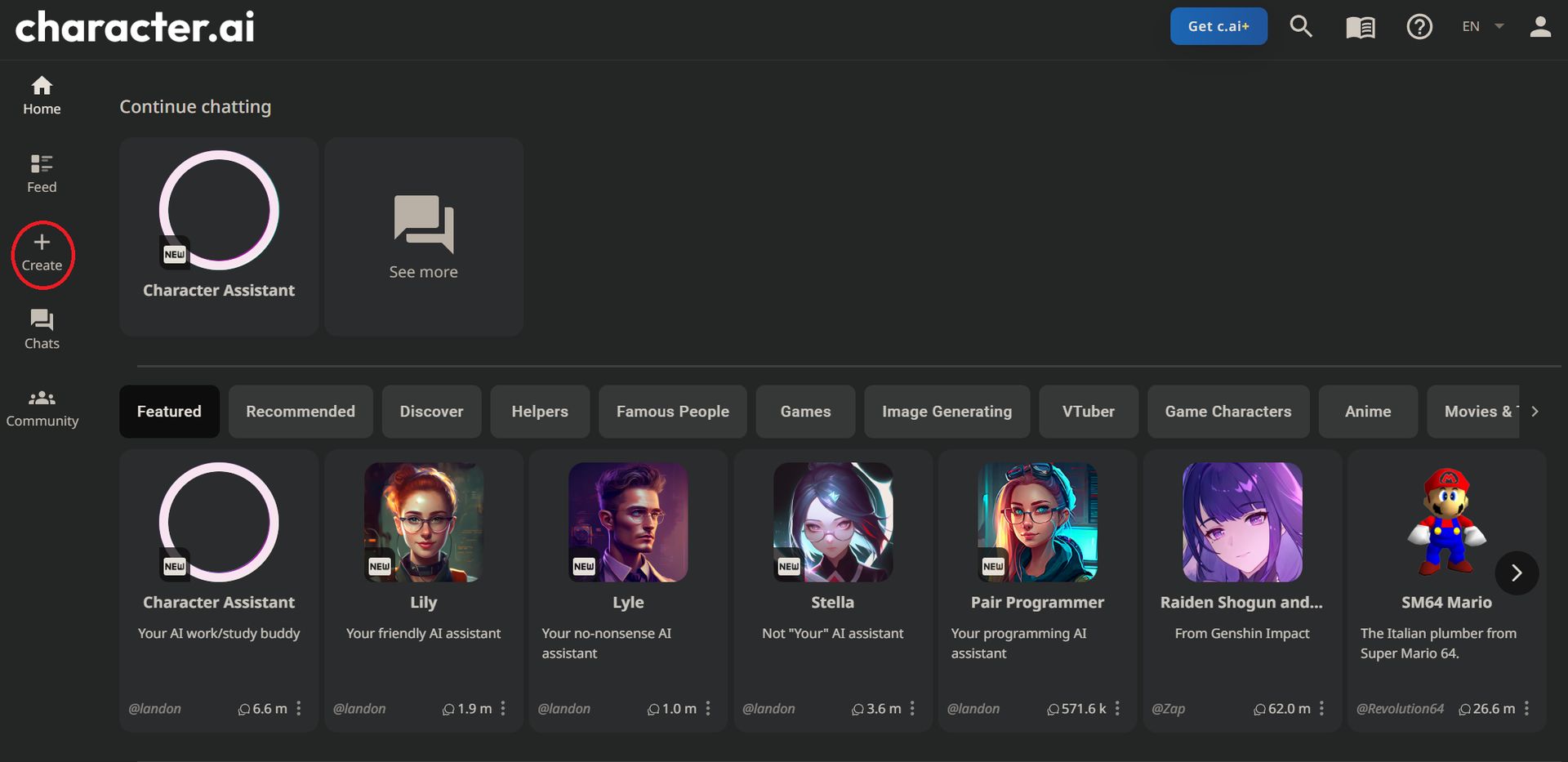
- Navigate to the character creation page to begin.
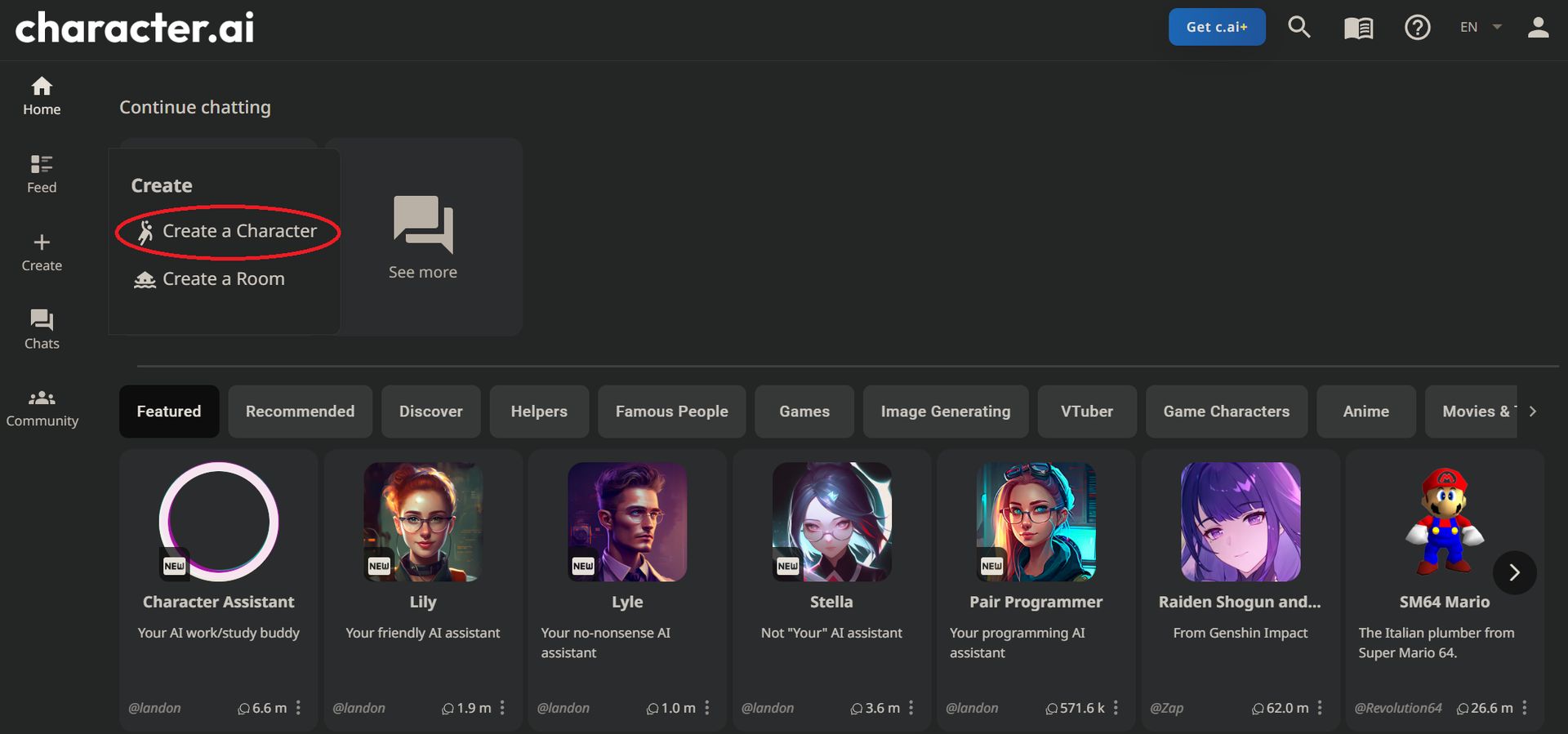
- On the character creation page, select “Edit Details (Advanced)” located at the bottom.
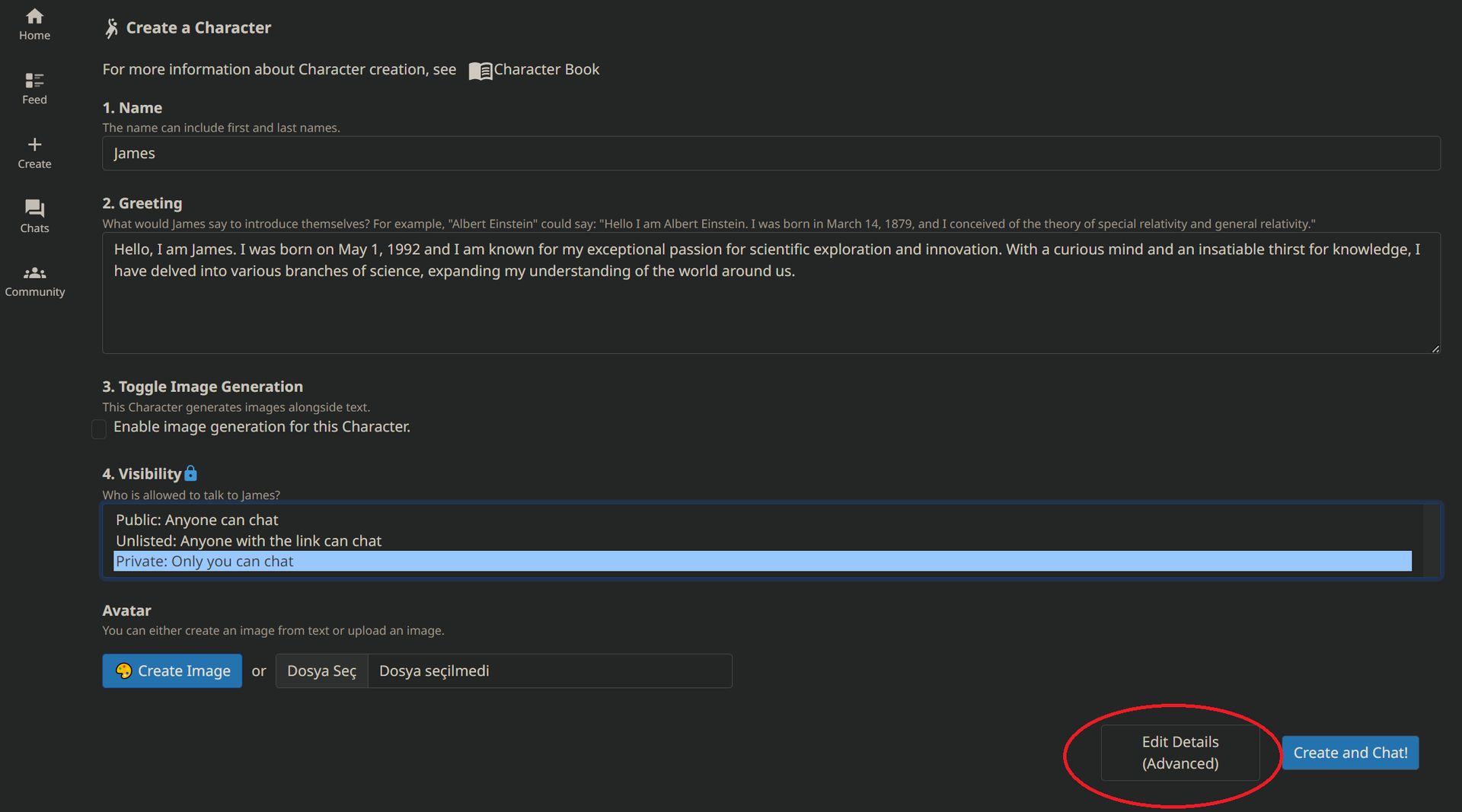
- Proceed to the Advanced Character Editor and complete the fields by copying and pasting the text generated from the tool above.
- Once all sections are filled out, click the save button at the bottom.
- To engage with your newly created character, click on their profile at the top of the page.
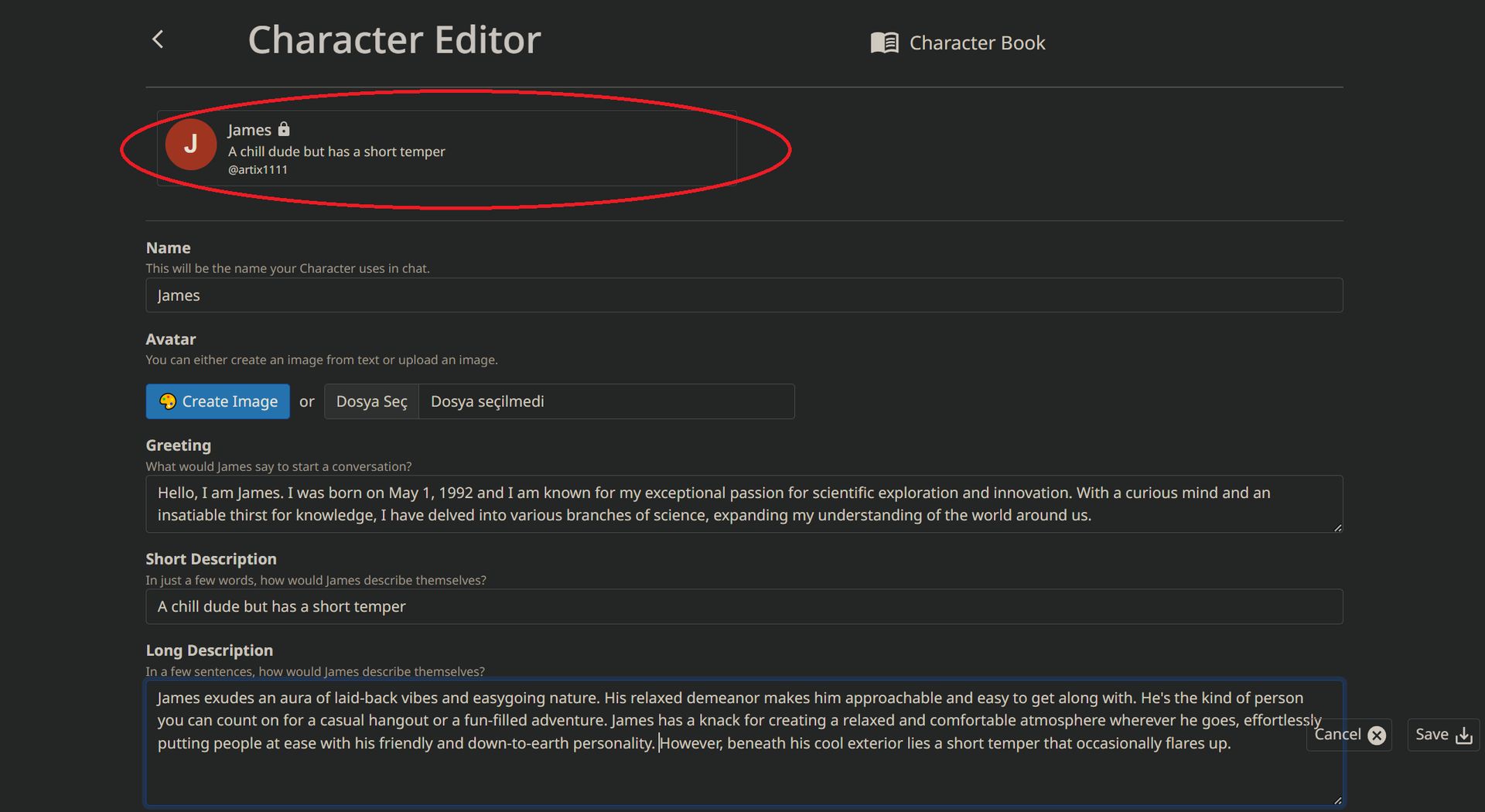
Feel free to personalize the text by adding, deleting, or modifying it according to your preferences.
Character AI Generator: Tips and tricks
We hope that this tool will inspire you to craft characters that are more intricate and sophisticated. To assist new users in navigating the world of Character AI, we have compiled a set of tips that will aid you in getting started. Having extensively utilized Character AI Generator, we have gathered valuable insights and knowledge to enhance your experience with it.
Now, let’s delve into various approaches that can enhance your interactions with AI characters and enable you to create distinct characters of your own using Character AI Generator:
- The initial message of greeting carries substantial influence over your AI character’s behavior. Take advantage of this opportunity to communicate information about the character’s personality, actions, and thoughts. Using parentheses can be a powerful technique to shape your character’s behavior. Anything written within parentheses is considered direct instruction to the AI, commonly known as OOC or out-of-character in roleplaying.
- Instead of creating a lengthy character description, issuing commands to the AI to act in a specific manner can be a simpler approach.
- Use the long description section to outline your character’s physical traits and features, such as height, gender, hair, facial features, and size.
- However, it’s advisable to limit your description to physical appearance due to space constraints. Including excessive information may cause your character to be unable to recall all of it.
- When it comes to personality, it is recommended to utilize the definition (advanced) field. This is where you can provide information about your character’s background and personality.
- The initial messages exchanged with the AI significantly impact the conversation. Incorporating asterisks (*) to denote non-verbal actions adds a dynamic and enhances the depth of conversation with your character. This technique is commonly used in roleplaying chat.
- The manner in which you communicate with the bot directly affects its responses. If you desire the bot to respond in the third person, try addressing it in the third person. Similarly, if you want to engage in roleplay, the bot will likely respond accordingly. However, if you have specific goals for the conversation, such as educational, emotional, or entertainment purposes, it may be necessary to be more explicit with your AI companion about your intentions.
- Once you have specified significant aspects of your character’s identity, such as gender, in the definition section, it can be helpful to reference these facts throughout your conversation.
- To ensure accurate gendering by the bot, describe yourself or the character you are roleplaying in the third person and use “you” pronouns when addressing the AI.
- Improper feedback training by users can cause some public characters to perform less effectively than private ones.
If you are into AI tools, check out our list of 50 best ChatGPT prompts for all needs, maybe you can use them to create characters too!





