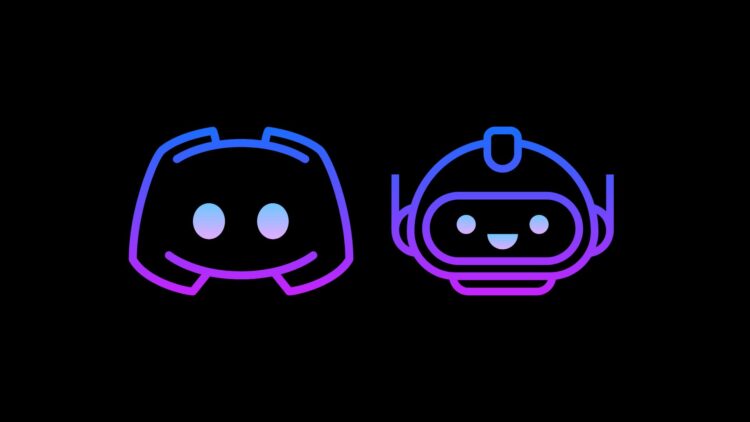Discord SlotBot offers users an engaging blend of entertainment and functionality. Developed to cater to casino enthusiasts and those seeking a break from the mundane, SlotBot provides a platform where users can enjoy unconventional activities and embrace sheer boredom.
By following our step-by-step guide, you can easily create a Discord server, invite SlotBot, and start using its commands. Get ready to immerse yourself in the world of SlotBot and enjoy endless fun and amusement on your Discord server. Create or join a server, invite SlotBot, and let the excitement begin!

If you are more of a music enjoyer than a casino enthusiast, check out our article on how to invite Octave music bot to Discord.
What is Discord SlotBot?
SlotBot, created by a passionate casino-loving individual, is not your ordinary Discord bot. It goes beyond utility-focused bots and provides users with a unique experience that encourages embracing boredom. With SlotBot, you can indulge in activities such as falling victim to scammers, unleashing geese, taking a virtual gamble, and experiencing swift marriages and divorces. These features offer a refreshing departure from the typical Discord bot offerings and provide a platform for unconventional interactions and amusement.

Getting started with Discord SlotBot is not actually as hard as it sounds. You can follow the instructions below and figure out how you can use it. You simply need to create a server and add SlotBot to it. Therefore, to start using Discord SlotBot, follow these simple steps:
Creating a Discord server
If you don’t already have a Discord server, create one by launching the Discord app on your desktop and following the intuitive server creation process. Give your server a name and set the desired audience.
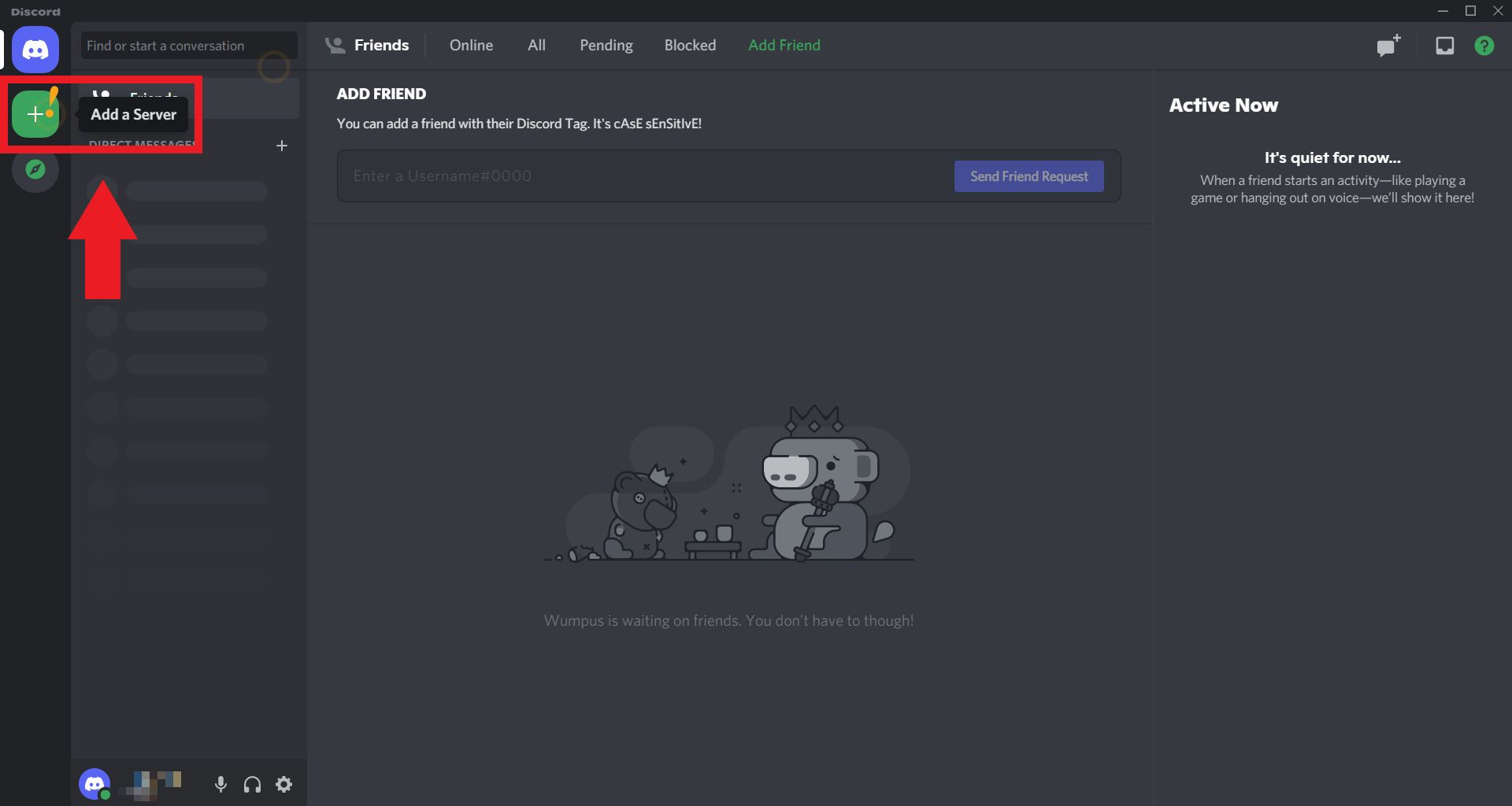
- Launch the Discord app on your desktop.
- Click the plus icon on the left side of the app interface.
- Select the “Create My Own” option to initiate the server creation process.
- Provide the necessary details and choose the desired audience for your server.
- Click the “Create” button to finalize the creation of your Discord server.
Adding SlotBot to your server
Visit the SlotBot page on top.gg and click the “Invite” button.
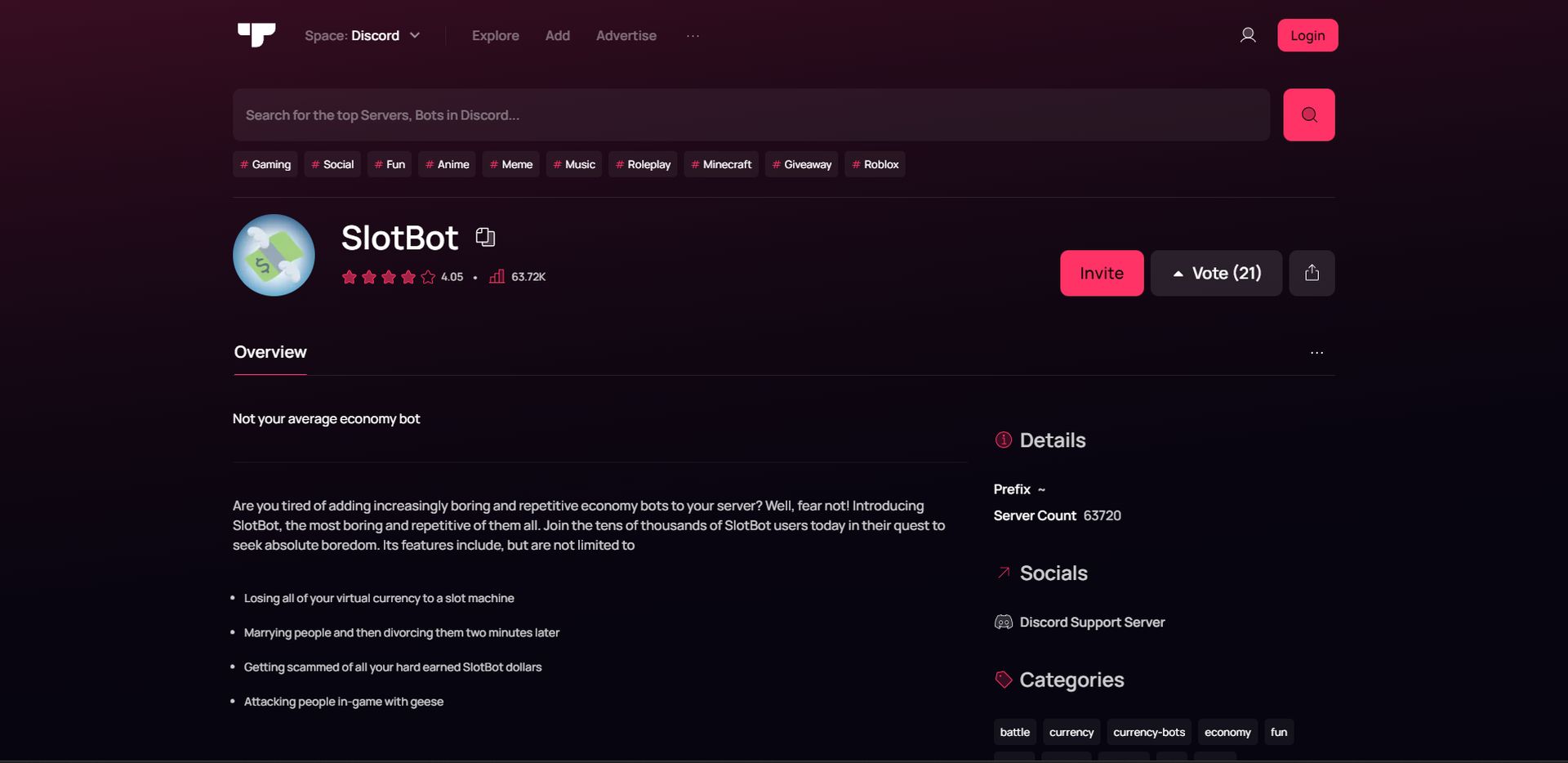
Sign in to Discord if necessary, select your server, and grant the required permissions. Complete the verification process to add SlotBot successfully.
- Visit the top.gg SlotBot page on your preferred web browser.
- Click the “Invite” button on the SlotBot page.
- Sign in to Discord on your browser if you haven’t already.
- Choose your created server from the drop-down menu and click “Continue”.
- Grant the required permissions by clicking the “Authorize” button.
- Complete the Captcha verification to finalize the process.
Using SlotBot on Discord
With SlotBot now present in your Discord server, it’s time to explore its commands and unleash the fun. The prefix for SlotBot commands is “~“. Here are some key commands to get you started:
- Launch your Discord application and access the server where SlotBot is added.
- To execute SlotBot commands, use the prefix “~“. For example, “~help” will provide access to the help page.
- Use the command “~commands” to view the full list of available commands that SlotBot offers.
- Need specific command information? Use the format “~help <command>” to gain insights into a particular command’s functionality.
SlotBot’s commands allow you to engage in various activities. Fall victim to scammers by executing the relevant command, enjoy the chaotic experience of unleashing geese on unsuspecting users, and take a virtual gamble with the slot machine feature. Additionally, SlotBot provides the option to marry someone and experience a swift divorce—all within minutes.
To maximize your SlotBot experience, explore the range of commands available and experiment with the different functionalities. Interact with other Discord users and discover unique ways to have fun and embrace boredom. Discord SlotBot’s unconventional offerings will keep you entertained for hours on end.