If you are looking for ways to create exceptional pixel art, in this article, we present a comprehensive guide to choosing the best pixel art makers of 2023. Whether you’re a beginner or an experienced artist, we have covered both free and paid options suitable for various platforms, including Windows, Linux, iOS, and Android.
From dedicated pixel art software to general-purpose graphic design tools, we’ve got you covered. So let’s dive into the top 20 pixel art software of 2023.

Whether you need any assistance from image-generative AI or other fields, don’t forget to check out our ultimate list of the best AI tools.
20 best Pixel Art makers
Pixel art has become increasingly popular as a unique and visually appealing art form in the digital world. With its retro aesthetic and charming simplicity, creating pixel art has captured the imagination of artists and game developers alike. Whether you’re a beginner exploring the world of pixel art or a seasoned artist looking to enhance your skills, the best pixel art makers that are listed below will help you choose the perfect software for your creative endeavors.
Cartoonize Pixelate Images
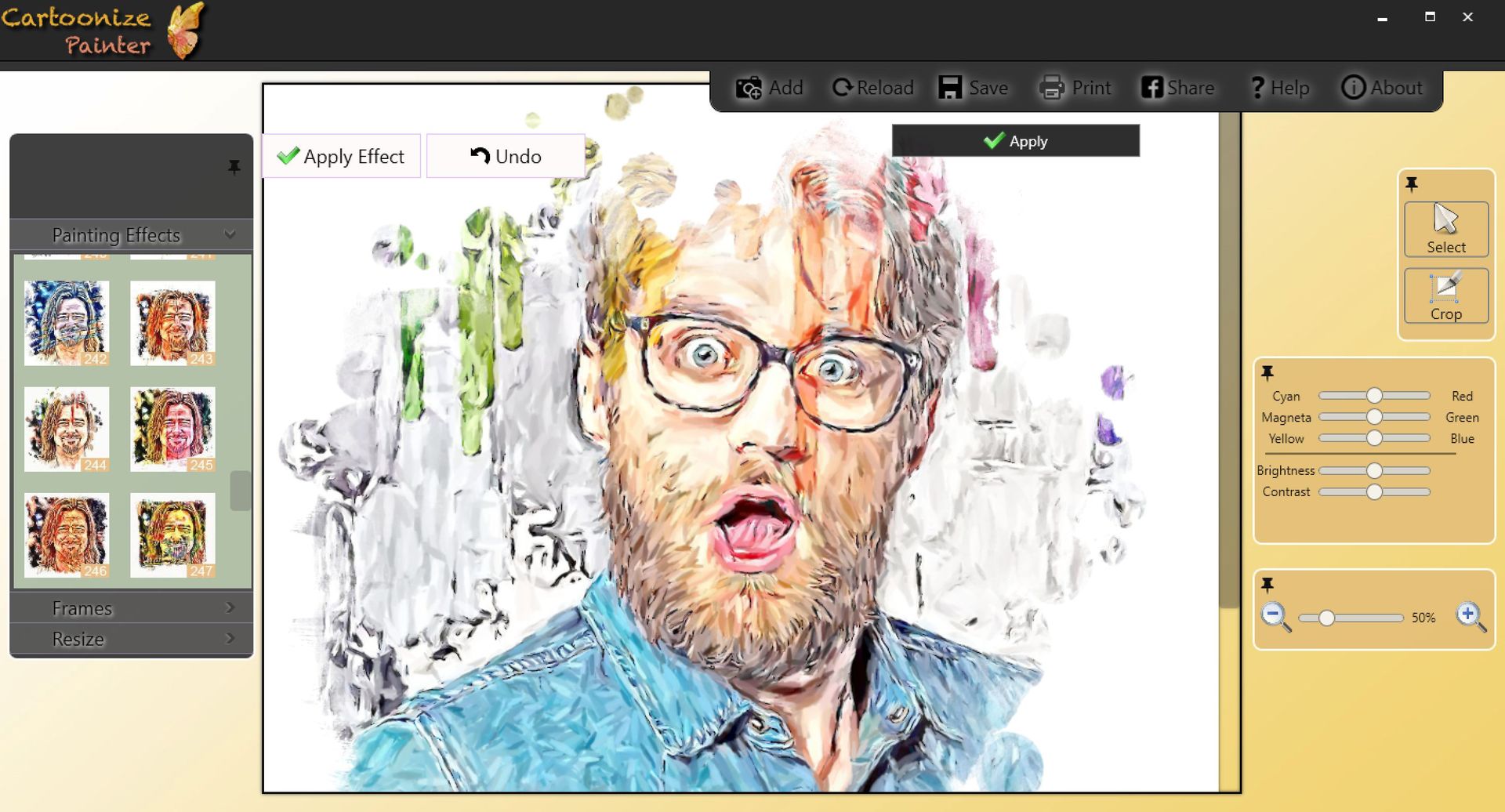
Cartoonize Pixelate Image is a user-friendly pixel art software that effortlessly transforms your images into stunning pixel art. With its intuitive web editor, you can quickly upload an image, apply pixelation effects, and download the transformed artwork. The software offers additional features such as mask control and brush customization, making it a well-rounded pixel art tool.
Adobe Photoshop

Adobe Photoshop, the renowned photo editing and graphic design tool, is highly versatile and can be used for creating pixel art. From designing pixel art sprites for mobile games to crafting captivating pixel art animations, Photoshop offers a wide range of possibilities. While it may have a steep learning curve for beginners, its extensive feature set and abundance of tutorials make it a valuable tool for professionals.
Adobe Illustrator
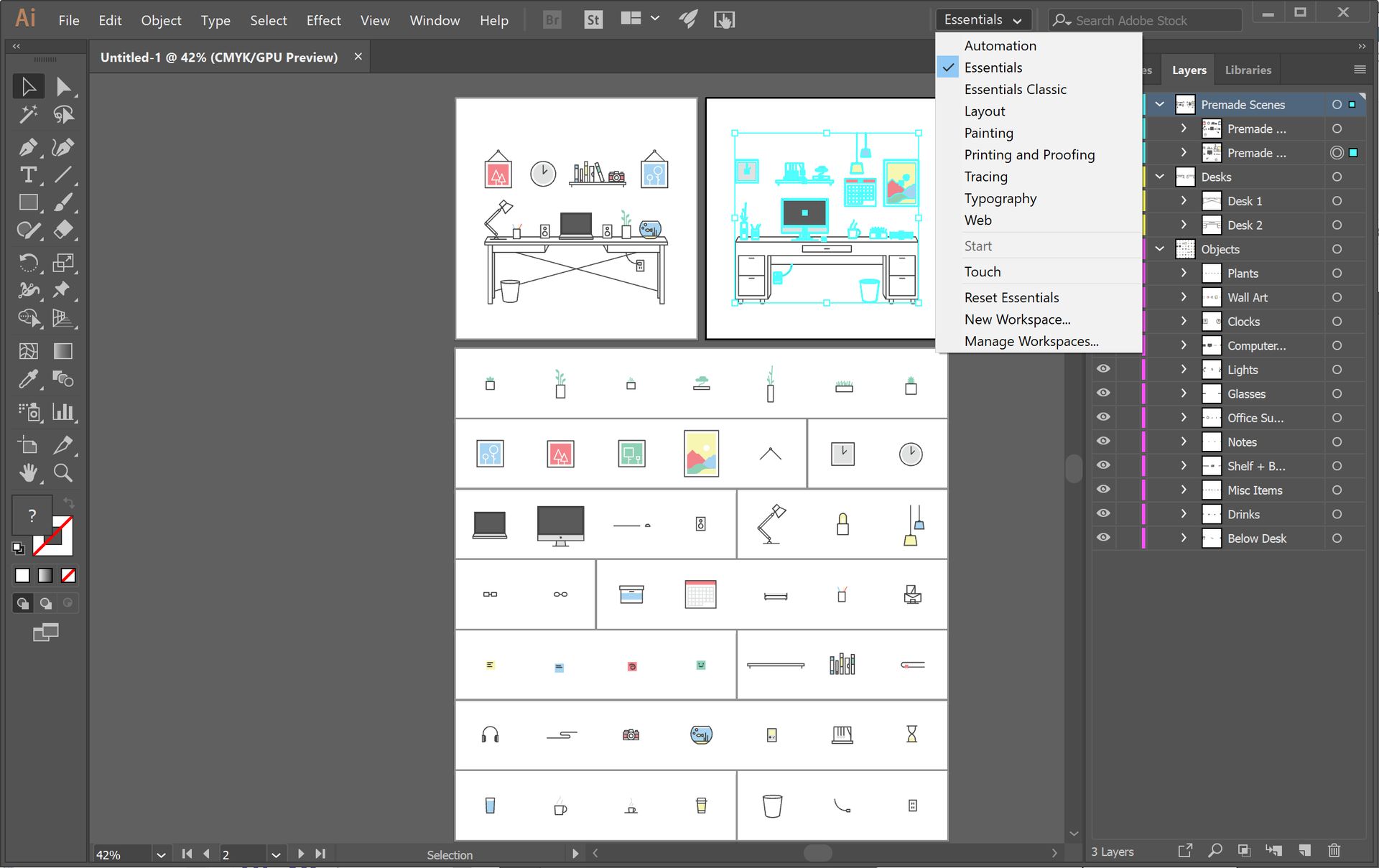
Adobe Illustrator is a popular graphic design software that supports pixel art creation alongside other design-related tasks. Known for its vector art capabilities, Illustrator enables designers to create pixel art in any size without losing details when zooming. If you’re interested in pixel art and other design aspects, investing time in learning Illustrator can be worthwhile.
Aseprite
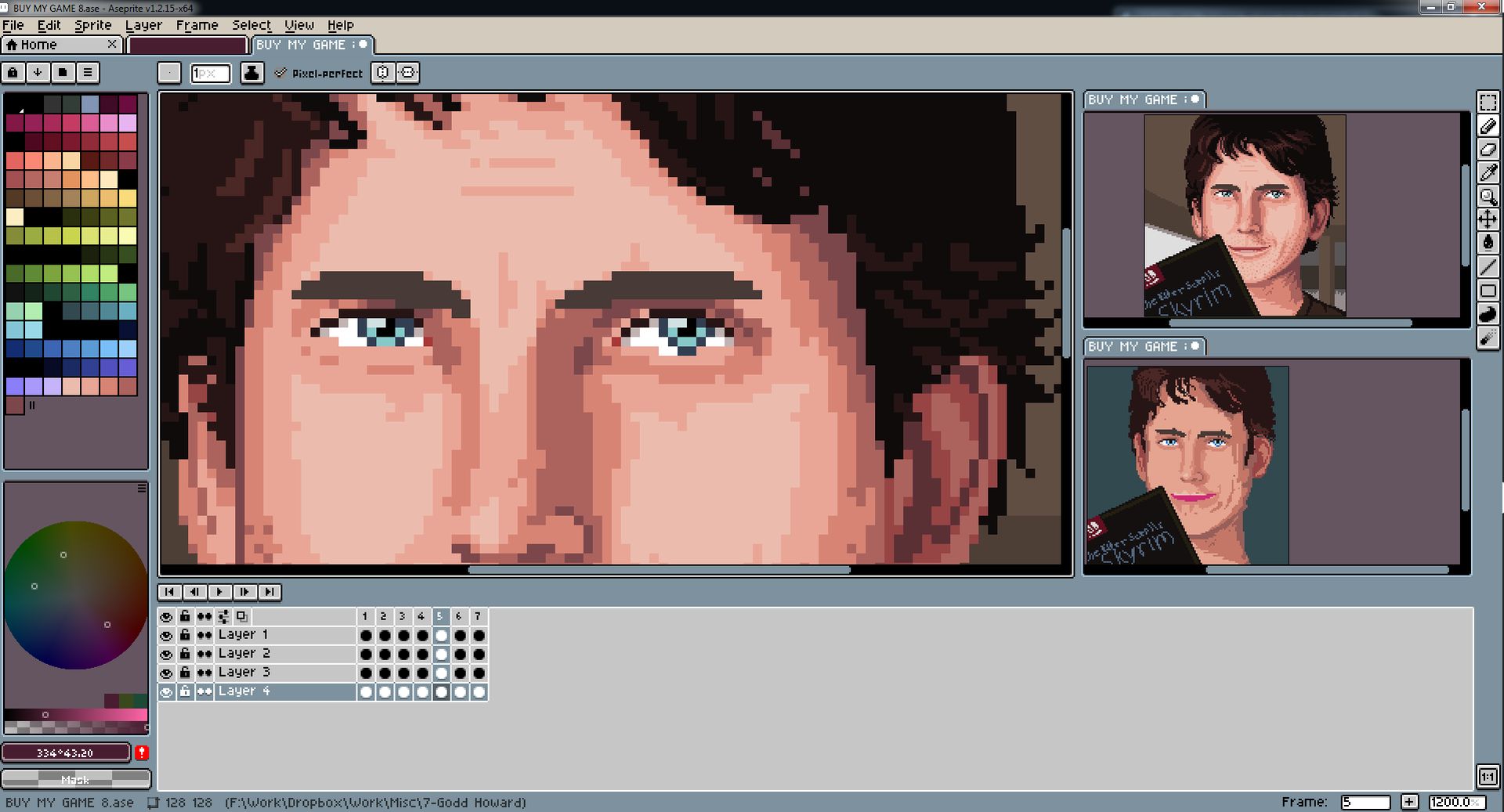
Aseprite is a dedicated pixel art software that caters exclusively to pixel artists. It offers a range of modern features and an easy-to-use interface, making it suitable for beginners and experienced artists alike. Notable features include onion skinning for realistic character movement, sprite sheet export for game development, and the ability to convert fonts into pixel art. Aseprite offers a trial version, and the full version can be purchased for $15.
GIMP (GNU Image Manipulation Program)
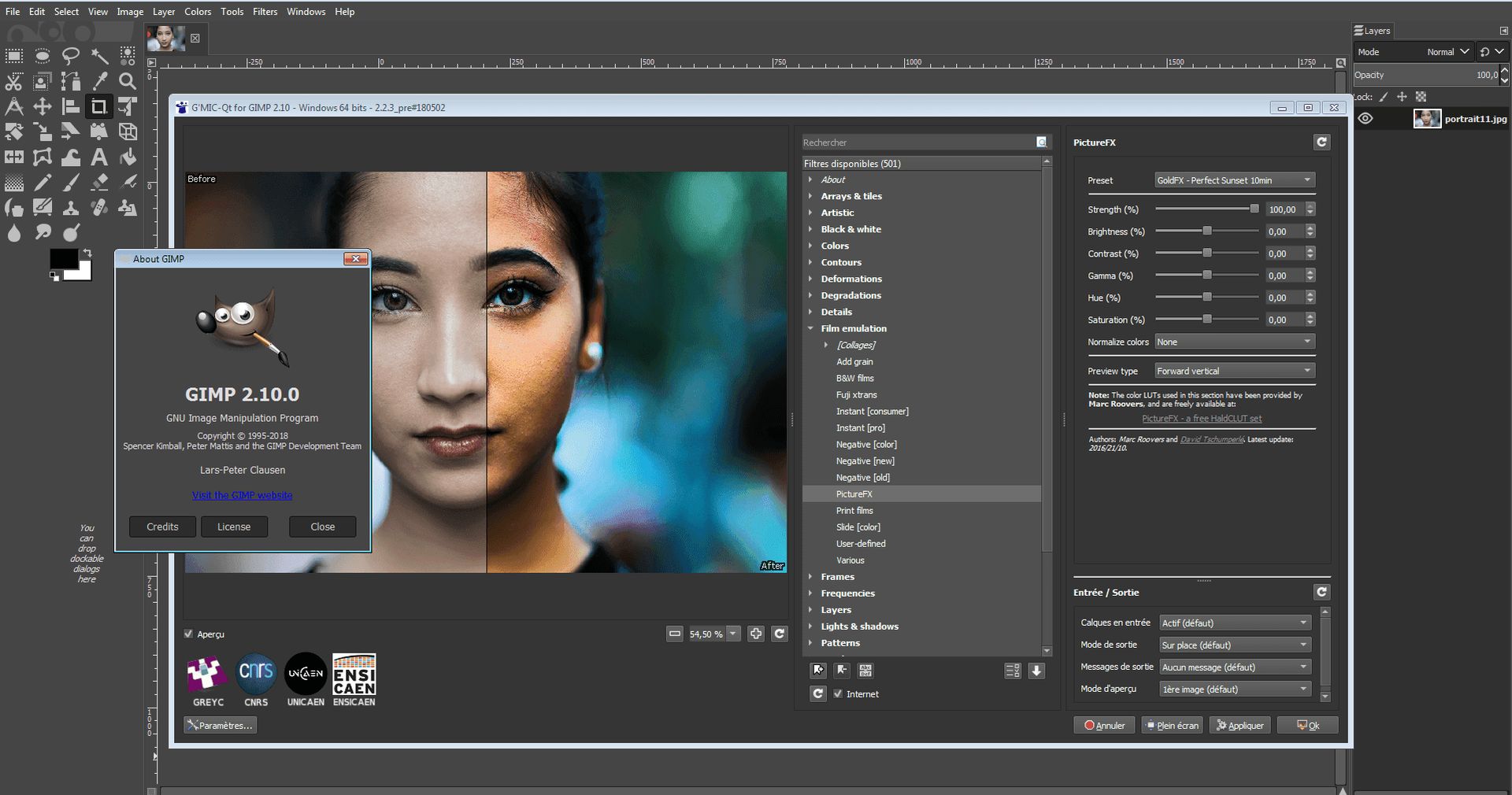
Considered the best free alternative to Photoshop, GIMP is a powerful graphic design tool that supports pixel art creation. With its image editing and painting features, GIMP provides a versatile environment for pixel artists. It includes a built-in timeline and animation player, making it suitable for animating pixel art. Despite not being solely focused on pixel art, GIMP’s customizable interface and extensive resources make it a popular choice.
Piskel
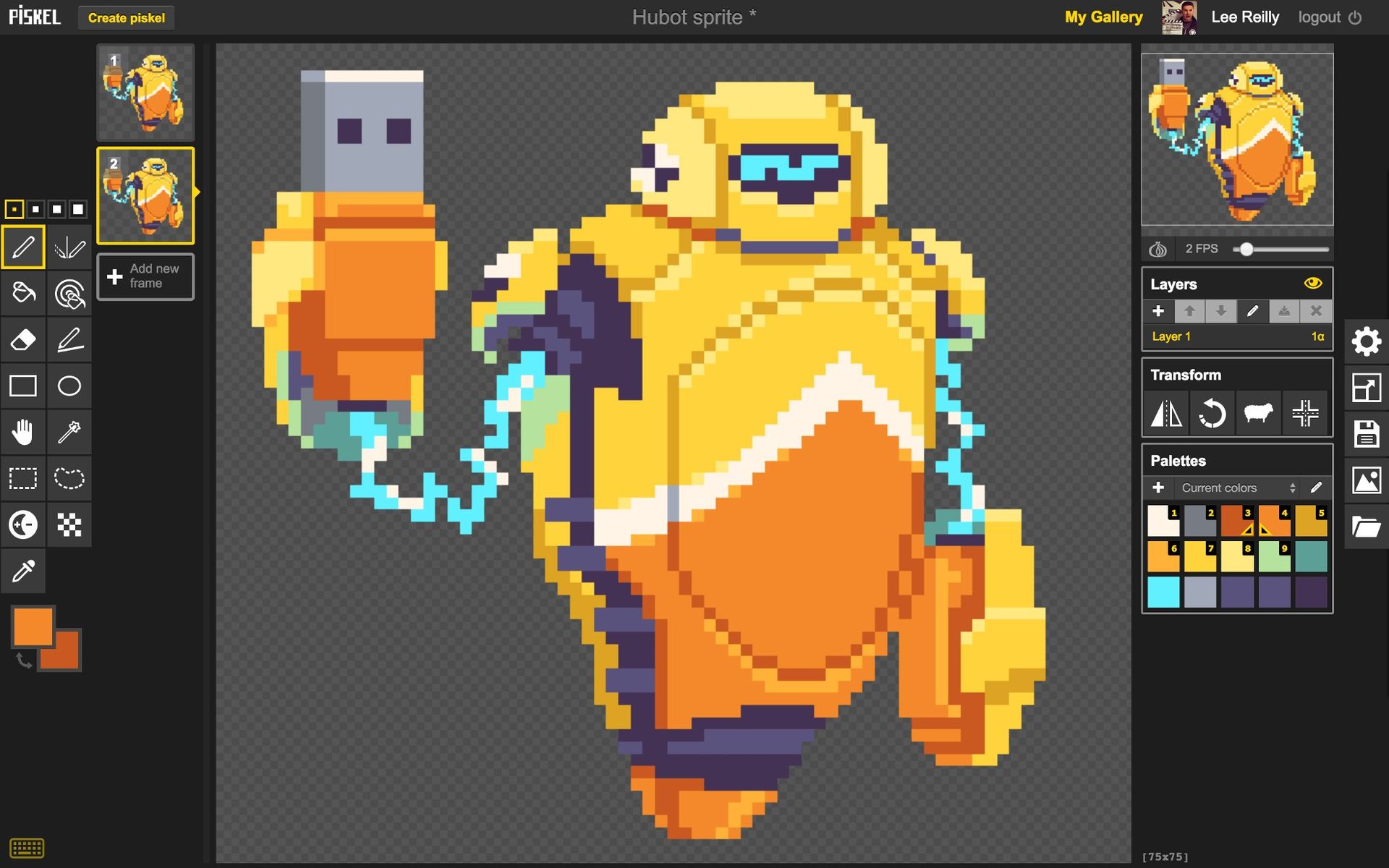
Piskel is a pixel art animation software that focuses specifically on creating animations with pixel art assets. It offers both online and downloadable versions, ensuring accessibility across platforms. The user-friendly interface and features like exporting assets as sprite sheets, GIF animations, or images make it ideal for beginners interested in pixel art animation.
Pixilart
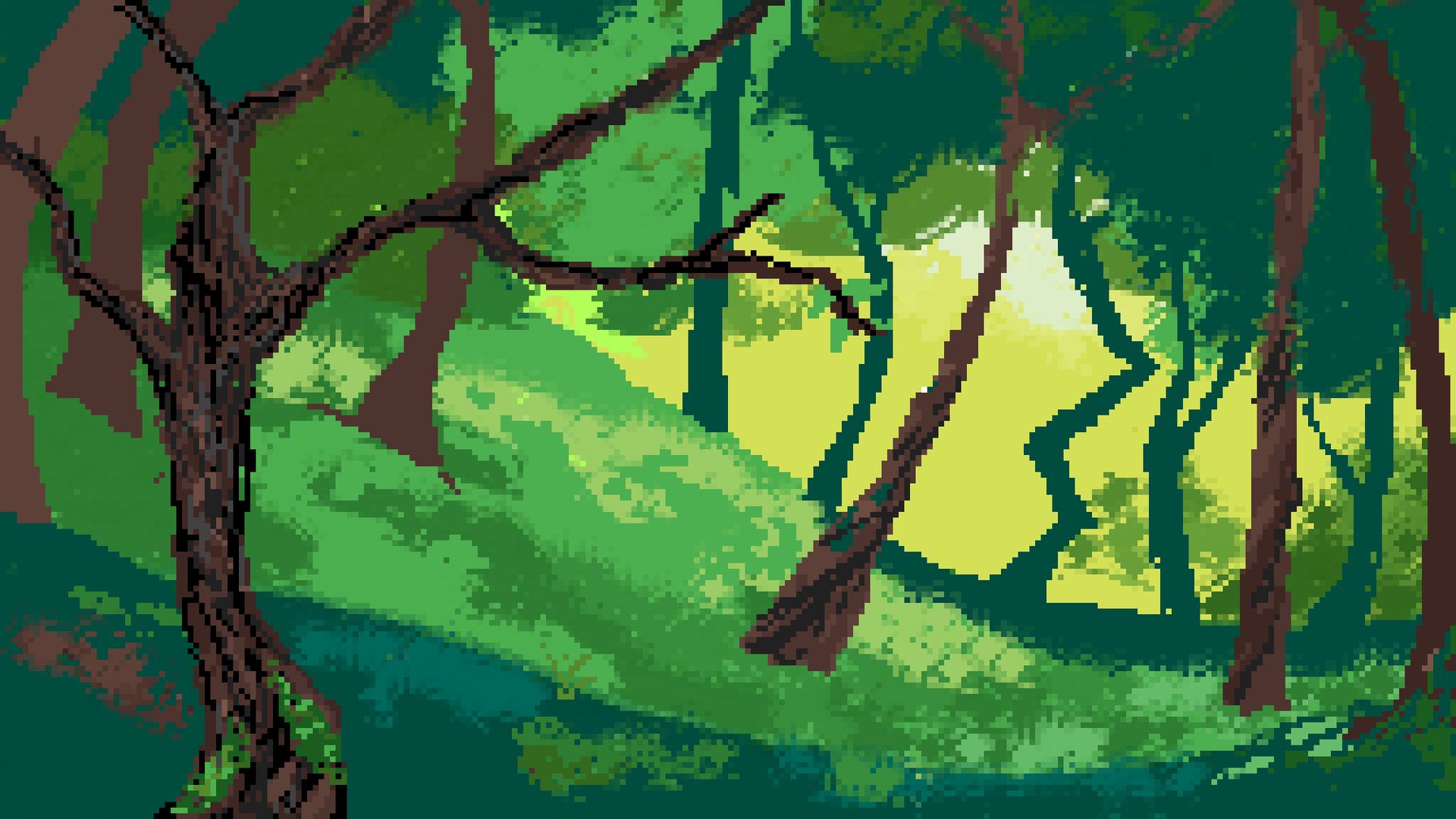
Pixilart is a free and straightforward yet powerful pixel art tool. It provides features such as pixel drawing, frame design, pixel text animations, autosave, and dithering. With a thriving community, Pixilart offers a platform to connect with fellow pixel artists, participate in animation contests, and share artwork. Whether you’re a beginner or an experienced creator, Pixilart is a fantastic choice.
Piko Pixel
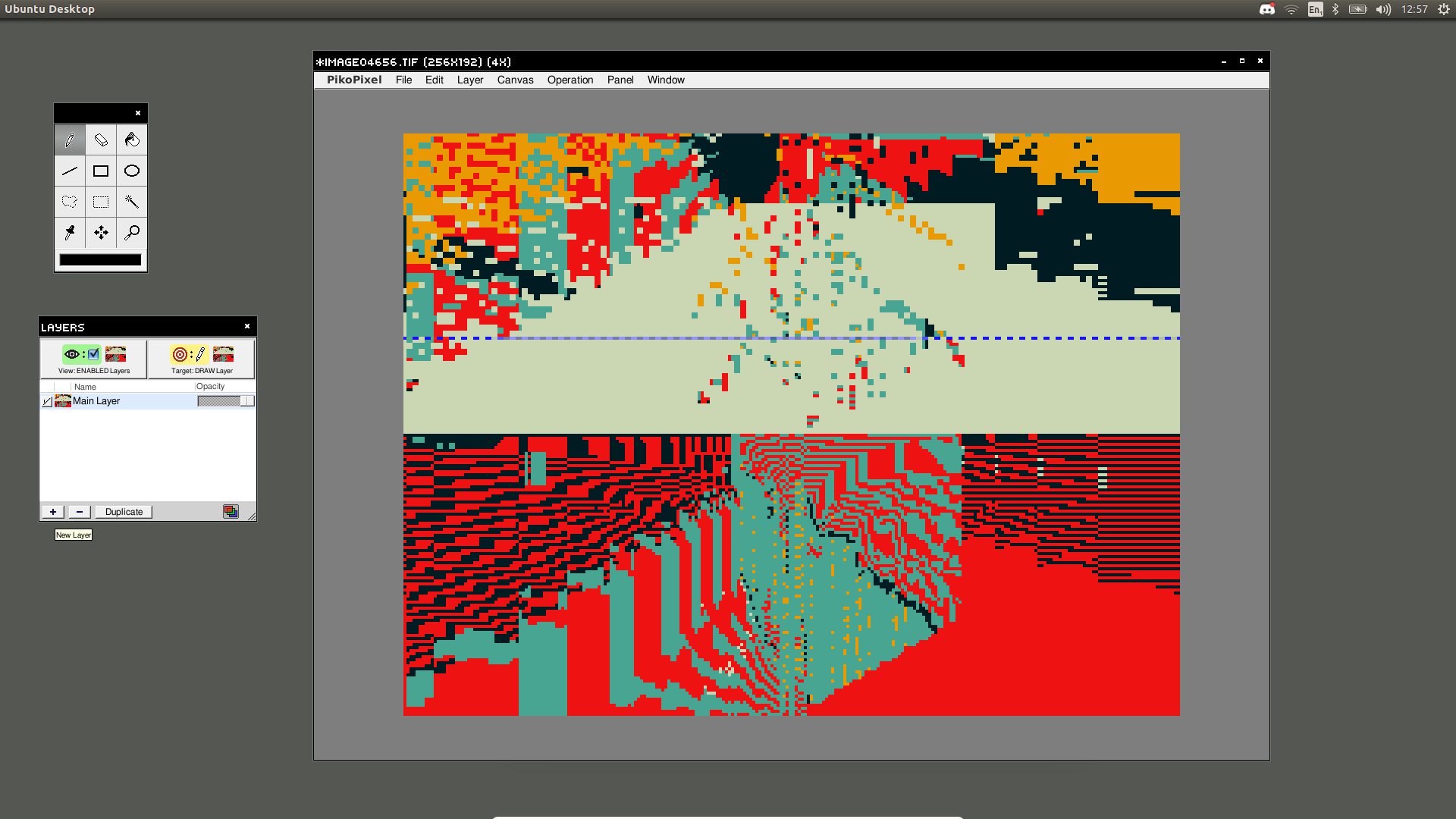
Piko Pixel is a user-friendly, free pixel art tool designed for Linux and Mac users. It offers the ability to draw and edit pixel art images effortlessly. Notable features include unlimited undo and demo videos that assist users in getting started. Piko Pixel is suitable for both beginners and experienced artists looking to create basic pixel art.
Pixie Engine Editor
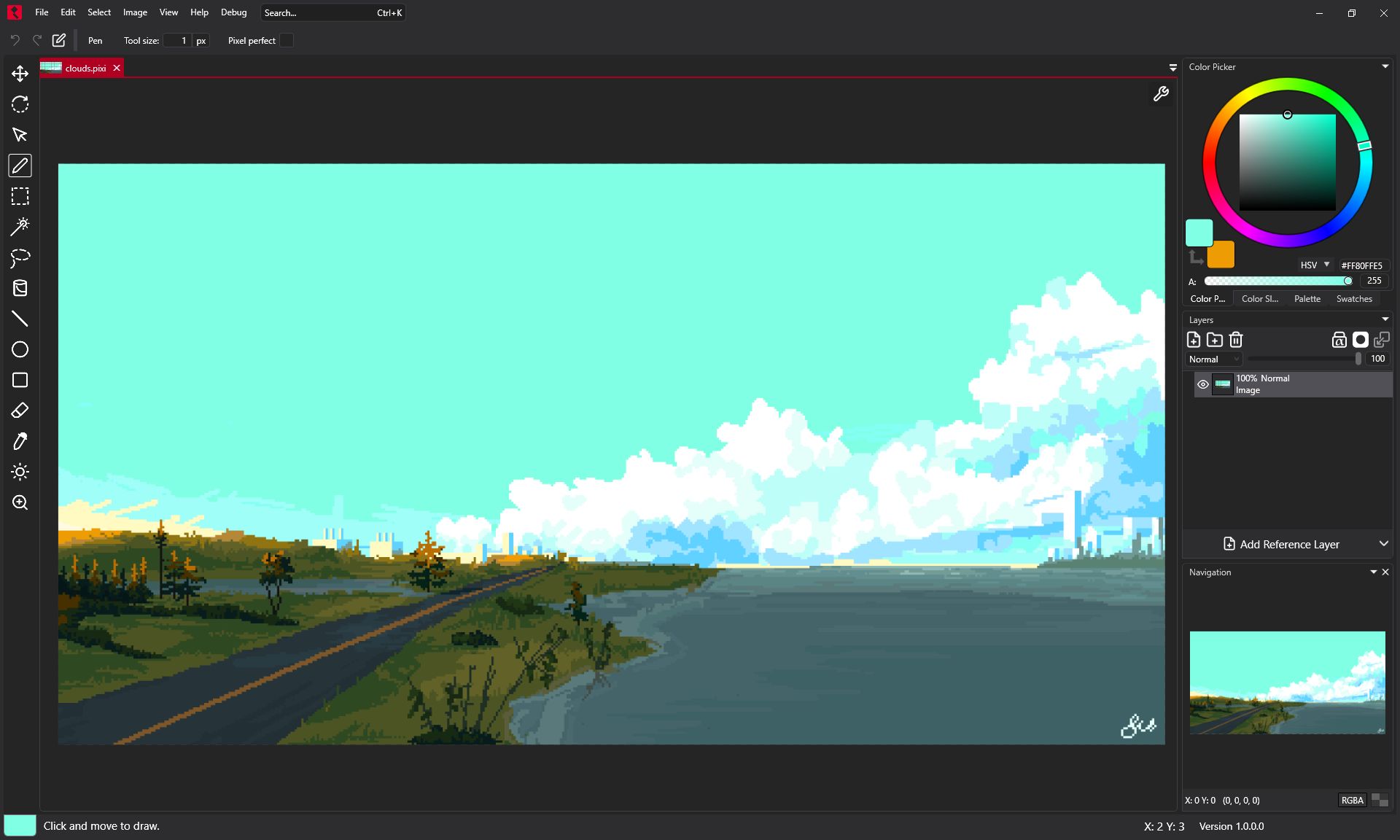
Pixie Engine Editor is a fundamental pixel art creation tool available for free. While it may not have the extensive features of professional software like Photoshop, it provides a fast and efficient way to create visually appealing pixel art. The tool is particularly useful for beginners as it offers a simple interface and allows users to start drawing immediately. Additionally, Pixie Engine Editor has a gallery where users can explore projects created by others, gaining inspiration and sharing their own creations.
Tile Studio
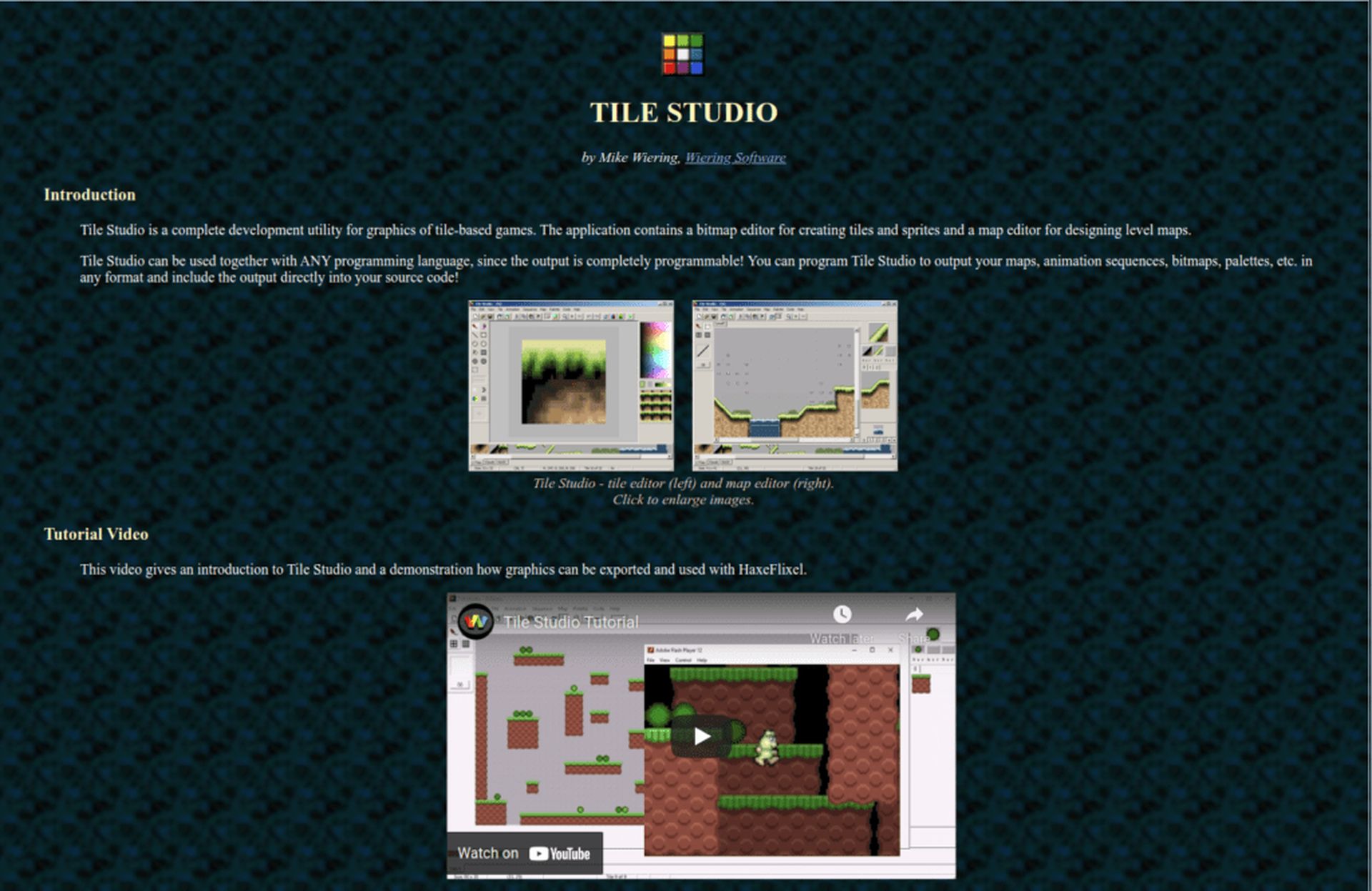
As the name suggests, Tile Studio is a graphic design tool specifically tailored for game developers seeking to create pixel art and tile-based games. With Tile Studio, you can easily create tiles and pixel-based sprites for your game, along with a level editor to design maps for different game levels. The software supports the export of designs in programmable formats, allowing seamless integration into various programming languages. While Tile Studio is a free tool, it is only available for Windows users.
Lospec Pixel Editor
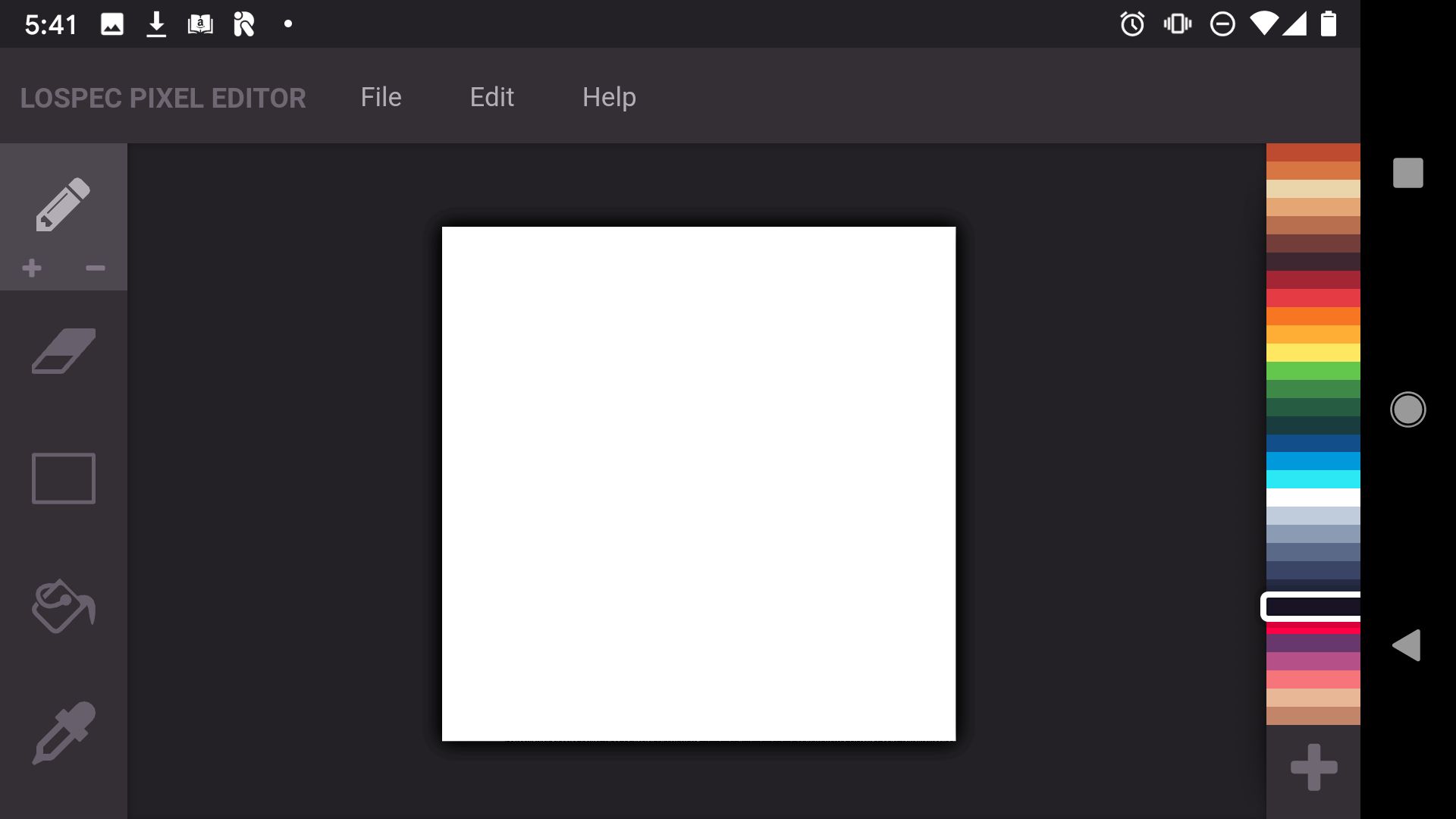
Lospec Pixel Editor is an online pixel art editor focused on simplicity and lightweight usage. Accessible through modern browsers like Firefox or Chrome, this tool requires no software downloads. It offers a user-friendly interface for creating and editing pixel art, making it an excellent choice for beginners. The open-source nature of Lospec Pixel Editor enables customization and potential contributions from users. Furthermore, Lospec provides valuable resources and tutorials for those new to pixel art.
GrafX2

GrafX2 is a bitmap image editor renowned for its pixel art creation capabilities. Despite its vintage appearance, GrafX2 remains a popular choice among pixel artists due to its wide range of features. This tool boasts a pixel palette, customizable user interface, merging colors, repeating tiles, and even a spline feature for creating smooth curves. With over 20 years of development, GrafX2 has an active community and an abundance of tutorials, making it a reliable and feature-rich pixel art tool.
Paint.NET
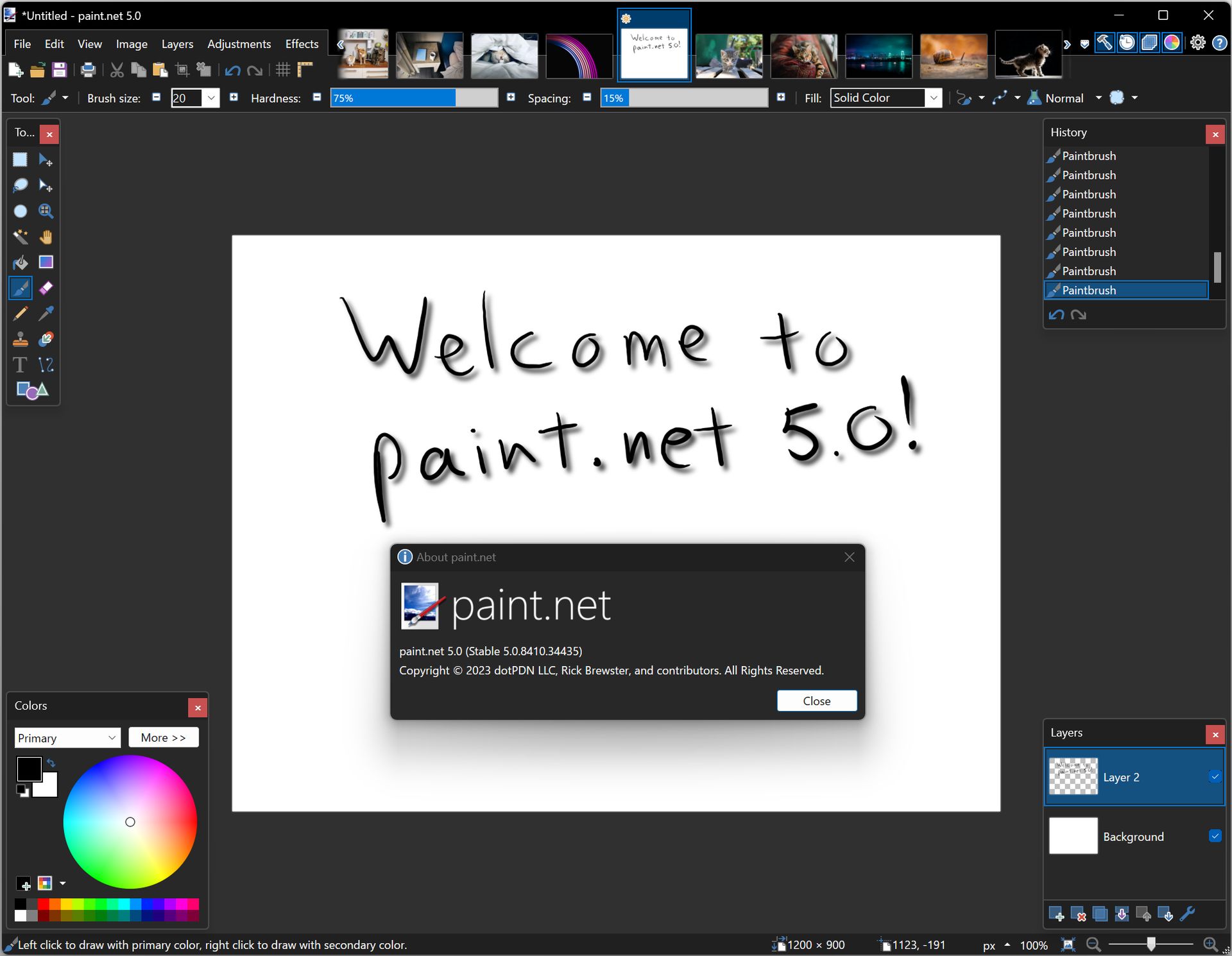
Paint.NET is a lightweight and free software available exclusively for Windows users. While primarily an image editing and design tool, Paint.NET offers pixel art creation capabilities. It may not have the extensive features of GIMP or Photoshop, but its simplicity and ease of use make it an ideal choice for beginners. Paint.NET provides a supportive community and ample learning resources, including video tutorials and blog posts, helping users familiarize themselves with pixel art creation.
Pyxel Edit
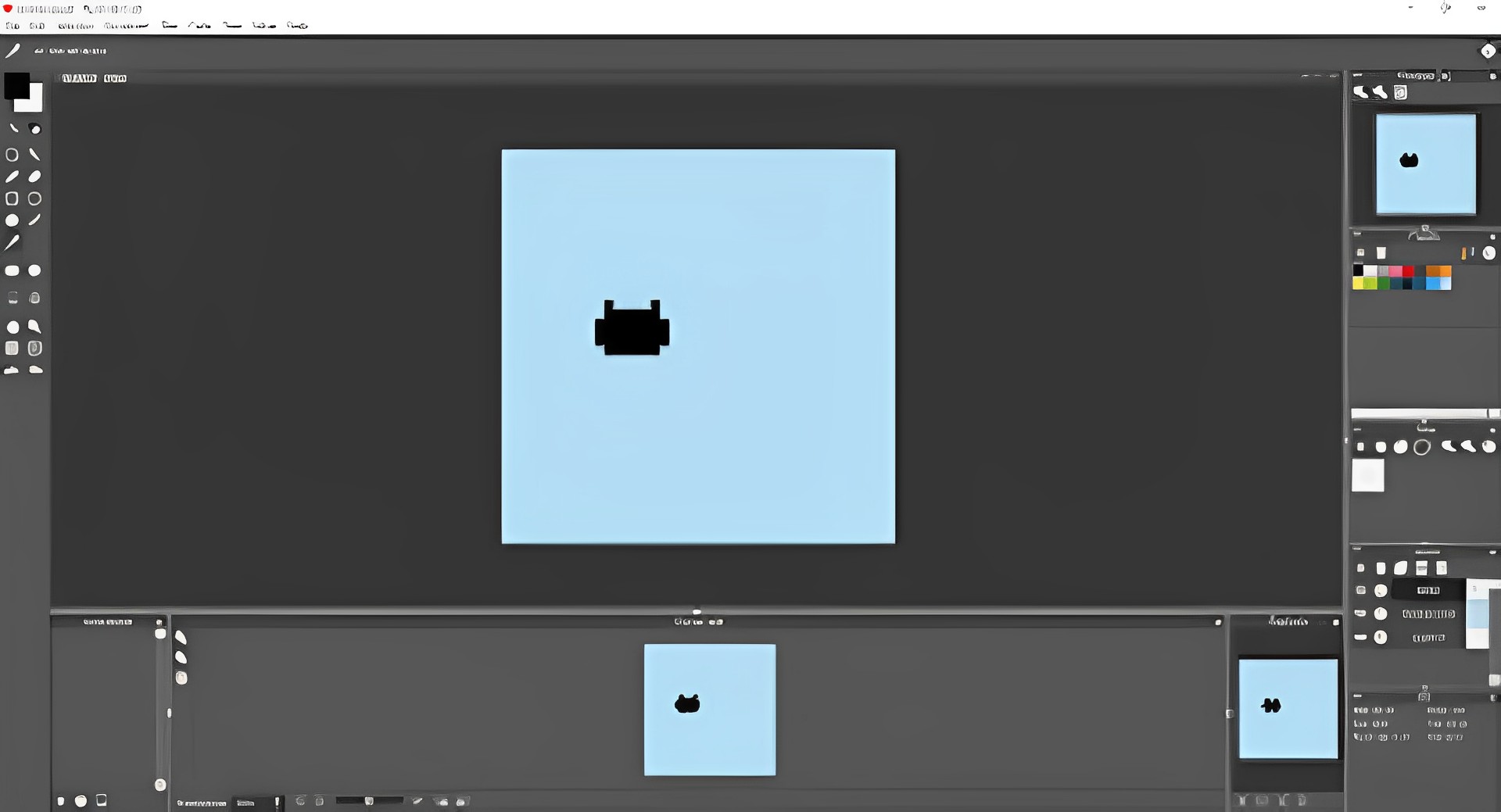
Pyxel Edit caters specifically to game developers and designers, providing a seamless experience for creating tilesets, levels, and animations for games. While a free version of the software is available, the paid version offers a broader range of features. Pyxel Edit boasts an intuitive user interface, onion skinning for smooth animation, and the ability to export assets as JSON or XML formats. This compatibility facilitates easy integration with game development environments, making it a valuable tool for game artists.
GraphicsGale
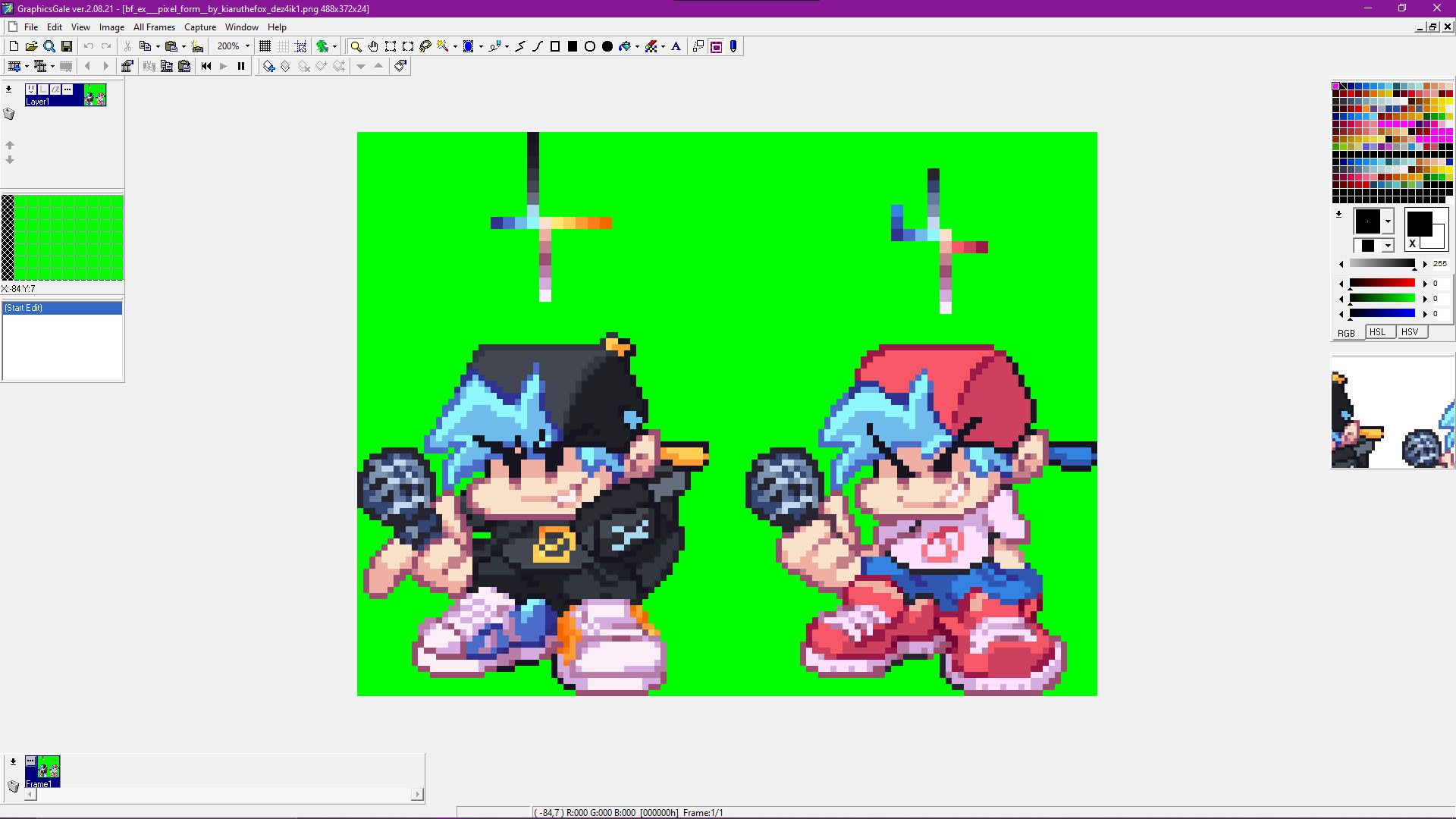
GraphicsGale is a retro-themed pixel art editor suitable for both Windows users and lovers of nostalgic design. As a free software, it offers features such as palette control, animation tools, drawing capabilities, and layering functionality. GraphicsGale supports the creation of sprite sheets and GIF animations, enabling seamless integration with game development environments. While limited to Windows, GraphicsGale provides an intuitive and enjoyable experience for pixel art creation.
Krita
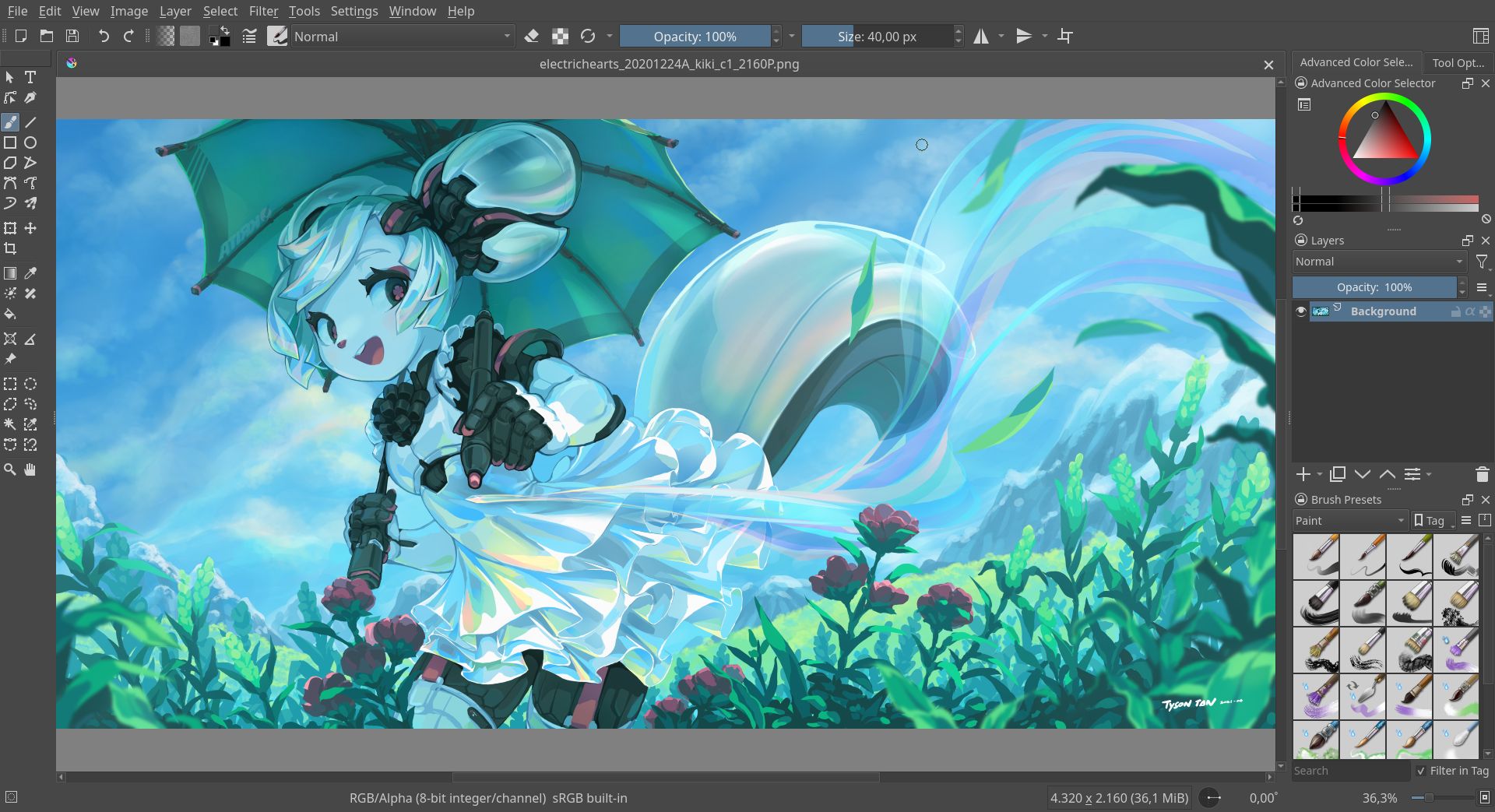
Krita is a completely free graphic design software renowned for its versatility in various artistic domains, including pixel art. Offering features for concept art, illustrations, digital painting, and pixel art, Krita provides a user-friendly interface and the ability to add motion to pixel art assets. While not as feature-rich as Photoshop or GIMP, Krita serves as an excellent tool for creating high-quality pixel art and animations. With a large community and extensive online resources, Krita offers ample support for users seeking to enhance their pixel art skills.
Pro Motion NG
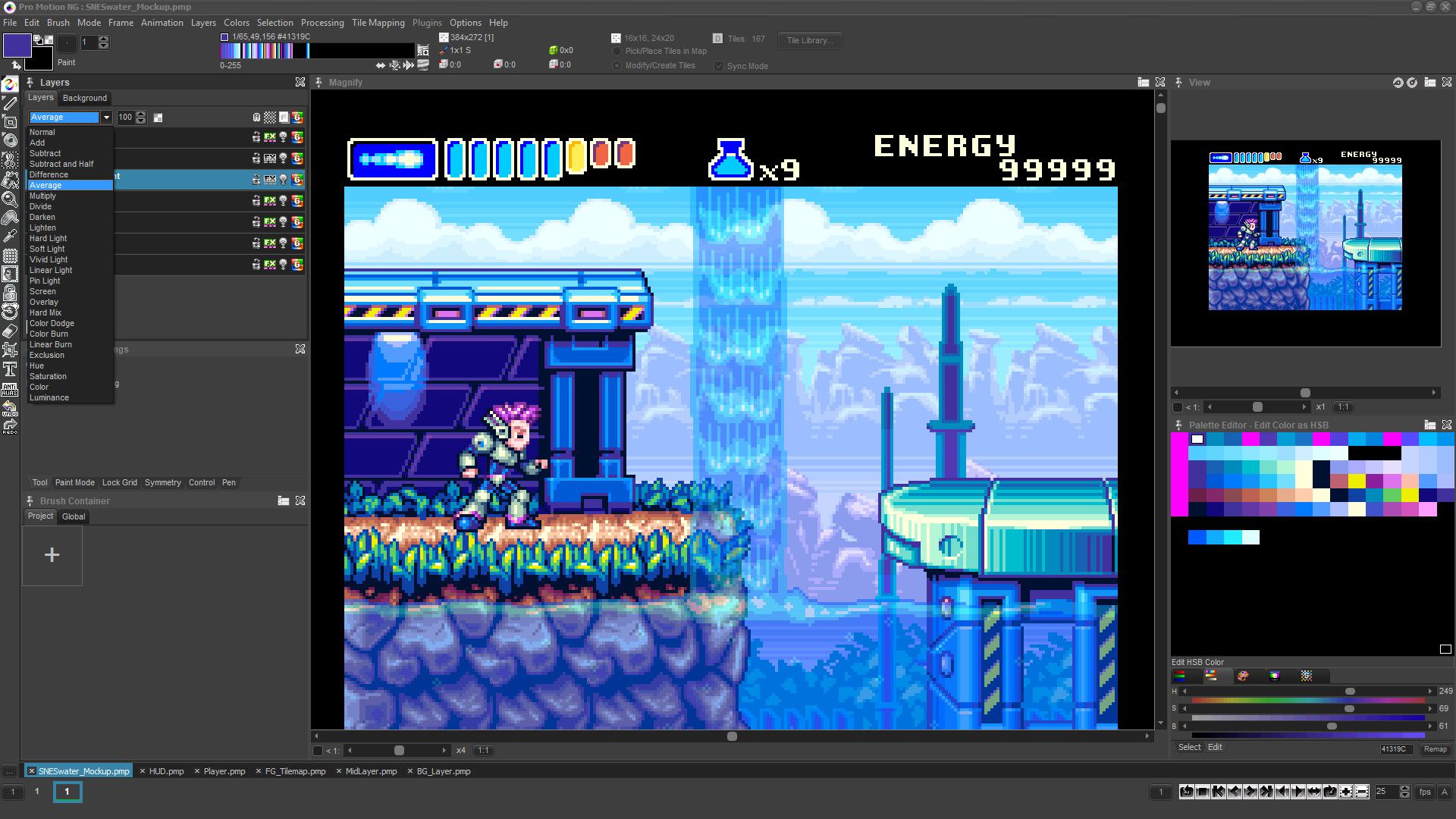
Pro Motion NG is a professional-grade pixel art software designed for creating still images, animations, and tiles. Game designers and developers can leverage Pro Motion NG to craft visually stunning pixel art assets for their games. The software provides features such as map design, bitmap creation, and sprite sheet design. The output from Pro Motion NG is compatible with popular game engines, allowing for easy integration into game development workflows. While it is a paid software, the comprehensive feature set and compatibility make it a worthwhile investment for game artists.
Dotpict

Dotpict stands out as an iOS and Android app dedicated to digital pixel art creation. With over 4 million downloads on the Apple App Store alone, Dotpict has gained popularity among mobile pixel artists. The app supports animations and offers a range of free features, including a vibrant community and resources for learning. Dotpict allows users to create and share pixel art with fellow creators, making it an engaging and accessible platform for pixel art enthusiasts.
Pixaki

Pixaki is an iPad-only pixel art editor designed to provide a seamless experience for iPad users. With its clean and intuitive user interface, Pixaki supports professional pixel art creation. Artists can create sprites, animated backgrounds, and even music videos using this versatile tool. Notable features include pixel correction, dither brushes for unique patterns, and shape tools for isometric art. Pixaki offers a free version with limited features, while the full version can be purchased for $26.99, making it a valuable investment for serious pixel artists.
Procreate

As another iPad and iPhone-exclusive tool, Procreate is an illustration software known for its versatility in various artistic endeavors. While not solely focused on pixel art, Procreate offers a wide range of features for photo editing, design, and animations. It provides support for Apple Pencil, allowing users to create artwork on the go. With its ease of use and beginner-friendly interface, Procreate is suitable for both novice and experienced digital artists. The software can be purchased for a one-time payment of $9.99, providing a comprehensive graphics design solution for Apple users.
Selecting the right pixel art software is crucial for creating outstanding pixel art. In this comprehensive guide, we have explored the top 20 pixel art software of 2023, encompassing both free and paid options. From dedicated pixel art tools like Aseprite and Piskel to versatile graphic design software like Adobe Photoshop and Illustrator, each software offers unique features and advantages. Whether you’re a beginner seeking simplicity or an experienced artist with specific requirements, there is a pixel art software on this list to meet your needs. Explore these tools, experiment with different software, and embark on your pixel art journey with confidence.




