Midjourney Raw Mode is one of the newest features in the realm of AI-powered image generation. Among these image generation software, Midjourney has emerged as the go-to tool for creating stunning visual artwork. With each new version, Midjourney continues to refine its image creator, enhancing its ability to generate captivating images. The latest iteration, Midjourney 5.1, boasts an improved understanding of prompts, autonomous decision-making, and the delivery of consistent, sharper results.
Among its exciting features is the introduction of RAW mode, designed to offer users a less “opinionated” approach to image generation. In this article, we will delve into the concept of RAW mode and explore how you can harness its power within Midjourney to unleash your artistic potential.
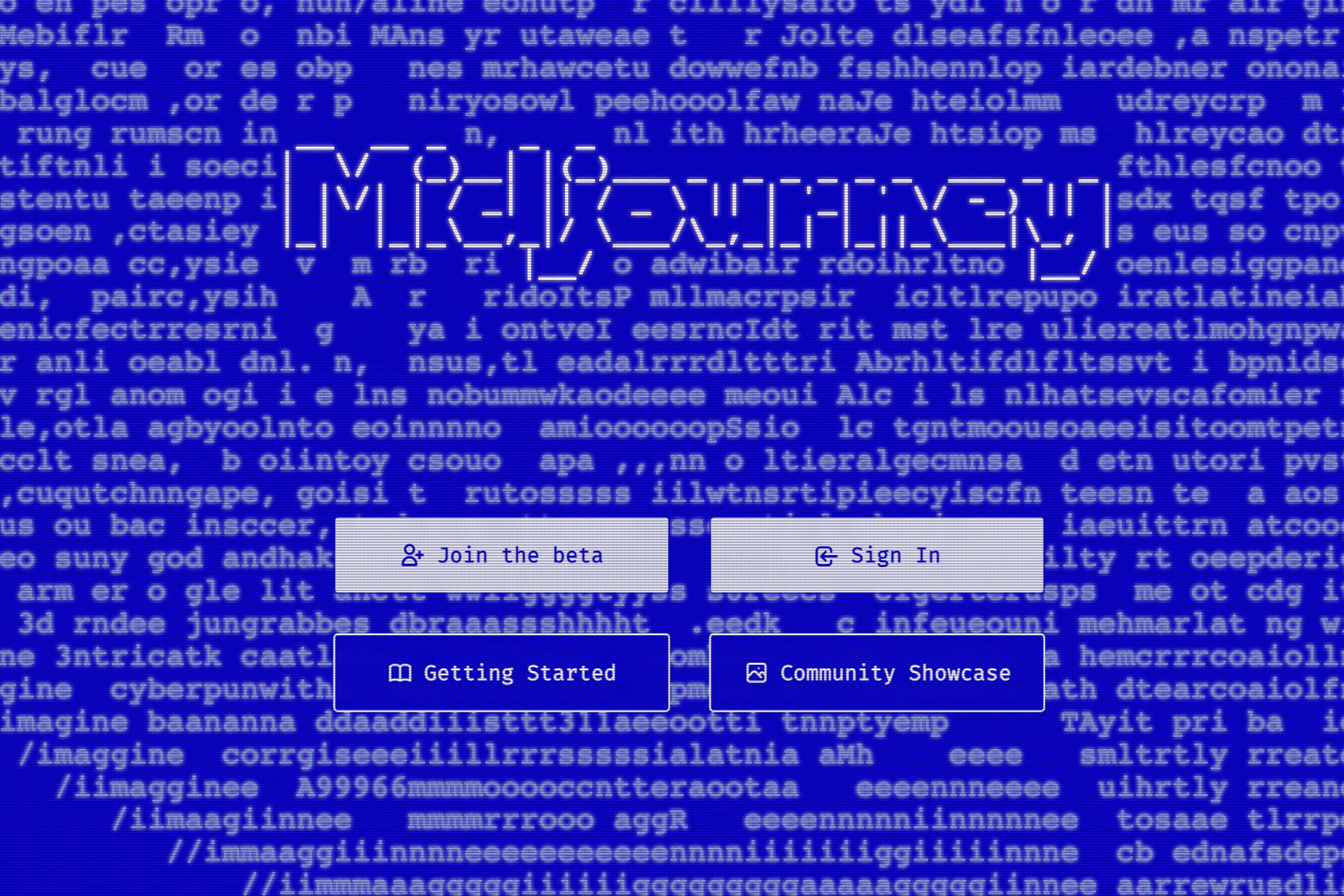
If you are looking for ways to improve your Midjourney experience, check out our article on how to become an expert with Midjourney Cheat Sheet.
Understanding Midjourney Raw Mode
Midjourney 5.1 has been specifically engineered to produce high-quality images using shorter prompts as inputs. In order to achieve this, the developers made Midjourney 5.1 more “opinionated” compared to its predecessor, Midjourney 5.0, which aligns it more closely with the behavior of Midjourney 4.0.
However, for those who prefer a less “opinionated” approach, Midjourney introduces RAW mode. This mode allows you to create images in an “unopinionated” manner akin to the behavior of Midjourney 5.0. By activating RAW mode, you can attain results that better align with your envisioned output, albeit by providing more extensive prompts to guide the AI.
Two methods for enabling and using Midjourney Raw Mode
To utilize RAW mode, your Midjourney account must be operating on version 5.1, as this feature is exclusive to the latest version. There are two approaches you can take to enable RAW mode in Midjourney: using an additional parameter in your input prompt or permanently activating it within the settings.
Midjourney Raw Mode in a prompt
To enable RAW mode within Midjourney, ensure that your account is currently set to use Midjourney version 5.1. Access Midjourney via a Midjourney channel, your own server, or the Midjourney bot in your Discord DMs. For this example, we will focus on using Midjourney within our own server.
- Begin by clicking on the text box at the bottom and typing “/settings.” Press the Enter key on your keyboard to proceed.
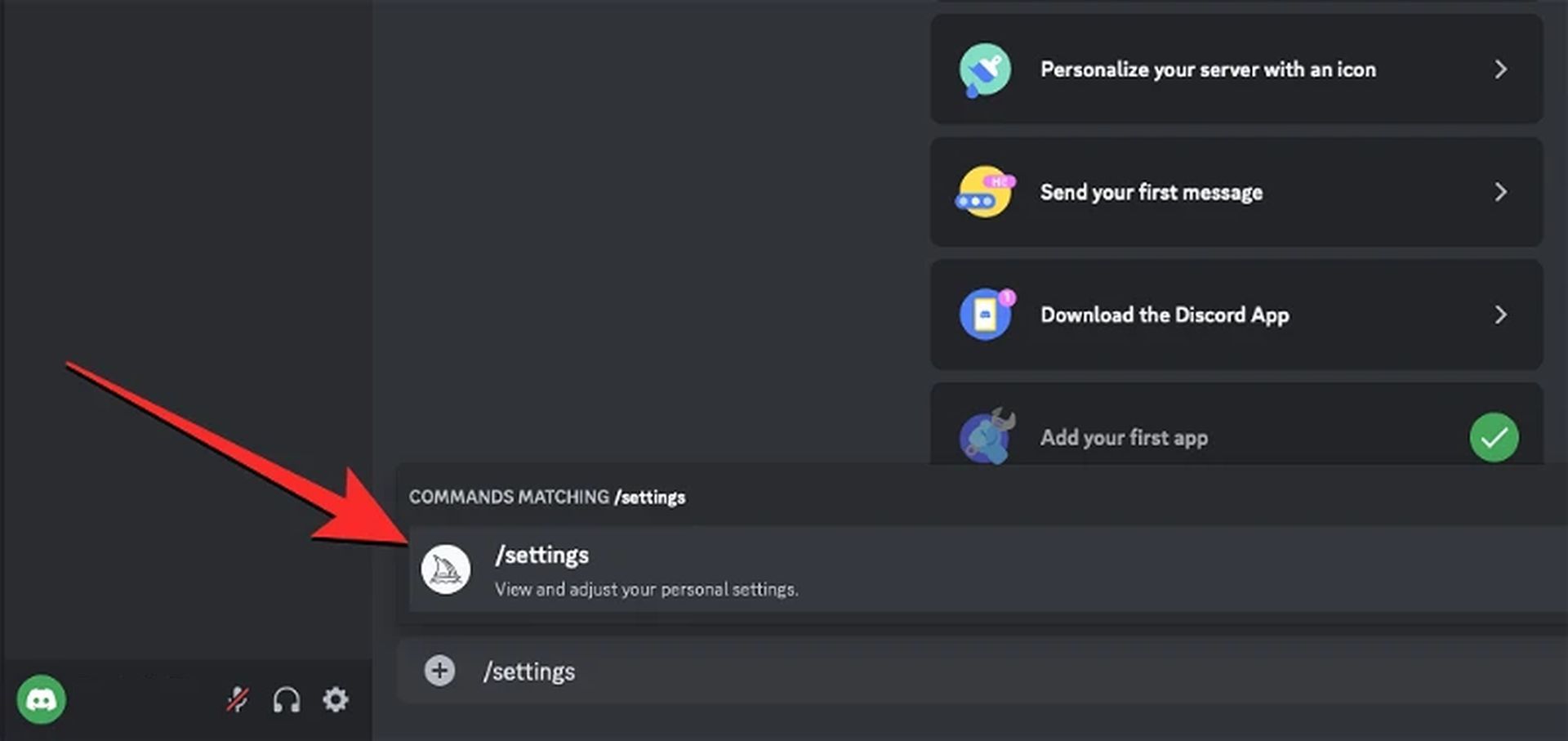
- The Midjourney Bot will respond with a message containing various parameters. To activate Midjourney 5.1, select “MJ version 5.1” from the options presented.
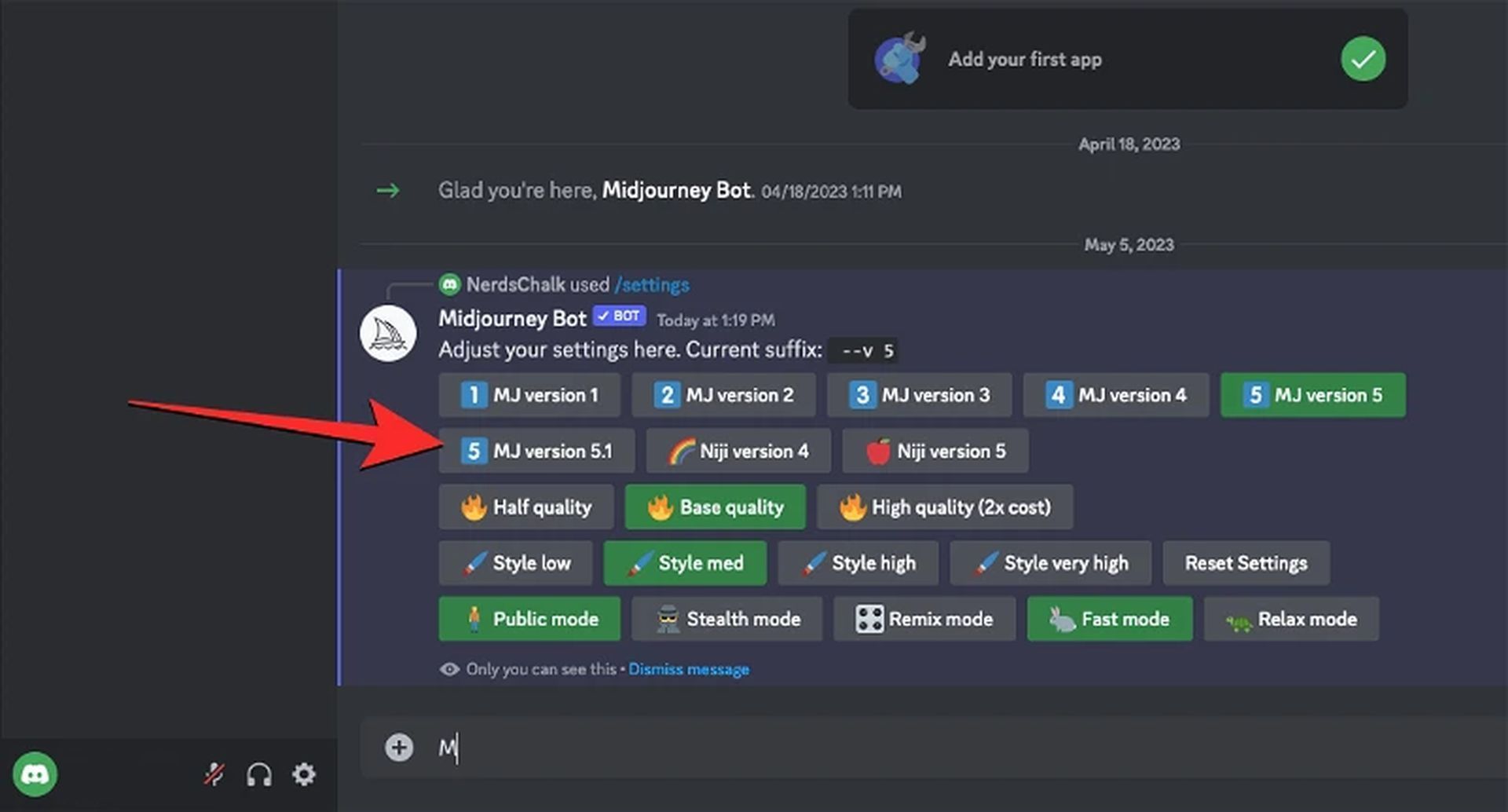
- This will set version 5.1 as the default for your Midjourney account. With version 5.1 activated, you can now generate images in RAW mode by appending the “–style raw” parameter to the end of your input prompt. Your input prompt should resemble the following format:
[Input prompt] –style raw
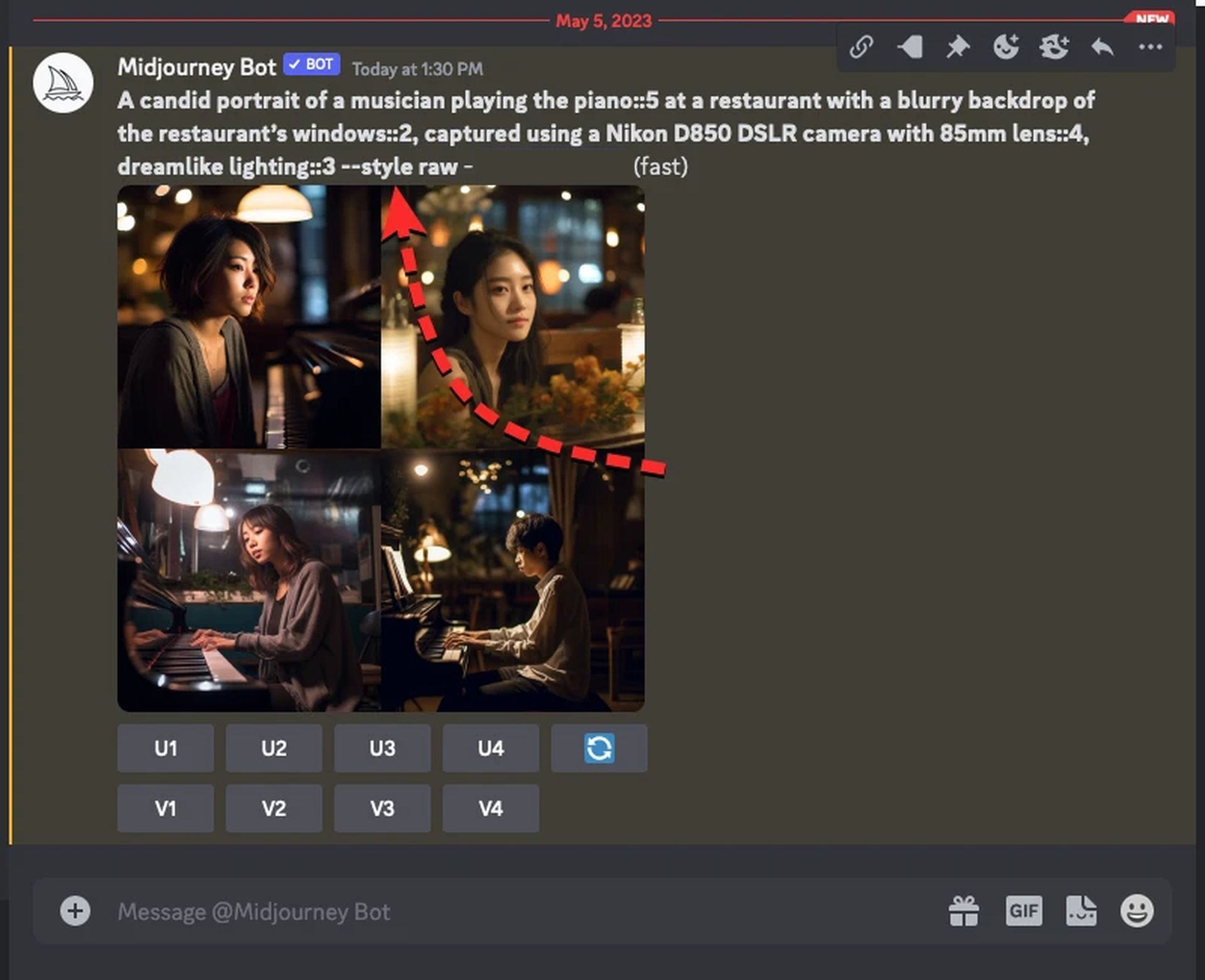
When manually enabling RAW mode via a prompt, remember to include the “–style raw” parameter each time you wish to utilize it within Midjourney. If you prefer a more permanent solution, refer to method 2 below.
Permanent activation via settings
Manually adding the “–style raw” parameter in each prompt only enables RAW mode for that particular instance. To utilize RAW mode consistently, you can activate it within your Midjourney settings. Similar to method 1, ensure that your account is set to Midjourney version 5.1 before proceeding.
- Access Midjourney through a Midjourney channel, your own server, or the Midjourney bot in your Discord DMs. For this demonstration, we will use Midjourney within our own server.
- Click on the text box at the bottom and enter “/settings” and press the Enter key on your keyboard.
- The Midjourney Bot will respond with a message presenting different parameters.
- To enable Midjourney 5.1, select “MJ version 5.1” from the available options.
- Once you’ve highlighted the MJ version 5.1 button, locate the RAW mode option within the same Midjourney Bot message.
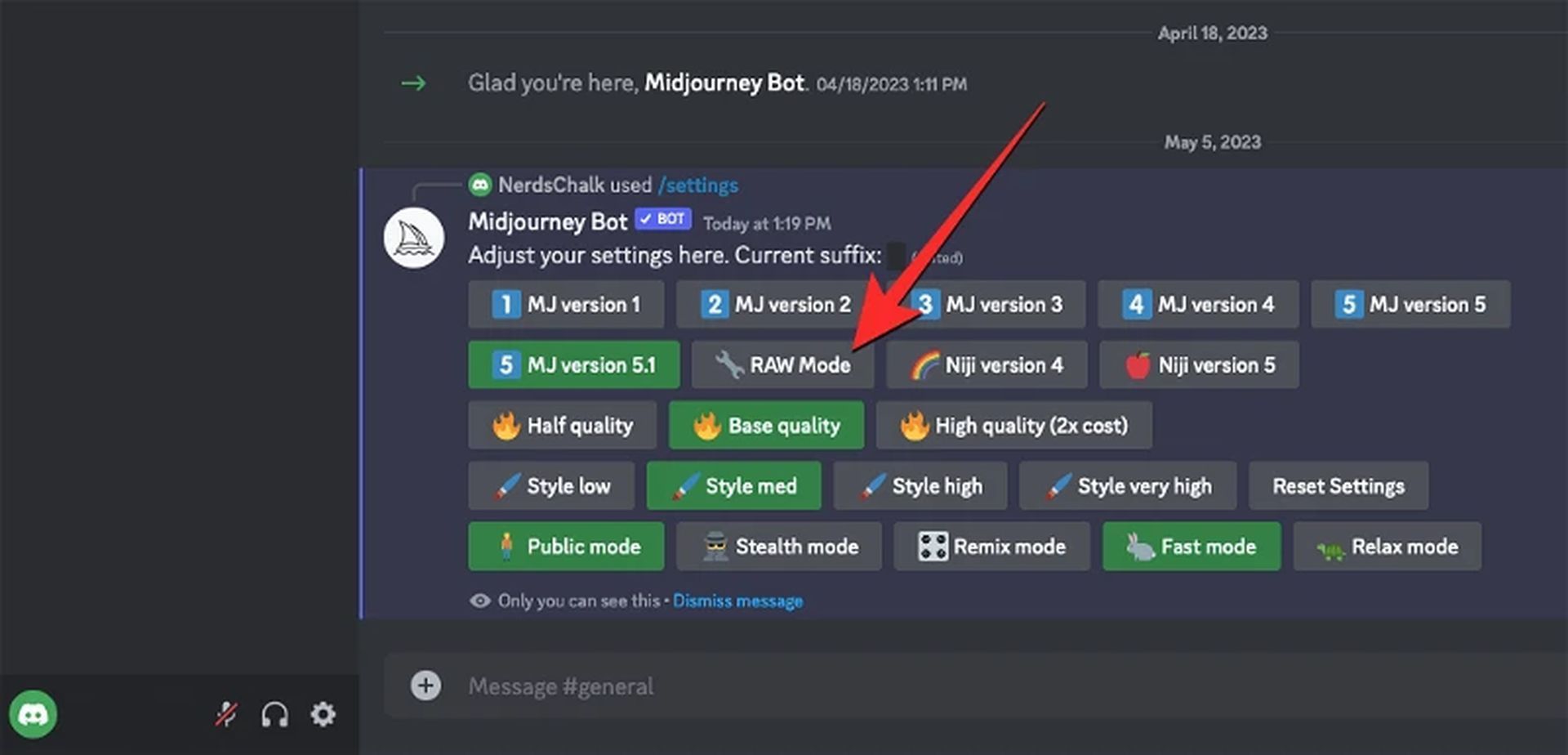
By selecting the RAW mode option, you activate RAW mode as the default setting for all your future image creations. From this point forward, whenever you input prompts into Midjourney, RAW mode will be automatically enabled. Your prompt will now appear as follows:
[Input prompt] –style raw
The significance of RAW Mode in Midjourney 5.1
The introduction of RAW mode in Midjourney version 5.1 addresses the “opinionated” nature of the AI image generation process. By default, Midjourney 5.1 generates images with a strong inherent bias, similar to the behavior of Midjourney 4.0. To cater to users seeking greater creative freedom, the developers implemented RAW mode as an optional feature. RAW mode grants users more control over the generated results, ensuring that the AI remains less “opinionated” about their input.
As of May 4, 2023, all Midjourney accounts are automatically set to version 5.1, unless users manually choose an older version. If you desire the benefits of RAW mode without upgrading to version 5.1, you can switch your account to version 5.0. Like RAW mode, version 5.0 generates images with reduced bias. To switch to version 5.0, access the /settings menu or append “–v 5” as a parameter at the end of your input prompt.

Unleash your creative potential with Midjourney RAW Mode
Midjourney’s RAW mode empowers users to express their creativity by providing a less “opinionated” environment for image generation. Whether you choose to enable RAW mode via a prompt or permanently activate it through the settings, you can expect greater flexibility and control over the outcome of your artistic endeavors. By understanding the nuances of RAW mode and incorporating it into your workflow, you can unlock new possibilities and embark on a journey of artistic exploration like never before.
In conclusion, Midjourney’s RAW mode in version 5.1 offers users a means to navigate the creative process with heightened freedom and control. As the preferred tool for AI-generated images, Midjourney continues to evolve and provide innovative features that cater to the diverse needs of its users. With RAW mode, you can shape your artistic vision more precisely, allowing your imagination to take flight and create mesmerizing visual masterpieces. Embrace the power of RAW mode in Midjourney and embark on an unforgettable artistic journey today.





