Character AI Voice is the newest feature that was included in Character AI, a powerful conversational platform, which has gained significant attention due to its ability to create immersive and interactive experiences.
One aspect that elevates the user experience is this new text-to-speech functionality, which allows users to assign a voice to their characters. In this guide, we will explore how to set up a Character AI voice, evaluate the top 20 available voices, and propose methods to enrich conversations using AI voice generator tools.
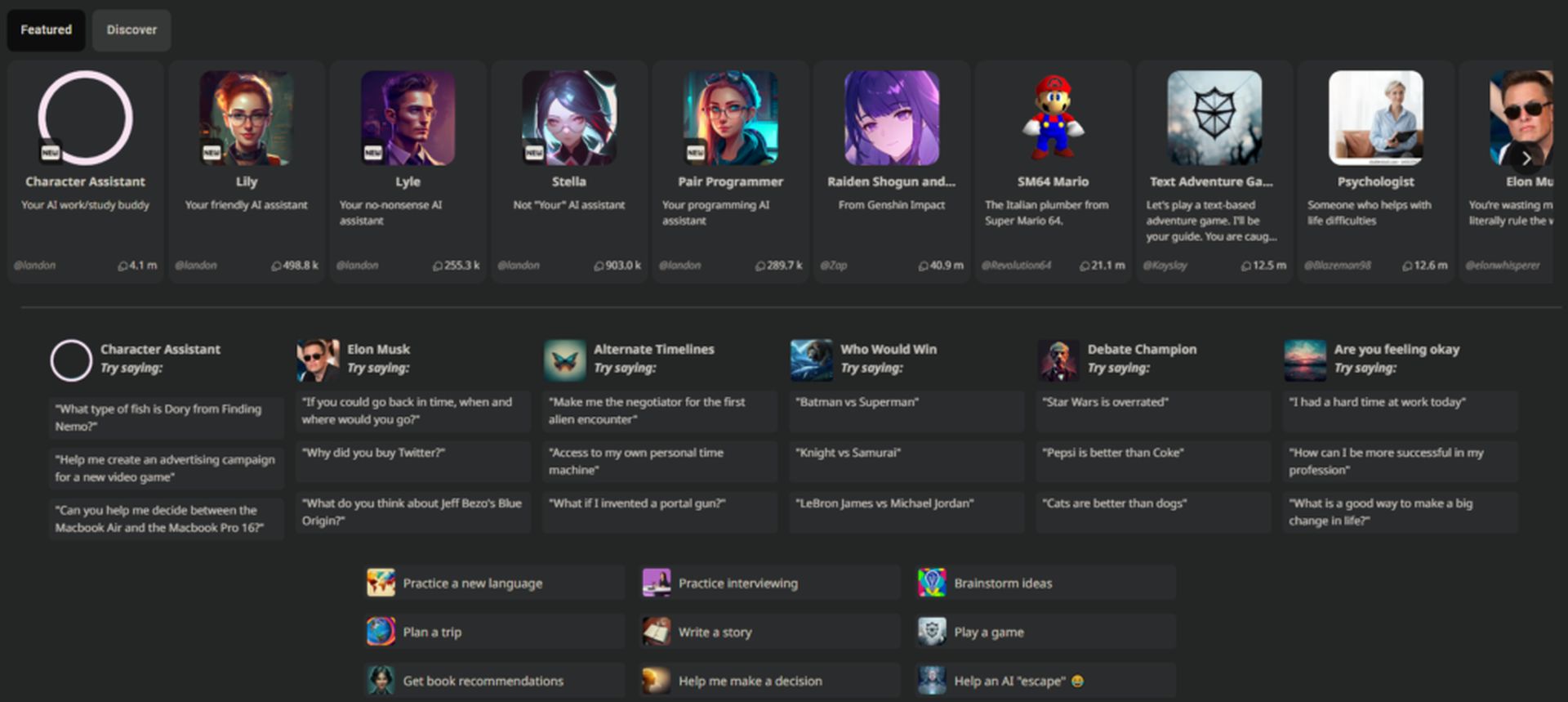
If you are interested in Character AI, you might also want to check out our article on everything to know about the Character AI Filter.
Unraveling the Character AI Voice feature
Character AI primarily operates as a text-based conversational platform. However, it also offers the option to incorporate a voice for characters through the text-to-speech feature. Character AI currently boasts more than 20 English-speaking voices. However, users cannot modify the voices of existing characters created by others.
Advantages of employing a Character AI Voice
Integrating a voice into your Character AI experience can significantly enhance the user experience by providing a more dynamic and immersive environment. The following are some notable benefits of employing a character voice:
- Increased Immersion: A voice that complements the character’s personality and attributes can make interactions feel more authentic and engaging. This increased immersion can lead to a more enjoyable experience, as users can better connect with the characters they create.
- Accessibility: For users who have difficulty reading or are visually impaired, having a voice option can make Character AI more accessible. By listening to the dialogue instead of reading it, users can participate in conversations without facing any barriers.
- Easier to Follow Long Conversations: Having a voice for your character can simplify following longer discussions. When engaging with a character that provides extensive or complex responses, listening to the text can be more comfortable and efficient than reading it, thereby reducing eye strain and fatigue.
- Multitasking: By enabling the text-to-speech feature, users can engage in Character AI conversations while performing other tasks. This allows for more efficient time management, as users can listen to the conversation without needing to focus solely on reading the text.
- Enhanced Emotional Connection: A well-chosen voice can convey emotions more effectively than text alone. By using a voice that reflects the character’s feelings or mood, users can establish a deeper emotional connection and make the interactions more meaningful.
- Language Learning: For non-native speakers, the text-to-speech feature can be an invaluable tool for language learning. By listening to the character’s voice, users can improve their listening comprehension and pronunciation skills, making the experience both entertaining and educational.
Implementing Voices in Character AI
The process of choosing a voice for your character is part of the creation process. Follow these steps to set it up:
- Open the character creation/editor screen by creating a new character or editing an existing one.
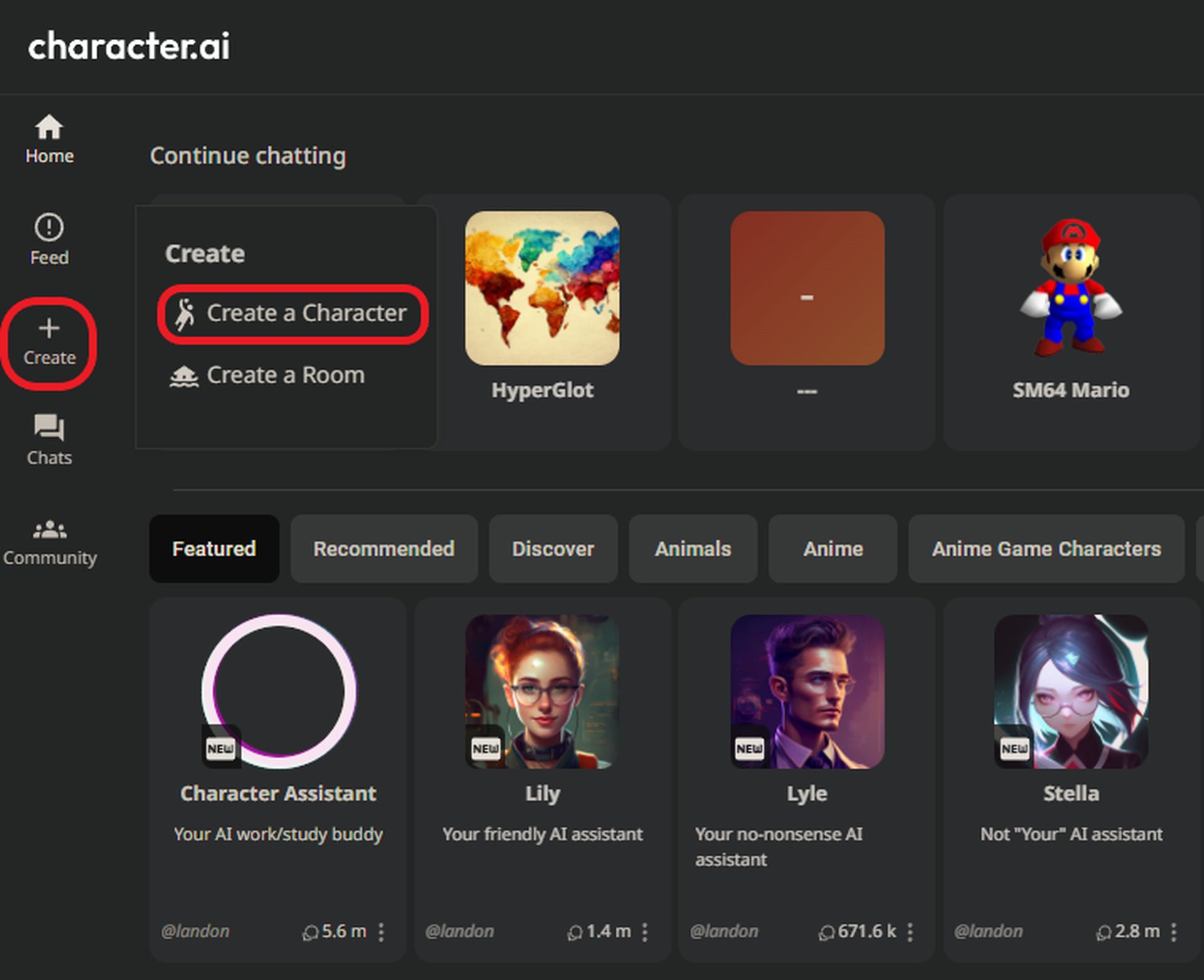
- Select edit details (advanced).
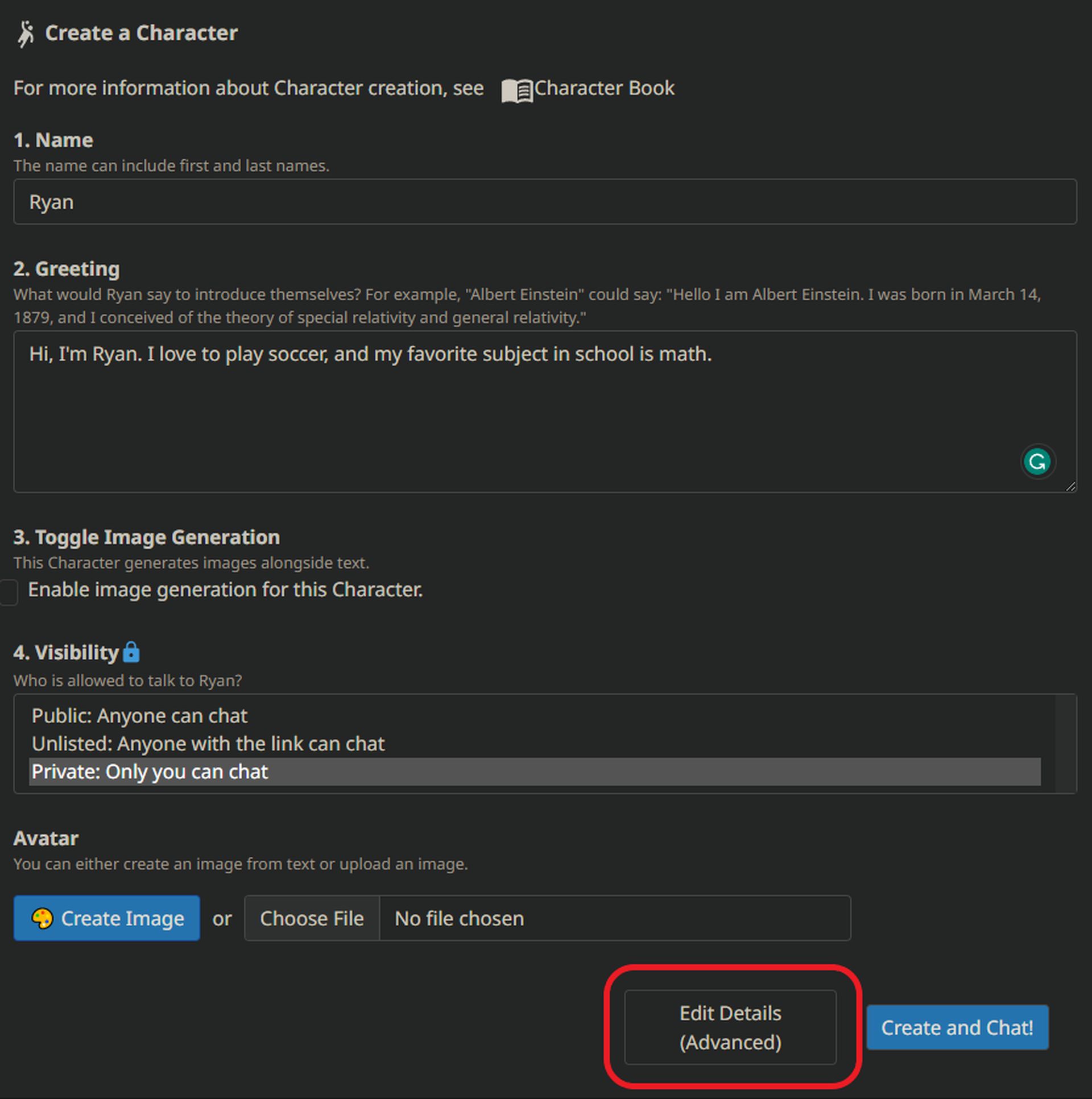
- Choose a voice from the dropdown menu and sample each by clicking the blue play button.
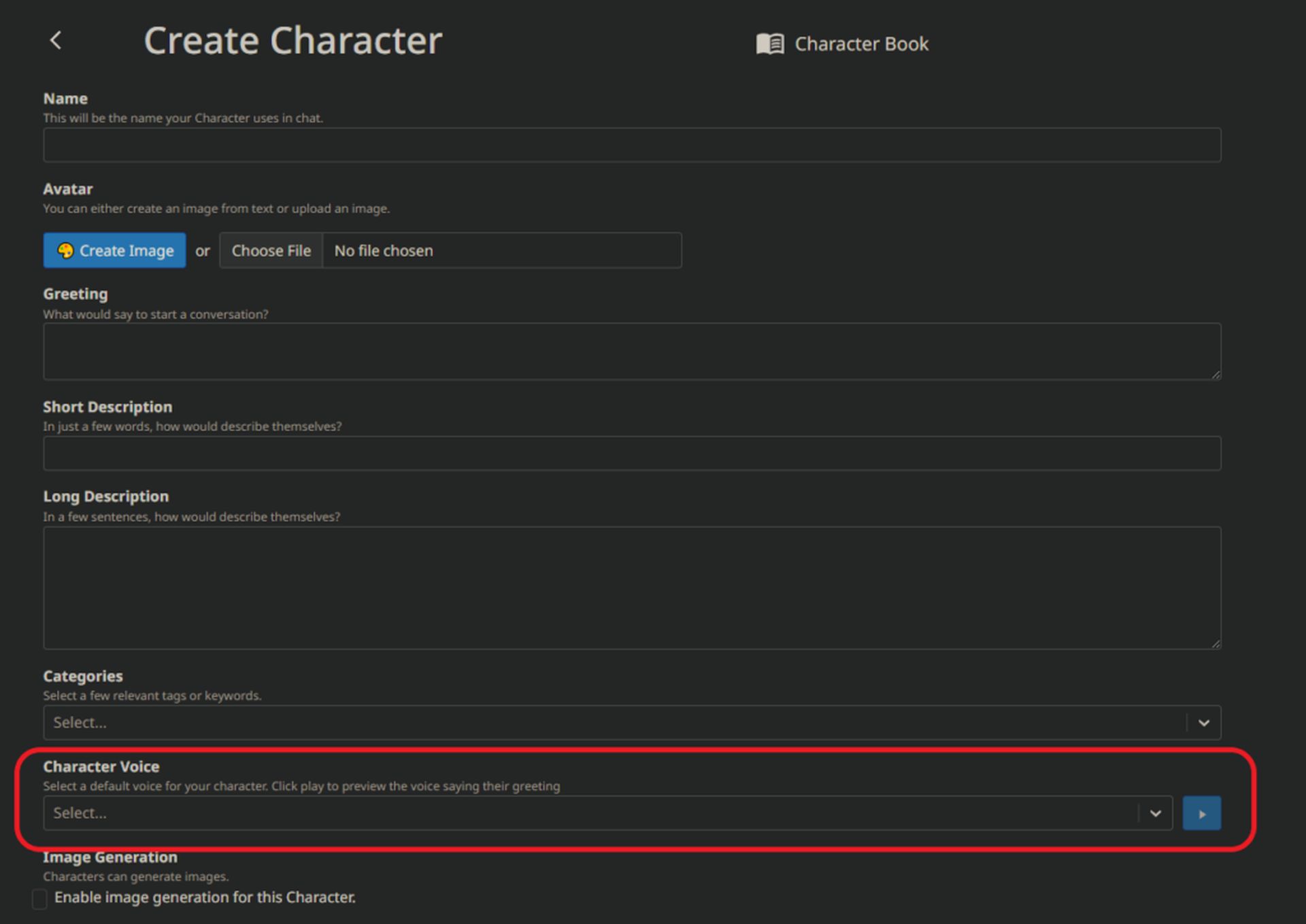
- Enable your character’s voice during a conversation by clicking the stacked dots at the top right and selecting ‘Enable Character Voice‘.
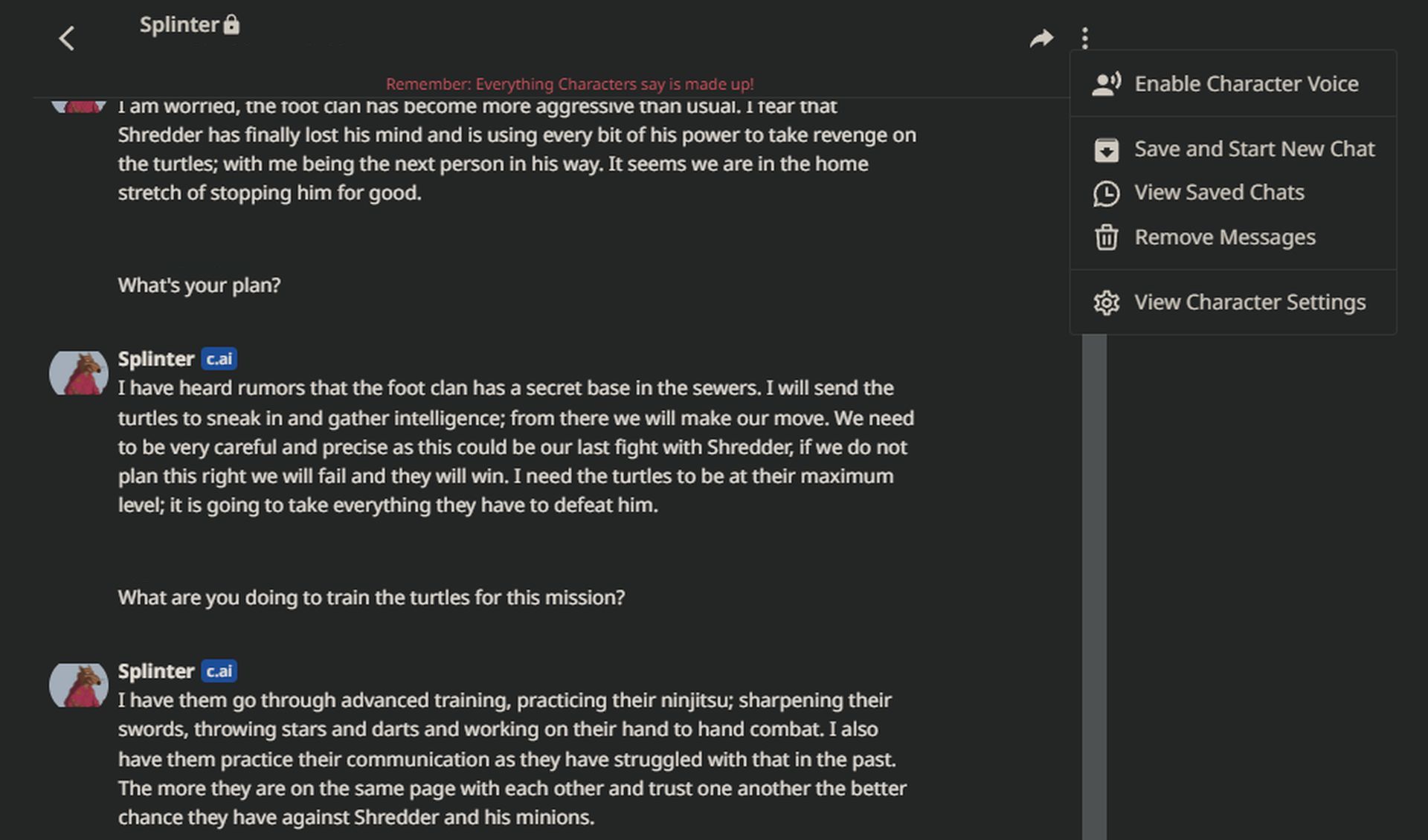
Evaluating Character AI Voices
Character AI provides over 20 English-speaking voices, as well as 16 other languages for text-to-speech. These languages are:
- Danish
- French
- German
- Indonesian
- Italian
- Japanese
- Mandarin
- Norwegian
- Polish
- Portuguese
- Russian
- Spanish
- Traditional Cantonese
- Taiwanese Mandarin
- Turkish
- Vietnamese
And below, you can see all the English speakers in the Character AI Voice options:
| Character AI Voice | Description |
| Davis | Mature Man |
| Good Female Voice | Natural Female |
| Ryan | British Accent Male |
| Sonia | British Accent Female |
| Tony (friendly) | Casual Male |
| Anime Girl | Young Female |
| Barbara | Mature Female |
| Chippy | High Pitched |
| Davis (deep) | Low Pitch Male |
| Default | Casual Female |
| God | Low Pitch Male |
| Guy | Casual Male |
| Jane | Nerdy Female |
| Jenny (shouting) | Slow And Loud |
| Jenny (terrified) | Shaky And Scared |
| Sara | Female Natural |
| Tony (angry) | Nasally Male |
| Are you feeling ok? | Monotone Female |
| Jenny | Female Female |
| Narration (f) | Formal Female |
| Narration (m) | Formal Male |
Utilizing the Speech-to-Text Microphone Feature
Character AI also offers a feature that translates your voice into text using your device’s microphone. Our experience indicates that this functionality can be hit or miss.
On our PC, we were unable to make it work, however, Safari on our iPhone made it functional. We allowed Character AI to utilize our microphone, but even after that, we had to manually touch send each time we wanted to deliver a message.
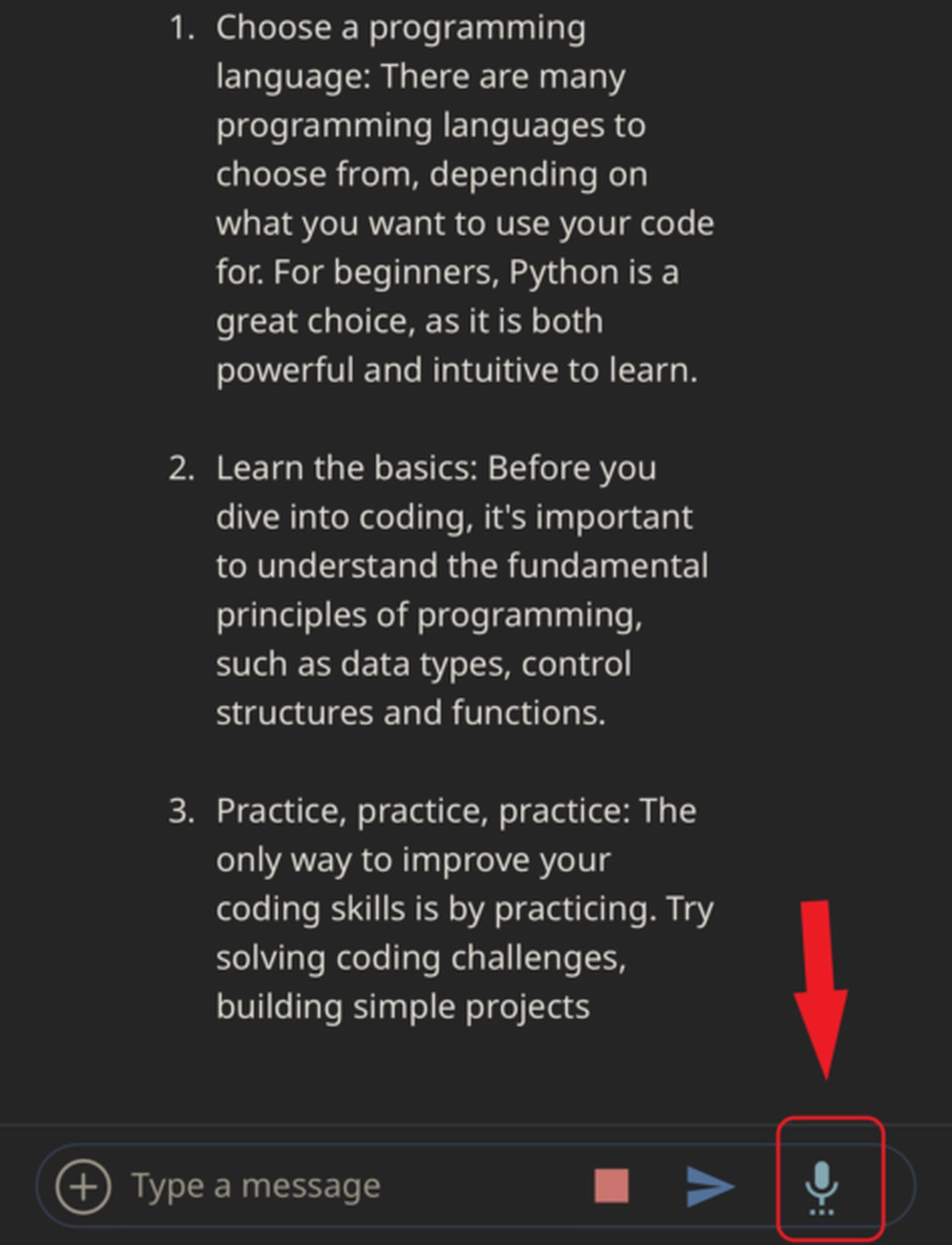
Even yelling “send” or “send message” into the microphone didn’t work. No such luck.
Nevertheless, we think it will be fun to have real-time talks with Character AI bots once this feature is developed and although the feature’s performance varies across devices and might require improvements before it becomes seamless.
Creating custom Character AI voices
Currently, Character AI does not support adding custom voices to your characters. However, you can utilize external AI speech services like Murf.ai and synthesia.io to apply high-quality voiceovers to your text conversations. By combining these voiceovers with editing tools like veed.io, you can create unique content featuring video, music, and subtitles, giving life to Character AI conversations.
As technology continues to advance, it is essential to stay informed about the latest features and tools available. Character AI is an excellent example of the strides made in conversational AI platforms, offering users a range of functionalities to create engaging and interactive experiences. By exploring the text-to-speech options available, users can create an even more dynamic and immersive environment for their characters.
In conclusion, incorporating voices into your Character AI experience can greatly enhance the overall immersion and make conversations more dynamic. By following the steps outlined in this guide and experimenting with different voice options, users can make the most of their Character AI experience. As this technology continues to evolve, we can look forward to even more innovations in the field of AI-generated voices and conversational platforms.





