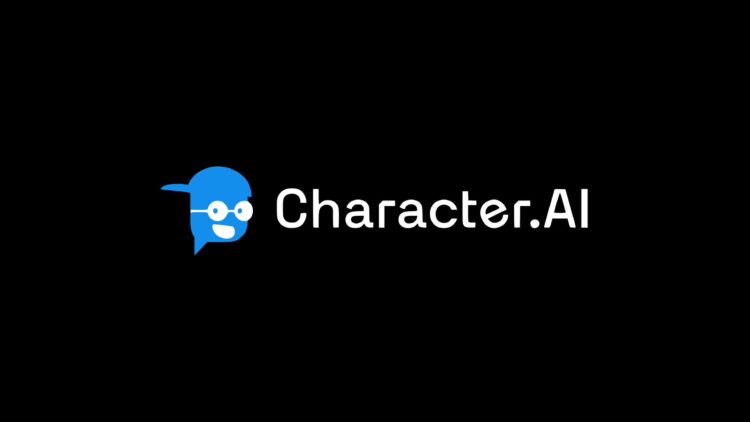You might be wondering whether there is a Character AI download after spending hours conversing with (and standing in line for).
Although there is a mobile app in development, only the official website provides access to Character AI. More information on a Character AI download option, how to store Character AI dialogues, and device compatibility will be covered in this post.
The field of artificial intelligence (AI) has seen tremendous growth and innovation in recent years, with breakthroughs in natural language processing, computer vision, and machine learning. One exciting area of development is character AI, which aims to create intelligent and responsive virtual characters that can interact with users naturally and engagingly.
Character AI has the potential to revolutionize the way we tell stories, whether through video games, virtual reality experiences, or other forms of interactive media. By creating characters that can adapt to user input and respond in real-time, we can create more immersive and personalized narratives that truly put the user in the driver’s seat.
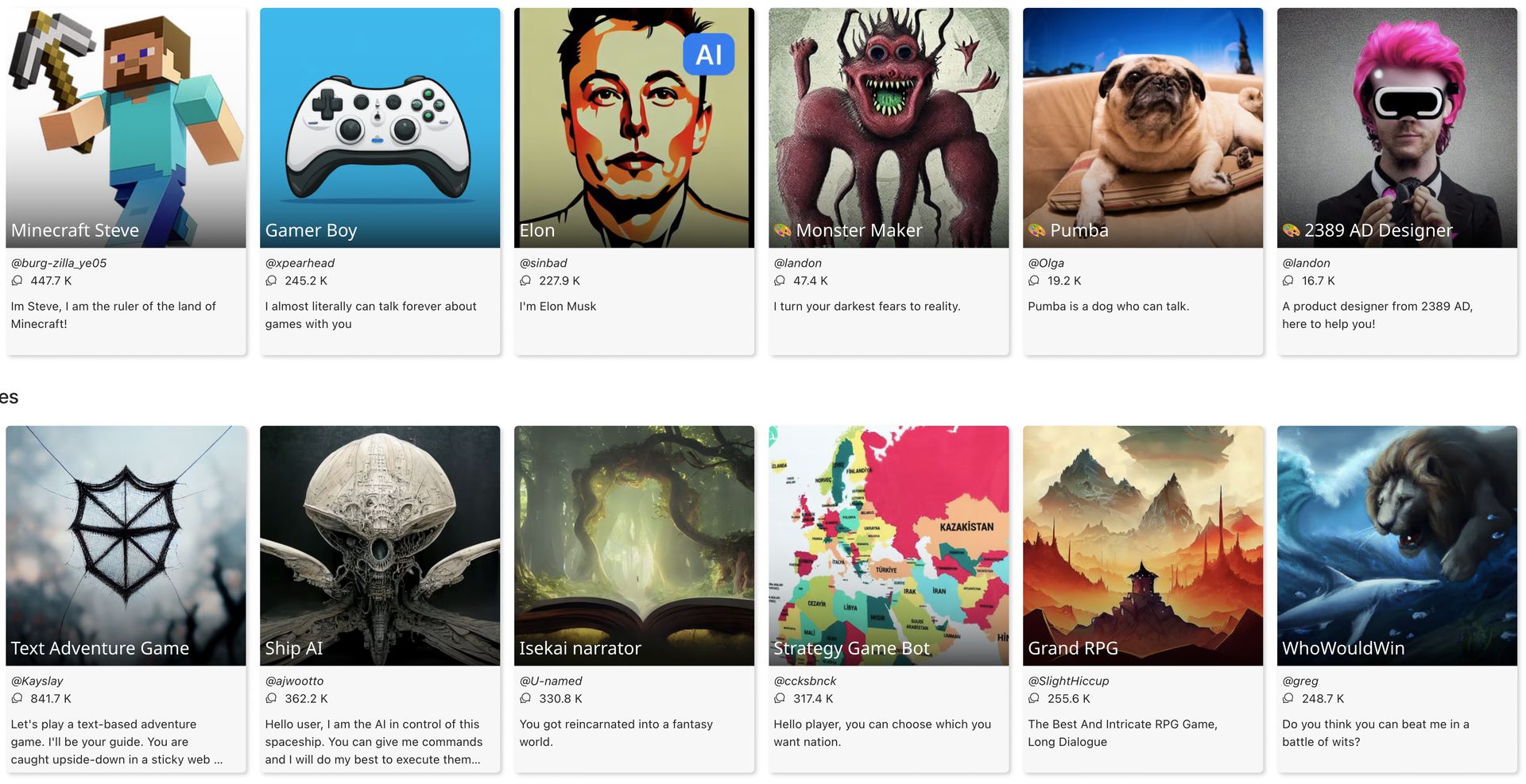
Character AI Download: Is it possible?
Character AI download is not currently available for now. However, the development team is actively working on creating an app for iOS and Android devices. It is important to note that there are no legitimate sites that currently offer Character AI download. Any website or service that claims to offer a download of this software is likely to be a scam.
Downloading software from such sites can be risky and may lead to serious consequences, such as spamming or causing harm to your computer or mobile device. These downloads can contain viruses or other malicious software that can damage your system or steal your personal information.
Therefore, it is crucial to be cautious when downloading any software or app from the internet. It is always advisable to download software from official app stores, such as the Apple App Store or Google Play Store, to ensure the safety of your device and your data. So, be wary of any website or service that claims to offer a download for Character AI, and always exercise caution while downloading any software or app from the internet.
How to save Character AI conversations?
Character AI is an innovative technology that enables users to interact with artificially intelligent virtual characters. While it is not possible to download Character AI itself, it is advisable to save your conversations with these virtual characters for various reasons.
One of the main reasons to save your conversations with Character AI is for posterity’s sake. Your interactions with these virtual characters may hold sentimental value or serve as a record of your progress or growth. Moreover, saving these conversations can be helpful in case you need to reference them later.

Another important reason to save your conversations with Character AI is that the platform may lose chat histories at some point. This is always a possibility with any online platform, and it’s crucial to have a backup of your conversations in case this happens.
There are a few ways to save your past interactions with the Character AI. The simplest way is to manually highlight all the text in your conversation history or character description screen. To do this, click anywhere in the chat history and press “CTRL + A” on your keyboard to select all the text. Then, you can copy and paste the selected text into a Google Doc, word document, or notes app for future access.
Another option is to take screenshots of your conversations with Character AI. This method may be more time-consuming, but it allows you to save the visual elements of your interactions, such as the character’s responses and facial expressions.
Overall, saving your conversations with Character AI is a simple and effective way to ensure that you always have access to your past interactions, even if the platform loses chat histories.
Character AI extension
Downloading the CAI tools Chrome extension is an alternate approach.
With this extension, users can easily save their chat histories and character settings in a variety of formats, including the widely-used TXT and JSON formats. This feature provides great convenience for users who frequently switch between devices or want to store their chat history for future reference.
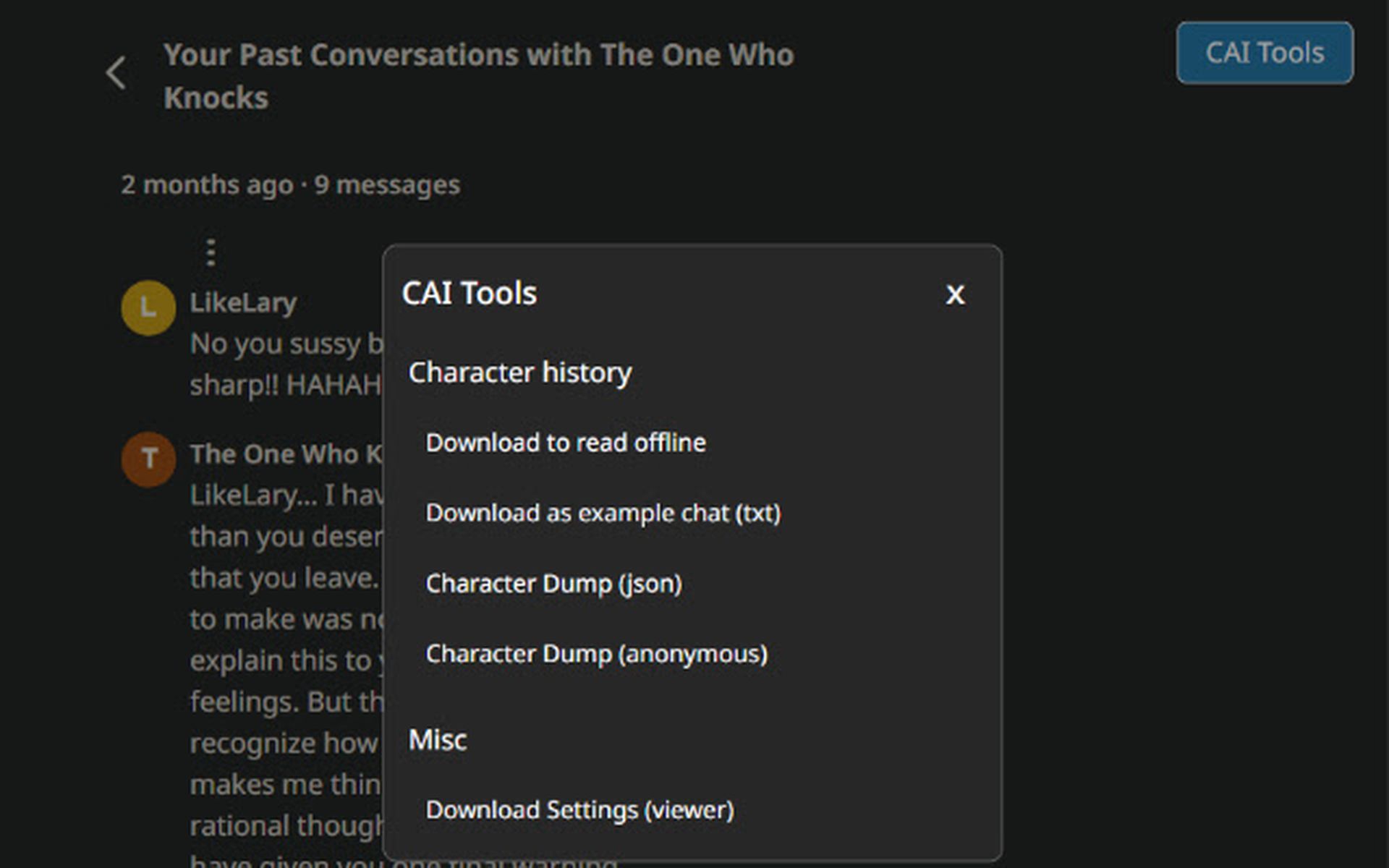
Additionally, having the ability to save chat histories in different formats allows for greater compatibility with different software applications.
What makes character AI online-only?
Due to its need for access to the team’s private LLM (long language model), character AI is only accessible online. Your text is placed through the model and numerous content filters each time you submit a message to the platform. You would want access to a very potent enterprise-level system to run Character AI’s model locally.
The likelihood is that AI models will get to the point where they are lightweight and streamlined enough to run on mobile devices in the future.
Please be sure to read the articles listed below if you wish to keep current on the rapidly changing subject of AI: