For lovers of Google’s wildly famous mobile operating system, Android 14 timeline, 2023 is going to be a very exciting year.
In early February 2023, Android 14 took over from Android 13 and the first preview of the new operating system gave us an extremely early look at its planned features. Since the majority of the new features are hidden inside the system, there weren’t many modifications that were user-focused. A second developer preview promised a regular stream of releases after the Google I/O 2023 developer summit was released in March.
But now that Google I/O’23 is gone, Android 14 didn’t receive a lot of attention. The presentation was primarily about AI and how it will enhance the fundamental Android experience. The functionality of several crucial Google-developed Android apps will be significantly increased, which is fantastic. Google didn’t provide much specifics on Android 14 though.
We had anticipated that Android 14 may shake things up and introduce a ton of new features and functions, similar to what Android 12 did back in 2021, since Android 13 was mostly a quality-of-life software update that worked out numerous issues and enhanced the overall experience. The initial glimpse of Android 14 suggests that it may be more of the same, which is not necessarily a negative thing.
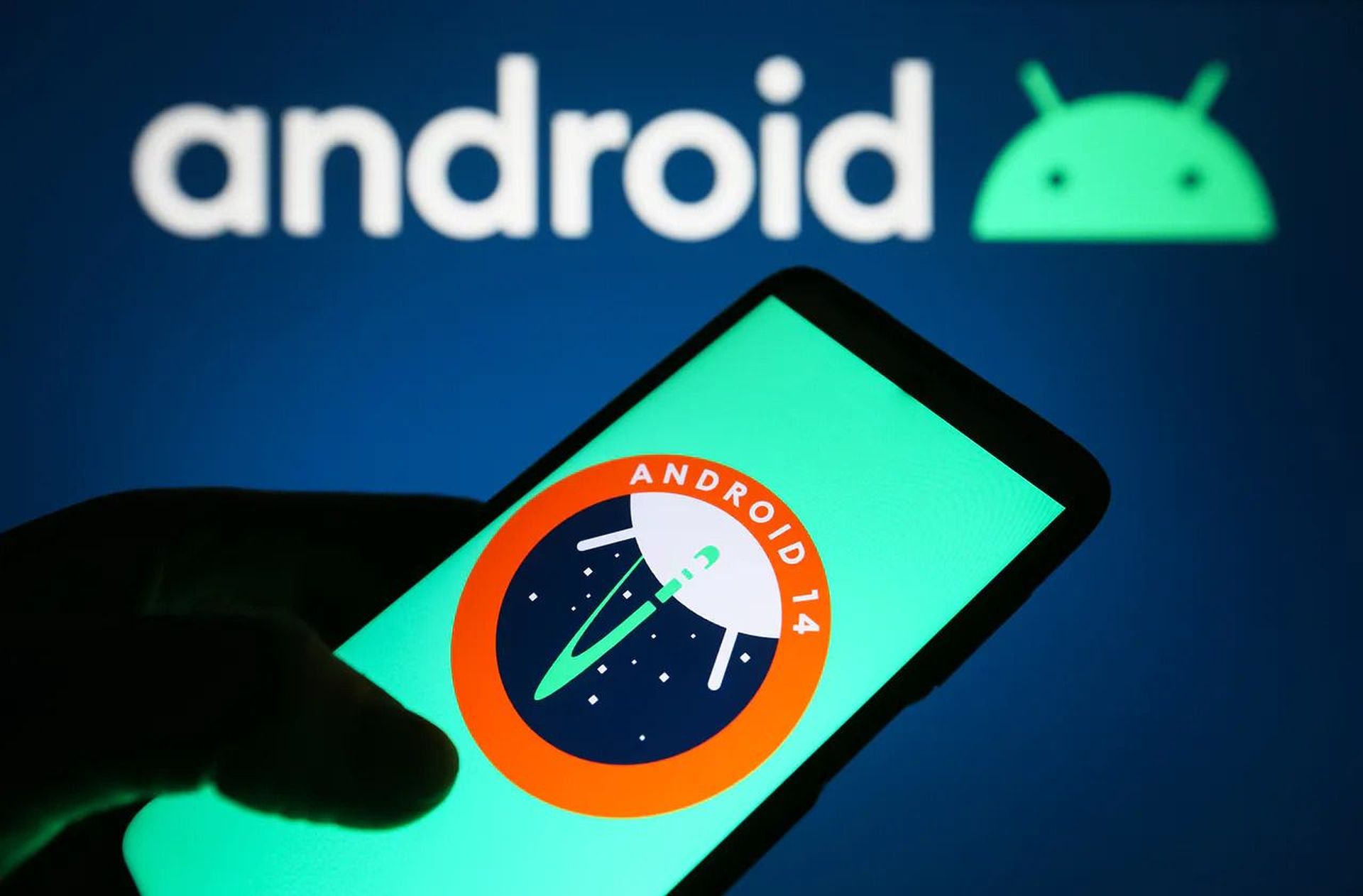
Android 14 timeline and supported devices
The roadmap for Android 14 is identical to that of earlier versions. We’re looking at two developer previews, the first of which was issued in February and the second of which was released in March, as you can see in the chronology supplied by Google below. Google originally made the beta available on April 12; Beta 1.1 was then made available two weeks later. The firm has a history of saving some of the more intriguing consumer-facing updates until the release that coincides with its developer conference on May 10, Google I/O, and that was the case this time around. Several announcements were made on stage, including some intriguing new features coming in Android 14.
According to the plan, Android 14 will attain platform stability with the third beta in June. The new capabilities and APIs added in Android 14 may thus be used by developers to create their apps without having to worry about any further adjustments. In July, a fourth beta will be released, and after that, the stable release will come out. We’re probably looking at an August or September release, if history is any guide.The initial developer preview is compatible with the following Google Pixel smartphones:
- Pixel 7 & 7 Pro
- Pixel 6a
- Pixel 6 & 6 Pro
- Pixel 5a 5G
- Pixel 5
- Pixel 4a (5G)
Note that this beta is no longer planned for the Google Pixel 4a without the 5G denominator. A few months before the 4a (5G), it was released. It’s still unclear if it will receive the update, but since it was released with Android 10, Google’s pledge of three software updates means that it won’t receive any updates until Android 13.
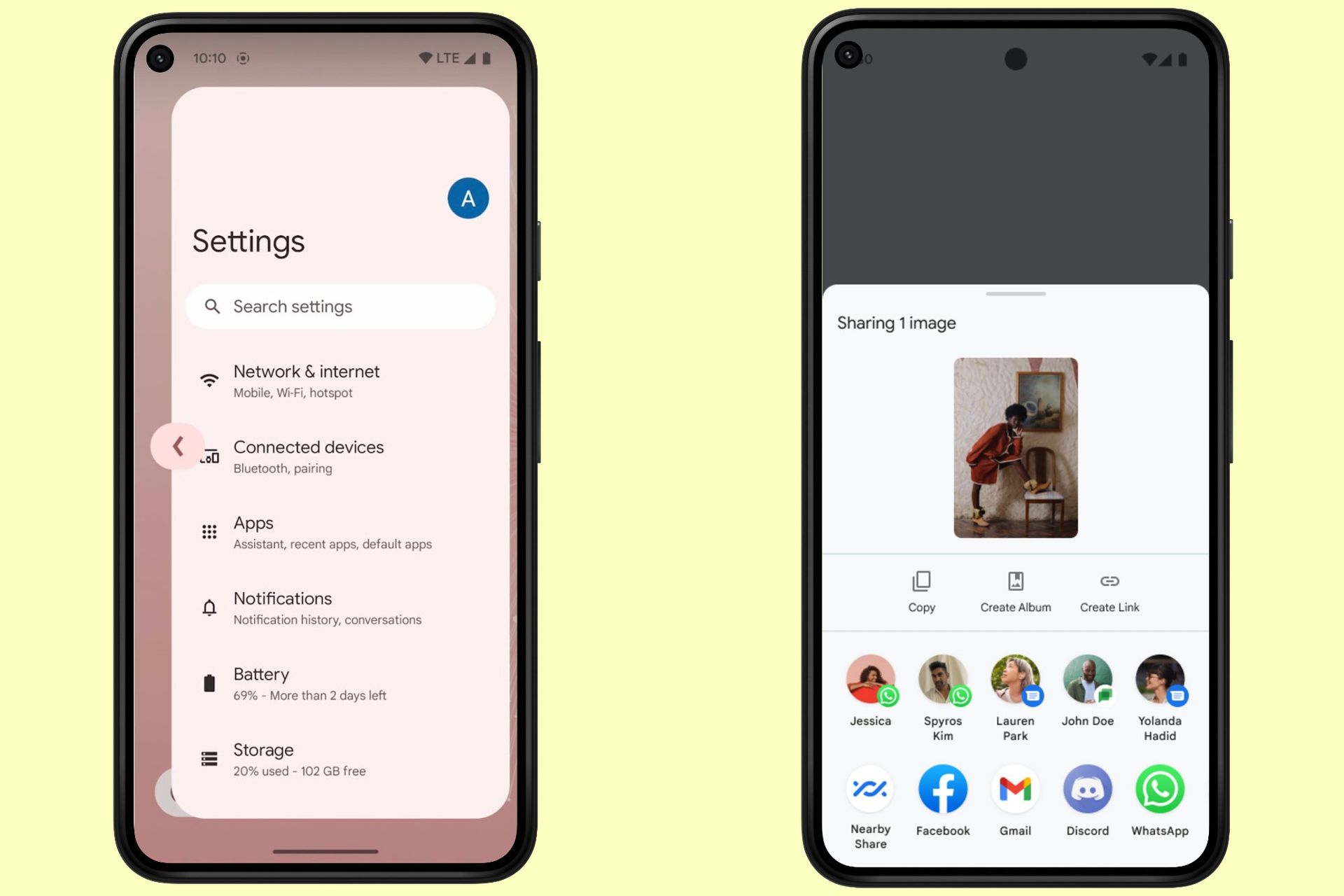
As usual, only the Google Pixel phone range is eligible for the developer preview and early beta releases. After Google I/O, more phones from other manufacturers joined the beta program, as it did for the last several Android updates. The following gadgets may reportedly gain support:
- Oppo Find N2 Flip
- OnePlus 11 5G
- Nothing Phone 1
You may install generic system images (GSIs) on any phone that supports Project Treble when Google releases them, which is very guaranteed to happen. Before you consider taking that way, make sure you are well familiar with how to install an Android beta.
New features and everything Announced at Google I/O 2023
Google is making a big push for AI at Google I/O, and Android is following suit. Even though this information is dated for many, the business provided a list of all the OS features it integrated AI to. The following brand-new customization-focused capabilities were unveiled by the business at the I/O keynote.

With iOS 16’s extremely customized lock screens, it seemed obvious that Google would eventually have to respond to this. That is true of Android 14 in general. The business offers a number of choices for changing the clock on your lock screen. Additionally, you have the option of selecting a more complicated interface that reorganizes the other information on your lock screen, such as the date and the current weather.
If you don’t like home automation or Google Wallet, you will finally be able to change the fast action buttons at the bottom with Android 14. You may select between the flashlight, the QR code scanner, and a few more preset choices.
Not to mention, Google also unveiled a new monochrome theming option that had been seen in prior betas. All of these features have been in development for a while and have been seen in a number of beta versions, including Android 13, but they won’t be available until Android 14.

AI-generated wallpapers are a feature of Android 14
Emoji wallpapers and cinematic backdrops will be included in Android 13’s June feature drop, according to Google, but those aren’t the only updates to the wallpaper department. With Android 14, you may create wallpaper using artificial intelligence.
By just defining what you want to see and what style it should adhere to, you may generate backdrop art using the function, which makes advantage of Google’s text-to-image diffusion technique. This is likely the most noticeable generative AI capability that Android has yet to receive.
If you do not know how to get Android Auto Coolwalk, you can click this.




