- Google has introduced passkeys, a new security mechanism that will eventually replace passwords for a passwordless sign-in experience.
- Passkeys are cryptographic keys attached to a device that can be used to unlock an account when paired with personal identification such as a facial scan, fingerprint, or PIN.
- Passkeys use asymmetric encryption and biometric identification to confirm that the device entering the account is the user’s, making phishing and brute force attacks nearly impossible.
- Passkeys were developed in collaboration with the FIDO Alliance, Apple, and Microsoft, and they work across platforms and devices, providing more security features than traditional password safeguards.
Google has declared the “beginning of the end” for passwords, introducing the passkey, a new security mechanism that it claims will eventually replace PWs in the coming years. “We’ve taken a giant step forward on the journey towards a passwordless future,” Google said in a blog post published on Wednesday. “We’ve started rolling out passkey support across Google Accounts on all major platforms.” This means that users may now utilize passkeys throughout Google Services for a password-free sign-in experience.”
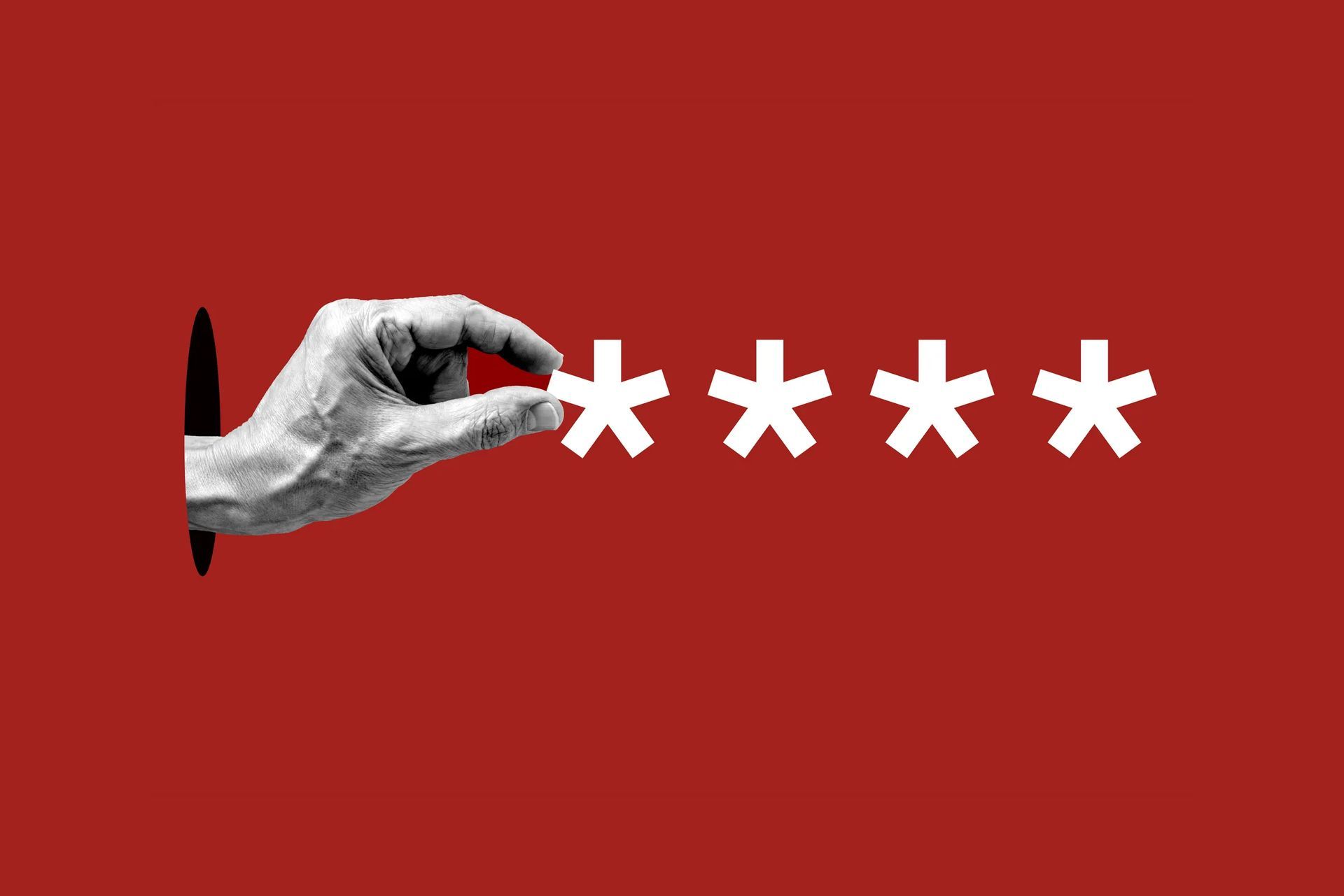
This is a big change, and while Google says you may continue to use passwords with its accounts for the foreseeable future, passkeys may take some getting used to. If you want to start setting up passkeys for your account, go to Google’s blog. However, if you want to learn more about how passkeys work, continue reading below.
What exactly is a Passkey?
A passkey is a unique cryptographic key that is attached to your device and may be used to unlock your account when paired with personal identification. This key can also be distributed to other devices via the Cloud. The procedure has been designed to be as easy as possible: you will be able to log in with a passkey using your face, a fingerprint, or a PIN. It’ll be similar to unlocking your phone using one of those IDs.
Passkeys have been in development for how long?
Suffice it to say, they’ve been in the works for quite some time. The passkey effort was first launched a year ago, when Google, Apple, and Microsoft collaborated with the FIDO Alliance, an industry body that promotes alternative authentication methods, to create the new tool. This is, of course, a significant shift in online security. Passwords have been used for authentication since before the internet was founded, but they have historically had flaws that may readily expose users to hacking and account breaches.
You can also check ChatGPT data breach: OpenAI confirms vulnerability in an open-source library
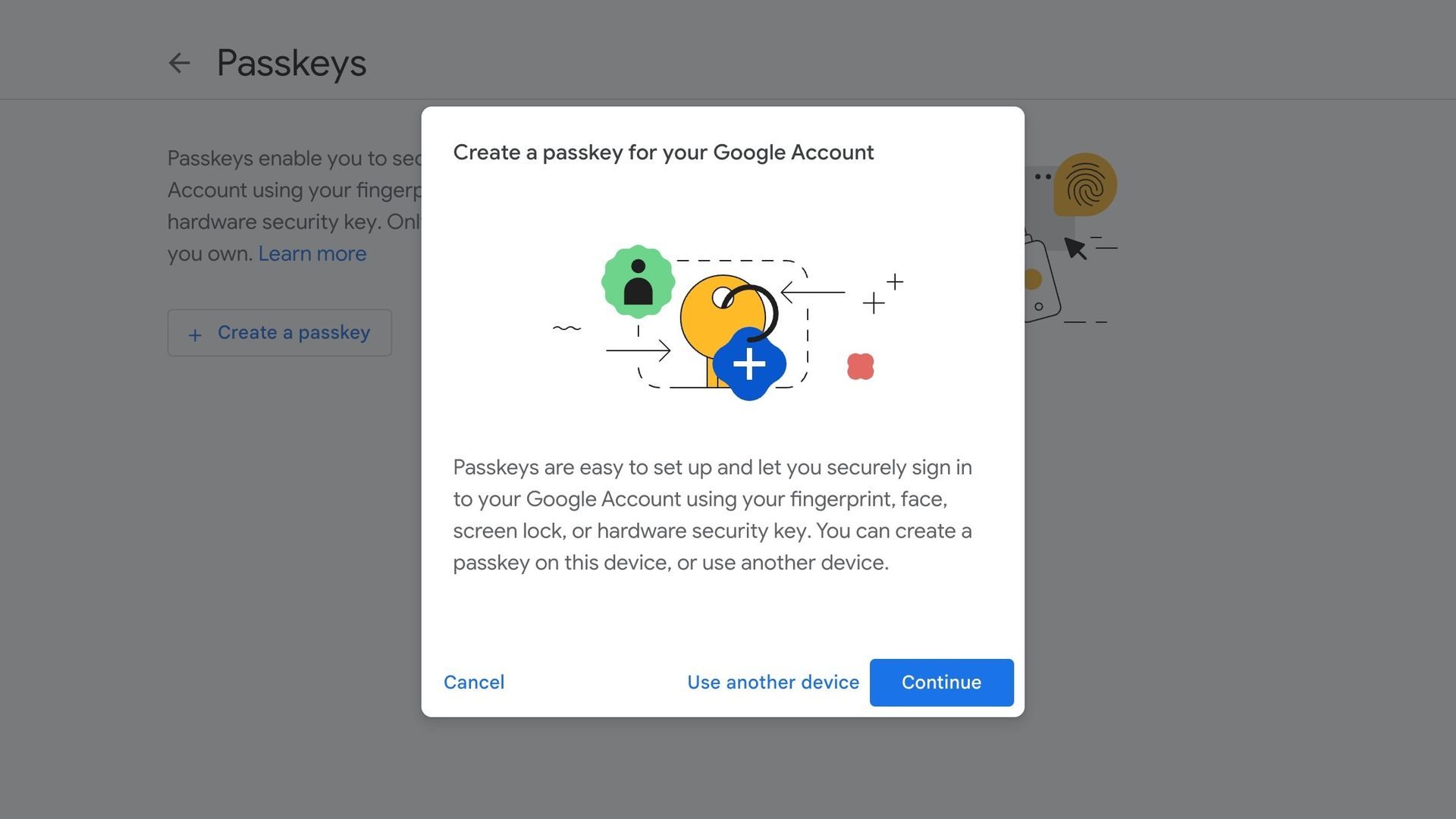
For many years, Big Tech has discussed replacing the password with a more safe, convenient security mechanism. Google appears to be getting the ball going now.
How effective are they?
Passkeys employ a combination of asymmetric encryption and biometric identification to confirm that the device entering your account is yours. Google will produce a private cryptographic key on your device, which may be linked with a different public key held by Google. To unlock the account, the passkey must additionally interact with a unique personal identification that cannot be reproduced.

Google claims you’ll be able to use a facial scan, a fingerprint, or a device–specific PIN for this. When the private key interacts with that identification, it may be linked with the public key in Google’s possession, and the two generate a unique digital signature that unlocks your account. This implies that if someone wanted to access your account, they would need to have your device. Google says:
Passkeys, unlike passwords, can only exist on your devices. They cannot be written down or given to a bad actor by accident. When you sign in to your Google Account with a passkey, you are proving to Google that you have access to your device and can unlock it.
What if I don’t want Google to have my fingerprint?
If you’re concerned about the privacy implications of giving Google your face or fingerprint, there’s good news: both of those identifiers—along with the PIN—are saved locally on your device, which means Google won’t have access to them. Google guarantees that biometric information “is never shared with Google or any other third party – the screen lock only unlocks the passkey locally.”
According to Google, this implies that anyone who does not have access to your device should not be able to log in as you.
How were Passkeys created?
According to Google, it collaborated with the FIDO Alliance, as well as Apple and Microsoft, to ensure that passkeys operate across platforms and devices. They were “built on the protocols and standards Google helped create in the FIDO Alliance and W3C WebAuthn working group,” which means “passkey support works across all platforms and browsers that adopt these standards.” You may save your Google Account passkeys on any supported device or service.”

Why are Passkeys better than passwords?
Passkeys provide a lot of security features that outperform password safeguards, but one of the most important is that they make phishing your accounts nearly impossible. Passkeys, as previously said, should make it such that an attacker can only access your account if they have access to (and can unlock) one of your devices. Similarly, brute force attacks will become obsolete as passwords will no longer be available to guess.
This security paradigm has several additional apparent advantages. For starters, recent corporate data breaches have taught us that inadequate password security is a certain way to get hacked.
There will be no more “Password123” passwords with passkeys. Furthermore, because passkeys are unique to accounts and cannot be re-used, users will not have to use the same password for twenty accounts, opening you up to a slew of account takeovers. The passkey will take over the majority of account authentication from the user, where it now sits.





