Are you facing the issue of “Snapchat not compatible with my device” and freaking out because of this? If so, this article will delve into the reasons why this problem occurs and provide you with potential solutions to address it.
Before we begin to explain our solutions to the problem, let us give you a little background info about the app since it might also be useful to understand the issue itself from a wider perspective.
Snapchat is a messaging app and multimedia platform created in the United States that is renowned for its disappearing messages. The app’s primary features include photos and text, which are typically only viewable for a limited time before they vanish into thin air.
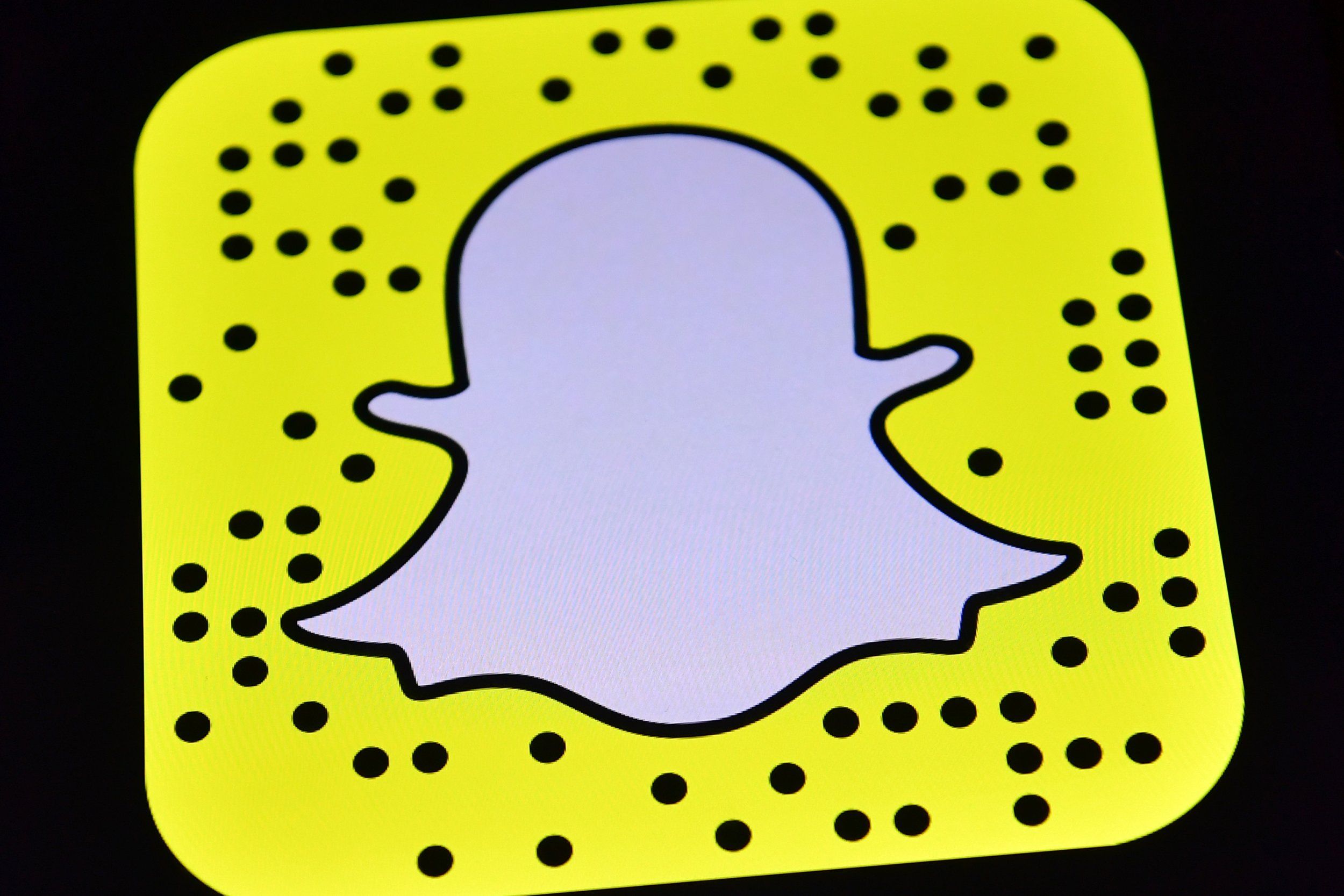
In recent years, Snapchat has evolved from its origins as a peer-to-peer photo-sharing app to include a wide range of features. These include “Stories,” which allow users to share a 24-hour stream of different content, and “Discover,” which provides a platform for businesses and individuals to promote their content through short-form advertisements. Additionally, the app allows users to upload and store photos in a password-protected section known as “my eyes only.” While the app offers some limited end-to-end encryption capabilities, efforts are being made to expand this feature’s use.
Solutions to the “Snapchat not compatible with my device” problem
Though the issue is the same, the fixes may vary, so we listed the most effective solutions for you when you encounter the “Snapchat not compatible with my device” error on your screen:
- Updating Android OS
- Restart your device
- Get rid of the Corrupt Google Play Store Cache
- Uninstall Play Store Updates
- Install an app from the web
- Install a custom ROM
The list sounds a bit complicated? We thought so. Here’s what each of them really mean:
Updating Android OS
When faced with the “Snapchat not compatible with my device” error on Android, the first course of action is to update your device’s operating system. This is because developers are encouraged by Google to utilize the latest APIs and target newer Android versions, with updates frequently including bug fixes and new features that may address compatibility issues.
Restart your device
Simply restarting the device is a potential solution to address the issue of “Snapchat not compatible with my device”.
Get rid of the Corrupt Google Play Store Cache
Problems with downloading apps and compatibility errors may arise due to corrupted cache data accumulated by the Google Play Store. To resolve this issue, clearing the cache is recommended. Simply locate the Google Play Store icon in the app drawer menu, long-press on it, select the ‘i’ button to access the app info menu, then navigate to the Storage & cache section and choose ‘Clear cache’.
Uninstall Play Store Updates
It is possible that a recent update to the Play Store has resulted in compatibility problems. If this is the case, it may be necessary to uninstall the latest updates and revert to a stable build. To achieve this, navigate to the Play Store info menu, click on the three-dot menu in the top right corner, select ‘Uninstall updates’, and confirm the decision.
Install an app from the web
If the prior steps did not address the problem of “Snapchat not compatible with my device”, installing an APK file from a reputable source like APKMirror may provide a solution. However, before downloading the file, ensure that the ‘Allow from this source’ toggle under ‘Install unknown apps’ is enabled in the app info menu.
Install a custom ROM
It’s important to exercise caution when considering this next step, as it involves rooting your device, which could potentially void your warranty or result in a bricked device if not executed properly. That being said, installing a custom ROM may be a viable solution in order to install apps without encountering compatibility issues, particularly if your device’s CPU is already compatible with the latest Android version but is no longer supported by the manufacturer.

The reasons why “Snapchat Not Compatible With My Device”?
To guarantee optimal performance, developers may restrict their apps to only the newest devices after incorporating the latest Android APIs.
Optimizing apps for all devices in the Android market can be a daunting task for developers due to the wide range of devices available, each with varying sizes, display resolutions, and CPUs.
For developers, ensuring a seamless user experience is a top priority. Due to the unique features of each device, some developers may decide not to offer their app on every device, even if the app can technically be sideloaded.
An Android TV can sideload Android apps, but most of these apps are not designed for a TV interface, which can result in display scaling and performance problems.
A quick wiki on Snapchat
Snapchat was created by Evan Spiegel, Bobby Murphy, and Reggie Brown, former students of Stanford University. The app was designed to take social networking in a new direction that prioritizes mobile-first functionality and user engagement, such as using augmented reality objects and virtual stickers. As of July 2021, Snapchat had an active user base of 293 million, representing a 23% increase from the previous year. For more recent info on what’s going on with the company financially, you can see the latest news from the Snap Inc’s official website here.
As a social media platform that enables users to send and receive multimedia messages, it boasts a staggering number of over four billion daily active users. The platform has a strong following among young people, particularly those under 16 years old, which has sparked concerns regarding privacy from parents.





