Are you struggling with the my BeReal disappear error on the BeReal social media platform? Don’t worry, you’re not alone. BeReal, which was launched in 2020, encourages users to be authentic and stay connected by posting daily photos. However, there may be occasions where you experience the my BeReal disappear error and find that the platform has disappeared from your device.
There are several reasons why this issue might occur, such as server problems, poor internet connectivity, new updates, or cached data. However, there are several solutions available to fix the my BeReal disappear error and get you back on the platform.
Why did my BeReal disappear?
BeReal, a social media platform launched in 2020, has gained a significant following and seen a 315% increase in downloads this year alone. With its emphasis on authenticity and being true to oneself, BeReal has quickly become a popular platform for users.
My BeReal disappear: How to fix it?
Despite its popularity, some users have experienced the my BeReal disappear error, leaving them wondering why their app has disappeared. Follow these steps in order to fix the glitch:
- Check if BeReal is down or not
- Check your internet connection
- Update your app
- Clear cache
- Reinstall BeReal
- Wait for an official fix
Check if BeReal is down or not
One possible reason why you may be experiencing the my BeReal disappear error is due to a server issue. This can be caused by a bug on the server’s end or a temporary issue with your device. If the problem is related to BeReal’s online services, there may not be much you can do to fix it on your own.
If BeReal’s servers are not functioning properly, try resetting your device. If the problem persists, you may need to wait until the issue is resolved on BeReal’s end.

Check your internet connection
Another common cause of the my BeReal disappear error is a weak internet connection. It’s important to ensure that you have a strong and stable internet connection to use the BeReal app properly.
If you’re experiencing issues with the BeReal app, check your internet connection to make sure it’s strong and stable. If you’re using a public Wi-Fi network, try switching to a cellular network to see if this resolves the issue. By ensuring a strong internet connection, you can prevent the my BeReal disappear error and continue using the app as intended.
Update your app
Another possible reason why you may be experiencing the my BeReal disappear error is that the app may be outdated. When an app becomes outdated, it can crash and not function properly. To address this issue, the app’s creators often send updates to improve the app’s functionality and address any bugs or glitches.
To fix the my BeReal disappear error, check the App Store to see if there are any updates available for the BeReal app. If there is an update available, install it as soon as possible and then check if the app is functioning properly. By updating the app, you might be able to fix the problem.

Clear cache
Cached data is a common cause of the my BeReal disappear error. Cached data is designed to improve app loading times by storing temporary resources, such as thumbnails, scripts, and video clips, on your device rather than downloading them from the internet each time you use the app. However, cached data can become corrupted or take up too much space on your device, which can cause issues with app functionality.
- Open your device’s Settings.
- Tap on “Apps & Notifications.”
- Tap on “All Applications.”
- Find “BeReal” on the list and tap on it.
- Tap on “Storage.”
- Tap on “Clear Cache data.”
Reinstall BeReal
Another possible cause of the my BeReal disappear error is corrupted app data. Overloading of data can cause apps to crash, which may be the reason why your BeReal app has disappeared.
If you’ve tried all of the previous steps and are still experiencing the issue, you may need to delete and reinstall the BeReal app. This will not only fix any installation-related issues but also remove any corrupted data related to the app.

To delete and reinstall the BeReal app, follow these steps:
- Locate the BeReal app on your device.
- Press and hold the app icon until a menu appears.
- Tap on “Uninstall.”
- Go to the App Store and search for “BeReal.”
- Tap on “Install” to reinstall the app.
Wait for an official fix
It’s also possible that the my BeReal disappear error is due to BeReal’s advertising strategy. With over 2.93 million daily active users, BeReal may be intentionally creating hype about the platform by temporarily removing access to the app. This can generate curiosity and buzz about BeReal and encourage users to explore the platform further.
If you suspect that this may be the case, the best solution is to wait for the app to reappear on its own. However, if you’re still unable to access the app, you may want to contact BeReal’s customer support team for further assistance. They can provide you with more information about any planned outages or issues with the platform and help you resolve any technical problems you may be experiencing.
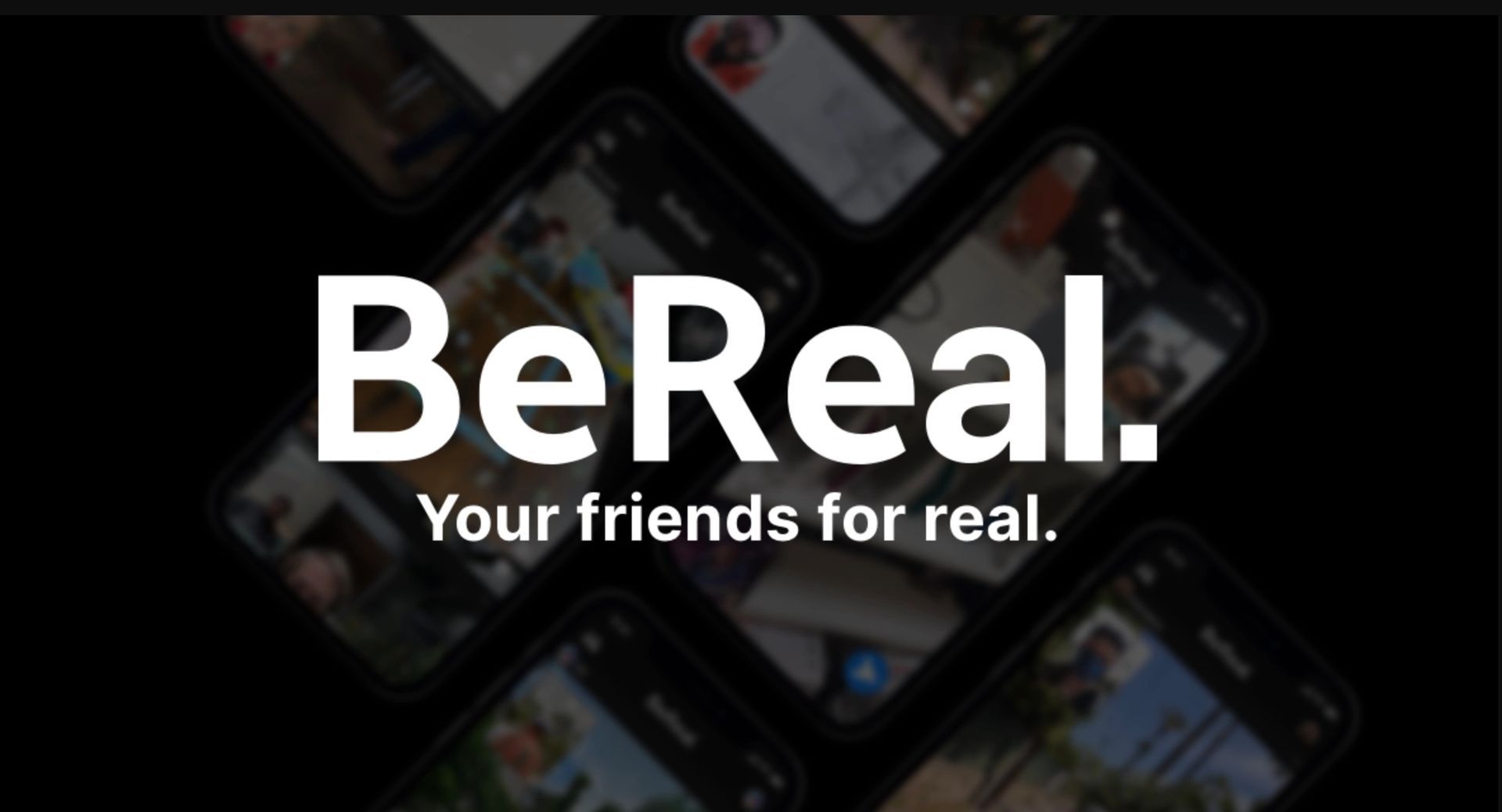
Last resort
There are several possible causes for the my BeReal disappear error on the BeReal social media platform. These include server issues, weak internet connections, outdated apps, corrupted cached data, and even BeReal’s advertising strategy. However, regardless of the cause, there are several steps you can take to fix the issue and get back to using the app as intended.
If you’ve tried all of the previous steps and are still experiencing issues with the my BeReal disappear error, the best course of action is to contact BeReal Help Center for further assistance. They have the expertise and knowledge to help you diagnose the problem and provide additional solutions to fix the issue.
Hey music lover, do you want to learn how to connect BeReal to your Spotify account? Check this guide out!





