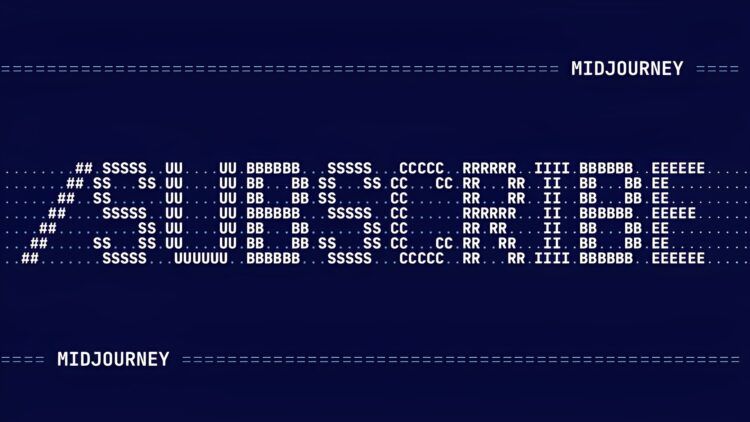There are many unsatisfied users who wonder how to cancel Midjourney subscription even though Midjourney is one of the best image-generating AI technologies available right now. The program currently runs on Discord exclusively and its membership options could not always live up to the expectations.
You must unsubscribe from Midjourney if you have a subscription plan with the company and would like not to have it charge you on a monthly or annual basis. Here is all the information you might need on how to cancel Midjourney subscription and what to do if your request is rejected.

If the main reason you want to cancel Midjourney subscription is that you didn’t get satisfaction or efficiency from the program, you can refer to our guide on how to become an expert with Midjourney Cheat Sheet. However, if you are certain that the software isn’t for you, follow the step-by-step guide below to see how you can cancel Midjourney subscription.
How to cancel Midjourney subscription?
The process of unsubscribing from Midjourney is not exactly simple. The option to do so is not obvious, and you will have to use detours if you run across problems and need to contact Midjourney. But don’t worry. We have provided a detailed step-by-step guide for you below.
You can unsubscribe from Midjourney’s website with the least hassle. So, if you haven’t already, go to midjourney.com and log in.
- After entering, select Manage Sub from the left panel.
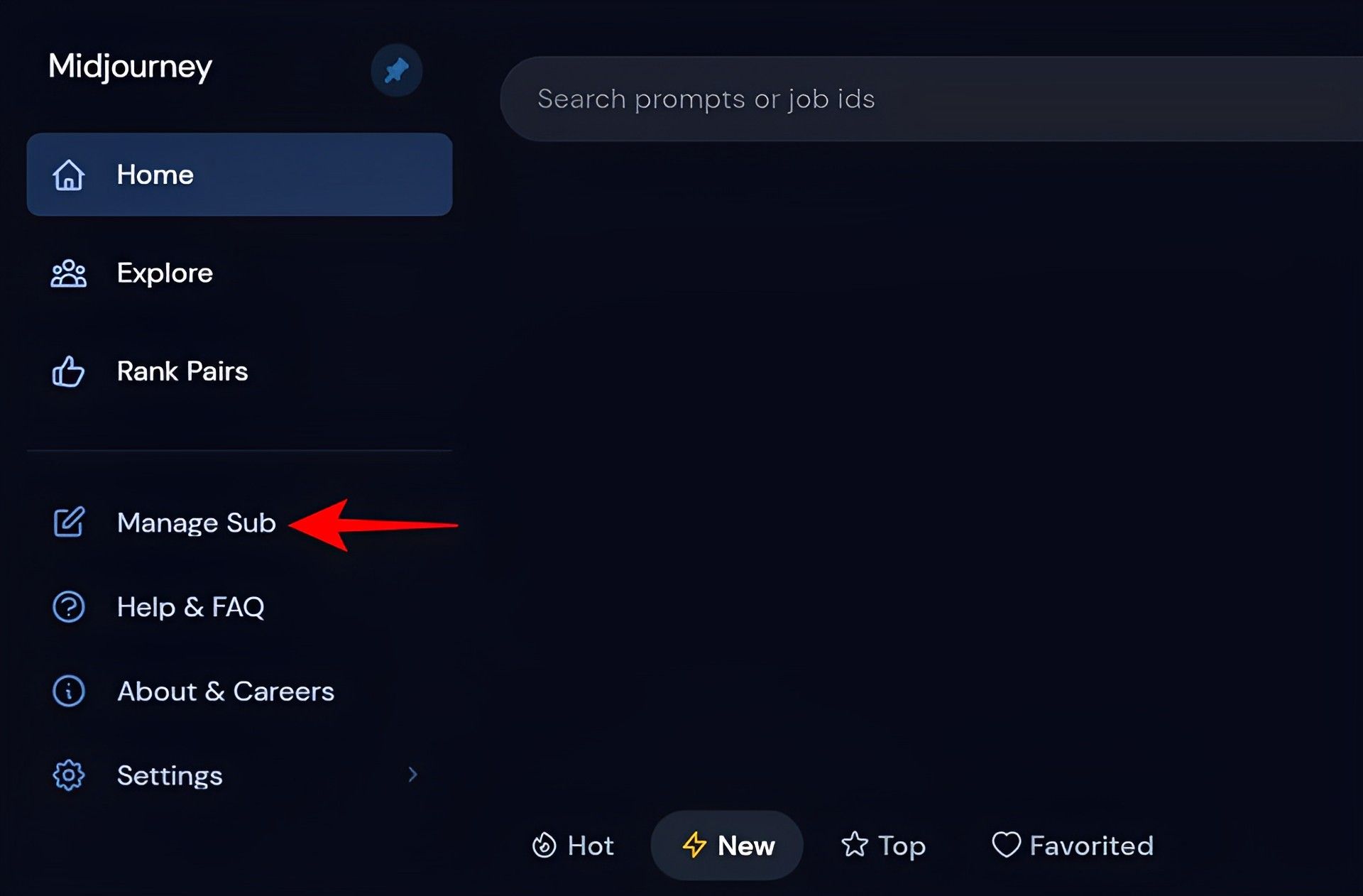
- Alternatively, click on the three-dot icon in the bottom left corner next to your username.
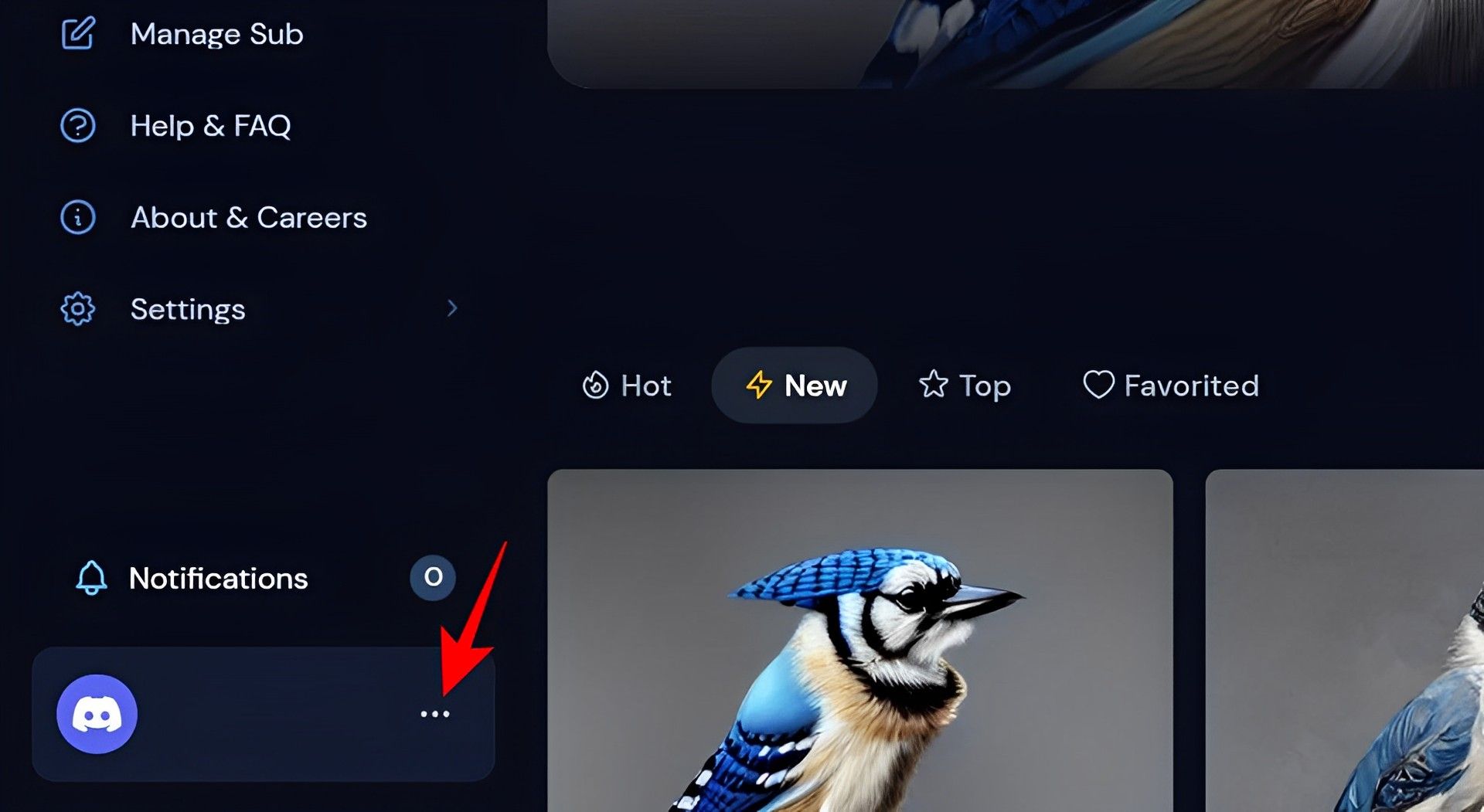
- Next, choose Manage Subs.
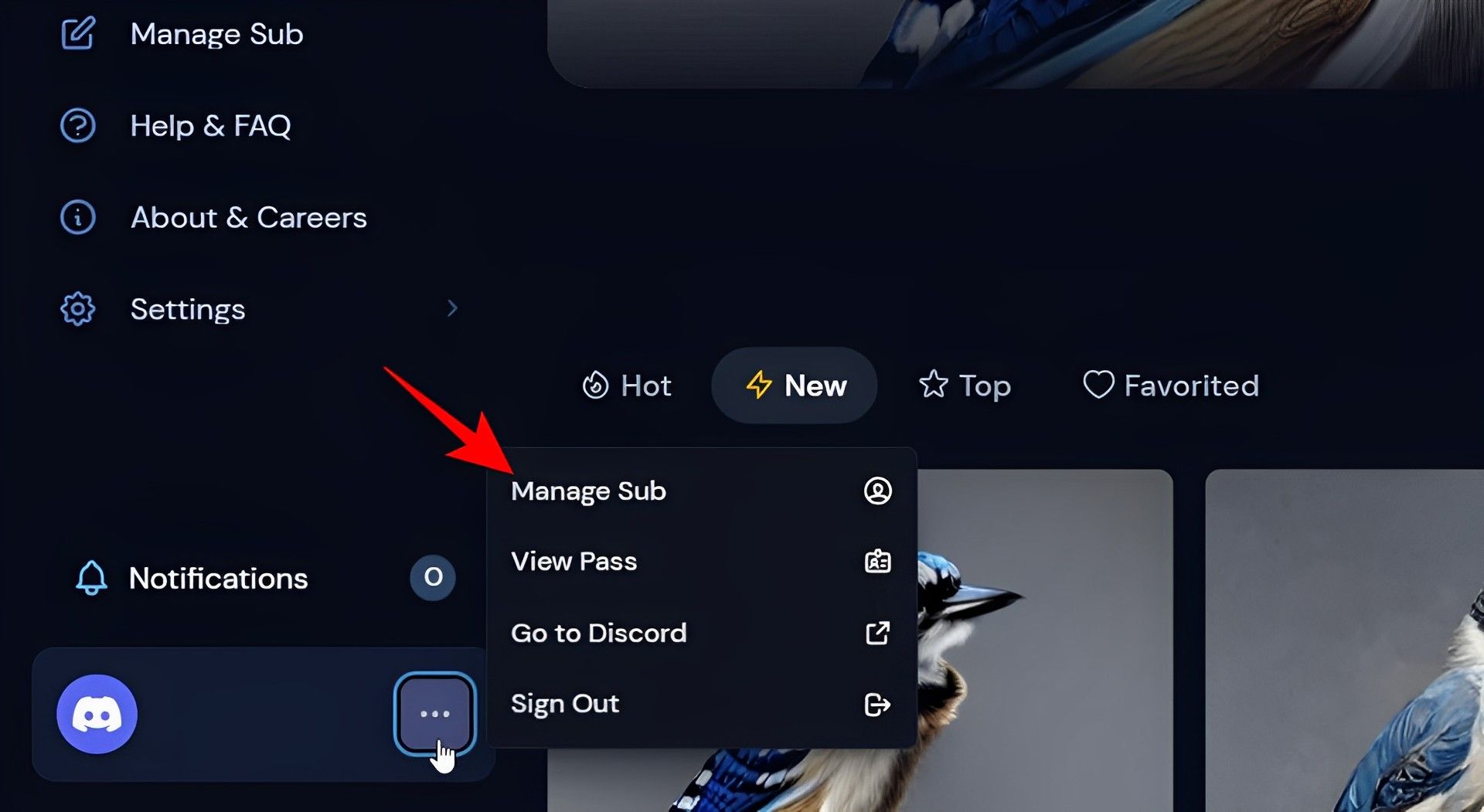
- You may view your active plan on the Manage Subscription page. In the box next to Plan Details, select the grey Manage button.
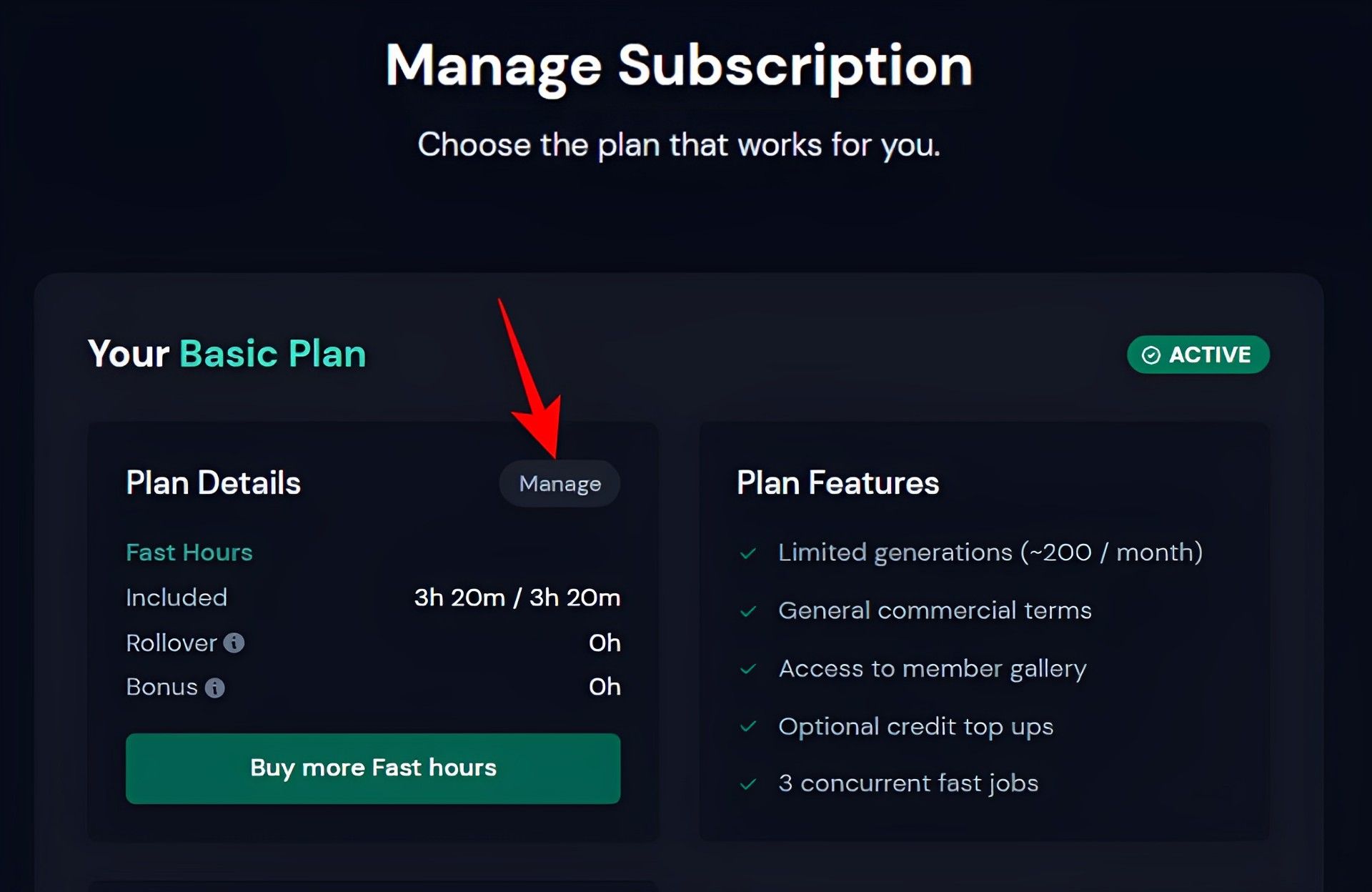
- Select Cancel Plan.
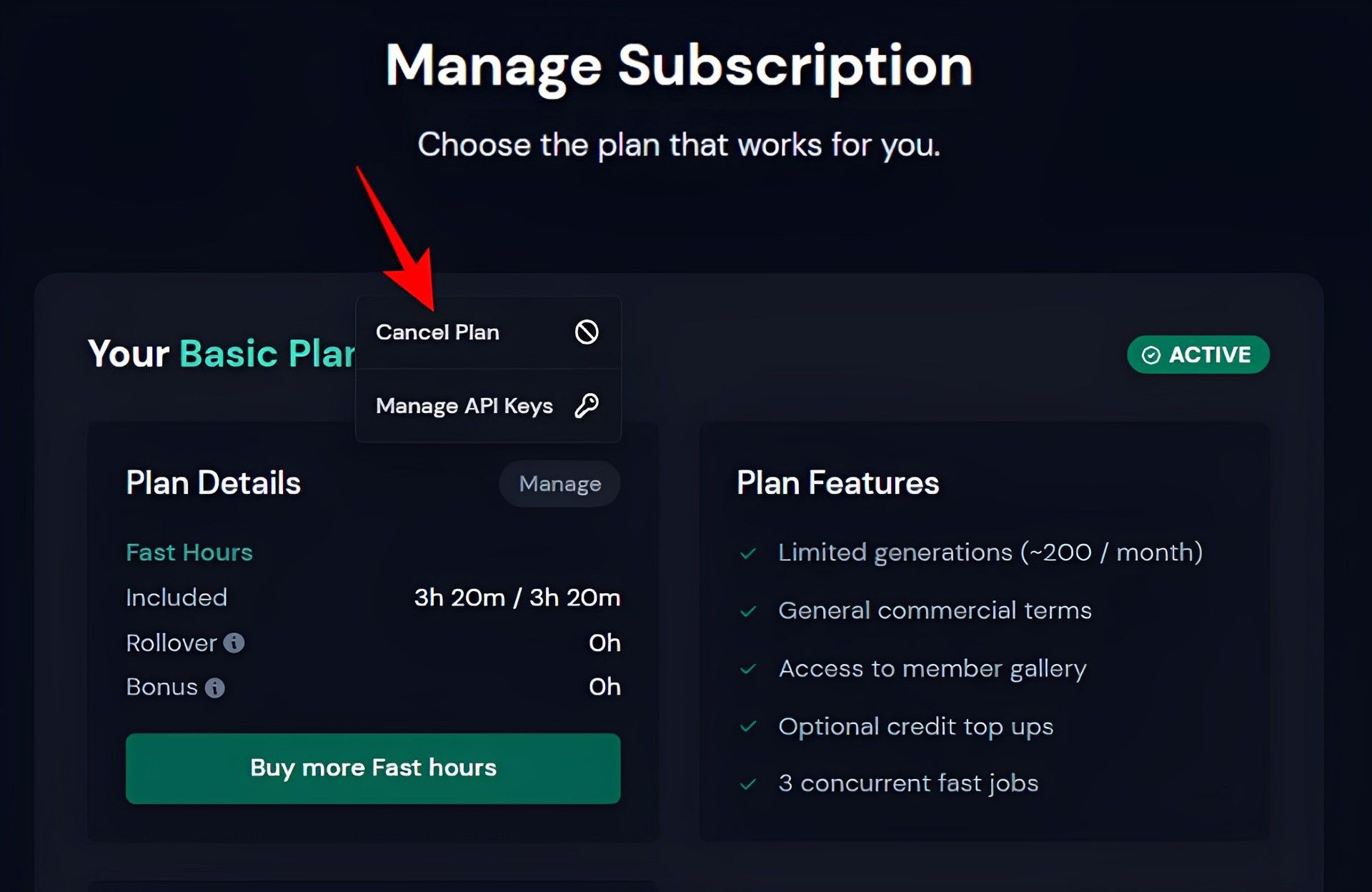
- If you have used less than 1% of your monthly GPU minutes, you will be told here if you are qualified for a complete refund of your most recent payment.
- Choose between Cancel at end of subscription period and Cancel immediately with refund.
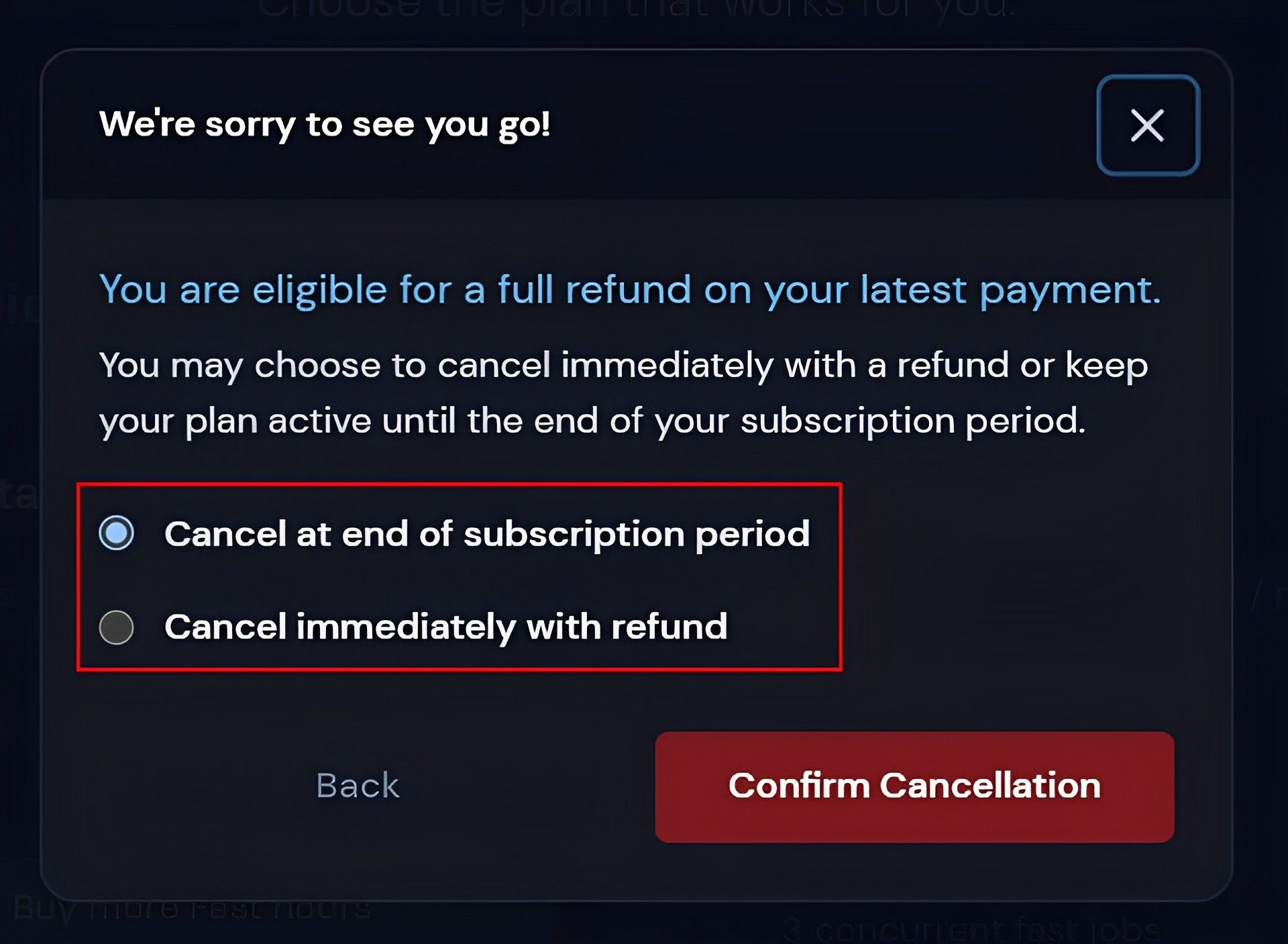
- Click Confirm Cancellation to finish.
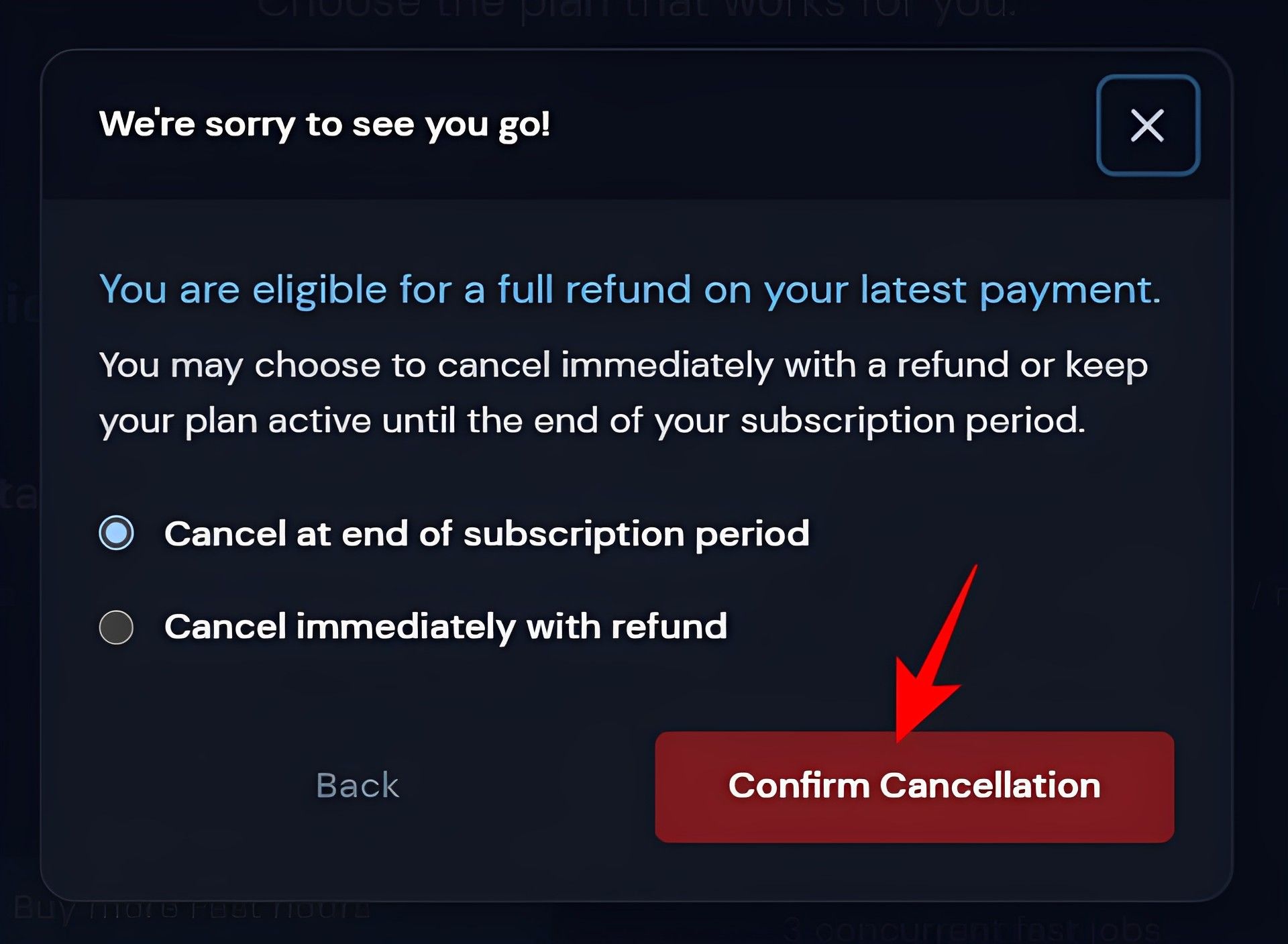
By doing this, you will successfully be unsubscribed from Midjourney. If you are qualified for a refund, the money would be transferred to the payment method you used to buy the membership. Additionally, you ought to get an email confirming the same.
Why can’t you unsubscribe from Midjourney?
You might be unable to cancel your subscription to Midjourney for a few valid reasons in addition to technical ones.
Overdue payments
You won’t be able to immediately cancel your subscription if your payment method was rejected because there weren’t enough funds.
Before you cancel the subscription, you will be prompted to amend the billing details. From Midjourney’s Billing page, you can do this. Once you’ve done that, you can immediately cancel the renewal plan and receive a refund.
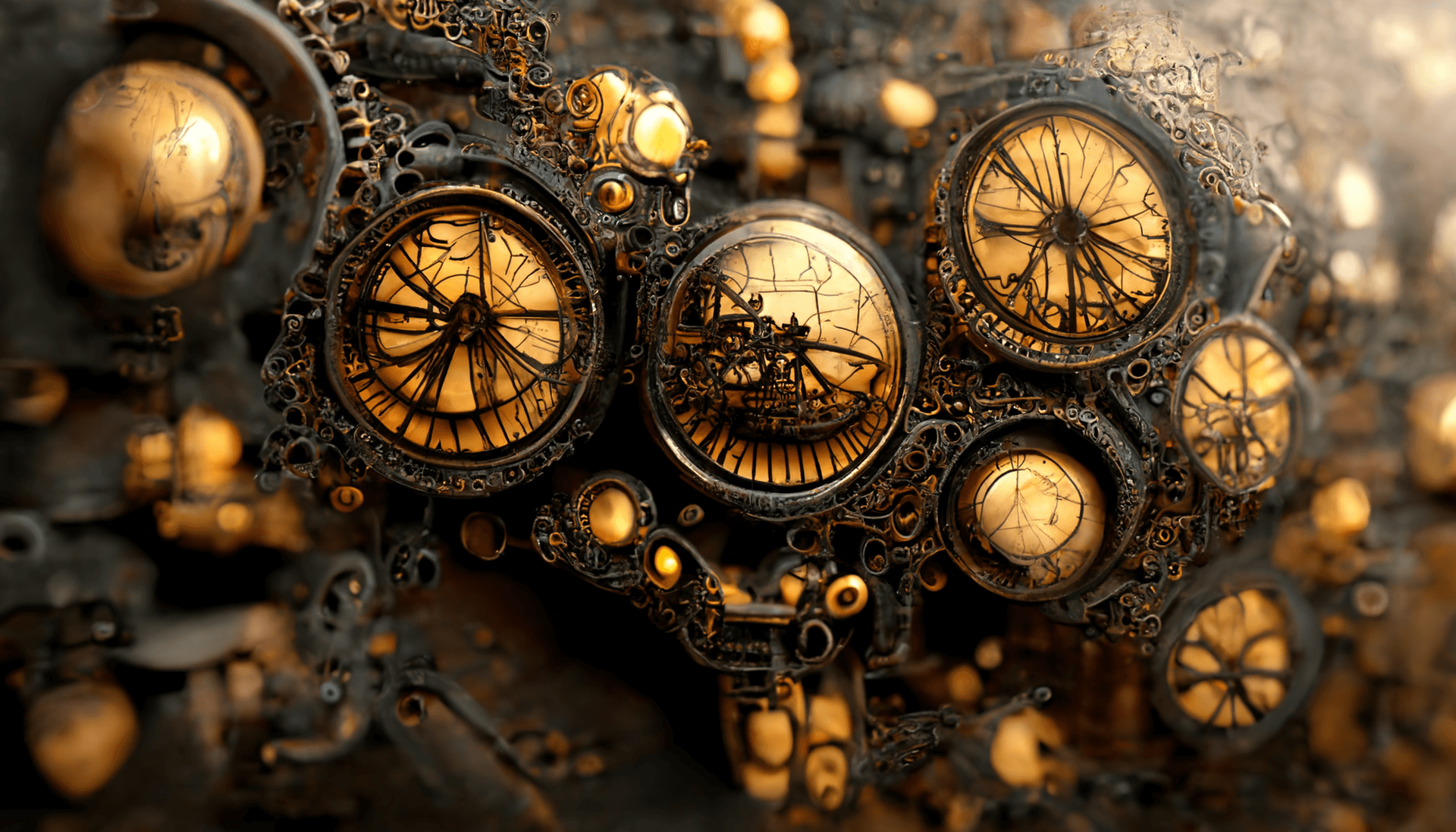
Browser issues
Many customers have reported that they had to switch to Chrome in order to utilize Microsoft Edge without receiving cancellation problems. However, the inverse has also been observed.
Therefore, try canceling from a different browser if you’re experiencing cancellation issues even though everything else appears to be working.
We would hope that you would enjoy Midjourney as many other users do, including ourselves. However, if you are certain that the software isn’t for you, you should now be able to cancel your subscription.