If you are experiencing the YouTube Vanced not working issue, then read on to learn how to cure that problem.
In today’s post, we’ll learn “Why is YouTube Vanced not working”? If you are also experiencing problems with the YouTube Vanced App, you are not alone.
Because it has recently been observed that many users of YouTube Vanced App who have “YouTube Vanced keeps stopping”, “YouTube Vanced not connecting to the Internet”, “YouTube Vanced not opening”, “YouTube Vanced not logging in” in YouTube Vanced App Like have experienced a variety of issues.
How to fix it YouTube Vanced not working issue?
If you are experiencing the “YouTube Vanced not working” problem, do not worry. We are here to help!
Here are some methods to troubleshoot and resolve the issue:
- Examine your Internet connection
- Remove cache and data
- Install the correct route
- Make use of a VPN
- Turn off battery optimization.
- Be patient and try again.
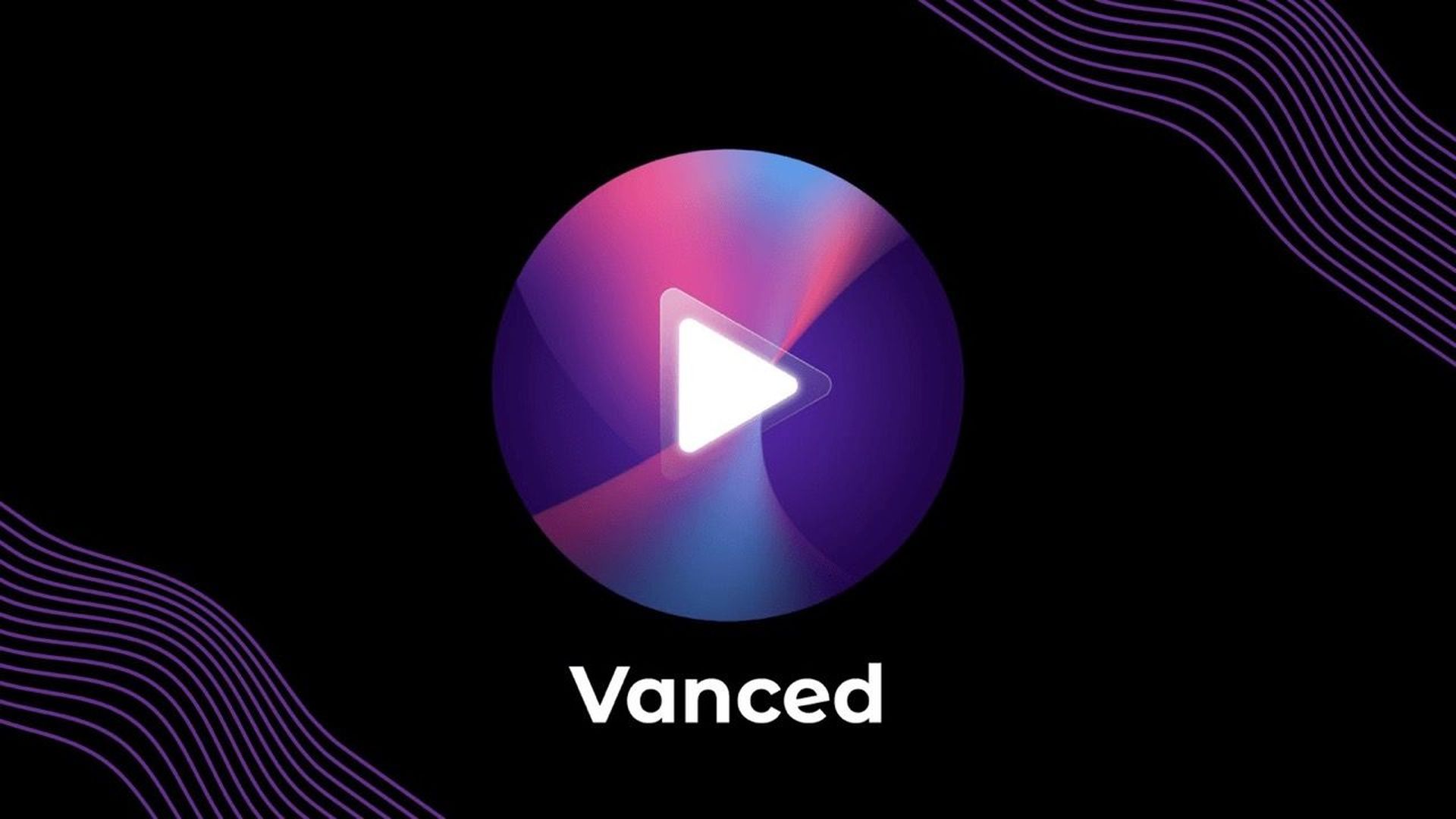
Examine your Internet connection
To stream videos, make sure you have a reliable internet connection. To determine whether the problem is resolved, consider restarting your Wi-Fi connection or connecting to a new network.
Remove cache and data
First, you need to go to your device’s settings. Then:
- Select Apps or Application Manager
- Find and open YouTube Vanced
- Select ‘Storage‘
- From there, select Clear Cache and clear data
This will clear any corrupted files and reset the app.
Install the correct route
To fix the YouTube Vanced not working problem, both programs (microG and YouTube Vanced) must be properly installed. First, if you haven’t already, download microG and YouTube Vanced on your Android phone:
- Install the Vanced Manager application.
- Unzip the MicroG and YouTube Vanced apps first.
- Install MicroG App first, then YouTube Vanced.
- Clear all open tabs and reopen YouTube Vanced; the problem will be resolved.
Make use of a VPN
Use a Virtual Private Network (VPN) to alter your location and gain access to material that is blocked in your area. However, using a VPN to view restricted content may violate YouTube’s terms of service.
Turn off battery optimization
If you’re using an Android smartphone, consider deactivating YouTube Vanced’s battery optimization to keep the app from being shut down by the system.
Go to Settings on your smartphone, then pick Battery or Battery & performance, then find and open YouTube Vanced, then select Battery optimization and set it to “Don’t optimize”.
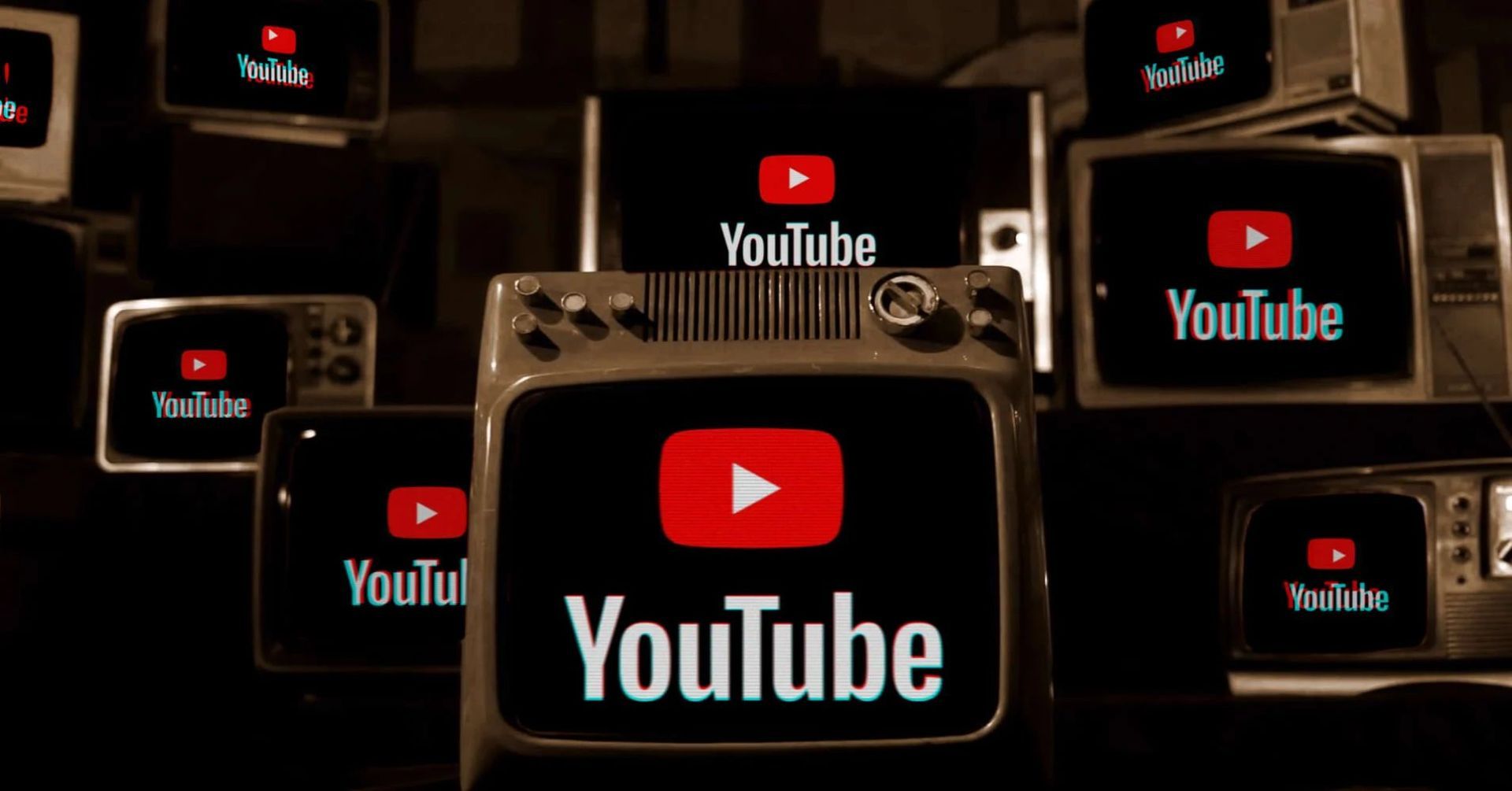
Be patient and try again
If YouTube Vanced is still not working, the problem might be on YouTube’s end. Waiting and trying again later may solve the problem in this scenario.
Did you solve the ”YouTube Vanced not working problem”? If you did, we are sure that you will also enjoy reading some of our other articles, such as Tim Cook reveals during Apple earnings call that there will be no layoffs, or Google MusicLM AI: Turn text to… music!
There are lots of YouTube Vanced alternatives. If you wanna learn, read below:
Apps similar to YouTube Vanced
Many users have reported issues while using the YouTube Vanced application. This is possible because the app does not utilize the original Google service foundation and may conflict with Google Play services. As a result, we’ve produced a list of the top YouTube Vanced alternatives for you. Here is the list:
- SkyTube
- LibreTube
- NewPipe
- Brave Browser
- uYouPlus
SkyTube
SkyTube is the greatest open-source and free YouTube Vanced replacement. Although you can’t sign in with your Google account since you won’t be able to sync your playback history here. You can import your subscriptions so you don’t have to start from scratch.
SkyTube does not rely on the YouTube API to provide consumers with an ad-free video-watching experience.
LibreTube
If you want a YouTube client that respects your privacy, LibreTube is the best option. This program is modern, easy to use, and the best YouTube client, with possibilities to tweak playback parameters and add a free experience.

The main drawback is that this program is currently in development and lacks some functionality, such as the ability to sign up using a Google account. You may also instantly change the video quality and format during playing.
NewPipe
NewPipe does not rely on any Google frameworks to perform properly. It is dependent on other APIs that do not require a Google account to watch ad-free films. The UI is incredibly user-friendly and straightforward.
Brave Browser
It’s a browser with numerous features rather to YouTube Vanced alternatives. The Brave Browser is one of the finest privacy-conscious browsers for your device. Your data is not collected by the browser.

It has an ad blocker that can prevent bothersome adverts regardless of the page you are visiting. If you value your privacy, the Brave browser may be the best option for you.
uYouPlus
Another YouTube Vanced Alternative for iOS smartphones is uYouPlus. It has numerous unique features, such as Pip integration and the VP9 codec. One of the nicest aspects is that it provides customers with a no-ad experience and allows them to bypass sponsor parts.
Also, If you are having difficulties using your favorite video streaming platform, or just want to add some customization, check out our guides on how to hide your subscriber count on Youtube.





