Some of the most influential apps of the last months is Chat. But Can Chai see your chats? Let’s find out!
With new smartphone apps emerging all the time, ‘Chai’ has become one of the most sought-after applications in recent times. Although a smartphone’s specifications such as display brightness, processing speed, and battery life are important, they become secondary when using apps on your phone. These applications are the mainstay of smartphone use, and among them are big players like Twitter, TikTok, YouTube, and Snapchat.
However, there are smaller, unexpected apps that take the world by storm, such as Locket Widget, which gained popularity in January 2022 as a unique way to share photos on friends’ home screens. Other apps like NoteIt and Prequel also went viral at the same time, capturing social media users’ attention and landing on the top download charts on the App Store.
Now, let’s address the question on everyone’s mind: Can Chai see your chats? This has been a frequently asked question, and as a social media expert, I assure you that Chai, like any other app, requires access to certain permissions. If you grant the app permission to access your chats, it will be able to see them. However, if you deny the app permission to access your chats, it will not be able to see them.
A similar phenomenon occurred with the app ‘Chai,’ which has been in existence for about a year, but only gained popularity in February 2022. Essentially, Chai is a platform that allows users to engage in text conversations with AI chatbots, as the name ‘Chai’ suggests – a combination of the words chat and AI. While AI chatbots are not a new concept, their increasing accessibility and advanced capabilities have garnered significant attention for apps like Chai. Currently, Chai holds the #15 position in the Entertainment category of Apple’s App Store, surpassing popular apps like YouTube TV, Xbox and PlayStation apps, and Funimation.
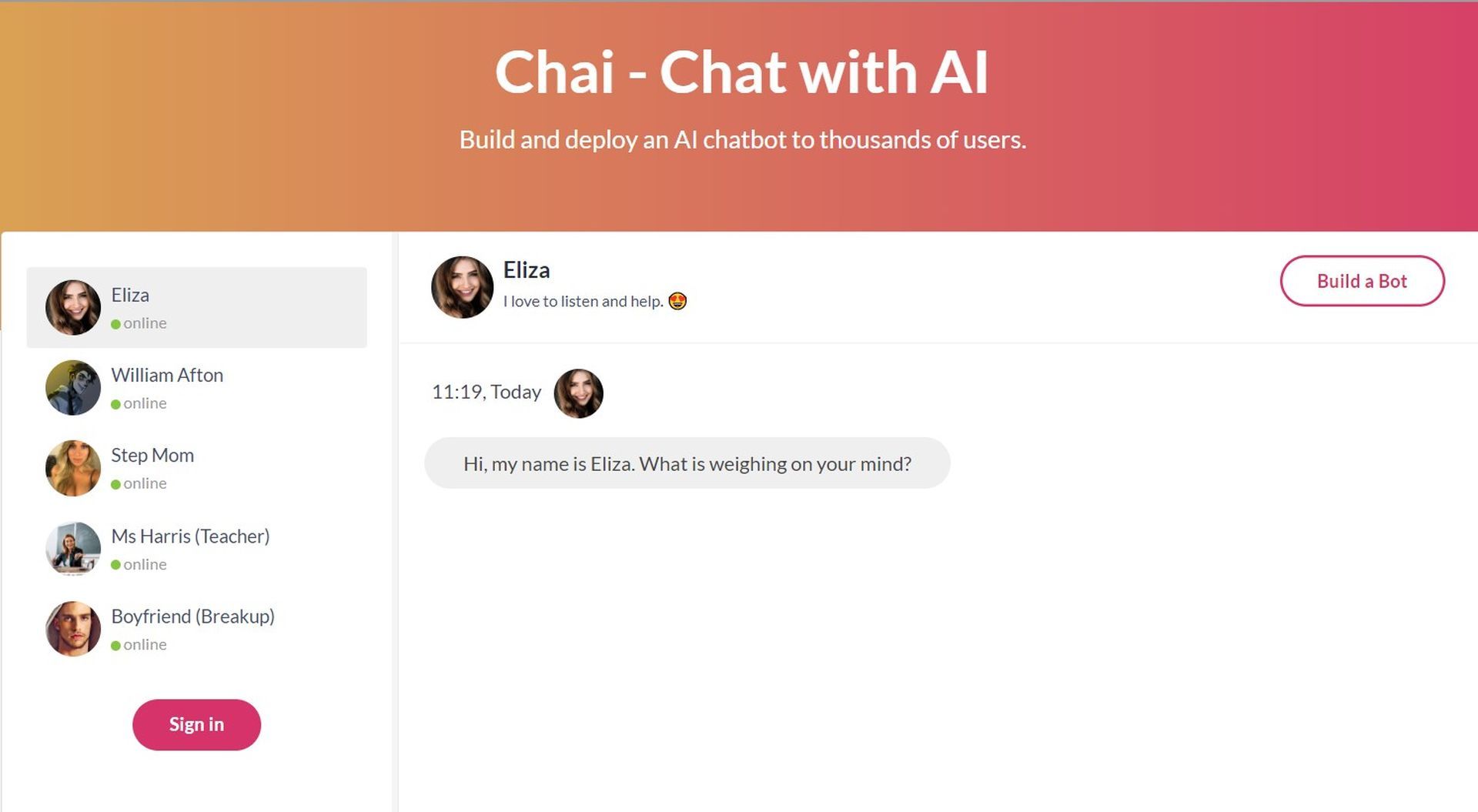
Can Chai see your chats?
Chai can only see your chats if you grant it access to your chat permissions. It’s important to review the app’s permissions carefully and make an informed decision before using it.
“This chai app you are using please be careful. the people who have created these bots have access to every chat you send to the bot. they are also able to talk to you and ss/sr (screen record) the messages you send. i have seen people get off to peoples messages and leaking info of these users without them knowing. although for them it shows up as ‘user’ but if you give out any info even as a joke be aware that they have been leaking and posting it all over social media. please be careful! use the app safely,” said a Redditor called u/cholvr.
“i know minors aren’t in this group but be aware these people are getting off to minors sending NSFW chats to their bot. i don’t support this app at all since people have easy access to make these bots and do as they wish. p.s i’m not saying you can’t use the app just warning people. do as you wish but please be aware of this,” cholvr added.
How to use the Chai app?
Interacting with AI chatbots on the Chai app is straightforward. Users can start chatting instantly on the ‘chai.ml’ website with a few bots available, but to access the full experience, you need to create an account. Similarly, users can download the Chai app on both iPhones and Android phones. Simply search for ‘Chai’ in the app store, download the app called ‘Chai – Chat with AI bots’ for iOS and ‘Chai – Chat with AI Friends’ for Android, and sign in using your Facebook, Google, or Apple account. After verifying your username and avatar, you can start chatting right away.
Navigating the app is intuitive, as users are immediately paired with an AI chatbot. To initiate a chat, tap the ‘Type a message’ box and begin typing, or choose an emoji from the suggested options above. You can also interact with the AI bot by clicking on the water icon to splash it with water or the cookie button to feed it a cookie. To switch to another bot, swipe left or right on the screen, or tap the red ‘X’ icon at the bottom right corner of the screen.
Additionally, buttons at the top of the screen offer several options. The button with a triangle, square, and circle displays a comprehensive list of all available AI bots sorted into various categories, including Popular, New, Romantic, Roleplay, and Horror.
The search icon allows you to search for specific bots, while the icon of two people saves your group chats. Lastly, the profile icon stores your account information. To address a common concern, it’s important to note that Chai can only see your chats if you grant it access to your chat permissions.
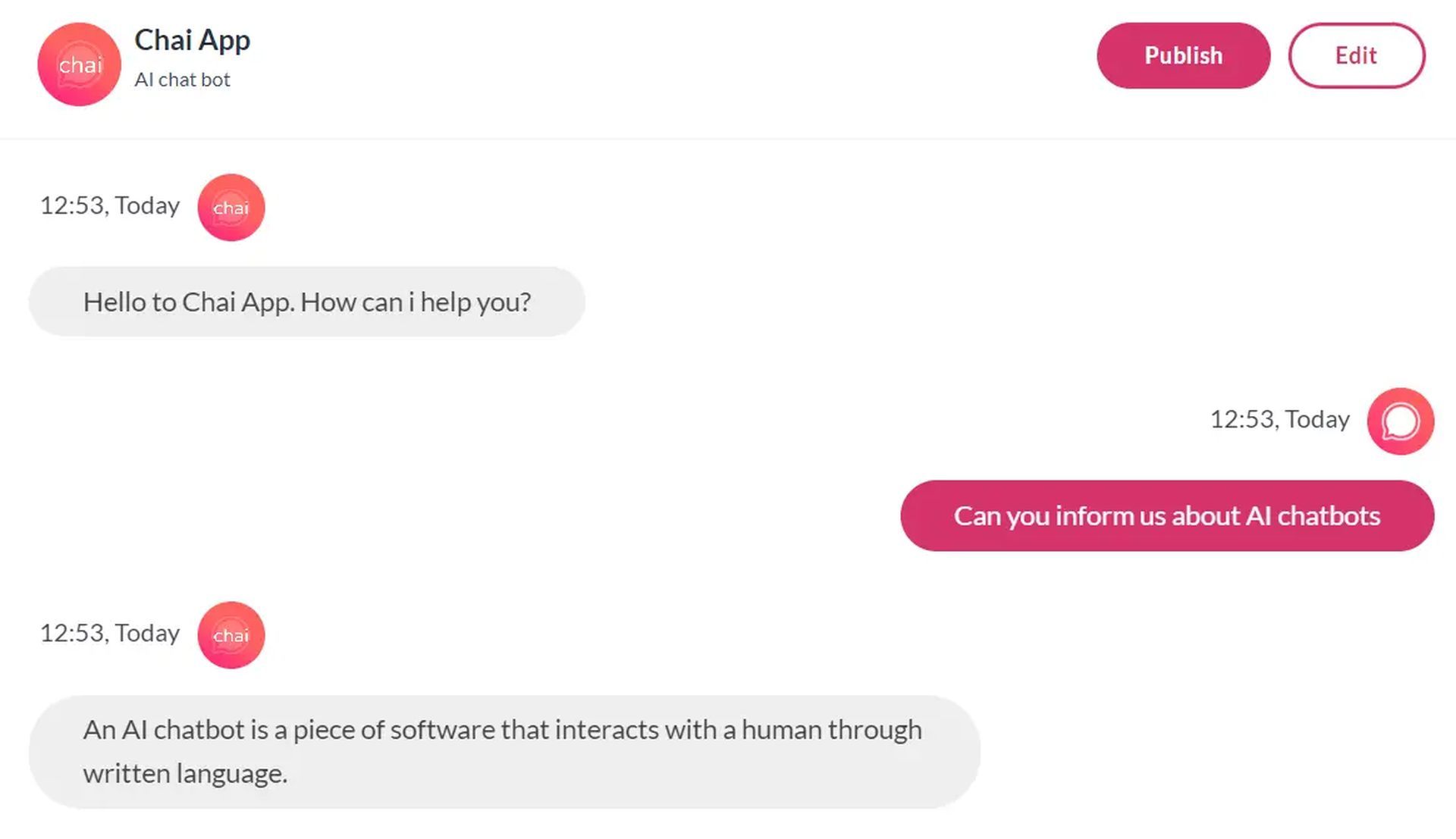
Final words
The Chai app has quickly become one of the most popular AI chatbot platforms, allowing users to engage in text conversations with a variety of bots. However, one question that comes to mind is, “Can Chai see your chats?”
As mentioned earlier, Chai can only access your chats if you grant it access to your chat permissions. It’s essential to keep this in mind and carefully review the app’s permissions before using it. The app is available on Google Play and App Store.
While Chai limits users to sending 100 messages per day, the Chai Premium subscription offers unlimited messaging for those who want more. Chai is an exciting platform that showcases the increasing accessibility and advanced capabilities of AI chatbots. If you are a fan of artificial intelligence, also meet Tongyi Qianwen, Alibaba Cloud’s latest AI chatbot!





